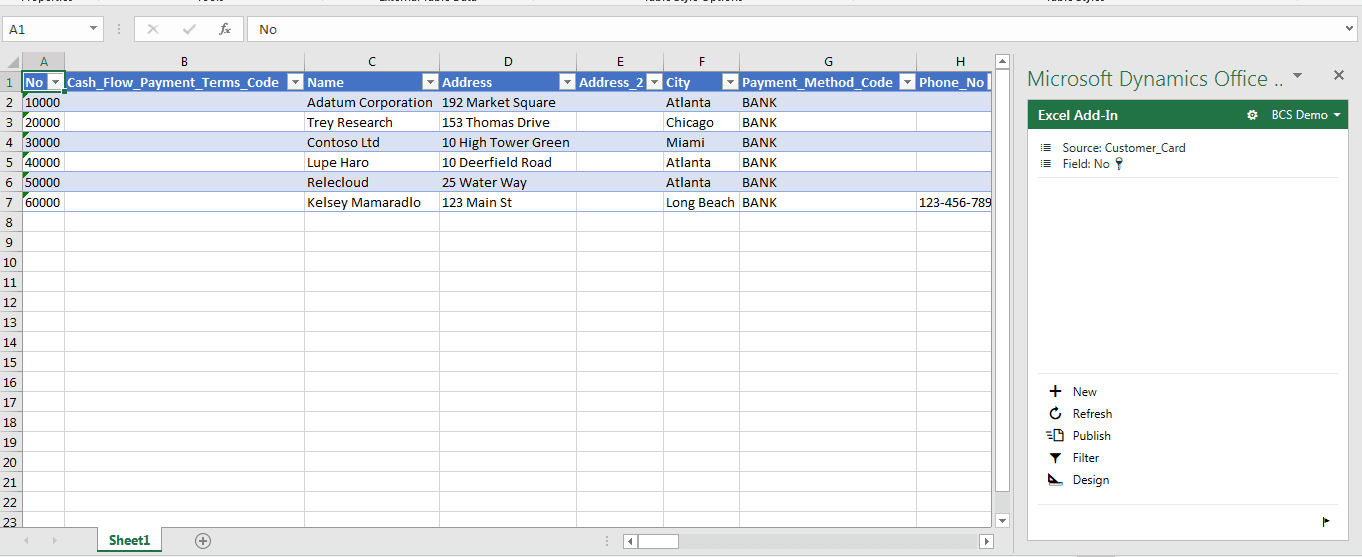How Dynamics 365 Business Central integrates with Office 365

Dynamics 365 Business Central is an ERP system designed for small to medium-sized businesses that enables them to run their entire business—from finance, operations, sales, service, and marketing – from a single platform. While Business Central is relatively new, having been released in 2018, the familiar suite of business applications that encompasses Microsoft Office has been relied upon and trusted by businesses for many years. In fact, Office’s newest subscription-based version, Office 365, is the most widely used cloud service by user count.
Business Central and Office 365 are the ideal integration combination as the functionality of Business Central expands on the capabilities of Office 365. With their integration, users no longer need to navigate between multiple applications or windows to accomplish tasks. Instead, business processes can become streamlined and simplified, bringing greater efficiency to your workforce. Office 365 encompasses a number of different applications that can be integrated with Business Central, and we will discuss the specifics of each.
Outlook
Outlook contains two Business Central add-ins. The first is Contact Insights. With this add-in, when a user receives an email from a sender who exists as a customer or vendor in Business Central, the integration will recognize the relationship, and users can pull up their contact record from within Outlook. Users can also create a sales quote directly from Outlook, where AI is used to pre-fill fields based on the text of the customer’s email. Once created, the quote can be emailed back to the customer and transferred to an order and invoice all from within Outlook. Users can also create sales documents from calendar appointments.
The second Business Central add-in is Document View. This integration allows users to access Business Central documents referenced in email messages. If a document number is recognized in the body of an email message, users can pull up the document and modify and take actions on it just as in Business Central. The advantage of having Outlook integrated with Business Central is users can easily carry out a wide range of financial tasks all without leaving their email.
Excel
Business Central’s integration with Excel allows users to take advantage of Excel functionality to organize their financial data. Users can export data such as transactions or vendors to Excel and use the filtering, sorting, charting, and graphing features to make better sense of it and format it in helpful ways. Because the two applications are integrated, users can modify Business Central records directly from Excel via an ‘Edit in Excel’ button, and re-publish it back to Business Central all without leaving Excel.
Word
Similar to Excel, Business Central’s integration with Word allows users to take advantage of data formatting features not available in Business Central. A variety of data – invoices, orders, etc.—can be exported to Word and users can create formatted reports to send to customers. A user can create a report from scratch and customize it how they like, or they can use one of the templates that comes with Word, such as a customer summary.
SharePoint
SharePoint is a popular feature included in Office 365 that provides companies with file storage capacities. A SharePoint site can be set up in Business Central to provide users with a shared location to access related files that they upload in Business Central. Using SharePoint also limits the amount of data stored in Business Central, which frees up database storage that can slow your application down. With SharePoint, data can be stored outside of Business Central, but accessed from within. The data is secure, as permissions are required to access the documents in SharePoint.
OneNote
OneNote is a digital note-taking application. To integrate it with Business Central, it first requires SharePoint integration and once connected, it will surface Notes on records. The advantage of integrating OneNote is that users can link their own personal Notes with a related record, providing a central place to access all information pertaining to a particular record.
Start your integration journey with Rand Group
The range of business applications that can be found within Office 365 has the potential to expand and enhance your everyday work tasks in Dynamics 365 Business Central. Therefore, achieving integration between the two systems is a logical and cost-effective decision. Rand Group can assist you with that process. Our certified consultants are experienced in implementing and integrating Business Central. We can offer customizations for your Office integration, as well as testing and training to help you get the most out of the functionality. Contact our Business Central team today to get in touch with one of our representatives.