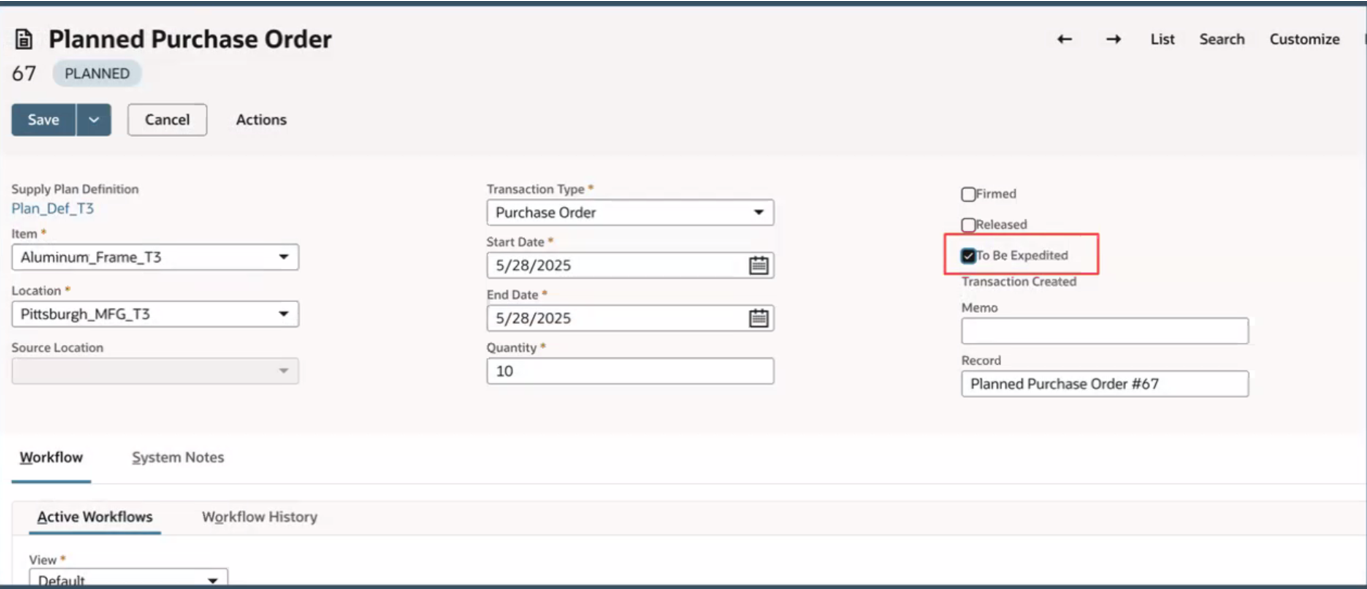NetSuite supply planning and allocation enhancements

Supply chain leaders are constantly seeking smarter ways to balance demand, streamline operations, and maximize inventory value. With NetSuite 2025 Release 2, planning and allocation take a significant leap forward. This release delivers powerful new tools to enhance visibility, improve decision-making, and accelerate execution across the entire supply chain, from strategic planning through final fulfillment, helping businesses boost inventory utilization while reducing carrying costs. This article breaks down the updated features and functionality you can see in your NetSuite ecosystem.
Updates to supply planning in NetSuite
Enhanced planning workbench view filters
NetSuite 2025 Release 2 introduces powerful new filtering options in the Planning Workbench View, giving planners greater precision and control in managing supply planning.
New Subsidiary filter
A new Subsidiary field allows planners to filter results by subsidiary directly within the Planning Workbench View page. This ensures users see only the planning views relevant to their subsidiary, streamlining workflows and keeping focus on the most pertinent data.
New preset action type filters
To help respond quickly to changing supply conditions, planners can now apply action-specific filters, including:
- Cancel firm – Identify firm orders that can be canceled.
- Reschedule in firm – Find firm orders that can be rescheduled to an earlier date.
- Reschedule out firm – Find firm orders that can be rescheduled to a later date.
These targeted filters enable planners to act decisively, whether canceling, moving up, or delaying orders. This helps to mitigate the impact of supply chain disruptions and optimize fulfillment strategies.
Exclude Transfer Order from supply planning via custom workflows
For supply chain teams, precision in planning means ensuring only the right orders feed into supply calculations. A new enhancement now makes it easier to keep your plans clean and relevant by letting you exclude transfer orders directly through custom workflows, eliminating the need for manual updates on each order.
Using the Exclude from Supply Planning field as a parameter in SuiteFlow, you can automate inclusion or exclusion rules based on your organization’s specific criteria. This keeps your supply plan accurate while reducing unnecessary effort.
How it Works:
-
- Enable SuiteFlow under Company > Features > SuiteCloud > SuiteFlow.
- Create a new workflow (Customization > Workflow > Workflows > New) and select Transfer Order as the record type.
- In your workflow actions, set the Exclude from Supply Planning field under the Actions tab to control planning inclusion dynamically.
With this capability, planners can react quickly to changing priorities and ensure supply plans focus only on the orders that matter most.
Filter replenishment by available quantity
Efficient inventory transfers start with knowing exactly where the stock is ready to move. A new filter option, Create Transfer Order Based on Available Quantity, is now available on the Planned Orders tab within the Replenish Location by Transfer Order page.
With this filter, planners can quickly identify and act on transfer orders where sufficient on-hand quantity is available, avoiding unnecessary processing of locations that can’t fulfill the request.
By focusing only on actionable transfers, this enhancement streamlines the replenishment process, reduces wasted effort, and improves overall inventory management efficiency.
Enhanced supply plan definition search with automated alerts
Staying on top of Material Requirements Planning (MRP) runs is easier than ever with improvements to the Supply Plan Definition Search. Planners can now define specific search criteria to monitor MRP activity more effectively and receive automated email notifications when issues occur, such as failed runs.
This enhancement ensures that potential problems are flagged immediately, allowing teams to take quick corrective action. By combining targeted saved searches with real-time alerts, businesses can maintain smoother planning cycles and reduce the risk of delays caused by unnoticed errors.
Expedited option for planned purchase order and order items
When critical orders can’t wait, planners now have a faster way to flag them. A new To Be Expedited checkbox is available on both the Planned Purchase Orders and Order Items pages, allowing you to instantly mark high-priority orders that need urgent attention.
This enhancement makes it easier to identify and manage time-sensitive purchases, ensuring they receive the focus and follow-up necessary to keep supply moving without delay. By clearly separating expedited orders from the rest, teams can act quickly and prevent bottlenecks in fulfillment.
Supply planning data in SuiteAnalytics
Supply chain decision-making just became more data-driven. With supply planning data now accessible in SuiteAnalytics, you can build custom datasets and workbooks that offer deeper visibility into supply orders, demand forecasts, and planning performance.
Planners can analyze key record types—including:
- Planning Engine Cycle
- Planning Engine Message
- Planning Engine Pegging
- Planning Engine Result
- Planning Repository Allocation
- Planning Repository Bill of Materials
- Planning Repository Item Location Properties
- Planning Repository Source
By bringing these datasets into SuiteAnalytics, businesses can uncover trends, identify risks, and validate planning decisions with confidence, turning raw planning data into actionable insights.

Ready to boost your supply chain planning?
Optimize your planning and processing with these new supply planning and allocation features from NetSuite 2025.2. Contact our NetSuite experts today, we can guide you through these new features and help tailor your system, leveraging these updates, to drive more efficient supply chain operations.
NetSuite supply allocation enhancements
Custom lead time calculations on Transfer Orders
Accurate delivery timelines are essential for effective planning, especially when managing stock movement between locations. A new Override Lead Time (In Days) field on Transfer Orders and Intercompany Transfer Orders allows planners to set a custom lead time for each transfer.
By defining a specific number of days, you can control how the expected receipt date is calculated, ensuring more precise projections for inventory availability. This flexibility helps account for unique transit times, seasonal delays, or special handling requirements, leading to better alignment between supply plans and actual fulfillment schedules.
Default allocation strategy on Items
Fulfilling orders efficiently often comes down to applying the right allocation logic at the right time. The new Default Allocation Strategy field on item records enables a more granular, flexible approach, allowing planners to set allocation rules that prioritize customer-specific or item-specific strategies over general defaults.
This ensures that each sales order line uses the most relevant allocation method, improving fulfillment accuracy, optimizing inventory usage, and better meeting customer expectations. By aligning allocation strategies more closely with real-world priorities, businesses can streamline sales order processing and reduce fulfillment delays.
Earliest availability popup for kit items on Sales Orders
Understanding when a kit item can be fulfilled just got easier. Now, sales order users can access the Earliest Availability popup window for kit items, which shows the soonest possible availability date.
This date is calculated by combining the availability of all the kit’s individual components alongside the applied allocation strategy. With this visibility, sales and planning teams can set realistic expectations for customers and optimize fulfillment schedules for complex, multi-part orders.
Next steps
These new planning and allocation enhancements bring greater control, automation, and visibility to your supply chain, helping you optimize inventory, prioritize critical orders, and make smarter decisions faster. From advanced filters and customizable workflows to precise lead time and allocation controls, these updates simplify complex processes and boost operational efficiency.
Ready to get the most from these powerful NetSuite features? Contact our experts today, we can help you optimize your system with this new functionality to drive business growth and maximize your return on your NetSuite investment.