What does Modern Lifecycle Support mean for Dynamics 365

Microsoft Dynamics GP is a trusted ERP solution that has been relied upon by many companies to run their operations for almost 30 years. Historically, each new version of Dynamics GP came with a Fixed Lifecycle Support policy that included support for that particular version for up to 10 years. However, Dynamics GP has recently made the switch to using a Modern Lifecycle Support policy that enables continuous product support and better aligns with Microsoft’s cloud ERP products. In this post, we will discuss what the move to the Modern Lifecycle Support policy means for Dynamics GP and how clients can take advantage of these changes to ensure continued business success.
What is the Modern Lifecycle Support Policy?
Starting with the October 2019 release, Dynamics GP has moved to the Modern Lifecycle Support policy, which is the support policy used for products such as Dynamics 365 and Business Central. Through this change, the year is removed from the product name, and the 2019 release is simply known as ‘Dynamics GP.’ The new versions work off of the 2018 build, and three versions will be released per year: tax updates in June, feature updates in October, and year-end updates in November/December. Each update also contains bug fixes and quality fixes.
Under the Modern Lifecycle Support policy, clients need to remain ‘current’ in order to continue receiving support from Microsoft. This means that they need to apply at least one of the three yearly releases annually.
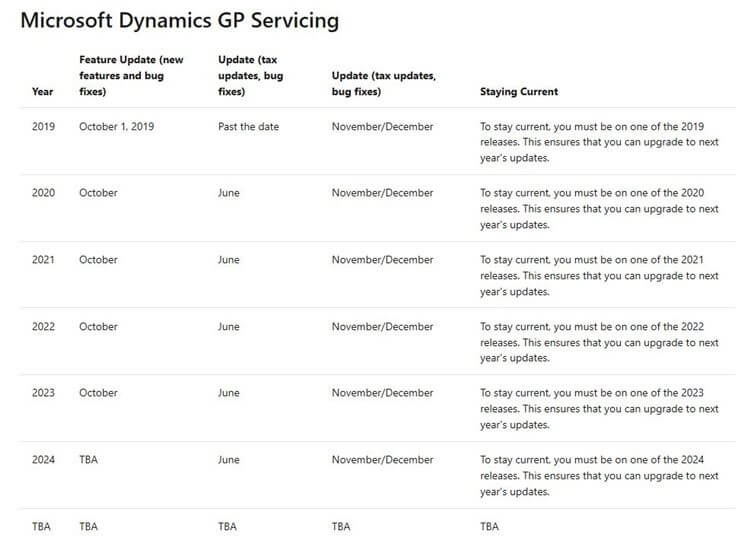
How are earlier versions of Dynamics GP being supported?
There are two tiers of support for legacy Dynamics GP products: Mainstream Support and Extended Support. Under Mainstream Support, clients can receive hotfixes, payroll updates, tax updates, and year-end updates for five years. After that time, clients move into Extended Support for a further five years, which offers more limited support from Microsoft for issues that are security or user-related. After Extended Support has ended, clients are not able to receive product support from Microsoft, and they are only able to rely on a partner for issue resolution.
The following diagram outlines the current Mainstream and Extended Support timeframes for legacy Dynamics GP products:
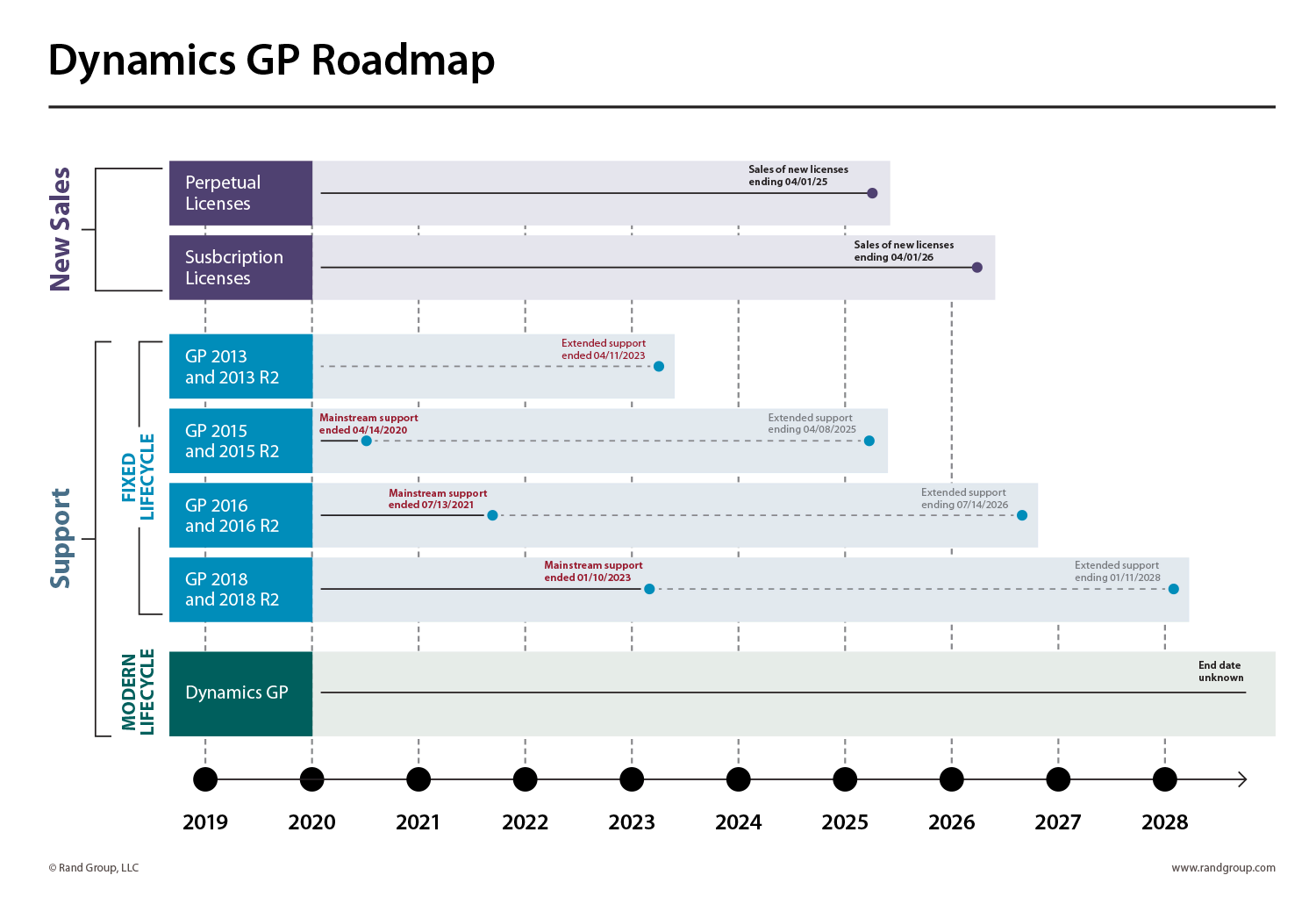
Why should I upgrade to Dynamics GP?
Upgrading your Dynamics GP system ensures that you have access to new features and functionalities, as well as the resolution of any system glitches. Upgrading regularly also provides you with tax compliance, better security, and more predictable costs. With three yearly updates to choose from, upgrades are easier to plan and accommodate for, and they are more manageable and cost-effective than doing one big major build update every 1-5 years.
Even if you do not upgrade to the latest 2019 version of Dynamics GP, you will want to ensure that you are under a version that is still within Mainstream Support. This ensures you are able to receive important year-end updates alongside additional product support from Microsoft.
Rand Group understands your pain points
Dynamics GP has and continues to be a reliable ERP system through which companies can run their operations. The recent move from the Fixed Lifecycle Support policy to the Modern Lifecycle Support policy means that Microsoft is staying committed to Dynamics GP for the long-term, and they will continue to invest in and support its use. Regular updates of your financial system ensures you can take advantage of everything the latest versions have to offer. That being said, Rand Group recognizes this is not an easy undertaking. We understand the pain points, requirements, and considerations that factor into upgrading your software systems, and we are here to help guide you through it. Contact one of our Dynamics GP representatives today for more information about optimizing your Dynamics GP system.
Justifying the Cloud to the C-Suite
There are multiple possibilities when it comes to strategies for migrating to the Cloud. It may be a choice between rehosting your apps by shifting them to Azure or rearchitecting them and adding new capabilities or rebuilding them. Whatever the reason, it’s important to be armed with the right information if you are approaching your executive team. Here’s what to focus on, when presenting a cloud strategy to your management team.



