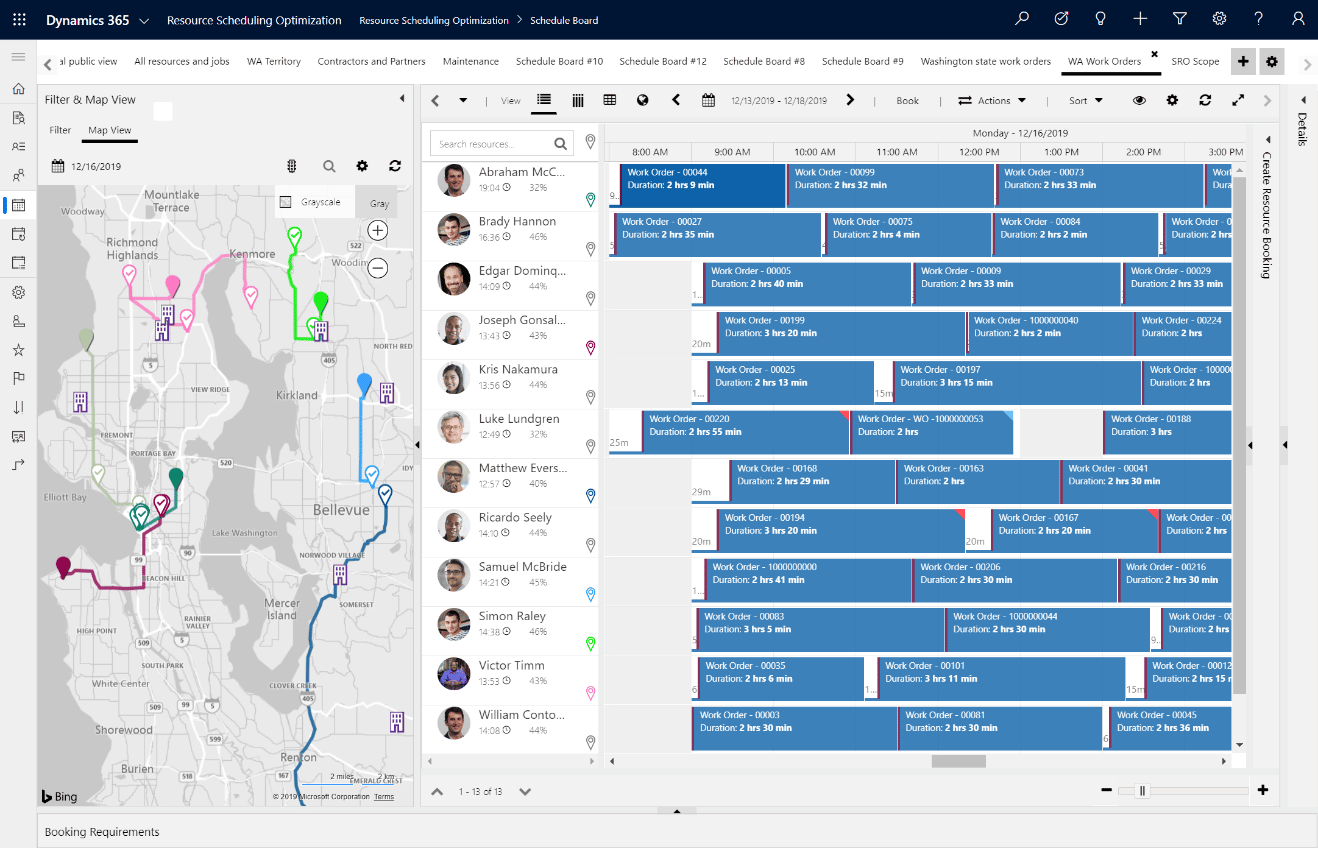What is Resource Scheduling Optimization in Dynamics 365 Field Service?

In an ideal world, we want our field technicians to be sent to jobs that they are best qualified for while minimizing their travel time and maximizing their working hours. Despite the best efforts of our dispatchers, the reality is that not every job will be effectively optimized by hand.
Resource Scheduling Optimization (RSO) is an add-on module for Dynamics 365 Field Service that automatically optimizes and schedules work orders to field technicians. This post will explain how RSO works and how service companies can use the solution to enhance their resource scheduling.
What is Resource Scheduling Optimization?
Resource Scheduling Optimization schedules jobs to resources using parameters like resource working hours, certifications/skills obtained, required roles, scheduling windows of a work order, territories matched, and other criteria defined, seeking to ensure that they are all met. Using your companies’ defined objectives such as minimize travel time, maximize working hours, optimize skills, handle high priority jobs, and custom goals that you may choose to add, RSO optimizes the work assignments in order to meet these objectives.
RSO optimizes based on the job and resource scopes that you create, and you have the option of optimizing differently considering specific situational factors such as territories and/or emergency scheduling when high-priority work orders are created. In addition, single-resource optimization allows you to re-optimize a single technician’s schedule and travel route after scheduling changes have occurred during the day. Once RSO creates an optimal schedule, the schedule is displayed on the schedule board alongside a map outlining the day’s routes, to which dispatchers can make changes as needed to accommodate delays, cancellations, or special requests.
What are the benefits of using Resource Scheduling Optimization?
Dynamics 365 Field Service contains three ways to schedule resources: manual scheduling, scheduling assistant, and Resource Scheduling Optimization. RSO has significant benefits over both manual scheduling and the scheduling assistant, specifically:
- Decreasing the time required to manually sort through and assign work orders one-by-one.
- Reducing the mistakes made in manual work assignments.
- Increasing the efficiency of assignments and routing, thereby improving revenue and decreasing costs.
- Scheduling multiple jobs at once using configurable criteria, objectives, and scopes.
- Scaling the capacity to handle jobs and technicians without adding additional dispatchers.
Other ways to use Resource Scheduling Optimization
Even more exciting than its impact on Field Service scheduling, RSO can also be used with other Dynamics 365 Customer Experience entities such as leads, opportunities, and cases. RSO allows the Dynamics 365 platform to automatically assign these records to salespeople, customer representatives, or service resources and facilities that are best equipped to handle them.
Next steps
Resource Scheduling Optimization is an efficient tool that can optimize your field technicians’ schedules to ensure the best resources are utilized for each job. Rand Group is an experienced Microsoft partner with extensive knowledge of Dynamics 365 Field Service offering comprehensive implementation and support services. To get started with the RSO add-in, contact one of our highly experienced professionals today.
Justifying the Cloud to the C-Suite
There are multiple possibilities when it comes to strategies for migrating to the Cloud. It may be a choice between rehosting your apps by shifting them to Azure or rearchitecting them and adding new capabilities or rebuilding them. Whatever the reason, it’s important to be armed with the right information if you are approaching your executive team. Here’s what to focus on, when presenting a cloud strategy to your management team.