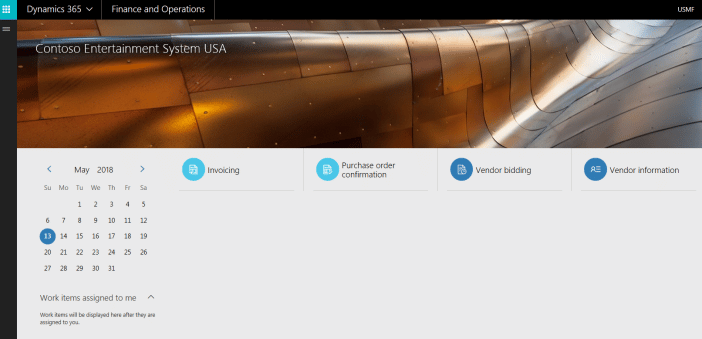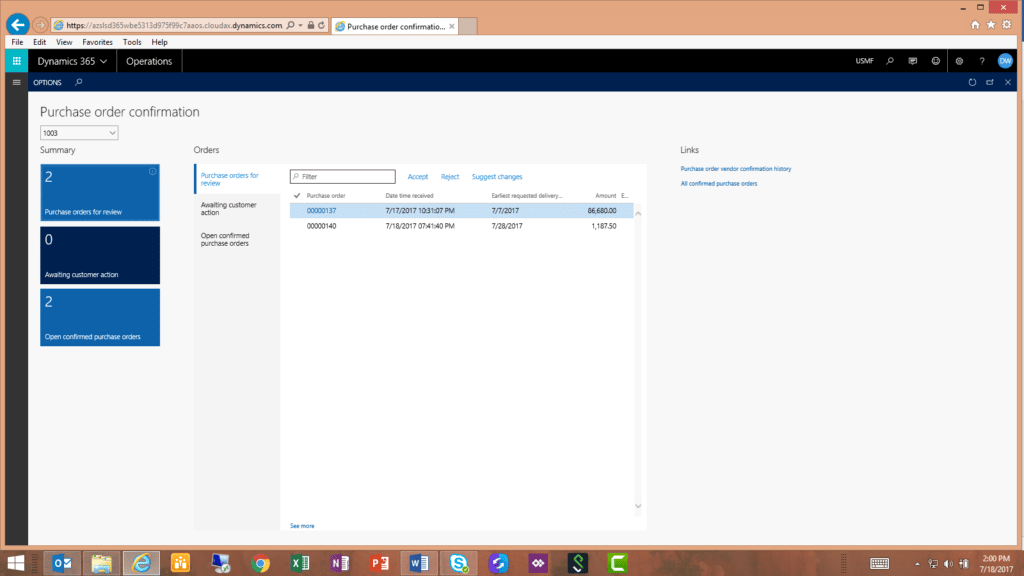What to consider with Vendor Collaboration in Dynamics 365 Finance and Operations

Dynamics 365 Finance and Operations offers numerous ways for businesses to improve and optimize their supply chain processes. One of these ways is through Vendor Collaboration. Businesses inherently need to communicate and collaborate with vendors in an efficient and accurate manner. With the Vendor Collaboration module, vendors are enabled to work directly within Finance and Operations, thereby helping to improve communication channels, reduce costs, and enhance supplier partnerships. However, there are also potential limitations to Vendor Collaboration that are important for companies to be aware of when considering its use.
What is Vendor Collaboration?
The Vendor Collaboration module in Finance and Operations offers a way for vendors to gain access to the system and work directly within the application. There are numerous functions available to them. Through the vendor collaboration interface, vendors can:
- View and respond to POs
- Perform vendor invoicing
- View consignment inventory
- View and respond to RFQs
- View vendor information
With purchase orders, once a PO has been sent for confirmation, vendors can review it on the Purchase orders for review page in the vendor collaboration interface.
The vendor can then accept the PO, reject it, or accept it with changes. If they select accept with changes, they can add comments to the request before it is sent back. A company can customize the text that appears in the confirmation message seen by vendors when they select a response option. For example, you could inform the vendor about the next steps in the process, or about terms and conditions.
How do you set up Vendor Collaboration in Finance and Operations?
There are two standard security roles available to vendors: Vendor and Vendor Admin. With a Vendor role, a vendor user can view information but cannot change data. With a Vendor Admin role, a user can update information in the system and request Vendor roles for additional users in their company. Companies can also create custom security roles if the standard Vendor roles do not fit their needs.
In addition to configuring and provisioning security roles, the workflows surrounding purchase order and invoice approval will need to be configured. The workflow engine can be customized to fit a company’s exact needs in terms of the workflow approval process.
Discover if Vendor Collaboration can benefit you
The Vendor Collaboration module in Dynamics 365 Finance and Operations offers vendors a way to directly work within the system and take actions on various documents. This can enhance communication channels between a company and its vendors. However, it is important to consider the consequences of adding pressure on vendors to take a greater level of accountability over their actions. If you are considering Vendor Collaboration, Rand Group can help assess your system and business needs. As a Gold Microsoft Partner with experienced consultants that have numerous professional and industry certifications, we have significant experience in optimizing software functionality to match our clients’ unique needs.
Justifying the Cloud to the C-Suite
There are multiple possibilities when it comes to strategies for migrating to the Cloud. It may be a choice between rehosting your apps by shifting them to Azure or rearchitecting them and adding new capabilities or rebuilding them. Whatever the reason, it’s important to be armed with the right information if you are approaching your executive team. Here’s what to focus on, when presenting a cloud strategy to your management team.