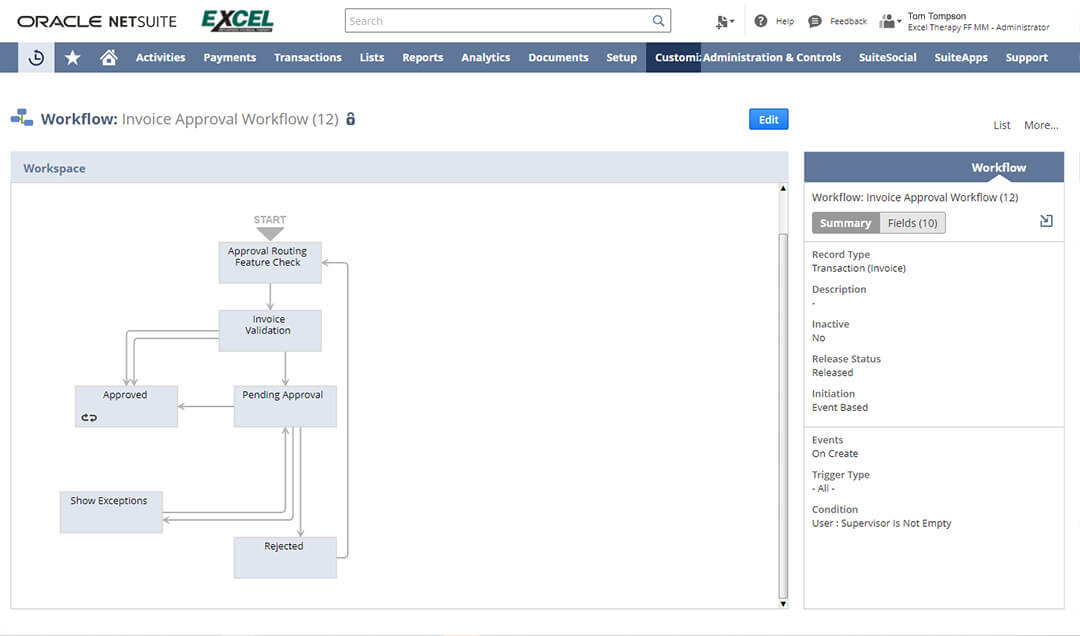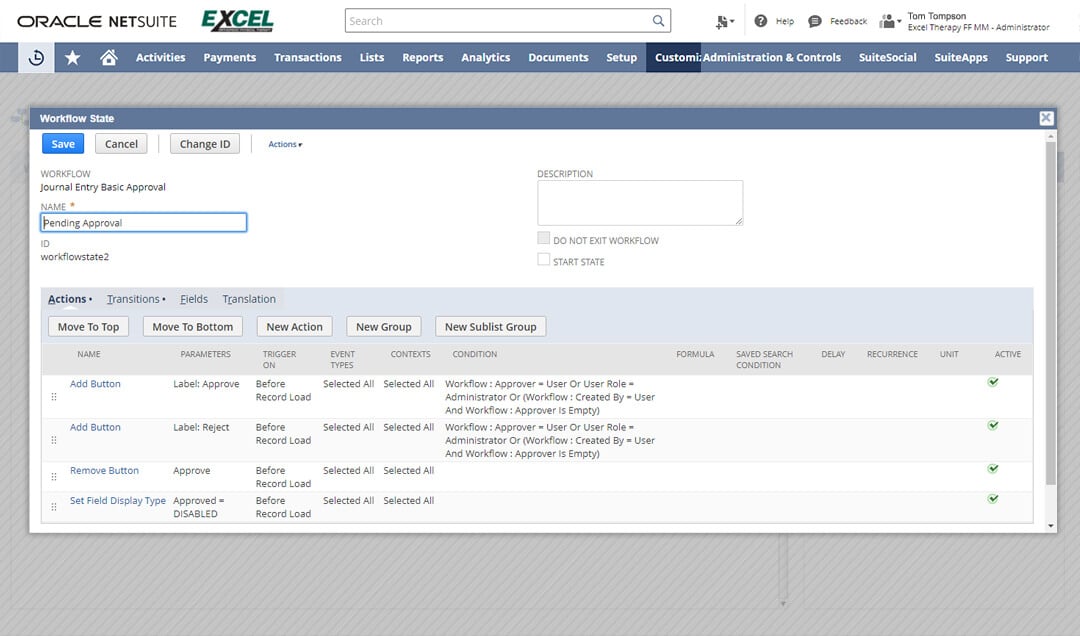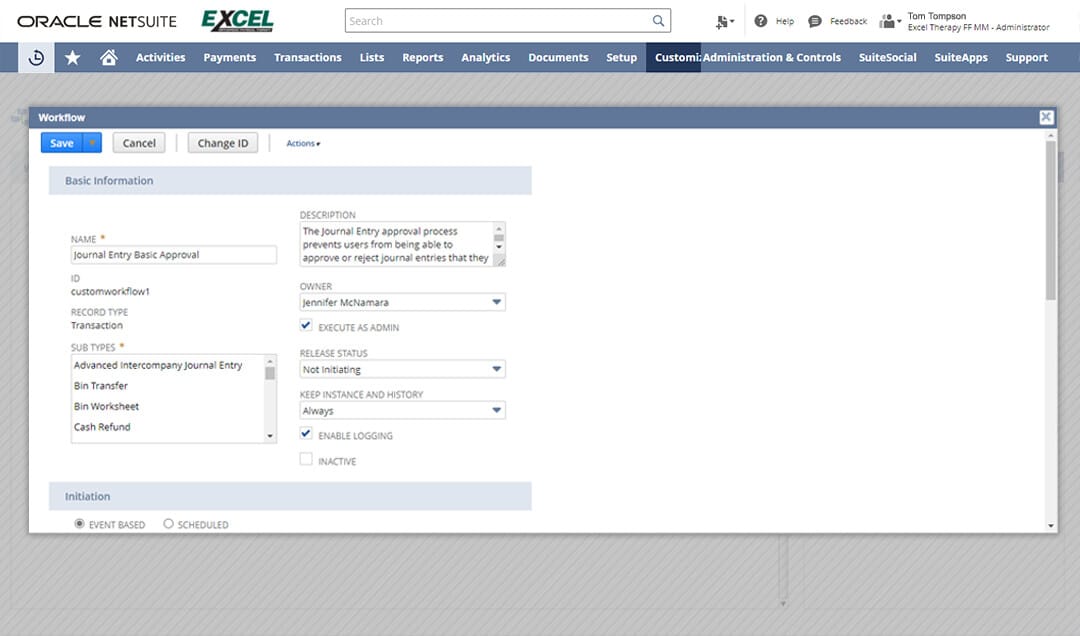Use SuiteFlow to visually define and automate any business process
Create simple to complex workflow-driven processes with SuiteFlow to streamline and automate common business tasks such as discounting approvals and data validations in an intuitive point-and-click interface.

Automate workflow-driven tasks using SuiteFlow visual tools
From an intuitive point-and-click interface, business users can use SuiteFlow to craft and optimize responsive workflows to automate all standard and custom processes your company depends on, from simple alerts and data input validations to complex, multistage processes. Process automation helps businesses seize opportunities to improve workplace communications, make more timely decisions, increase transparency and accountability, and eliminate redundant tasks.
Using SuiteFlow’s visual tools, your administrators and developers can create and edit virtually any workflow pattern, and set triggers based on user-driven events, schedules, or upstream business processes. Workflow logic can be further extended by embedding SuiteScript functions and APIs able to act on any custom or standard record defined in your NetSuite environment.

Easy to define and update workflows
Users have access to easy-to-understand visual tools to create single- or multi-step workflows such as approval of estimates or quotes, time entry, employee onboarding, and more.

Improve your data quality
Ensure that information entered by users is accurate by applying data integrity logic, including custom formulas, to fields before information gets saved.

Build frictionless operations
Connect key events and operational data to streamline and automate repeatable tasks and optimize organizational efficiency. Empower your team members to spend time on meaningful, rather than repetitive tasks.
White Paper
Top 10 finance processes to automate now
There are key steps businesses can take to start automating processes to create greater efficiencies and allow team members to focus on higher value tasks. Many companies begin by leveraging technologies to automate different parts of the accounting and financial processes. Since financial data is core to everything the business does, it must be accurate and up to date. This whitepaper outlines 10 key processes that can be automated.

White Paper
Top 10 finance processes to automate now
There are key steps businesses can take to start automating processes to create greater efficiencies and allow team members to focus on higher value tasks. Many companies begin by leveraging technologies to automate different parts of the accounting and financial processes. Since financial data is core to everything the business does, it must be accurate and up to date. This whitepaper outlines 10 key processes that can be automated.
Visual process definition
The Workflow Manager in SuiteFlow is a drag-and-drop tool that you use to build workflows in NetSuite. Use the Workflow Manager to create, view, and edit the state, action, and transition workflow elements.
Examples of business processes to automate using a workflow in SuiteFlow:
- Lead nurturing
- Approval routing for estimates
- Send a welcome email to customers after their first order
- Email a service agreement for signing
Choose flexible triggers
Process flows can trigger based on user-driven events, schedules, or virtually any upstream action or condition within NetSuite that connects to workflows that may require human interaction to complete or move to the next stage. Set up email notifications and surface alerts directly within the SuiteFlow interface to let roles within a workflow know when manual actions such as approvals are required.
Examples of triggers include:
- Creation of a new lead
- Modification of an item record
- Request to approve a new vendor or purchase order
- Action required on a customer service support case
Extensibility and portability across NetSuite
Workflows can be defined as custom objects by developers and securely deployed to any of your accounts with the SuiteCloud Development Framework. SuiteFlow logic can be further extended and refined by embedding SuiteScript functions and APIs in scripts. Developers can act on any custom or standard record defined in your account and can even call other existing workflows to support complex business processes.
Go beyond workflows with SuiteFlow and use the entire SuiteCloud platform
The NetSuite SuiteCloud Platform is an extensibility and customization environment that enables you to adapt NetSuite to the unique needs of your business. Customize applications, build integrations, test the health of your accounts, and more.
SuiteCloud
Customization capabilities in SuiteCloud makes configuring and customizing NetSuite accessible to non-technical business users and administrators without requiring IT. By taking a visual, no-code approach to enhancing the suite to meet the unique needs of every organization.
SuiteTalk
Whether your architecture calls for direct-to-API integration using REST or SOAP web services or you have an existing integration product, SuiteTalk paves the way to securely integrate NetSuite business data with virtually any external system or third-party application.
Performance Management
Application Performance Management (APM) provides administrators and IT teams with visually interactive, dashboard-centric insights into a wide range of metrics, with up-to-the-minute status information to gauge the overall health of all of your test and production accounts.