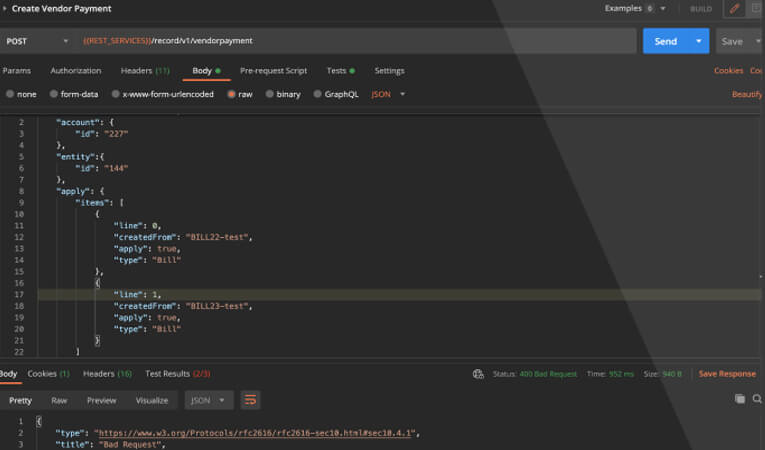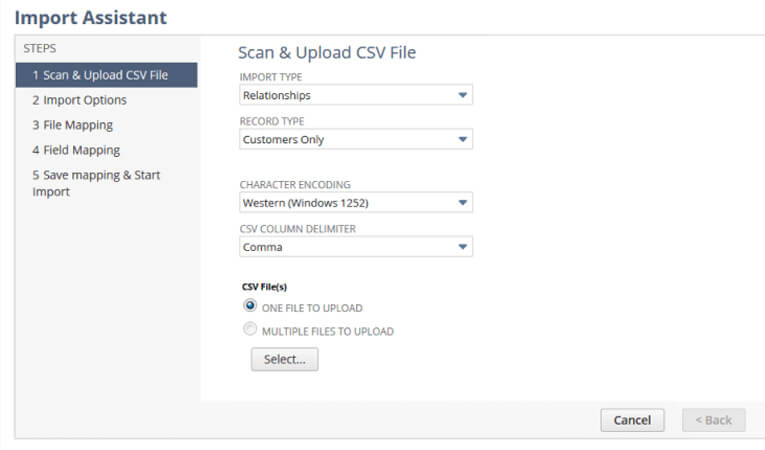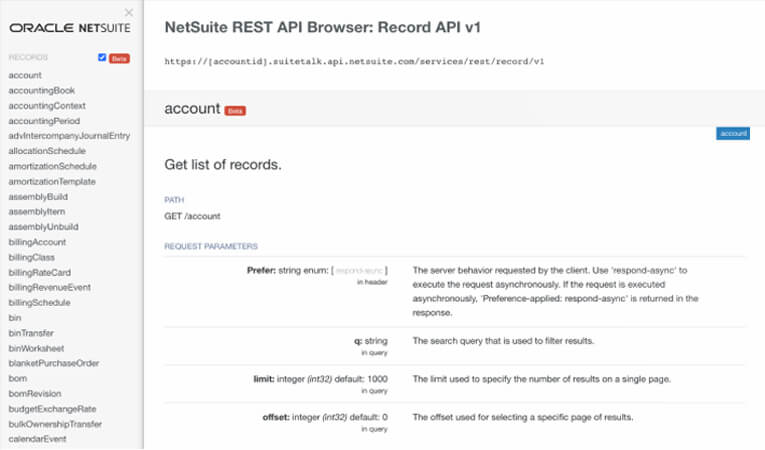Connect to data the way you want with SuiteTalk integrations
Build reliable and scalable integrations that extend NetSuite into any business process, and securely exchange data from your NetSuite account with on-premises applications and cloud-native environments using the SuiteTalk platform.

SuiteTalk provides industry standards-based integrations for seamless development
SuiteCloud data integration technologies adapt to how your application ecosystem is designed, not the other way around. Part of the SuiteCloud platform, SuiteTalk provides a comprehensive set of industry-standards-based integration solutions that support the secure exchange of data between NetSuite solutions and the other core systems you rely on to run your business.
Leverage standard interfaces and data formats and commonly used ISV applications including tax, vendor management and hundreds of others, all certified to work with NetSuite. Whether your architecture calls for direct-to-API integration using REST or SOAP web services or you have an existing investment in an integration middleware product, SuiteTalk paves the way to securely connect NetSuite business data with virtually any external system or third-party application.

Based on industry standards
SuiteTalk supports commonly implemented industry standards and integration technologies such as REST and SOAP web services, custom REST endpoints, CSV file import, and ODBC/JDBC.

Secure connectivity
Role-based access, certificate-based encryption, and API-level security — including token-based authentication and OAuth 2.0 — ensure that data flowing in and out of your NetSuite account is always kept secure.

Localized, developer-friendly experience
Users can work with NetSuite information in their local languages and developers can use familiar tools like Postman and Swagger when working with REST interfaces and metadata.
White Paper
Top 7 data integration mistakes and how to avoid them
Third party integrations could be between internal systems such as ERP, CRM, HR, or retail systems; between your internal systems and your suppliers or customers; or between different business units using different software. How can you maximize the ROI on your integration investment? Read this whitepaper to discover 7 significant mistakes to avoid.

White Paper
Top 7 third party integration mistakes and how to avoid them
Third party integrations could be between internal systems such as ERP, CRM, HR, or retail systems; between your internal systems and your suppliers or customers; or between different business units using different software. How can you maximize the ROI on your integration investment? Read this whitepaper to discover 7 significant mistakes to avoid.
Utilize REST web services
NetSuite enables developers to visually inspect the full range of capabilities provided by the REST web services Record API such as essential information about record properties, schema definitions, request and response parameters. Developers can also create their own custom REST endpoints to integrate with NetSuite using a secure, lightweight, script-based approach with standard JSON-formatted data.
Transfer data quickly with CSV imports
The CSV file import toolset in SuiteTalk automates common tasks like job scheduling and includes a visual field-mapping assistant. SuiteAnalytics Connect efficiently provisions NetSuite data to external systems such as in-house business intelligence (BI) tools or big data repositories to programmatically transfer data at scale over standard ODBC, JDBC and .NET interfaces.
Access a full range of query functionality
Integrating NetSuite with external applications and data sources using SuiteTalk REST Web Services through the REST query service, which provides a rich environment for developers building integrated solutions that directly access NetSuite data via high performance SuiteQL (NetSuite’s query language based on SQL-92) commands and provides access to data and features available in SuiteAnalytics Workbooks such as stored query execution.
Other SuiteQL query capabilities include the ability to perform multi-level joins across datasets, filter and sort page results, and manage aliases. Query access to the NetSuite data model is entirely consistent with all SuiteScript and SuiteAnalytics Connect APIs.
Go beyond building integrations with SuiteTalk and use the entire SuiteCloud platform
The NetSuite SuiteCloud Platform is an extensibility and customization environment that enables you to adapt NetSuite to the unique needs of your business. Customize applications, build workflows, test the health of your accounts, and more.
SuiteCloud
Customization capabilities in SuiteCloud makes configuring and customizing NetSuite accessible to non-technical business users and administrators without requiring IT. By taking a visual, no-code approach to enhancing the suite to meet the unique needs of every organization.
SuiteFlow
Maximize efficiency by automating workflow-driven tasks with SuiteFlow, from simple alerts and data input validations to complex, multistage processes. With an intuitive point-and-click interface, users can craft and optimize workflows to automate processes.
Performance Management
Application Performance Management (APM) provides administrators and IT teams with visually interactive, dashboard-centric insights into a wide range of metrics, with up-to-the-minute status information to gauge the overall health of all of your test and production accounts.