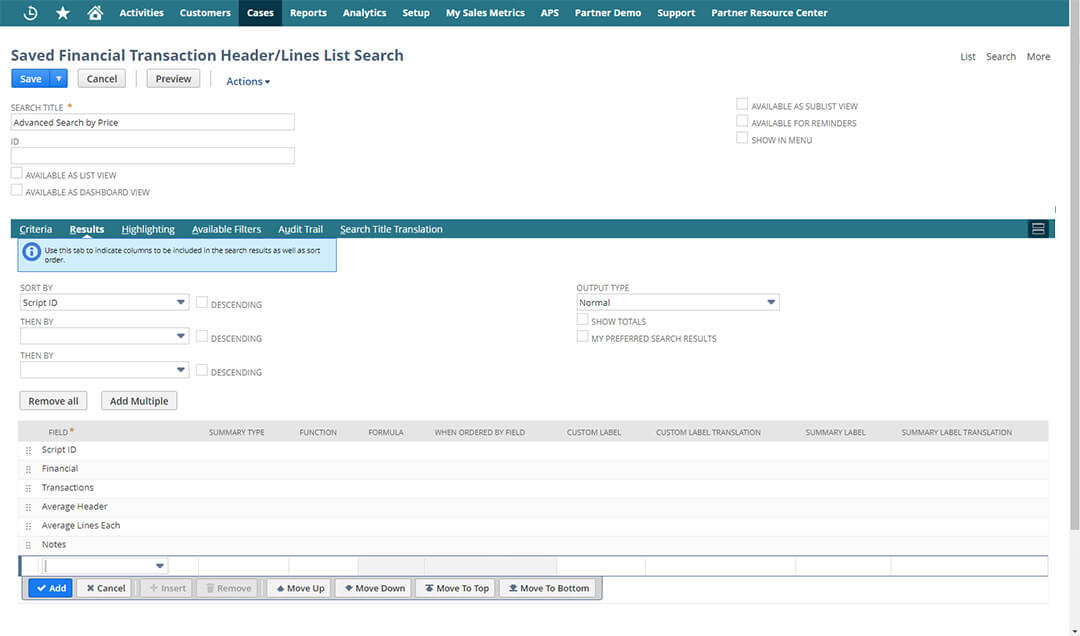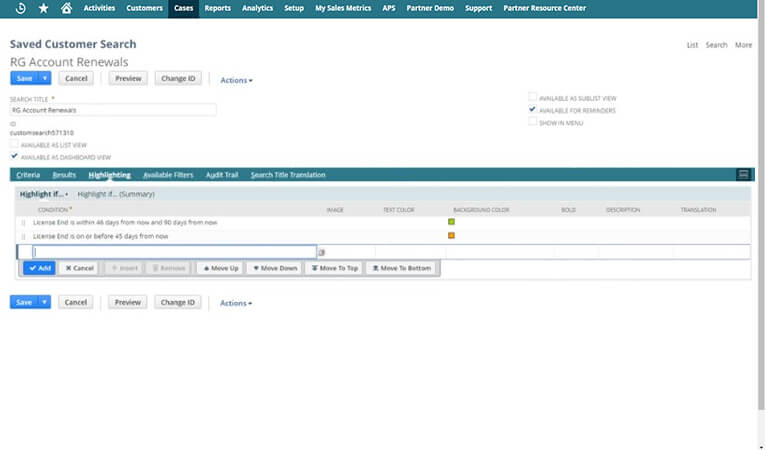Discover insights into your data and records with Saved Searches
NetSuite’s SuiteAnalytics Saved Search is a valuable tool that businesses can leverage to filter and match data to answer all sorts of business questions. The Saved Search tool provides real-time results based on criteria and filters you create, searching through all of your organization’s records to pinpoint exactly what you need.

Achieve real-time transparency into your NetSuite records
Many organizations struggle with achieving visibility into what is going on in the company. As your company produces more and more data each day, it becomes difficult to easily sort through and leverage it correctly. Saved Searches enable companies to review certain sets of data on a regular or set basis. Seamlessly search through your NetSuite records and retrieve real-time data using custom views and reports. Saved searches are powerful tools organizations can use to put together a report using specific criteria or to monitor ever-changing financial metrics.
Saved Search results can be leveraged as the basis for business analytics and decision-making. Our NetSuite technology experts and data scientists enable your business users to get the most out of your data and drive business growth by providing the right training and guidance into powerful tools such as Saved Search features.

Empower your team and increase productivity
Saved Searches can be created quickly with simple, intuitive, and easy-to-follow steps. Spend less time scouring through data and more time reviewing certain sets of data to unlock valuable insights.

Utilize highly customizable features
Customize searches to fit your needs by defining the type of record to build a search from and setting criteria to narrow down results. Then, choose how the results will be displayed with custom fields.

Increase visibility into performance
Share Saved Searches with other users or create shortcuts on dashboards. Define Saved Searches as custom KPIs to view summaries, comparisons, and graphs of their results on your dashboard to conveniently monitor performance.
Set up email alerts
Automated email alerts are an easy-to-use feature that enables you to specify recipients to receive email messages when results are added or updated in a Saved Search. Send automatic emails when new leads are created, notify customers of back-orders, or prompt accounting staff to review transactions.
Define prioritization
Saved Searches can be used as a prioritization tool to help define your next steps and actions. A Saved Search can be used to create a list of customers that you need to contact in the order you need to contact them. You can apply a filter to find specific customers and their contact information instantly.
Highlight records
Color coding the records in a search can be incredibly helpful for drawing attention to critical information. Improve case management by highlighting support cases that have been awaiting a response for more than one day. Highlight items that are out of stock red and items that are almost out of stock yellow.
Manage audience
Maintain security and confidentiality by determining who has access to a Saved Search by restricting viewership. Define the search as a default view for specific roles, departments, or employees to ensure the right users are viewing crucial information while preventing unintended users from accessing it.
White Paper
Discover actionable insights and accelerate business outcomes with SuiteAnalytics
When used properly, analytics can enable businesses to achieve full transparency into company performance. SuiteAnalytics can solve your analytical challenges with easy-to-use tools such as Saved Searches, reporting, dashboards, and workbook features to drive data-driven decisions. Download this whitepaper to learn more about these impressive features and how SuiteAnalytics can benefit your organization.

White Paper
Discover actionable insights and accelerate business outcomes with SuiteAnalytics
When used properly, analytics can enable businesses to achieve full transparency into company performance. SuiteAnalytics can solve your analytical challenges with easy-to-use tools such as Saved Searches, reporting, dashboards, and workbook features to drive data-driven decisions. Download this whitepaper to learn more about these impressive features and how SuiteAnalytics can benefit your organization.
Leverage NetSuite’s powerful cloud computing solutions
Transform your business with Oracle NetSuite from Rand Group, a trusted solution that enables you to scale as you grow. As an Oracle NetSuite Solution Provider, our business application experts are recognized as leading NetSuite specialists in implementing rapid cloud solutions across industries.
ERP
NetSuite’s enterprise resource planning (ERP) system includes everything your business needs – from financial management to inventory, supply chain and warehouse management.
CRM
NetSuite’s customer relationship management (CRM) software provides a complete picture of the entire customer lifecycle, from leads and opportunities to sales orders and support.
SuiteSuccess
SuiteSuccess is a pre-configured cloud solution based on leading industry best practices. Kick off a rapid implementation strategy to get you started in a phased approach on a road to implement added features along the way.
Analytics
NetSuite offers embedded real-time insights across the entire platform using SuiteAnalytics. Eliminate the complexities of using siloed reporting tools, data integration, and data warehousing.