Top 7 new features of NetSuite release 2020.1

Twice a year, NetSuite releases a new version of its cloud business management suite that adds new functionality or improvements to existing features. The newest 2020.1 version has been updated to better meet specific industry needs and deliver overall improvements in automation and integration. While there are many notable new features included in NetSuite Release 2020.1, we will outline the top seven that we feel are most important for businesses to know.
Bank feeds
With bank feeds, users can automatically import bank data and account balances into NetSuite directly from their financial institutions. Items for reconciliation show up automatically and are available for matching. This new feature eliminates the need for manual importing of financial data and allows users to better monitor their cash flow needs, as the data is updated daily. The status of your accounts can be viewed on the home screen for quick visibility into bank balances and reconciliation data.
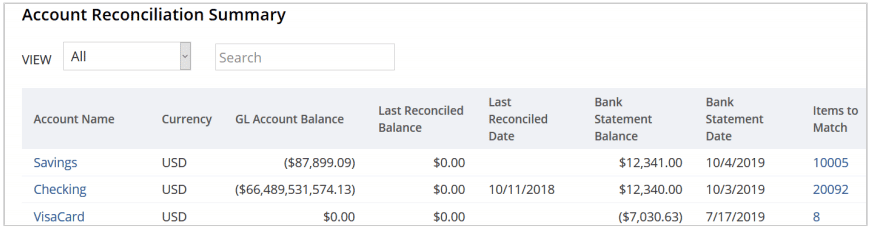
Advanced Project Profitability Enchancements
The 2020.1 release includes enhancements to the Advanced Project Profitability feature. Financial calculations can now be done on the fly with the added option of selecting Recalculate Financial Data in the Actions menu on projects, work breakdown structure, and budget records. Users can also set their preferences for caching, recalculating, and pre-filtering of financial data. Additional enhancements include running reports across multiple projects and including forecast and actual charges in project profitability configurations.
Vendor bills approvals in the Employee Center
Companies no longer need a full license to allow users to approve vendor bills. Users can now review and approve vendor bills with an Employee Center role. This is more cost-effective for users who only need to access NetSuite for approvals.
Vendor prepayments from purchase order
Vendor prepayments can now be created directly from a purchase order. You can associate multiple vendor prepayment transactions to the same purchase order, and NetSuite can be configured to automatically apply the prepayment to vendor bills for the purchase order. Associating the vendor prepayments to purchase orders is optional, and users can still enter and apply prepayments without linking them to a purchase order.
Outsourced Manufacturing
NetSuite 2020.1 comes with significant improvements to its Manufacturing module. One of these enhancements is the ability to purchase outsourced assembly production from vendors. This enables NetSuite to automatically consume production components and transfer them to a specified location. Users can outsource their manufacturing efforts either from a purchase order or a work order. When outsourced transactions are received, assemblies are automatically built. Changes in quantities and charges are synchronized between manufacturing and purchasing transactions.
Subsidiary hierarchy modification
Prior to the 2020.1 release, users had to contact NetSuite if they wanted to make changes to the subsidiary structure. With this update, users with appropriate permissions can now directly modify their subsidiary hierarchy structure. This may be required if the headquarter subsidiary is changed or to elevate a subsidiary in the hierarchy.
Balance transactions by segments
The new Balancing Segments feature allows businesses to balance transactions by segments other than subsidiary, such as product lines or business units. For example, companies with multiple divisions can now create intracompany balancing entries automatically within NetSuite. During setup, companies select the due-from/due-to accounts and define their balancing segments. The Balancing by Segment process is done during period-close, although the process can be manually run at any time.
Discover how NetSuite 2020.1 can benefit you
NetSuite Release 2020.1 features many functionality improvements, including the addition of new features as well as enhancements to existing features. Current NetSuite clients are notified of the date of their automatic upgrade and are given a preview environment to test existing functionality and ensure customizations are not affected.
For more information about the newest version of NetSuite and how it can provide you with added value, contact Rand Group today. We are an experienced NetSuite partner who can help you get the most out of your NetSuite solution.
NetSuite pricing guide
NetSuite offers a unique modular approach to subscription licensing for customers by providing licensing designed to provide the right value for your business. This includes modules that have competitive monthly prices for emerging (small) businesses, midmarket, and enterprise, and by industry such as wholesale distribution, manufacturing and retail, plus add-ons for expansion such as warehouse management.



