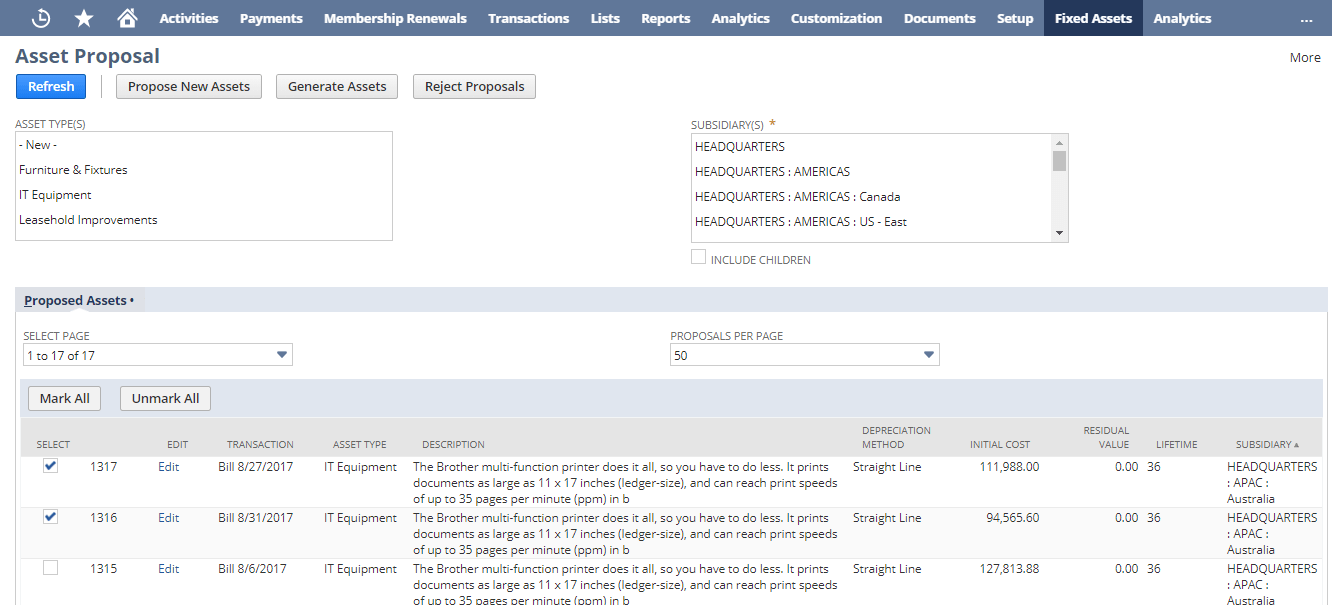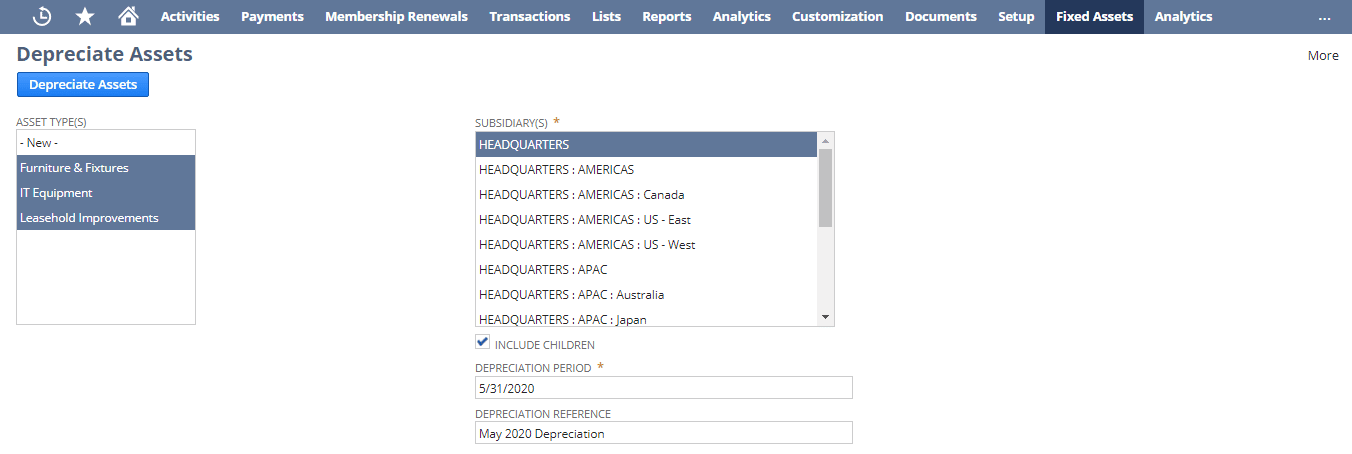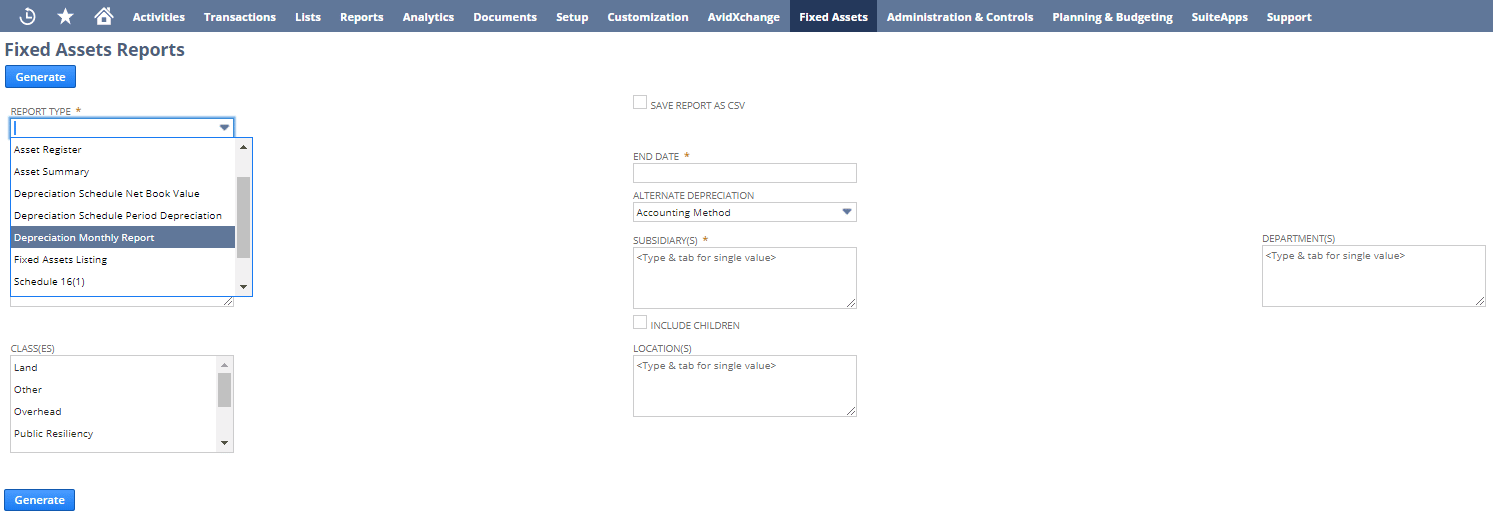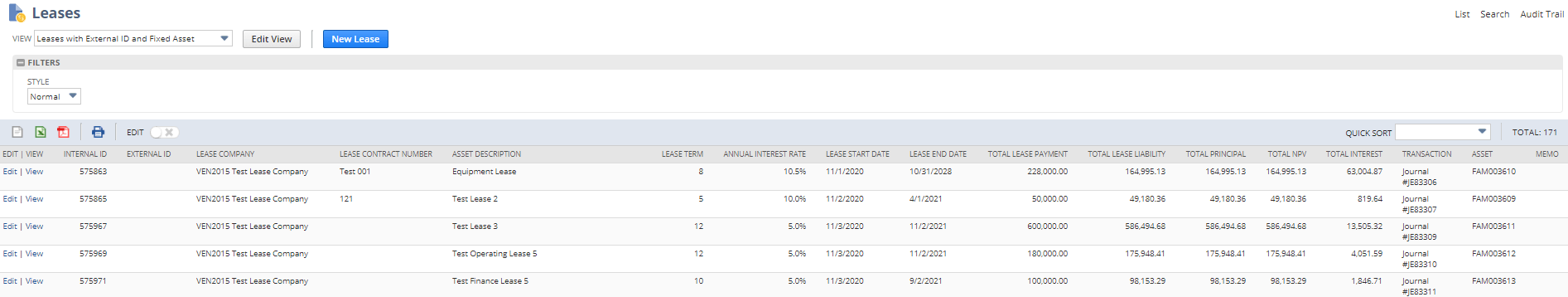What is NetSuite Fixed Asset Management?

Fixed assets are an important part of every company, yet not all systems allow you to accurately track the depreciation and life cycle of these assets. In fact, many companies still track their assets via spreadsheets. NetSuite Fixed Asset Management allows your company to accurately track, control, and depreciate fixed assets. In addition, the Fixed Asset Management module is integrated with NetSuite ERP, which allows your company to create assets from purchase orders or invoices and post depreciation or asset retirements directly to NetSuite general ledger accounts. This post will explain what NetSuite Fixed Asset Management is and how it can help your company track fixed assets.
What is NetSuite Fixed Asset Management?
The Fixed Asset Management module includes four main sections:
- Asset Creation and Proposal
- Asset Depreciation
- Asset Revaluation, Disposals and Reporting
- Lease Management
Asset Creation and Proposal
NetSuite Fixed Asset Management tracks all transactions that are related to fixed assets. Fixed assets can be created from bills, purchase orders, and purchase invoices. The only requirement is that the transaction must post to a fixed asset general ledger account. If the transaction is not posted to a fixed asset account, then a fixed asset cannot be created from the transaction. Assets can also be created manually or via CSV import.
The first step to creating a fixed asset is asset proposal. Any transaction that posts to a fixed asset account can be found on the Asset Proposal page. This page allows you to reject or accept the proposals. If a proposal is accepted, then a fixed asset is created using the default information for the Asset Type associated with the account from the transaction (e.g. Depreciation Method, Lifetime, Residual Value, etc.). This information can be changed prior to accepting the proposal in the event the new asset should have different values. An example of the Proposal page can be found below:
Asset Depreciation
The Fixed Asset module tracks projected and actual depreciation for each asset and supports various types of depreciation methods. The Depreciate Assets page allows you to select the type of asset you want to depreciate, the subsidiary it belongs to, and the date you want the journals to post. You can select one or multiple fixed asset types. Once the depreciation has been calculated for the selected asset types, a journal entry is automatically created to record the depreciation to the general ledger. Depreciation entries are summarized by parent asset, sub-category, or asset type. An example of the Depreciation page can be found below:
Asset Revaluation, Disposals, and Reporting
The Fixed Assed module also tracks asset revaluation and disposals. Both types of transactions are initiated in the Fixed Asset module and create the related journal entries to reflect the change in value, along with any applicable gain or loss.
NetSuite Fixed Asset Management contains standard reports that allow you to manage your fixed assets. The Fixed Assets Reports page allows you to select the type of report you want to run, the date range and the subsidiary and/or locations and departments. You can even choose to export the report to a CSV file. An example of the Fixed Assets Report page with the types of reports available can be found below:
Lease Management
NetSuite Fixed Asset Management also tracks both Finance and Operational Leases. The lease values are automatically calculated based on monthly lease payments, interest rate, and lease term. The Record Lease Interest feature will automatically create interest expense journal entries for all leases, thus saving time during the month-end closing process.
Leases can also be assigned to various subsidiaries, locations or asset types. The reports for leases include, but are not limited to, net present value, interest expense, payments, terms, initial journal entry and the related fixed asset. An example of a lease report is below:
Want to Learn More About NetSuite Fixed Asset Management?
NetSuite Fixed Asset Management is an efficient tool that can optimize the way your company tracks fixed assets. Rand Group’s certified NetSuite professionals have extensive experience implementing the Fixed Asset module for our clients and we look forward to helping you. To get started, contact our NetSuite team today.