NetSuite 2025.2 release: Featured updates and enhancements

The NetSuite 2025.2 release brings a fresh wave of enhancements designed to elevate efficiency, visibility, and adaptability across your business operations with NetSuite. This update introduces new AI-powered capabilities, expanded automation tools, deeper financial and inventory controls, and targeted improvements for key industries. In this blog, we’ll walk through the standout features and enhancements you can expect from NetSuite 2025.2.
AI and automation enhancements in NetSuite 2025.2
The NetSuite 2025.2 release continues to expand the platform’s intelligent capabilities with powerful AI-driven features and automation tools designed to streamline processes, improve decision-making, and enhance the overall user experience. These enhancements are embedded across the suite, helping businesses unlock new levels of efficiency and insight.
AI-powered insights across the Suite
AI capabilities are now deeply integrated into key areas of NetSuite, enabling more actionable insights and smarter automation:
- Contextual insights in NetSuite Analytics Warehouse: This new AI-powered feature automatically delivers comparative insights, helping teams quickly identify anomalies, trends, or outliers without manual analysis. By surfacing what matters most in real time, users can respond more effectively to changes in performance.
- Job analytics insights in Close Management: NetSuite Close Management and Consolidation now includes AI-driven job performance analysis. This helps finance teams monitor and evaluate the efficiency of financial close processes, identify potential bottlenecks, and optimize task execution.
- Multivariate forecasting in NetSuite Planning and Budgeting: Enhancements to Planning and Budgeting introduce AI-based multivariate forecasting, enabling users to analyze multiple related business drivers simultaneously. This results in greater planning accuracy, more informed decision-making, and improved forecasting precision.
- Enhanced supply chain planning: Planning data is now integrated into SuiteAnalytics datasets and Workbooks, giving supply planners and managers deeper visibility into upcoming supply orders and demand forecasts. This integration supports quicker, data-driven decisions in response to shifting supply chain dynamics.
Expanded capabilities with NetSuite Text Enhance
NetSuite’s Text Enhance feature has been expanded with translation capabilities in the 2025.2 release, supporting up to 22 languages. This allows users to generate or edit text using AI and seamlessly translate content for global teams.
Administrators can now manage these capabilities through a new Text Enhance Translations subtab within the AI Preferences page.
Key settings include:
- Enable Translations: Control whether Text Enhance Translations is active for your account.
- Enable for External Roles: Define whether users with external roles can access translation functionality, enhancing security and governance.
- Translation Languages: Customize the list of available target languages in the “Translate to” menu, allowing teams to tailor translation options to their business needs.
NetSuite Expert in SuiteAnswers: now globally available
NetSuite Expert in SuiteAnswers, the AI-powered assistant for navigating help resources, is now available globally — no longer limited to accounts hosted in the U.S. or Canada. This tool significantly enhances the self-service experience by allowing users to search documentation using natural language queries.
Instead of sifting through large lists of results from keyword searches, users can simply ask a question in plain English. NetSuite Expert processes the query, searches the NetSuite Help Center and SuiteAnswers knowledgebase, and delivers a concise, relevant summary of the answer, complete with source links for deeper reference.
These enhancements in NetSuite 2025.2 reinforce Oracle NetSuite’s commitment to embedding intelligent automation throughout the platform, giving users the tools to work smarter, make faster decisions, and adapt confidently in a fast-changing business environment.
Accounting enhancements in NetSuite 2025.2
NetSuite 2025.2 offers a range of accounting updates aimed at improving automation, compliance, and operational efficiency across financial workflows. These enhancements provide greater control over revenue recognition processes, simplify bank reconciliations, and support evolving electronic invoicing standards.
Streamlined revenue recognition with Enhanced Field Mapping
Revenue recognition workflows receive a notable upgrade in this release. You can now create field mappings using identical custom fields in both the source and target. This update eliminates the need for manual updates when values change in the source field.
To automate this synchronization, simply check the “Automatically Update Target Field Value” box during setup. This functionality ensures that changes to the source field are instantly reflected in the target field, significantly reducing administrative overhead in revenue recognition setups.
Direct Revenue Posting in SuiteFlow for ARM workflows
NetSuite 2025.2 introduces the ability to configure Direct Revenue Posting within SuiteFlow for workflows using Advanced Revenue Management (Essentials). This new option allows transactions to be posted directly to an item revenue account at the time of the sales transaction, ideal for businesses that recognize revenue immediately.
Available as a new Set Field Value parameter in SuiteFlow, this feature offers added flexibility:
- When the Checked box is enabled, the transaction bypasses ARM and posts revenue directly.
- When the box is unchecked, the item continues to follow ARM recognition logic.
To access this feature, both Advanced Revenue Management (Essentials) and SuiteFlow must be enabled.
North America Electronic Invoicing SuiteApp now available
With the growing need for digitized transaction management, NetSuite has introduced the North America Electronic Invoicing SuiteApp (v1.0.0). Available through the SuiteApp Marketplace, this managed SuiteApp enables the automated exchange of electronic invoice documents between suppliers and buyers in North America.
Invoices are transmitted over the Digital Business Network Alliance (DBNA) via Avalara’s integration, helping companies stay compliant with regional e-invoicing requirements and streamline their accounts payable/receivable processes.
Enhanced bank reconciliation and transaction management
Bank reconciliation has been significantly improved in this release with powerful bulk selection and processing capabilities on both the Match Bank Data and Reconcile Account Statement pages.
Key enhancements include:
- Bulk Selection Across Pages: Users can now select all transactions on a page or across multiple pages—even when applying filters, on all three subtabs of the Match Bank Data page.
- Submit or Undo in Bulk: Submit or undo matched and cleared general ledger transactions in bulk directly from the Review subtab.
- Improved Usability: A streamlined interface allows faster transaction matching and reconciliation, reducing time spent on monthly close activities.
To use these features, ensure that the Intelligent Transaction Matching and Account Reconciliation tools are enabled and appropriate permissions are assigned.

Unlock the power of NetSuite 2025.2
Ready to unlock the potential of NetSuite 2025.2’s latest enhancements? Connect with Rand Group today for expert guidance in implementing, optimizing, and leveraging these updates to drive efficiency, insight, and growth across your business.
Smarter account management and system oversight
The latest updates in account maintenance bring improved visibility, stronger data integrity, and greater administrative control. From a centralized dashboard for monitoring system usage to enhanced duplicate detection and AI translation settings, these new tools make it easier to manage your NetSuite environment efficiently and proactively.
New: NetSuite Service Tier Dashboard
To help companies better manage their NetSuite usage and anticipate scaling needs, the 2025.2 release debuts the NetSuite Service Tier Dashboard. This centralized dashboard provides a detailed view of account resource consumption and service tier metrics, allowing administrators to proactively monitor limits and optimize performance.
The dashboard displays:
- Monthly transaction line volumes
- Number of active SuiteCloud Plus and user licenses
- File cabinet storage usage
- Percentage of usage against service tier limits
By tracking usage trends over time, administrators can make informed decisions about when to upgrade their service tier to support continued growth and avoid performance bottlenecks.
Improved Near Match Duplicate Detection
Maintaining clean, duplicate-free records is crucial for accurate reporting and smooth operations. With the 2025.2 release, NetSuite enhances its data quality tools by introducing Near Match Duplicate Detection for entity records such as customers and vendors.
Unlike previous versions, which relied on exact matches, the new near match detection method flags potential duplicates even when records contain slight differences, like misspellings, typos, or formatting variations. When a potential duplicate is detected, a notification banner will appear, guiding users to review and merge records if appropriate.
Enhanced control over AI Translation settings
or organizations leveraging Text Enhance, the AI Preferences page now includes a new Text Enhance Translations subtab. Administrators can fine-tune how AI-powered translation features are used across the account.
New settings include:
- Enable translations: Toggle Text Enhance Translation capabilities on or off.
- Enable for external roles: Control whether users with external roles can use translation features.
- Translation languages: Choose which languages appear in the “Translate to” menu based on your organization’s needs.
These settings offer more granular control over how AI-driven translation is applied, ensuring it aligns with your company’s data governance and multilingual support strategies.
Deeper customer insights and sales process transparency
CRM capabilities in this release are focused on delivering richer customer visibility and improving operational clarity across sales workflows. Enhancements to Customer 360 and sales order location processing provide more actionable data, better traceability, and a more intuitive experience for sales and support teams.
Expanded Customer 360 metrics and drill-down capabilities
The Customer 360 dashboard has been significantly enhanced to offer deeper insights into customer behavior and financials. New linked metrics now give users direct access to customer-specific workbooks for detailed analysis:
- Opportunities & estimates: Key sales metrics—Projected Total, Weighted Total, Opportunities Won, and Estimates Converted, now include clickable links to workbooks, enabling teams to explore pipeline performance in greater depth.
- Orders & returns: Metrics such as Orders in the Year, Returns in the Year, In Progress Orders, and Average Order Value are now connected to relevant workbooks for more context-rich analysis.
- Receivables: Open Invoices, Overdue Invoices, and Available Credit Memos also link to customer-specific workbooks, providing finance teams with clearer insights into receivables health.
- New Activity tab: A newly added Activity tab offers a consolidated view of all customer interactions and transactions, including Sales Orders, Invoices, Credit Memos, and Return Authorizations, streamlining access to historical data in one place.
- The See Customer History link now redirects to the Activity tab for a more intuitive and immediate view of customer engagement.
These improvements help cross-functional teams, from sales to finance, leverage unified, in-depth customer data to support smarter decision-making and more personalized service.
Better transparency for Automatic Location Assignment
NetSuite 2025.2 also improves clarity around automatic location assignment for sales orders. The System Information tab now features enhanced visibility through a Business Events Processing History section.
By clicking the See More link, users can view detailed messages explaining how NetSuite evaluated location assignment rules for each item. These logs include insights on:
- Which rules were triggered
- Why a particular location was chosen
- Factors that affected the decision, such as missing postal codes, inventory levels, or location restrictions.
This update gives fulfillment and operations teams clearer traceability into how and why location decisions are made, helping reduce confusion, troubleshoot issues faster, and refine location assignment logic as needed.

Simplified project oversight and financial visibility
Managing projects just got easier in NetSuite 2025.2 with updates that improve access to revenue data and streamline user permissions.
- Revenue plans now accessible from project records: A new Revenue Plans tab within each project record (under Financial > Revenue Plans) lets users quickly view actual and forecast revenue tied to that project, no extra navigation required.
- Dedicated Project Manager role: The new Specialized User: Project Manager role provides focused access to project management tools, including resource planning, time and expense tracking, and project transactions, while limiting access to unrelated system areas.
These updates help project teams stay focused, informed, and in control.
Order fulfillment and warehouse management
NetSuite 2025.2 enhances the entire order fulfillment process, from warehouse operations to shipping and billing visibility:
Warehouse management enhancements
- Bin blocking improvements: Block bins directly during Work Order Picking via the app, with Smart Count integration for spot counts and unblocking. You can also add up to two email recipients for bin blocking notifications on location records.
- Bulk pick task filters: Assign pick tasks in bulk by filtering items by process groups or families for streamlined warehouse picking.
- Autogenerate serial numbers: Activate serial number generation upon purchase order receipt or assembly builds, ensuring accurate tracking.
Supply planning updates
This latest round of updates from NetSuite streamlines supply planning and allocation in NetSuite for optimized supply chain operations. Some key updates are listed below.
- New filters: Filter Planning Workbench views by subsidiary and action types like cancel or reschedule firm orders to better manage supply disruptions.
- Exclude transfer orders: Use SuiteFlow workflows to exclude specific transfer orders from supply planning.
- Expedited orders: Mark critical planned purchase orders and order items as “To Be Expedited” for prioritization.
- SuiteAnalytics integration: Access supply planning data in SuiteAnalytics for improved forecasting and decision-making.
Ship Central and shipping enhancements
- Pallet packing and labeling: Print pallet labels and documents independently from pallet transfers and save soft copies if PrintNode isn’t used.
- Pickup Scheduling: Schedule and manage carrier pickups directly from the Ship Central app, with options to review or cancel.
- Return labels: Generate and email return shipping labels from RMAs for easier returns processing. Labels can be voided if unused.
- Bulk shipping labels: With Mobile Printing enabled, generate shipping labels for multiple orders simultaneously, automatically updating fulfillments to Shipped.
- Address validation: Modify default address validation preferences per shipment before label printing.
- Tax settings for international shipments: Select “Importer of Record” or “No Tax” options for charge tax handling, customizable per shipment.
Billing visibility
The Report Builder now includes the Next Bill Date from sales order billing schedules, enhancing billing visibility and forecasting.
These improvements provide seamless integration between warehouse operations, order fulfillment, shipping logistics, and billing visibility, helping businesses optimize efficiency and customer satisfaction.
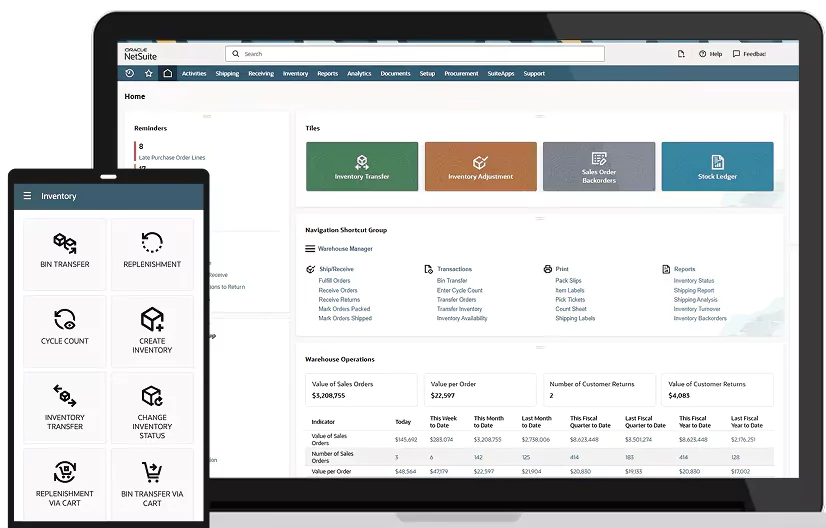
Next steps
NetSuite 2025.2 delivers powerful updates across industry specific enhancements like order fulfillment and warehouse management featured in this blog. Plus, accounting, CRM, project planning, and so much more. These updates help you improve visibility, streamline processes, and make smarter decisions. Whether you’re looking to optimize supply chain operations, enhance customer insights, or leverage new automation and reporting tools, these enhancements position your business for growth and efficiency.
Contact our NetSuite experts today to discover how we can help you unlock the full potential of these features and tailor your NetSuite environment to meet your unique business needs.



