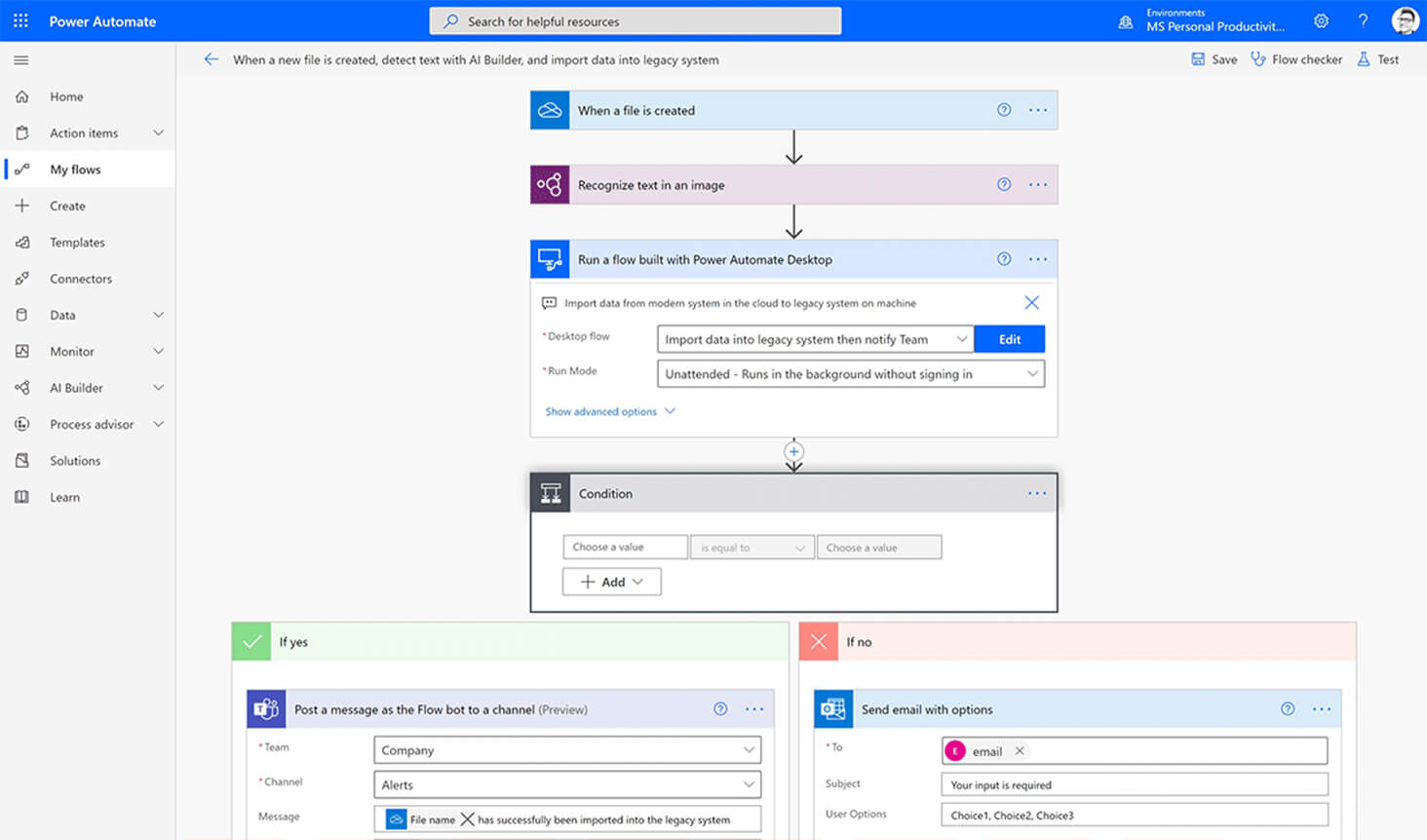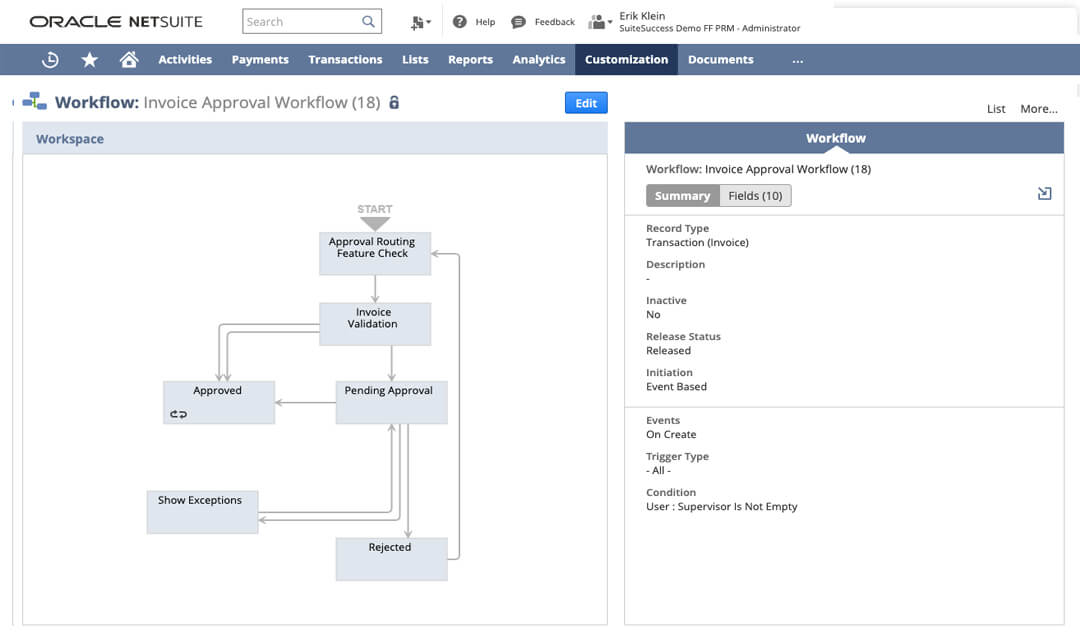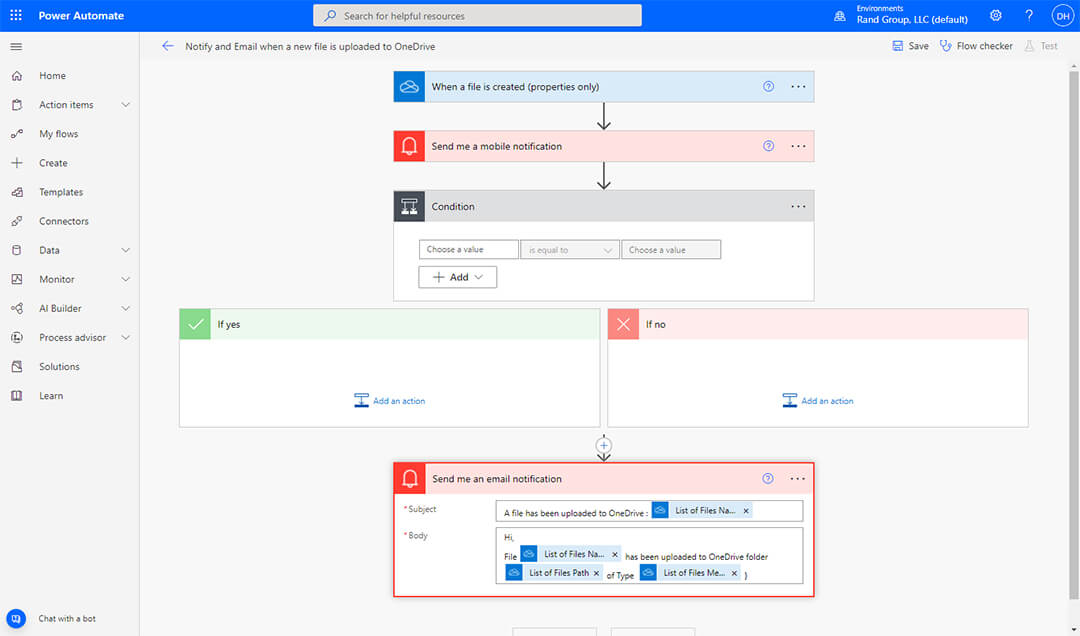Gain efficiency by visually defining and automating business process
Our software engineers can help your team to build workflows that automate highly repetitive, manual, and time-consuming tasks, combining your application and services into one end-to-end business solution.

Add value to your software and boost productivity with automation
Most organizations use multiple applications such as ERP and CRM systems, social media, SQL databases, cloud services, and more. However, it is often difficult to get these applications to speak to each other. With automation, you can create workflows between applications and services to collect data, route information, synchronize files, get notifications, and more to help you elevate your daily tasks beyond the routine.
Our software engineering team will evaluate your current processes and identify opportunities to streamline repetitive and mundane tasks to help you get the most out of your current software. Workflow automation will reduce costs, boost productivity, and minimize errors associated with manual data entry.

Integrate across your technology stack
Many organizations struggle with automating tasks across their platforms. Rand Group will help you choose a solution that seamlessly integrates across your technology stack or build custom connectors for your automation needs.

Improve resource utilization
One of the most important features of automation is the opportunity for team members to focus on more complex value-adding tasks rather than repetitive, mundane tasks.

Work with an experienced partner
As a trusted Microsoft, NetSuite, insightsoftware, and Solver partner, and with nearly 20 years of experience, Rand Group is here to help your organization build the best technology solution to meet your business requirements and transform your operations.
White Paper
Discover the total economic impact of automation
Read this commissioned study on 57 companies conducted by Forrester Consulting to understand the potential benefits, costs, and risks associated with a Power Automate implementation. Discover how surveyed companies received a 3-year return on investment of 199 percent, saw a reduction in errors of 27.4 percent, and saved 26,660 worker hours per year.

White Paper
Discover the total economic impact of automation
Read this commissioned study on 57 companies conducted by Forrester Consulting to understand the potential benefits, costs, and risks associated with a Power Automate implementation. Discover how surveyed companies received a 3-year return on investment of 199 percent, saw a reduction in errors of 27.4 percent, and saved 26,660 worker hours per year.
Build flows with Microsoft’s Power Automate
Microsoft Power Automate enables the creation of automated workflows between apps and services to collect data, route information, synchronize files, get notifications, and more to help you elevate your daily tasks beyond the routine. Power Automate has over 275 connectors allows all business users to build their own flows with low-code and drag-and-drop tools.
Examples of connectors include: Office 365 Outlook, SharePoint, OneDrive for Business, Microsoft Teams, Azure DevOps, and SQL Server.
Use NetSuite’s SuiteFlow for process automation
Process automation helps businesses seize opportunities to improve workplace communications, make more timely decisions, increase transparency and accountability, and eliminate redundant tasks. Part of the SuiteCloud Platform, SuiteFlow crafts and optimizes responsive workflows to automate all standard and custom processes your company depends on in NetSuite, from simple alerts and data input validations to complex, multistage processes.
Automate approvals and set up notifications
It is important requests be approved by the right individuals in a timely fashion, but many processes are manual or cumbersome. Streamline the approval process with a workflow that sends approval requests to the right individuals and makes it easy for them to review related information. Examples of approvals that can be automated include: purchase orders, new vendors or customers, time off requests, and documents requiring signatures.
Utilize notification service automation to send a notification as a response to a trigger event so that team members never miss an important event again. Examples of automatic notifications include:
- Send Text message when a support case is created and marked as critical
- Email sent to supervisors when an entry deadline is missed
- Send Teams notification when when a certain file is uploaded to OneDrive or SharePoint
- Receive a Push notification when a lead is assigned in your CRM