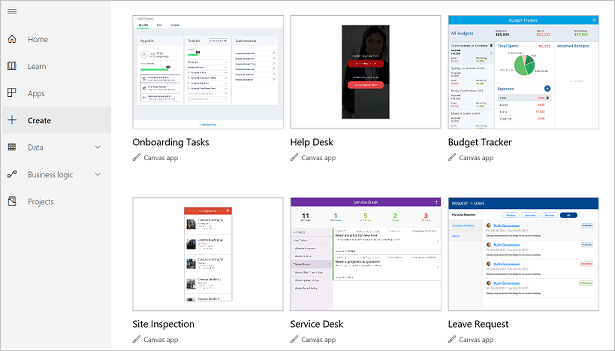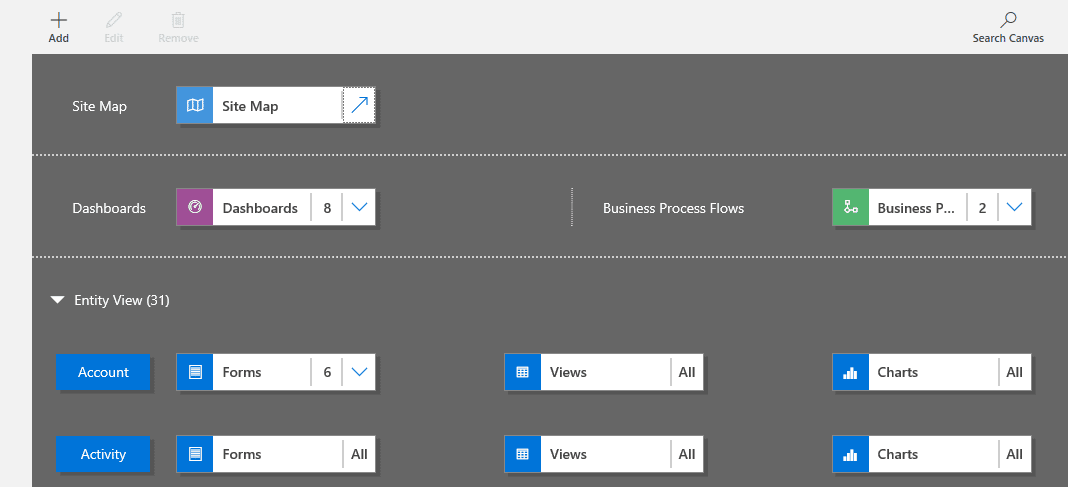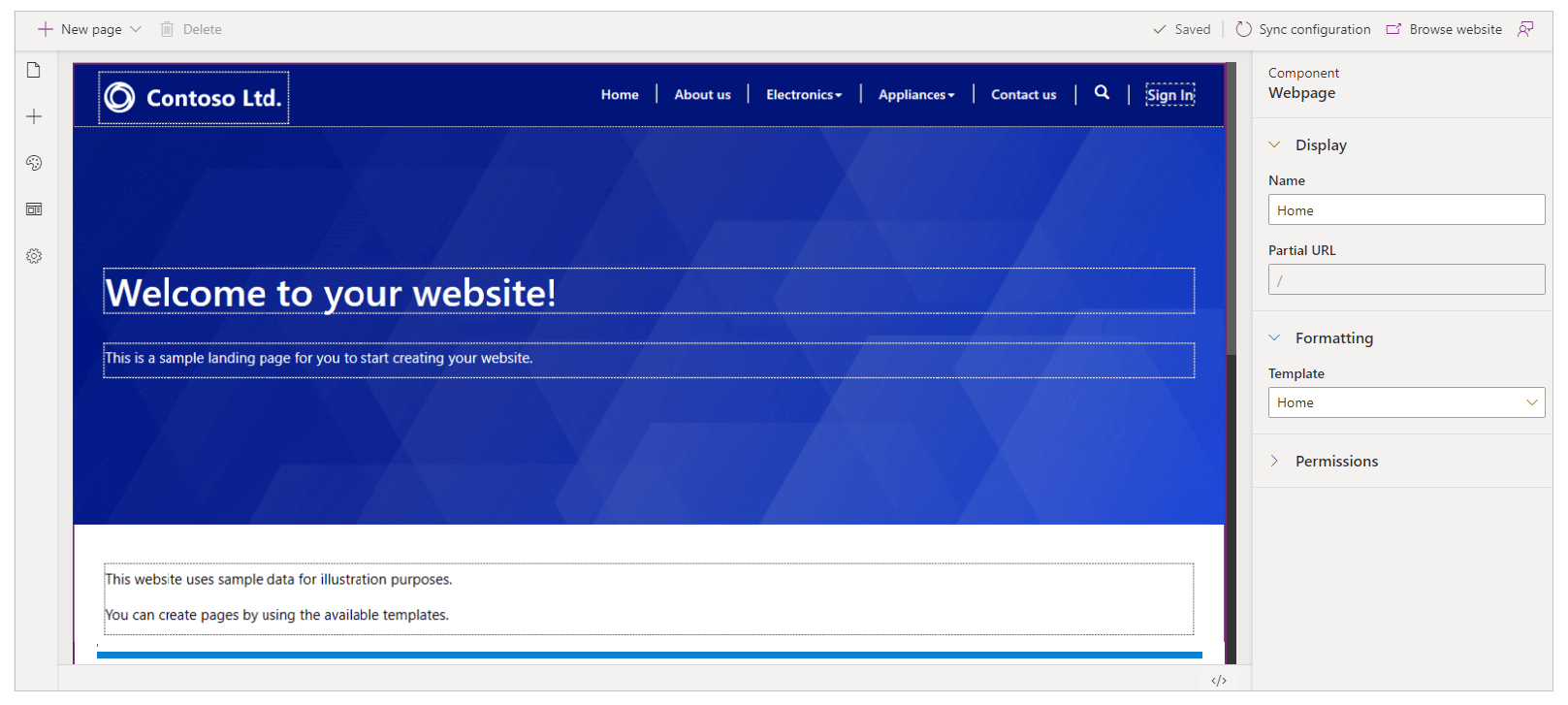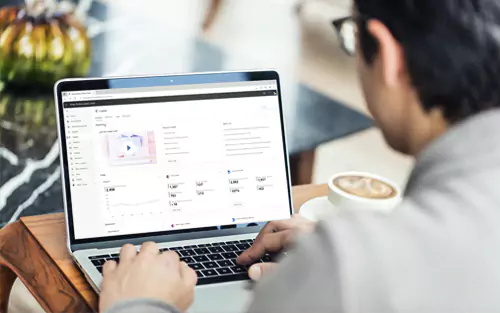Common use cases for Power Apps

Power Apps is a development platform for building custom applications with little-to-no code that allows all your team members, regardless of coding ability, to quickly develop apps that create more efficient processes. Using Microsoft Power Apps, businesses can reduce the time-to-market, streamline processes quickly, improve customer satisfaction, enhance employee productivity, and increase revenue. The solution is part of Power Platform and boasts an easy-to-use interface.
What are common Power Apps use cases? Our team of experts breaks down the different ways to work in Power Apps and gives examples of how it can be used at your organization.
Using Power Apps
The high-productivity development platform has three main components: canvas apps, model-driven apps, and portals. Canvas apps and model-driven apps are the two types of apps, while portals are external facing websites. All three of these functionalities utilize Dataverse, a data storage platform that allows you to securely manage data within a set of standard and custom tables. If you’re already using one of the Customer Engagement Dynamics 365 apps (Sales, Field Service, Marketing, Customer Service, or Project Operations), then your data is already stored in Dataverse.
Canvas apps
Canvas apps allow you to design and build apps with the flexibility to arrange the user experience and interface the way you want it. Start with a blank canvas, then drag and drop elements onto it and create Excel-like expressions for specifying logic and working with data. A primary benefit of canvas apps is their ease of use, since data structure is not a concern. This app type allows for a high degree of creativity and can pull data from over 200 unique data sources, making them more flexible than model-driven apps. However, canvas apps are not responsive by design and come with two basic layout options. Additionally, some coding is required to create a specific look or feel, such as company branding.
Canvas apps are ideal for building task-based or role-based applications. They also cater to simpler, internal functions and can be shared within Microsoft Teams. Since canvas apps can connect to a variety of data sources, this app type is key for use cases where data is pulled from more than one source. Use cases for canvas apps:
- PTO requests
- Expense entry and approval
- Event registration
- IT help desk ticketing
- Time tracker
- Site inspection
Model-driven apps
On the other hand, model-driven apps are component-focused and do not require any code. The layout for model-driven apps is already largely designated by the components added in. Data for this app is pulled from Dataverse, and the goal of the app is to drive interaction through complex business logic rather than the interface. While canvas apps are suited for completing simple tasks, model-driven apps can accommodate more complex logic and functionality.
Benefits of using model-driven apps include a component-focused, no code environment, the ability to create complex and responsive apps, and the ability to distribute the app as a solution to other users. However, while model-driven apps are ideal for mobile use due to the responsiveness of the interface, it is important to note that they require a data connection to the Dataverse. If it is a requirement to have offline application use, a model-driven app will not be a fit.
Use cases for model-driven apps:
- Customer relationships management
- Event management
- Design of business processes and workflows
- Asset tracking system
- An end-to-end solution
Comparing canvas apps versus model-driven apps
Portals
While there are endless app-creation possibilities in Power Apps, there is also the option to create an external-facing website, called a portal. Portals enable users outside an organization to sign in to create and view data, plus the option to view content anonymously without signing in. Portals allow for an end-to-end experience for designers to quickly create a website and customize it with pages, layouts, and content. You can also create page templates, add forms and views to display Dataverse data, and publish to users. Each portal has a separate Azure Active Directory application associated with it, whether it’s connected to the same Dataverse environment or not.
Features available in the portal templates include: multi-language support, portal administration, customization and extensibility, theming, content and knowledge management, support and case management, forums, faceted search, profile management, subscribe to forum thread, comments, Azure AD authentication, blogs, project service automation integration, partner onboarding, workflows, web notifications, and more.
Use cases for portals:
- File sharing with a client
- Customer service requests
- Sales intake forms
- Event registration and information
Portal pricing is based on either the number of login sessions or page views depending on what users are doing on the page. Learn more about Power Apps portal pricing in this whitepaper.
Next steps
Ready to build custom apps at your organization after reading some Power Apps use cases? Rand Group offers an apps-in-a-day workshop to learn how to build Power Apps in just one day. We also offer a 3-week pilot for your team to work alongside our team of developers and business consultants to identify use cases for Power Apps then build the solution.
For questions on how to use Power Apps or how to deploy the solution at your organization, learn about Rand Group Power Apps support.