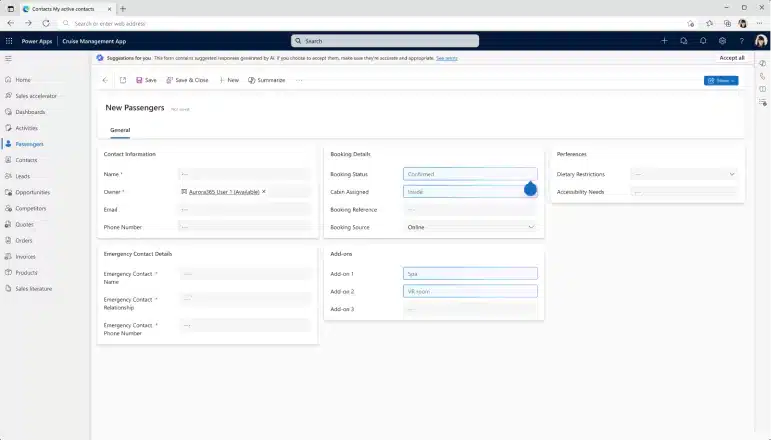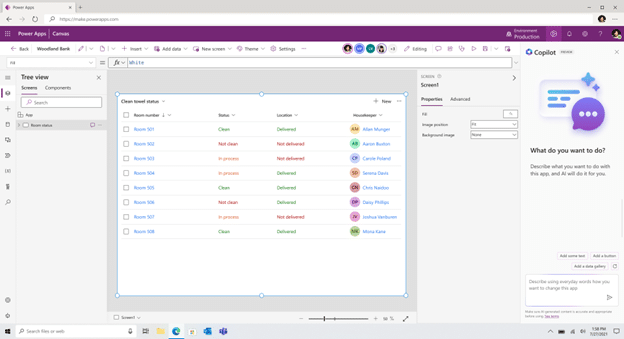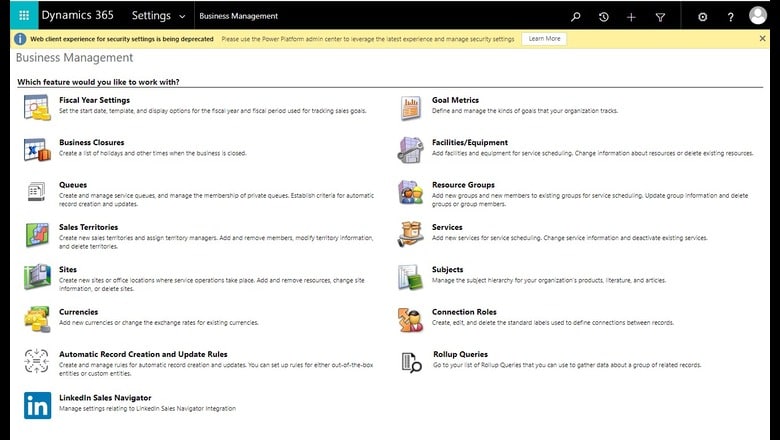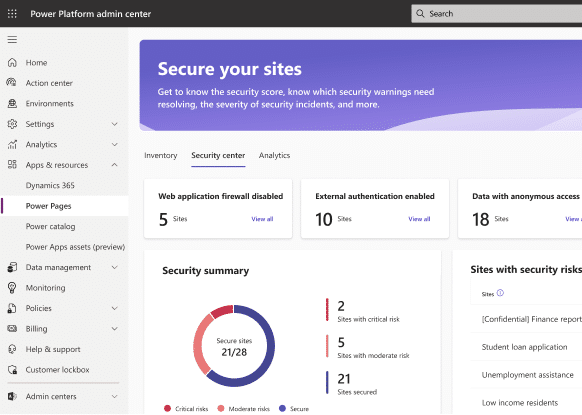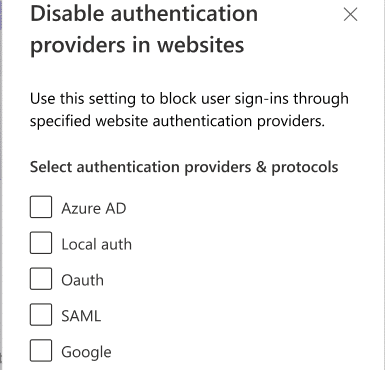Microsoft Power Platform: 2024 release wave 1 overview
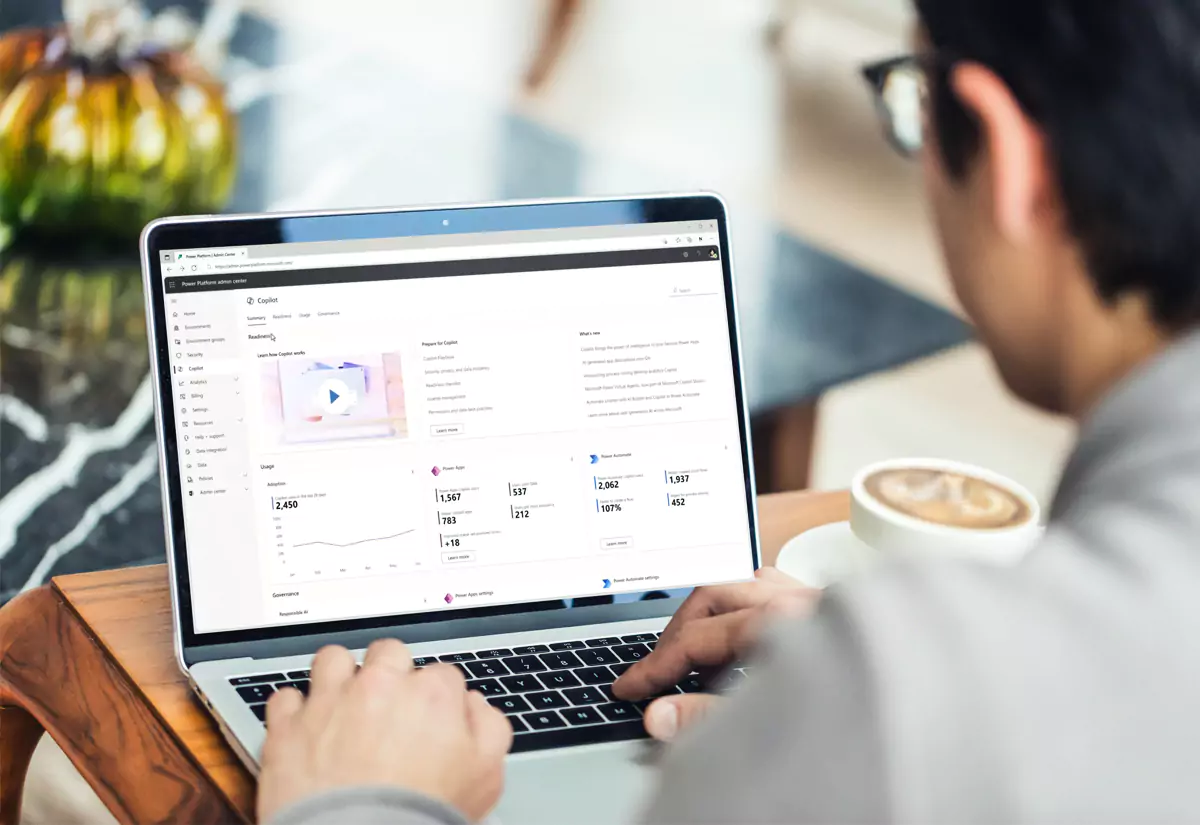
Microsoft Power Platform is a comprehensive suite of tools enabling users and organizations to analyze, act on, and automate data to drive digital transformation. The 2024 release wave 1 introduces numerous enhancements across the core products of Power Apps, Power Automate, and Power Pages. These enhancements cater to diverse user needs and scenarios, reinforcing the platform’s versatility and utility in various business contexts.
This blog provides an overview of our favorite updates added to:
Read our previous blog if you missed the Power Platform 2023 release wave 2 updates.
Power Apps top new features
Form fill assistance in model-driven apps
The introduction of form-fill assistance in model-driven apps offers significant value by streamlining and accelerating the process of filling forms for users. By leveraging AI-generated field suggestions based on users’ frequently used data, this feature empowers users to complete forms faster and more accurately. This enhancement saves time and enhances overall productivity, allowing users to focus on other critical tasks.
The form-fill assistance feature is seamlessly integrated into the primary forms of model-driven apps on the web, mainly when using the New Look interface. Users are presented with field suggestions generated by AI, tailored to their usage patterns and preferences. These suggestions serve as prompts to expedite the form-filling process.
It’s important to note that these suggestions are optional, allowing users the flexibility to accept or disregard them at their discretion. This ensures users retain complete control over the data input process while benefiting from AI-powered assistance.
Furthermore, it’s worth highlighting that form fill assistance is available exclusively in English. However, this limitation may be subject to expansion in the future to accommodate a broader user base.
In summary, the introduction of form-fill assistance marks a significant advancement in enhancing user experience and productivity within model-driven apps. This feature empowers users to expedite form-filling processes quickly and efficiently by providing intelligent suggestions tailored to individual user behavior. As organizations continue to embrace digital transformation, such innovations are pivotal in driving operational excellence and maximizing user satisfaction.
Custom column selection for offline use
The new feature enables users to personalize the data downloaded onto their mobile devices for offline access, significantly enhancing accessibility and usability. The feature optimizes data loading times by allowing users to select specific columns for download, ensuring a smoother and more efficient offline experience.
This latest enhancement empowers users to tailor their offline data profiles within the settings of their respective apps in the maker portal.
Critical aspects of the feature include:
- Customized Offline Profiles: Users can create customized offline profiles to dictate which data columns are downloaded onto their mobile devices. This personalization ensures that only essential data is stored locally, minimizing the storage footprint and enhancing efficiency.
- Column Selection Options: Users have the flexibility to choose between two methods for selecting columns.
- System-Suggested Columns: The system provides suggestions based on usage patterns and relevance, simplifying the selection process for users who prefer automated recommendations.
- Manual Selection: Alternatively, users can manually specify the columns necessary for offline usage, providing greater control and customization over their data preferences.
- Visibility of Selected Columns: Within the offline profile interface, users can easily view the selected columns for each table, facilitating transparency and informed decision-making regarding data downloads.
Rollout Timeline: Admins, makers, marketers, or analysts will gain access to this feature in the public preview phase starting in June 2024. While early access and general availability timelines are yet to be announced, Microsoft encourages users to stay updated on the release plan, acknowledging potential changes in delivery timelines and projected functionality.
Introducing customizable column selection for offline use marks a significant step forward in enhancing the mobile data accessibility experience. This feature promotes efficiency, reduces data overhead, and ultimately empowers users to make the most of their offline data resources by enabling users to streamline data downloads based on their specific needs and preferences.
Copilot in Power Apps Studio
Since the release of Copilot, there has been a growing demand from customers seeking its assistance in building apps, particularly in areas like UI design and formula creation. Responding to this demand, Microsoft enhanced Copilot’s capabilities, enabling it to build apps based on natural language input. This advancement aims to streamline the app development process and enhance the likelihood of success.
Now, in Power Apps Studio, makers can effortlessly harness the power of Copilot to build and edit apps using natural language. This user-friendly functionality empowers makers to perform a range of tasks seamlessly, from adding screens and controls to modifying properties and linking data.
Makers can initiate straightforward prompts such as:
- Add a button to my header
- Change my container to align the center
- Change all my labels to have a font size of 18
- Make this label bold
- Connect my gallery to my account table
This feature enhances the user experience and accelerates the app development cycle by eliminating the need for manual coding and offering an intuitive interface for expressing development requirements.
Power Platform Environment Settings App
The Power Platform Environment Settings app delivers a modern, efficient, and secure experience managing application settings. Offering a unified platform for developers enhances accessibility and extensibility, streamlining the process of creating and configuring settings.
Replacing the outdated web client, the Power Platform Environment Settings app offers a seamless experience for developers to configure application settings. With a focus on security and accessibility, this app maintains existing features while introducing enhancements for improved performance.
The rollout of this feature will occur incrementally, beginning with replacing the settings application itself and progressing with subsequent updates. Existing extensions and solutions will be seamlessly integrated, ensuring continuity for users.
Power Automate top new features
Microsoft Dataverse connector upgrade
The ability to connect to multiple environments from the Microsoft Dataverse connector offers significant business value by enhancing the flexibility and efficiency of data management processes. This feature allows users to seamlessly integrate data and perform operations across different Microsoft Dataverse databases.
This upgrade simplifies workflow automation and data integration tasks by eliminating the need to rely solely on the legacy connector for accessing external environments. It enables users to create more sophisticated flows spanning multiple environments, facilitating better collaboration and decision-making across teams and departments.
Furthermore, this enhancement promotes agility in adapting to changing business requirements and scaling operations. It allows organizations to centralize their data management efforts while maintaining the ability to interact with diverse datasets housed in various Dataverse environments.
Copilot for Power Automate process mining
Businesses seeking to streamline operations and enhance efficiency now have a powerful ally in Copilot for Power Automate Process Mining. This innovative feature revolutionizes process and task mining, empowering both business users and process mining experts with unparalleled insights into their operations. By taking advantage of the capabilities of generative AI, Copilot facilitates the discovery of process inefficiencies and guides users toward practical solutions.
Copilot for Power Automate Process Mining holds immense potential in democratizing process insights across organizations. Offering a user-friendly interface and robust analytical capabilities enables stakeholders at all levels to gain deep insights into their processes. This democratization of process understanding fosters informed decision-making, facilitates continuous improvement initiatives, and ultimately drives organizational efficiency and competitiveness.
With Copilot for Power Automate Process Mining, users can:
- Explore event logs to uncover underlying processes.
- Gain valuable insights into processes, such as step durations, instances of rework, bottlenecks, and additional details.
- Receive actionable recommendations for automations and solutions aimed at streamlining process inefficiencies.
Automated flows from Power BI Reports with Power Automate
The primary value proposition of this feature lies in its ability to bridge insights with action. By enabling users to execute automated flows from within Power BI reports, organizations can swiftly respond to changing data scenarios and capitalize on opportunities or mitigate risks in real-time. Furthermore, the dynamic nature of the executed flows, which can contextualize data based on user-defined filters, enhances the relevance and efficiency of automation processes.
When incorporating a Power Automate visual into a Power BI report, users gain the capability to trigger automated flows with a simple button selection. These flows can be tailored to adapt to varying data inputs, dynamically adjusting their behavior based on the applied filters within the report. Additionally, users retain flexibility in modifying the flow settings, including the ability to edit data fields, customize button formatting, and manage permissions for flow modification and execution.
Currently available in public preview, this feature offers a glimpse into the future of integrated data-driven decision-making. Moving forward, upcoming updates will expand the functionality to encompass flows across different environments and ensure compatibility with all regions where Power Automate operates, thereby maximizing accessibility and usability for a broader user base.
Flow description generation using AI
With this new feature, creating a comprehensive description for a flow is as simple as pressing a button. Users can now generate flow descriptions directly from Power Automate for desktop or through the portal, streamlining the process regardless of the preferred interface.
In Power Automate for desktop, users can access the functionality by navigating to the “My flows” tab in the console. From there, selecting the desired flow and accessing its properties allows users to initiate the description generation process with the click of a button labeled “Let Copilot create description”. Copilot, the intelligent assistant within Power Automate, will then analyze the flow and generate a concise description automatically.
Similarly, users can generate flow descriptions through the portal. By locating the target desktop flow and accessing its details, users can trigger the description generation process by selecting the “Let Copilot create description” option after pressing the edit button.
This intuitive approach to flow description creation eliminates the need for manual inspection of each action within a flow, empowering users to quickly understand and communicate the purpose and functionality of their workflows.
Power Pages top new features
Use Copilot to get answers from website data
One of the significant challenges users often face on websites is locating specific information efficiently. In response to this common issue, a new feature leveraging Copilot technology has been introduced. This allows you to ehance the user experience by enabling website users to obtain answers and insights seamlessly through natural language queries, thereby eliminating the need for manual search efforts. By providing a streamlined method for accessing information, this feature ultimately saves users valuable time and enhances overall user satisfaction.
The core functionality of this new feature revolves around the integration of a Copilot chatbot into websites. This chatbot is programmed to respond and understand natural language queries posed by users. Through the structured data search capabilities of Copilot, users can access information and insights stored within tables on the website. Importantly, the chatbot operates within the constraints of configured roles and permissions, ensuring that users only receive information appropriate to their access level.
Consider an example when a user visits a customer service website seeking information about the status of an open case. Instead of navigating through various pages or forms, the user can simply interact with the Copilot chatbot, asking for the current status of their case in natural language. The chatbot, leveraging its access to relevant data tables, promptly provides the requested information along with a direct link to the user’s open case, facilitating seamless navigation and retrieval of pertinent details.
Admin security and analytics views
The introduction of admin security and analytics views delivers significant business value by empowering administrators to conduct thorough audits and monitoring of websites within their tenant, bolstering security measures, and mitigating potential risks. Additionally, access to usage metrics facilitates informed decision-making regarding capacity planning and maker engagement strategies.
Security View:
- Website Security Scores: Gain insights into the security posture of websites, allowing admins to prioritize necessary actions to fortify defenses.
- Anonymous Data Access: Identify websites with anonymous data access enabled, enabling proactive measures to safeguard sensitive information.
- Authentication Methods: Evaluate authentication methods employed across websites to ensure alignment with organizational policies and standards.
- Detection of Phishing Sites: Detect and mitigate phishing threats promptly to safeguard organizational data and user privacy.
Analytics View:
- Monthly and Daily Active Users: Track authenticated and anonymous users’ engagement metrics to gauge website popularity and effectiveness.
- Service Errors: Monitor service errors to swiftly address technical issues and optimize website performance.
- Additional Metrics: Access a range of customizable metrics tailored to meet specific analytical requirements and objectives.
Furthermore, both views offer flexible filtering options, allowing administrators to drill down into data at the tenant, environment, and website levels, facilitating targeted analysis and action.
Disable external authentication providers
This feature furnishes administrators with enhanced governance capabilities, empowering them to enforce strict access controls over Microsoft Dataverse data accessed via Power Pages websites. By enabling administrators to selectively disable external authentication providers, organizations can bolster security measures and ensure compliance with regulatory requirements. This granular control not only enhances data protection but also facilitates streamlined management of access policies, thereby fostering a more secure and efficient operational environment.
Previously, administrators could control access to Dataverse data through Power Pages websites by blocking anonymous access. Building upon this functionality, the new governance control extends administrators’ authority by allowing them to block specific authentication providers while specifying which providers are permitted. This enhancement equips administrators with greater flexibility in tailoring access policies to align with organizational security protocols and regulatory mandates. By providing administrators with the means to curate authentication options, this feature enhances the overall security posture of Power Pages websites and fortifies data protection measures within the Microsoft Dataverse ecosystem.
Generate virtual tables for accessing external data sources.
Virtual Tables functionality within Power Pages is a game-changer in terms of data integration and accessibility. Leveraging SQL Server and Microsoft SharePoint virtual connector providers within the Data workspace of Power Pages studio, users can create Virtual Tables effortlessly. These Virtual Tables serve as representations of external data sources within Microsoft Dataverse, eliminating the need for manual data replication.
Key aspects of Virtual Tables include:
-
Seamless Integration: Virtual Tables facilitate seamless integration of external data sources into the Power Pages environment. Users can access and manipulate data from SQL Server and Microsoft SharePoint within the familiar interface of Power Pages.
-
Data Representation: External data is represented as tables within Microsoft Dataverse, enabling users to interact with it as if it were native Dataverse data. This unified approach simplifies data management and enhances usability.
-
Full CRUD Operations: Virtual Tables support full Create, Read, Update, and Delete (CRUD) operations, providing users with comprehensive data manipulation capabilities. This ensures flexibility and control over data usage, empowering users to tailor their workflows according to specific requirements.
-
Security and Compliance: Virtual Tables adhere to security and compliance standards, ensuring data integrity and regulatory compliance. Users can confidently leverage external data sources within Power Pages while maintaining control over access and usage.
It’s important to note that while Virtual Tables offer extensive functionality, users should be mindful of the permissions and restrictions imposed by the connected data sources. Overall, Virtual Tables represent a significant advancement in data connectivity within Power Pages, fostering innovation and driving business growth.
Next steps
As your reliable support partner for Microsoft Power Platform, Rand Group is committed to showcasing the latest Power Platform advancements tailored to your organization’s needs. Our commitment goes beyond just introducing these features; we aim to equip your team with thorough training to harness these updates effectively, maximizing your ROI. Are you prepared to unlock the potential of Power Platform 2024 release wave 1? Contact Rand Group today to arrange a consultation.