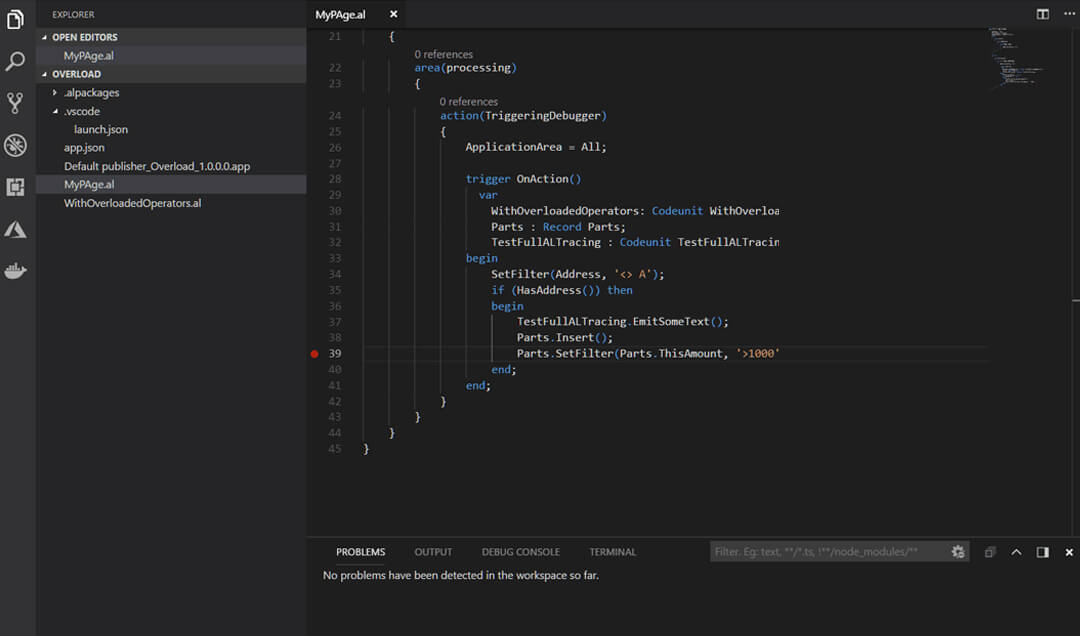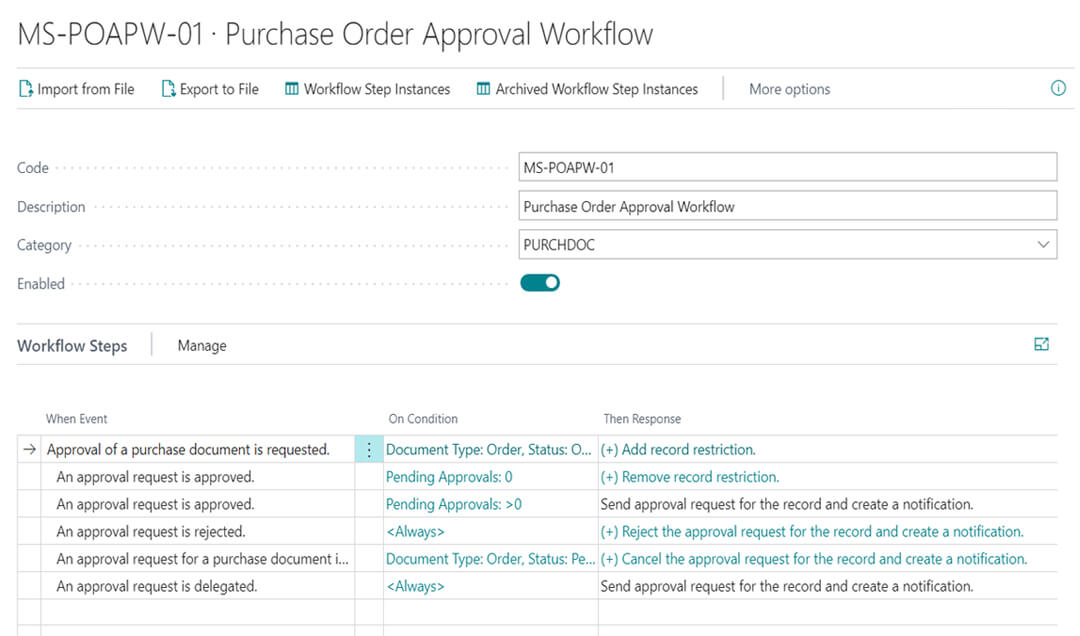Get the most out of your ERP or CRM with customizations
Rand Group’s software engineering team will tailor your Microsoft Dynamics ERP or CRM solution to meet your specific business needs and create efficiencies for your users by customizing the application through the use of various Microsoft technologies such as X++, AL, and C/AL.

Customization for your ERP or CRM to fit business processes and gain efficiency
While ERP and CRM systems are built to meet industry standard business processes, many companies find the need to customize because standard functionality doesn’t always align with unique needs. The Microsoft Dynamics suite of solutions is highly configurable and designed to work seamlessly with other Microsoft products.
Rand Group offers customization for Microsoft’s ERP offerings — including Dynamics 365 Finance & Operations, Dynamics 365 Business Central, Dynamics NAV, and Dynamics GP — plus Microsoft CRM solutions such as Dynamics 365 Sales, Marketing, Field Service, Customer Service, and Project Operations. Our team of software engineers will tailor your solution to work with your business’ processes and train users on how to utilize it.

From small adjustments to new modules
Our software engineers have extensive knowledge on how to make small tweaks such as adding new fields or records, plus the ability to add entirely new modules and functionality.

Custom development framework
Rand Group utilizes a custom development framework to plan, test, then execute customizations using Microsoft technologies such as X++, AL, and C/AL.

Certified Microsoft partner
Rand Group is a certified gold Microsoft partner and offers a wide variety of Microsoft products including implementation, integration, customization services, and more.
White Paper
10 software selection mistakes that spell failure
Evaluating and selecting a software solution for your business can take a long time and require significant upfront investment. This whitepaper outlines 10 all-too-common mistakes made by organizations during the business software selection process, and offers suggestions on how to avoid them.

White Paper
10 software selection mistakes that spell failure
Evaluating and selecting a software solution for your business can take a long time and require significant upfront investment. This whitepaper outlines 10 all-too-common mistakes made by organizations during the business software selection process, and offers suggestions on how to avoid them.
Add new functionality or modules
Extend your Microsoft ERP or CRM solution to do more for your business by adding new functionality or modules. Rand Group will help your team identify any areas where out-of-the-box Dynamics 365 functionality does not completely meet your business needs, then develop a plan for building and implementing new functionality.
Examples of Dynamics 365 customizations created by Rand Group include:
- A custom rentals module to manage equipment rentals
- A custom maintenance module to track and managed fixed asset maintenance
- Functionality to integrate with third parties such as UPS, ADP, and Amex
- Extension of existing functionality, such as additional validation, approval, or tracking
- Additional features such as credit limit approvals, master record management, statistical accounts and more using Rand Group applications
Build custom workflows
ERP and CRM solutions, including Dynamics 365 Business Central, feature pre-configured workflows that connect business-process tasks performed by different users. Organizations often have business scenarios that require a workflow event or response that is not available out-of-the-box. Our team can create custom workflows either through custom application code within Dynamics or by building a workflow in Power Automate to ensure your solution optimizes your business processes.
Personalize screens for different departments and users
Dynamics 365 applications can be highly customized to meet the specific needs of a department or a single user to only display the information they need. Choose the information a group of users need to view to help them work more efficiently.
Examples of personalization include:
- Change a role center, workspace or dashboard layout
- Build a custom filter for a list page to display desired data
- Add new fields to a specific view or table
- Add tiles, lists, and links to workspaces