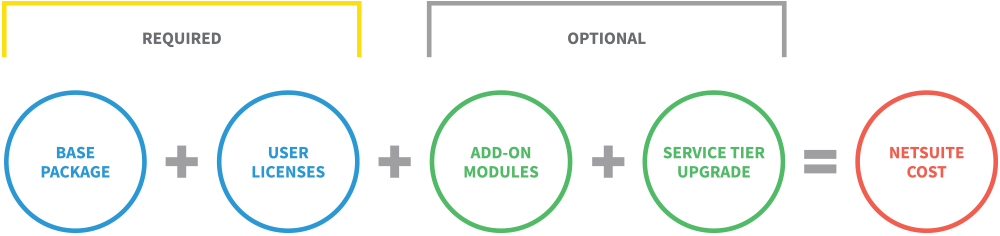How much does NetSuite cost?

Choosing the right ERP solution involves understanding its pricing structure, licensing options, and total cost implications. In this comprehensive guide, we’ll break down everything you need to know about NetSuite pricing, from basic licensing methods and industry-specific packages to implementation costs, add-ons, and tips for maximizing your investment.
- What is NetSuite?
- How is NetSuite priced?
- NetSuite base packages: Core Suite and SuiteSuccess
- NetSuite add-on modules
- Understanding NetSuite user licenses
- NetSuite service tiers
- Integration and implementation costs
- NetSuite’s Total Cost of Ownership (TCO)
- How to purchase NetSuite
- Licensing tips and best practices
- NetSuite pricing FAQs
What is NetSuite?
NetSuite is a cloud-based software suite designed to streamline and integrate critical business functions into a unified platform. Initially developed as an enterprise resource planning (ERP) solution, NetSuite has expanded significantly to include additional tools such as customer relationship management (CRM), human resource management (HRM), e-commerce, and professional services automation (PSA). Businesses utilize NetSuite for managing core processes, including financials, sales, procurement, inventory, supply chain, and customer interactions, all from a single system.
With a modular structure, NetSuite allows organizations to customize functionality according to specific industry requirements or operational needs. The availability of industry-focused packages, known as SuiteSuccess, enables companies to implement best practices and streamlined processes tailored to sectors like manufacturing, wholesale distribution, retail, professional services, and more. NetSuite’s flexibility supports scalability, enabling businesses to adapt efficiently as they evolve and grow.
How is NetSuite priced?
NetSuite follows a modular pricing model built to support growth. You pay for what you need now, and as your business evolves, you can scale the system by adding functionality. There are four main components that make up the cost of NetSuite. Two are required for all customers. The other two are optional, depending on the complexity of your operations and the level of support you need.
- Base package (suite): Every NetSuite customer starts by selecting a core industry package or suite. These base packages include ERP and CRM capabilities tailored to common business models, such as manufacturing, services, wholesale distribution, nonprofit, and more.
- User licenses: Pricing is based on the number and type of users who need access to the system. Full user licenses are for employees who work in the system daily, typically finance, operations, or management. Self-service licenses offer limited functionality for casual users who need to submit timesheets or expenses.
- Add-on modules: Depending on your business requirements, you can license additional modules. These might include advanced financials, fixed asset management, warehouse management, or subscription billing. Many companies add modules over time as their needs become more complex.
- Service tier: All NetSuite accounts come with standard support by default, but customers can upgrade to premium or advanced support tiers. These higher levels offer faster response times, proactive monitoring, and dedicated resources for ongoing optimization.
NetSuite is priced to give you control over both functionality and cost. You start with a core system and add pieces as your business demands more. This structure not only supports scalability but also helps manage budget over time.

NetSuite Pricing Guide
Discover NetSuite’s unique modular approach to licensing and pricing that can be tailored to meet your unique business needs by reading our exclusive pricing guide now!
NetSuite base packages: Core Suite and SuiteSuccess editions
NetSuite licensing begins with selecting a base package. Each package includes a set of core features known as the Core Suite, and most are offered in industry-specific configurations called SuiteSuccess editions. These editions combine ERP and CRM capabilities with additional tools tailored to meet the needs of specific industries.
What’s included in the Core Suite?
Every NetSuite base package contains the Core Suite, this is the foundation of the system. It includes both ERP and CRM functionality focused on essential business operations.
NetSuite ERP features included in the Core Suite:
- General ledger
- Accounts payable
- Purchasing
- Inventory
- Order entry
- Accounts receivable
- Expense reporting
NetSuite CRM features included in the Core Suite:
- Quote and order management
- Marketing automation
- Customer service and support
This base functionality enables businesses to manage day-to-day operations without requiring add-ons, though many choose to expand based on specific needs.
Industry-specific SuiteSuccess editions
Building on the Core Suite, NetSuite offers industry-tailored editions called SuiteSuccess packages. Each SuiteSuccess edition includes pre-defined roles, processes, key performance indicators, and reporting templates built on industry best practices.
NetSuite SuiteSuccess packages each have a Standard or Premium edition. Below are some of the most popular SuiteSuccess packages:
- Financials First
- Manufacturing
- Wholesale Distribution
- Retail
- Professional Services
- Software
- Food & Beverage
- Nonprofit
- Healthcare
- Hospitality
These editions are built to accelerate implementation and reduce the need for extensive customization. For example, the Manufacturing edition includes tools for inventory, work orders, and demand planning, while the Software edition includes features for revenue recognition and project tracking.
For a list of all SuiteSuccess packages, plus which modules are included in each package, download this comprehensive guide.
Standard vs Premium editions: What’s the difference?
Each SuiteSuccess edition is available in two tiers—Standard and Premium. Both versions include the Core Suite, but there are key differences in features and capacity.
Standard edition:
- Designed for smaller or mid-sized teams
- Capped at 30 general access users (licenses purchased separately)
- Includes country-specific subsidiary management (single currency)
- Bundled with industry-specific modules suitable for most companies
Premium edition:
- Required for companies with more than 30 general access users
- Includes everything in Standard
- Adds additional modules such as Fixed Asset Management, Procurement, or Multi-location features
- Offers more functionality for growing or more complex organizations
It’s important to note that moving from Standard to Premium doesn’t automatically increase your user count, in both cases, user licenses are still priced separately. However, Premium allows for more users and includes functionality typically required by larger or multi-entity organizations.
To illustrate how the Standard and Premium tiers differ across industries, here are a few side-by-side comparisons of a few SuiteSuccess editions:
NetSuite add-on modules
While the base packages cover broad ERP and CRM needs, many businesses require specialized features. NetSuite has an extensive ecosystem of add-on modules to extend its functionality. You can add these modules at any time during your subscription term, but if you need to remove a module you no longer need, this can only be done at the time of your contract renewal.
Some of the most popular modules Rand Group clients choose to utilize include:
- Fixed Asset Management
- Field Service Management
- Advanced Financials
- Advanced Inventory
- Manufacturing WIP and Routing
- SuitePeople
- OneWorld
- Work Orders and Assemblies
- SuiteProjects
- SuiteCommerce
- Warehouse Management
- SuiteBuilling
- Advanced Procurement
- OpenAir
- Planning & Budgeting
These are just examples of the hundreds of add-ons available. Additionally, it’s important to note that many SuiteSuccess industry editions already include key modules at no additional cost. For instance, the Manufacturing edition comes with WMS and Advanced Procurement built-in, and the Wholesale Distribution edition includes warehouse and demand planning modules. In those cases, you don’t pay extra because they’re part of your base edition.
When you do add an extra module, expect an increase in your subscription fee. Modules are usually quoted per month. It’s recommended to only add modules when you need to go live with that functionality and to choose an edition that bundles as much as you need to begin with. If in doubt, work with a NetSuite consulting partner to decide which modules are essential for your specific processes.
Understanding NetSuite user licenses
NetSuite uses a named-user licensing model, meaning you must buy a license for each individual who needs to log in. Importantly, there are two main license types: full users and employee self-service (ESS) users.
- Full user license: This is the standard, full-access NetSuite license. A full user can do everything you need in the system. They can create and post transactions, access all modules, run reports, etc. Any employee who needs to use NetSuite every day, such as accountants, sales reps, managers, etc., should have a full user license. You can start with as few or as many as needed and add more later.
- Employee self-service (ESS) license: These are limited-access licenses intended for users who only need to enter data occasionally or access their own info. For example, employees who only need to submit expense reports, enter time, or view a limited intranet. An ESS license restricts the user to those simple tasks. ESS licenses are sold in packs of 5, and a pack of 5 ESS licenses usually costs about the same as one full user license. This can yield big savings if many employees only need occasional access.
It is important to note that the Standard edition of each base package has a limit to the maximum number of users you can purchase before having to upgrade to the Premium edition. Additionally, several NetSuite base packages include the cost of a certain number of full users, and all come with a 5-pack of self-service users.
NetSuite service tiers
NetSuite offers different levels of service tiers based on user count, file storage, monthly transactions, and integration needs to allocate appropriate system resources and performance capabilities. The Standard Service Tier is included in all base editions of NetSuite at no additional charge.
The Standard Service Tier includes:
- Up to 100 GB file cabinet storage
- Maximum of 100 users
- Up to 1 SuiteCloud+ license
- 200k maximum monthly transaction lines
We found that the vast majority of NetSuite customers are on the Standard Service Tier, and only the largest NetSuite deployments require a Premium or above tier. If your business outgrows those limits, for example, you exceed 100 users or need more storage and throughput, NetSuite offers higher tiers at additional cost.
These premium tiers allow for more concurrent users, greater file storage, higher transaction volumes, and additional SuiteCloud licenses. Each tier is designed to scale performance alongside your growing data and workload needs. Most customers start on Standard and upgrade only if needed.
When sizing your implementation, consider expected data growth and transaction volume. Always consult with your NetSuite partner about the right tier for your current and future needs.
Note: Each service tier also influences system performance attributes such as web services concurrency and SuiteCloud processor limits. These can be expanded further by purchasing additional SuiteCloud Plus (SC+) licenses.
For a list of all available service tiers and the differences between each, download this comprehensive guide.
Integration and implementation costs
In addition to the cost of the NetSuite software, there is also a one-time cost involved in implementing NetSuite. This cost includes evaluating your specific business requirements, configuring and customizing NetSuite to your unique needs, any integrations with third-party systems, training, data migration, and assistance during go-live. Implementations can either be performed by a NetSuite Alliance Partner or by NetSuite direct.
How much does a NetSuite implementation cost? A NetSuite implementation typically ranges between $30,000 and $300,000, depending on the complexities of your organization and the number of companies, customizations, and integrations. The NetSuite implementation cost is normally 1-2 times the cost of the NetSuite annual subscription, meaning the more modules and users you require, the more it is going to cost to implement the system. As a rule of thumb, consider:
- Complexity of processes: More complex processes (e.g., multi-entity accounting, lots of departments, or unique business rules) require more customization work, which raises costs.
- Data migration: Moving data from old systems (ERP, spreadsheets, etc.) takes effort. Large data volumes or cleanup projects will increase your budget.
- Customization needs: If you need special dashboards, scripts, or forms, that development time adds cost.
- Integrations: Connecting NetSuite to other systems (CRMs, e-commerce platforms, WMS, etc.) can require extra licenses (API/Web Services) and development effort.
- Training & change management: Training end users and supporting change management (switching from old systems) costs time and money.
It is possible to find a cheaper NetSuite implementation. However, any less expensive implementation normally involves offshore resources that often do not fully understand US accounting and business processes, have a language barrier, and operate in a different time zone. Companies that utilize these low-cost implementation options typically find themselves with either a failed implementation or an implementation that only scratches the surface of what NetSuite can do. Correcting a failed implementation can cost 2x what it would have taken to do the implementation right the first time.

Get a free NetSuite estimate
Every company is unique—get a free consultation with one of our NetSuite experts to determine your NetSuite needs and receive a NetSuite estimate.
NetSuite’s Total Cost of Ownership (TCO)
When evaluating NetSuite, businesses must consider more than just upfront licensing fees. Total cost of ownership (TCO) provides a broader perspective by accounting for initial costs, ongoing expenses, and indirect costs associated with adopting and maintaining the system. Understanding TCO helps ensure your budgeting is accurate, realistic, and reflective of the investment required.
NetSuite’s cloud-based SaaS model typically carries a lower TCO compared to traditional on-premises software. With on-premises systems, companies are responsible for purchasing and maintaining physical servers, network infrastructure, and backup systems, along with the internal IT staff needed to support them. These overhead costs add up quickly and often extend beyond the software itself. In contrast, NetSuite delivers its platform entirely through the cloud, removing the need for in-house infrastructure and offloading system updates, patches, and maintenance to the provider. This model not only reduces hardware and labor costs but also simplifies long-term budgeting and scaling.

Upfront Licensing Cost
On-premises software has high upfront cost for purchasing the software
Infrastructure Investments
Requires significant investment in hardware, servers, networking, and infrastructure
SQL Server Licenses
Additional cost for SQL Server licenses for on-premises deployment
Database Maintenance
Ongoing costs for database management and updates
Annual Maintenance Fees
Annual fee for maintaining the software
Costly Upgrades
High costs and time investment for upgrading the solution
Monthly Subscription Cost
Monthly cost for the software that encompasses license subscription, upgrades, and maintenance
In addition to being cost effective, the software as a service model is much more flexible. As business needs change it is easy to scale the solution by adding or removing users, adding capacity, or adding additional modules.
NetSuite’s initial costs
Initial costs represent the immediate expenses involved when adopting NetSuite. These upfront costs primarily include software licensing fees necessary to activate the system, plus implementation and customization efforts tailored to your organization’s specific requirements. Implementation complexity, the number of integrations, and the depth of required customization all influence your initial costs.
Key initial costs include:
- Subscription licenses: Costs associated with acquiring NetSuite’s base subscription, initial user licenses, and essential add-on modules needed at launch.
- Implementation services: Fees for consulting, project management, detailed business process evaluation, data migration from existing systems, and end-user training.
- Customization and integration: Expenses incurred in tailoring NetSuite to your specific business workflows, processes, and integrating it seamlessly with your other business-critical software.
Ongoing costs
After the initial implementation, you’ll incur recurring expenses to maintain and optimize NetSuite. These recurring expenses primarily include annual licensing renewals, support services, additional user licenses, and periodic system enhancements or customizations. Additionally, internal resources or external consultants may be needed to continuously manage and fine-tune the system.
Common ongoing expenses include:
- Subscription licensing fees: Regular renewal costs for user licenses and modules, charged per user and per module.
- Support and maintenance: Fees for standard or premium technical support to address system issues, maintain functionality, and receive regular software updates.
- System enhancements: Costs for additional modules, enhancements, and customizations introduced as your company expands or requirements change.
- Internal resources and consulting fees: Regular investment in internal staff or third-party experts required to manage, support, and enhance NetSuite’s functionality.
How to purchase NetSuite
There are three main ways to purchase NetSuite, each with a different buying experience and support structure. The best path depends on your internal capabilities, implementation needs, and how much guidance you want throughout the process.
1. Purchase through NetSuite Direct
You buy licenses directly from Oracle NetSuite. Implementation services can be handled by Oracle or by your internal team. This model gives you a direct relationship with the vendor but typically offers less hands-on support during configuration and rollout. It’s best suited for companies with in-house NetSuite expertise or simple requirements.
2. Purchase through a NetSuite Solution Provider
In this model, you purchase both licenses and services from a certified partner (reseller). The partner manages the full process—licensing, implementation, customization, and support. It’s a single-vendor experience with more flexibility and personalized service, ideal for businesses that want an all-in-one provider.
3. Work with a NetSuite Alliance Partner
Alliance Partners are NetSuite-certified consulting firms that guide your implementation and provide ongoing services, but software is still purchased directly from Oracle. This gives you the benefit of a direct relationship with NetSuite for licensing and system updates, while leveraging a specialized partner for configuration, training, and support. Alliance Partners do not resell licenses, which means you maintain transparency and control over your software contract. For more read our blog on What is a NetSuite Alliance partner?
At Rand Group, we are a NetSuite Alliance Partner. We help you define requirements, plan your implementation, and optimize your system for long-term success, without limiting your relationship with NetSuite directly.
Ready to explore NetSuite pricing or get a personalized estimate for your business? Contact us to speak with an expert.
Licensing tips and best practices
Strategic licensing can save money. Here are some recommendations:
- Do a thorough requirements analysis: Before buying, clearly map out who needs access to NetSuite and what features they need. This prevents paying for unused licenses or modules.
- Plan for growth: Think about your company’s 2–3 year growth. If you’ll add subsidiaries or business lines, ensure your chosen edition and user count will scale. NetSuite partners often offer bundled pricing for multi-year or multi-entity deals, which can be more cost-effective in the long run.
- Look for discounts and promotions: NetSuite does not typically offer promotions; however, multi-year commitments or adding more functionality upfront can sometimes unlock savings.
- Reassess your licensing regularly: As your business changes, revisit your license mix. If a department no longer needs NetSuite, remove those licenses at renewal. Conversely, if new teams join, add users as needed. Adjusting at contract time is easier than mid-term.
- Use the right partner: Partnering with an experienced NetSuite consultant ensures you receive expert guidance on licensing decisions. The right partner helps you select the most suitable modules, editions, and licensing structures, reducing the risk of unnecessary spending and facilitating smooth implementation and ongoing management.
NetSuite pricing FAQs
Below are answers to common questions businesses ask when evaluating NetSuite pricing. For a more extensive list of questions and detailed answers, you can read our comprehensive blog on NetSuite pricing FAQs.
- What determines the cost of NetSuite?
NetSuite cost depends primarily on your selected base package, user count, add-on modules, implementation complexity, and support options. Industry-specific editions, the number and type of user licenses, additional modules, and integration needs influence overall pricing. - Does NetSuite offer discounts?
NetSuite rarely offers promotional discounts. However, pricing flexibility can occur with multi-year commitments or when adding multiple modules or user licenses upfront. The best way to check for discounts is to talk to a NetSuite partner. - Can I change my NetSuite package or modules after signing a contract?
Yes, you can add modules and users at any time, typically prorated to your next renewal date. However, removing modules or reducing users usually can only happen at contract renewal. Careful upfront planning helps avoid unnecessary future costs. - Are there hidden fees associated with NetSuite?
NetSuite is transparent about subscription and licensing fees. However, businesses often underestimate implementation, customization, or ongoing management costs. Ensure comprehensive budgeting to avoid unexpected expenses. - What should I budget for NetSuite implementation?
Implementation generally costs between $30,000 and $300,000. Pricing depends heavily on your organization’s complexity, required customizations, integrations with other systems, and the extent of user training needed. - How can I minimize NetSuite costs?
Effective cost management includes detailed requirements planning, regularly reassessing licenses, partnering with experienced NetSuite consultants, and choosing an industry-specific edition aligned closely with your business processes. - What is OneWorld?
NetSuite OneWorld is an optional module designed for businesses that operate across multiple subsidiaries, legal entities, or countries. It provides real-time financial consolidation, multi-entity reporting, intercompany transaction management, and compliance with local tax and regulatory requirements. OneWorld includes support for multiple charts of accounts, currencies, and localizations. It starts with one country/currency combination and can be expanded as needed. This module is essential for global companies that need centralized visibility while maintaining operational independence at the subsidiary level.
Next steps
NetSuite is a powerful and flexible ERP and CRM platform, but understanding its pricing is key to making the right investment. From selecting the right licensing model and industry-specific package to planning for implementation and ongoing support, each component plays a role in your total cost of ownership.
If you’re considering NetSuite and want expert guidance on pricing, licensing, or implementation, Rand Group is here to help. Contact one of our software consultants today who can help you determine the cost of NetSuite for your business.