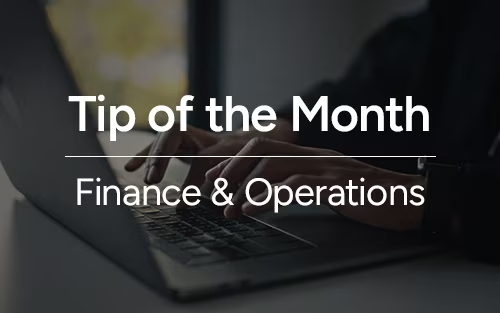Tip of the Month
Dynamics 365 Finance & Operations Tip of the Month: Adding attachments to Purchase Orders after submission
In procurement, maintaining a complete and accurate record of all related documentation is essential. From vendor agreements and product specifications to compliance forms and shipping instructions, having all relevant files linked directly to your Purchase Orders (POs) ensures transparency, efficiency, and better collaboration across departments.
Dynamics 365 Finance & Operations, comprised of Dynamics 365 Finance and Supply Chain Management (D365 F&SCM), restricts users from adding attachments once a Purchase Order has been submitted to a workflow. However, many organizations require flexibility to include additional documentation throughout the approval process. The good news: with a simple configuration update, you can enable attachments at any stage in the workflow. This tip of the month blog walks you through the steps in changing this configuration and key benefits of this simple change in your system.
Tip: How to add attachments to Purchase Orders after submission
This configuration ensures that important documents can be added or updated without disrupting your procurement or approval processes in D365 F&SCM.
Steps to Enable Attachments After Workflow Submission
Configuration Steps
- Locate the Table ID for Purchase Orders
- Open a Purchase Order record.
- Select Record info.
- Click Show all fields.
- Find the Table ID field and copy the value.
- Access the Organization Administration Module.
- Navigate to Document Management and then select Active Document Tables.
- Confirm that the copied Table ID is included in the list. Ensure the Always enabled checkbox is selected for this entry.
- Once configured, you will be able to attach documents to Purchase Orders at any point in the workflow.
Why this tip matters
Enabling attachments after workflow submission enhances collaboration and flexibility across your procurement process. Teams can easily include late-arriving vendor documentation or compliance certificates without restarting workflows or bypassing approval controls. This capability streamlines operations and ensures all critical information remains centralized within D365 F&SCM.
Our Finance and Operations experts help organizations tailor their environment to maximize efficiency and support evolving business needs. If you’d like assistance implementing this configuration or exploring additional workflow optimization strategies, contact our team today. And be sure to check back next month for another D365 Finance & Operations tip blog to help you get even more value from your Microsoft investment.