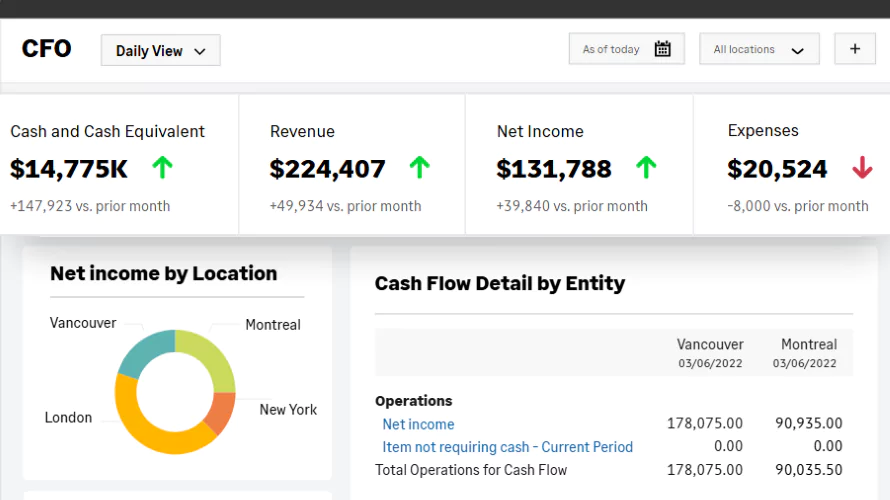Best ERP systems for small businesses

For small businesses looking to grow and stay competitive, choosing the right Enterprise Resource Planning (ERP) system can make all the difference. The best ERP for small and medium businesses (SMB) streamlines core processes, improves visibility across departments, and lays the foundation for scalable growth. Whether you’re managing inventory, finances, or customer relationships, an ERP system tailored to your needs can transform how you work and help you to be more competitive.
This guide highlights the best ERP software for small business, with a focus on functionality, scalability, and cost. Plus, we will uncover the benefits of working with our expert consultants to launch your ERP journey.
Best ERP for small business
1. Microsoft Dynamics 365 Business Central
Microsoft Dynamics 365 Business Central is a comprehensive, all-in-one ERP solution designed for growing businesses seeking to unify their financials, operations, sales, supply chain, and customer service in one streamlined platform. Built natively within the Microsoft ecosystem, D365 Business Central offers deep integrations with other Microsoft applications like Outlook, Excel, and Teams. Not to mention, it extends its functionality through the Power Platform (including Power BI, Power Apps, and Power Automate). This native integration not only simplifies user adoption through a familiar interface but also enables deep productivity enhancements and automation.
For small businesses, D365 Business Central delivers enterprise-grade capabilities at a manageable price point and without overwhelming complexity. It offers modular architecture, allowing businesses to implement core financials and add features like inventory, project management, or manufacturing as they grow. Its real-time dashboards, built-in business intelligence, and AI-driven forecasting tools empower leaders to make fast, data-informed decisions.
D365 Business Central is available in both cloud and on-premise models providing businesses control over data residency, compliance, and infrastructure strategy. Plus, Microsoft’s investment in Copilot AI introduces features like cash flow prediction, late payment insights, and intelligent inventory recommendations, helping small teams work smarter, not harder.
Its customization and extensibility are standout strengths. Dynamics 365 Business Central supports low-code/no-code app creation through Power Apps and robust third-party integrations via AppSource and partner-developed extensions. Microsoft partners, like Rand Group, ensure businesses can tailor the system to fit unique workflows or industry-specific needs, whether through custom fields, role-based security, or automation scripts.
D365 Business Central is an ideal ERP for small businesses that:
- Are already invested in Microsoft technologies.
- Expect to scale operations or expand product/service lines.
- Need configurable automation, strong reporting, and user-friendly design.
- Value long-term flexibility and integration without needing a patchwork of tools.
2. Oracle NetSuite
NetSuite is a trailblazer in cloud ERP and remains one of the most mature and widely adopted platforms for small to midsize businesses poised for rapid expansion. As a true Software-as-a-Service (SaaS) solution, NetSuite was built from the ground up for the cloud, offering robust performance, accessibility, and scalability anytime and anywhere. It provides a fully unified business management suite, connecting core functions like financials, inventory, order management, procurement, CRM, project management, and eCommerce under one platform.
For small businesses anticipating rapid growth, NetSuite offers the infrastructure to scale without friction. Its modular architecture allows organizations to start with essential functions and easily add capabilities as needs evolve. Built-in multi-subsidiary, multi-currency, and multi-language support make it a standout choice for businesses with international operations or complex entity structures.
What sets NetSuite apart is its ability to automate workflows across departments, reducing reliance on manual processes and spreadsheets. Tools like real-time dashboards, role-based KPIs, and powerful analytics deliver instant insights into operational performance, cash flow, inventory levels, and customer engagement. All of this empowers decision-makers with the data they need when they need it.
NetSuite also shines with its industry-specific editions, such as:
- NetSuite for Software and SaaS: With built-in subscription billing, revenue recognition, and customer lifecycle management.
- NetSuite for Wholesale Distribution: Featuring advanced inventory, warehouse management, and procurement automation.
- NetSuite for Nonprofits: Offering fund accounting, grant tracking, and donor management tools tailored to mission-driven organizations.
- NetSuite for Services: With connected ERP, CRM, and more while providing built-in reporting, KPIs, and insights relevant to service-centered organizations.
Additionally, NetSuite’s cloud-native foundation ensures regular automatic updates, robust security, and disaster recovery. Automations eliminates the need for on-premise servers or costly maintenance.
In summary, NetSuite is best suited for:
- Rapidly growing businesses with multi-entity, multi-location needs.
- Organizations that want a single source of truth across departments.
- Companies with complex or evolving compliance requirements.
- Industries that benefit from tailored, pre-configured ERP editions.
3. Sage Intacct
Sage Intacct is a cloud-native, best-in-class financial management system designed to meet the needs of small and midsize organizations seeking sophisticated accounting functionality without the overhead of a full-suite ERP. As a preferred solution of the AICPA, Sage Intacct is widely recognized for its financial depth, strong compliance support, and multi-entity capabilities, making it a go-to choice for CFOs and finance leaders who demand real-time visibility, auditability, and accuracy.
Sage Intacct is purpose-built for service organizations such as nonprofits, professional services firms, healthcare networks, and SaaS companies. These industries often face unique accounting challenges, like project-based billing, fund or grant management, subscription revenue recognition, or multi-location reporting.
A major differentiator is its ability to automate complex financial processes, including:
- Multi-entity consolidation across currencies and geographies.
- Automated revenue recognition compliant with ASC 606 and IFRS 15.
- Audit-ready financial trails, approval workflows, and controls.
- Customizable dimensional reporting for real-time insight into departments, locations, programs, or products.
Its modular structure allows businesses to implement what they need today, such as core GL, AP/AR, cash management, and reporting, and add modules like project accounting, time and expense, or contract billing as their business evolves.
Sage Intacct’s dashboards and reports are fully customizable and provide real-time visibility into cash flow, performance KPIs, and compliance metrics. Finance teams can drill down from high-level summaries to transactional detail in seconds, eliminating the need for spreadsheet workarounds and manual reconciliations.
With its open API architecture, Sage Intacct integrates smoothly with a large marketplace of business-critical tools like Salesforce, ADP, Expensify, and Bill.com. This ecosystem-first approach allows businesses to build a best-of-breed tech stack without losing centralized financial oversight.
In summary, Sage Intacct is ideal for SMBs with:
- Financially complex businesses requiring precision, compliance, and auditability.
- Organizations needing multi-entity or multi-currency support.
- Companies that prioritize real-time reporting and custom insights.
- Teams looking for a cloud-native solution with rapid deployment cycles.

Top 10 ERP software selection checklist
This checklist is designed to guide you through the ten essential steps for selecting ERP software, ensuring that you choose the solution that best fits the needs of your business.
4. Acumatica
Acumatica is a modern, full-featured ERP platform built from the ground up for the cloud-first era, offering unparalleled flexibility, scalability, and cost-efficiency. What makes Acumatica especially appealing to small and midsize businesses is its unique licensing model, it doesn’t charge per user. Instead, pricing is based on resources consumed like transactions, data storage needs, and system complexity. This licensing structure allows businesses to scale up without worrying about added costs for additional users. This is impactful for companies with growing teams, seasonal spikes, or decentralized operations. However, it should be noted that while Acumatica’s unique pricing structure can be seen an advantage, some companies report that the consumption base pricing makes the pricing unpredictable and can lead to budget overruns.
Tech-forward small businesses and mid-market firms are drawn to Acumatica’s open architecture, which enables extensive customization and seamless third-party integrations. The system comes with a built-in CRM module and offers deep functionality across financials, distribution, project accounting, construction, field service, and manufacturing, all accessible through a single, unified interface.
Acumatica is especially popular in industries that value mobility and distributed access, such as:
- Construction & Field Service: Real-time job costing, field data capture, project management, and mobile app support.
- Manufacturing: MRP, shop floor control, bill of materials, and production planning.
- Distribution & Retail: Warehouse management, lot/serial tracking, replenishment, and omni-channel commerce.
One of Acumatica’s core strengths is its real-time data visibility. Role-based dashboards, live reports, and predictive analytics help teams collaborate efficiently across departments. The system supports mobile-first workflows and runs equally well on desktops, tablets, and smartphones, giving employees and decision-makers instant access to critical business information.
In summary, Acumatica is ideal for:
- Growing SMBs that need an ERP with flexible pricing and broad functionality.
- Businesses with distributed teams or mobile workforce requirements.
- Organizations that prefer open, customizable systems over rigid templates.
- Companies in construction, manufacturing, distribution, or service-based industries.
5. QuickBooks Enterprise
QuickBooks Enterprise is the most advanced offering in Intuit’s QuickBooks product line and represents a logical upgrade path for small businesses outgrowing QuickBooks Online or QuickBooks Desktop Pro. While it is not a full-featured ERP, QuickBooks Enterprise introduces extended functionality in areas like inventory tracking, advanced pricing, payroll, and role-based permissions, all within a user-friendly interface that remains familiar to QuickBooks users.
For businesses in industries like construction, contracting, field services, retail, and light manufacturing, QuickBooks Enterprise provides a cost-effective way to scale up financial operations without diving into a more complex ERP. It offers advanced job costing, project budgeting, time tracking, and over 200 built-in reports, including customizable financial, inventory, and sales reports. The Contractor Edition, Retail Edition, and Manufacturing & Wholesale Edition provide industry-specific features that align with common SMB workflows.
However, QuickBooks Enterprise is not without its limitations:
- Limited Cloud Accessibility: By default, it is a desktop-based solution, and while cloud hosting is available through third-party services or Intuit’s Right Networks, it adds cost and complexity—and may not offer the seamless cloud-native experience businesses expect today.
- Minimal AI Capabilities: Unlike modern ERP platforms that embed AI for forecasting, anomaly detection, and automated workflows, QuickBooks Enterprise has very limited AI functionality. Most automation is rules-based or requires external apps.
- Scalability Challenges: As businesses grow in transaction volume, location count, or complexity (e.g., multi-entity or multi-currency operations), QuickBooks may struggle to support the depth of reporting, auditability, and controls needed—often prompting a future migration to a full ERP system like NetSuite or Business Central.
- Integration Gaps: While QuickBooks has a large ecosystem of third-party apps, integration with other business systems is less seamless compared to modern ERP platforms with open APIs and workflow automation engines.
In summary, QuickBooks Enterprise is best suited for:
- Companies that need enhanced accounting and operational tools without a steep learning curve.
- Small businesses seeking to extend the life of their QuickBooks investment.
Best ERP software for small business comparison chart
Other ERP software for small business
While the first five systems highlighted in this article are among the top-tier ERP solutions for SMBs, the broader ERP landscape also includes notable platforms like:
SAP Business One
- Best for: Manufacturing, wholesale distribution, and small businesses needing deeper operational controls within the SAP ecosystem.
- Strengths: Rich functionality for inventory, production, and MRP; strong integration potential with SAP tools; mature and proven platform.
- Weaknesses: Less intuitive UI compared to newer systems; higher total cost of ownership; complex upgrades and customizations often require specialized SAP partners.
- Deployment: Primarily on-premises; cloud-hosted options available through partners.
Workday
- Best for: Service-centric organizations focused on HR, finance, and talent management—particularly midsize firms aiming to modernize their back office.
- Strengths: Market-leading HR and human capital management (HCM); powerful financial planning and analytics; strong compliance tools; built-in machine learning.
- Weaknesses: Premium pricing not always aligned with SMB budgets; limited deep manufacturing, distribution, or inventory modules.
- Deployment: Cloud-only.
Odoo
- Best for: Small, tech-savvy businesses and startups that want an open-source ERP they can customize heavily and scale modularly.
- Strengths: Highly modular with 40+ business apps; cost-effective entry; open-source flexibility; large community of developers and integrators.
- Weaknesses: Reliance on customization can increase complexity; limited native advanced financials; support quality varies by partner.
- Deployment: Cloud or on-premise
Epicor
- Best for: Small to midsize manufacturers and distributors needing industry-specific ERP features and shop floor integration.
- Strengths: Deep manufacturing and supply chain capabilities; robust MRP and production planning; configurable dashboards and analytics; strong partner network.
- Weaknesses: Historically dated user interface; can require significant customization; potentially higher implementation costs.
- Deployment: Cloud, hybrid, or on-premises.
That said, when it comes to balancing cloud scalability, AI-powered automation, and user-centric design, the most accessible and effective solutions for small and midsize businesses remain NetSuite, Dynamics 365 Business Central, and Sage Intacct. These leading platforms incorporate intelligent technologies like machine learning, predictive analytics, and automated workflows to simplify operations and drive smarter decision-making. All three solutions are available through Rand Group, providing you with expert-led implementation, support, and long-term strategic value.

Need help selecting the best ERP for your small business?
Sign up for an ERP selection engagement with our expert consultants. We can eliminate the guesswork, identify your requirements, research, and recommend a best-fit solution with an unbiased perspective.
Choose the right ERP with Rand Group
Selecting the right ERP is more than comparing features, it’s about aligning technology with your business goals, processes, and growth strategy. Our highly skilled software consultants have the knowledge base to not only implement our applications effectively, but they can guide you through your ERP shopping journey.
Our ERP selection process includes:
- Current systems and workflow evaluation – our consultants meet with your team to understand what’s working and where the gaps lie with your existing solutions. This discovery process ensures any new ERP will address your current pain points and business challenges.
- New software requirements identification – we clearly define the key requirements for your new ERP software. With focused workshops and interview sessions we gather your specific business objectives.
- Solution evaluation – With key requirements identified we review multiple leading ERP solutions seeking an optimal fit. By leveraging our expertise in various platforms we access each solution’s scalability, integration capabilities, and cost of ownership with a vendor-agnostic approach.
- Choice presentation – After analysis we provide your team with details on the top ERP solutions to serve your specific needs. At this stage we provide key feature highlights, pros and cons of each option, and specific differentiators relevant to your specific software expectations.
- Decision support – After your decision-makers select their new ERP our team can assist in planning next steps for application adoption. Whether we begin an ERP implementation project on one of our preferred solutions, connect you to another solution provider, or present our findings to other team members we will ensure your team is ready to smartly move forward.
Next Steps
Rand Group is a full-service technology partner with deep expertise in ERP, business intelligence, and digital transformation. As certified partners of Oracle NetSuite, Microsoft Dynamics 365, and Sage Intacct, we bring a proven methodology, strong technical skills, and a commitment to results. We’re more than implementers, we’re your long-term partner in performance.
Transform your small business operations with ERP. With our software partners you can boost reporting visibility, operational efficiency, and streamline collaboration across your organization. To learn more about the benefits of our applications for your small business contact our team today. Or start your ERP selection journey by signing up for an ERP selection engagement.