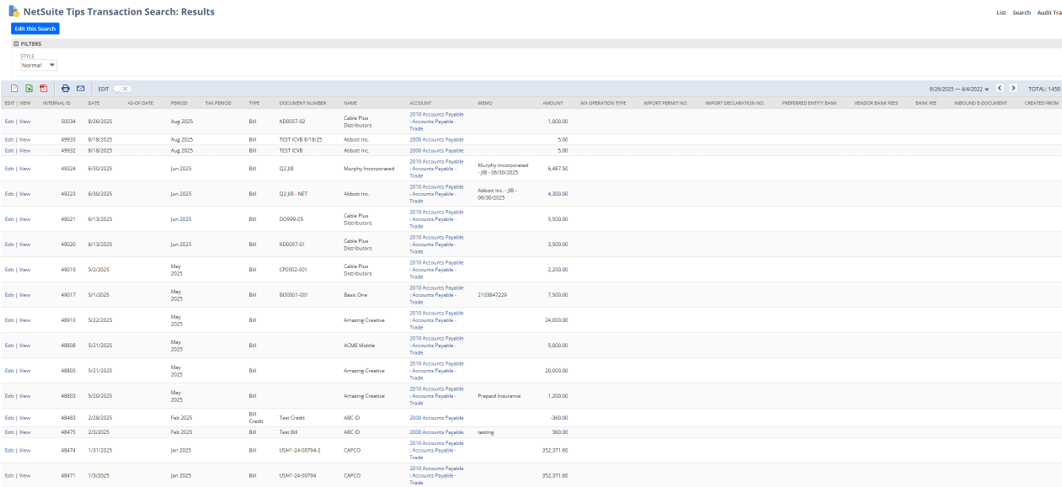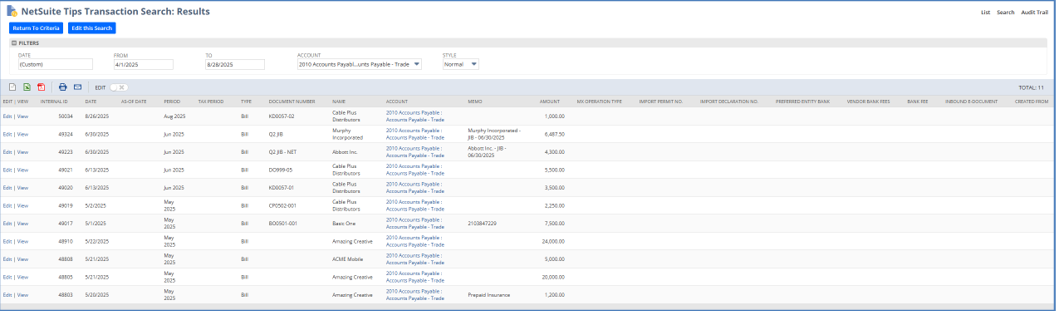Tip of the Month
NetSuite Tip of the Month: Adding quick filters to Saved Searches
In NetSuite, Saved Searches are one of the most powerful tools for reporting and data visibility. But often, end users need slightly different views of the same data, whether that’s filtering by date, subsidiary, sales rep, or other criteria. Without flexibility, users may end up requesting multiple versions of the same search from administrators, creating unnecessary overhead. By enabling quick filters, you give users the ability to adjust searches on their own, improving efficiency and empowering teams. This tip of the month blog walks through how to add quick filters to Saved Searches, why it’s beneficial, and how it saves time across the organization.
Tip:
NetSuite users often want to adjust Saved Searches to utilize slightly different filters. Quick filters help users produce reports faster with ease. Add filters to the “Available as Filter” section of the saved search to allow users to filter their search results on the fly.
Steps:
Saved Search view without additional filters:
To add additional filters, follow these steps:
- Edit the Saved Search.
- Navigate to the “Available Filters” tab.
- Add desired filters.
Key Benefits:
- Empowers end users.
- Reduces admin overhead because searches don’t need to be constantly edited.
- Improves search flexibility.
Why this tip matters:
Quick filters may seem like a small adjustment, but they deliver a big impact. Instead of relying on administrators to maintain endless variations of saved searches, users can self-serve, filtering results to fit their needs in real time. This not only improves productivity but also ensures more consistent and timely reporting. Adding quick filters is a simple step that makes NetSuite more powerful, user-friendly, and scalable for your business.
For help setting up quick filters in NetSuite reach out to our team today. And return to our resource center next month for more NetSuite tip of the month articles to help optimize your NetSuite environment for boosted performance.