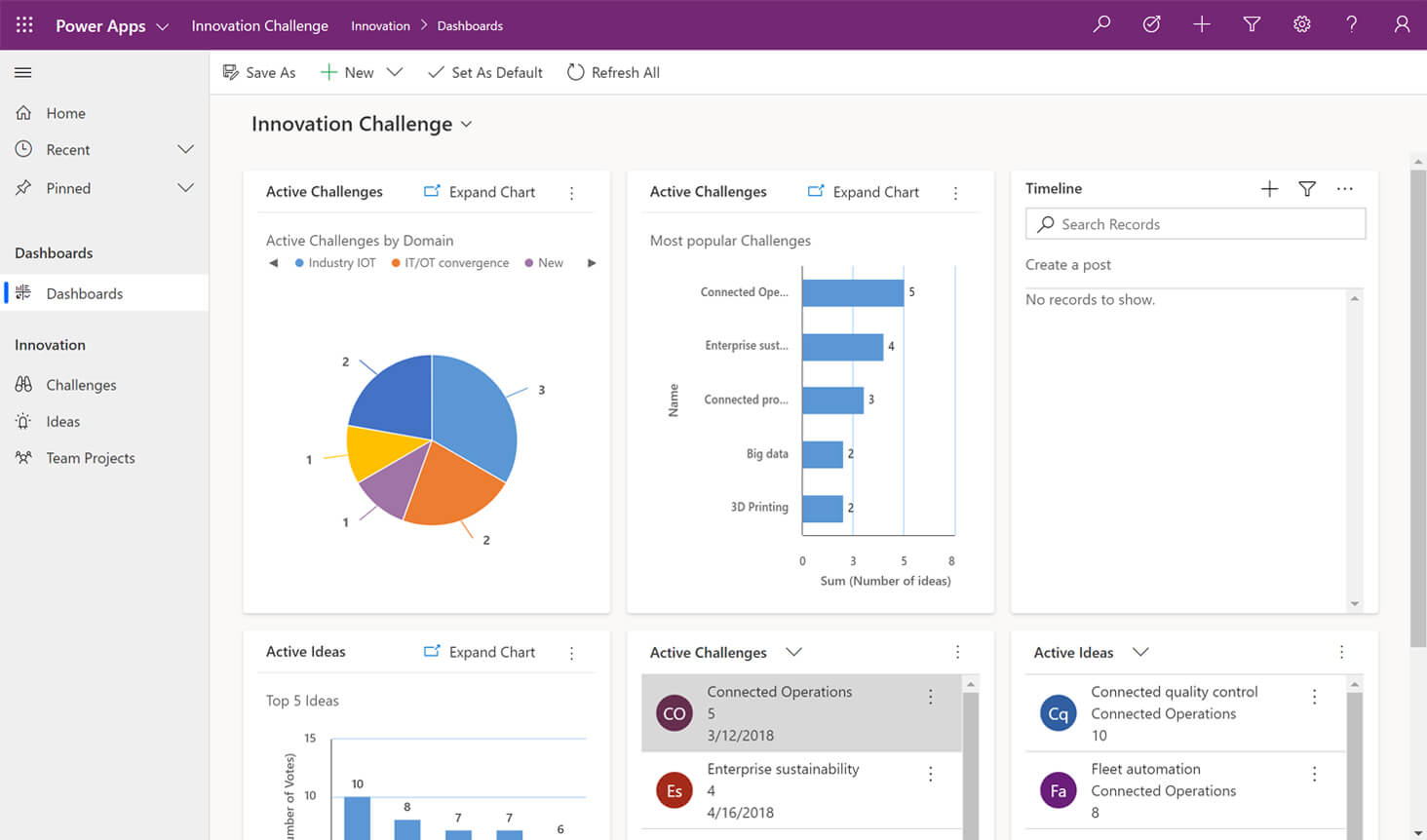Power Apps capabilities
Using Power Apps, you can quickly build custom business apps with rich logic and workflow capabilities that connect to your data. Any team member can build responsive apps with little-to-no code required. Power Apps capabilities also let professional developers programmatically interact with data and metadata, apply business logic, create custom connectors, and integrate with external data.

Power Apps allows users to rapidly build apps that modernize processes and solve tough challenges with little-to-no coding required
Build apps
Build custom apps with little-to-no code using a drag and drop editor and choice of pre-built components and elements. Automatically generate an app from a variety of data sources or choose from numerous Microsoft templates. Develop apps for internal use cases, such as new hire onboarding or expense approval.
Create portals
Create portals, or external-facing websites, that allow users to sign in or browse content. Quickly create a website and customize pages with different layouts, embed forms, or populate data. Use portals to build employee self-service portals, partner portals, resource guides, and more.
Work in Dataverse
Make use of secure, cloud-based, Azure-backed storage in Dataverse to use as a source for building Power Apps. Data is stored in the form of tables with columns and rows, and can be customized based on the type of data. All Power Apps plans come with built-in Dataverse storage.
Enable developers
The developer plan allows developers to create and test unlimited apps. Connect to data sources, including Azure, Dynamics 365, and custom APIs, with premium connectors and create additional environments to exercise application lifecycle management.
Get co-funding from Microsoft to explore Power Apps
Explore the low-to-no-code capabilities of Power Apps with an apps in-a-day workshop or a 3-week personalized pilot to help you visualize your future state solution. Work with our team of data analysts and business consultants to identify high value initiatives to deliver business success.
Learn to rapidly build apps in-a-day
Get hands-on experience in this one-on-one workshop. Attendees will gain an in-depth understanding of Power Apps’ end-to-end capabilities as Rand Group guides you through building an app using your data in just one day.
3-week pilot to evaluate Power Apps
Visualize how you can leverage Power Apps to digitize your business operations with a 3-week personalized pilot. Rand Group will run a live simulation using your data and workflows to demonstrate to key stakeholders how Power Apps can transform your organization.
Use a drag-and-drop editor to build canvas apps
Canvas apps allow you to design and build apps with the flexibility to arrange the user experience and interface the way you want it. Start with a blank canvas, then drag and drop elements onto it and create Excel-like expressions for specifying logic and working with data. This app type allows for a high degree of creativity and can pull data from over 200 unique data sources, making them more flexible than model-driven apps.
Canvas apps are ideal for building task-based or role-based applications. Use cases for canvas apps:
- PTO requests
- Expense entry and approval
- Event registration
- IT help desk ticketing
- Time tracker
- Site inspection
Simplify complex business processes with model-driven apps
Model-driven apps are component-focused and do not require any code. Data for this app is pulled from Dataverse, and the goal of the app is to drive interaction through complex business logic rather than the interface.
Benefits of using model-driven apps include a component-focused, no code environment, the ability to create complex and responsive apps, and the ability to distribute the app as a solution to other users. This type of Power Apps apps is ideal for mobile use due to the responsiveness of the interface. Use cases for model-driven apps:
- Customer relationships management
- Event management
- Design of business processes and workflows
- Asset tracking system
- An end-to-end solution
Rapidly create websites using Portals in Power Apps
Portals, or external-facing websites, enable users outside an organization to sign in to create and view data, plus the option to view content anonymously without signing in. Portals allow for an end-to-end experience for designers to quickly create a website and customize it with pages, layouts, and content. You can also create page templates, add forms and views to display Dataverse data, and publish to users. Rand Group is your Power Apps implementation and support partner to help you fully understand Power Apps’s capabilities and to build websites and portals.
Features available in a portal templates include: multi-language support, case management, forums, profile management, subscribe to forum thread, blogs, project service automation integration, partner onboarding, workflows, web notifications, and more. Use cases for portals:
- File sharing with a client
- Customer service requests
- Sales intake forms
- Event registration and information