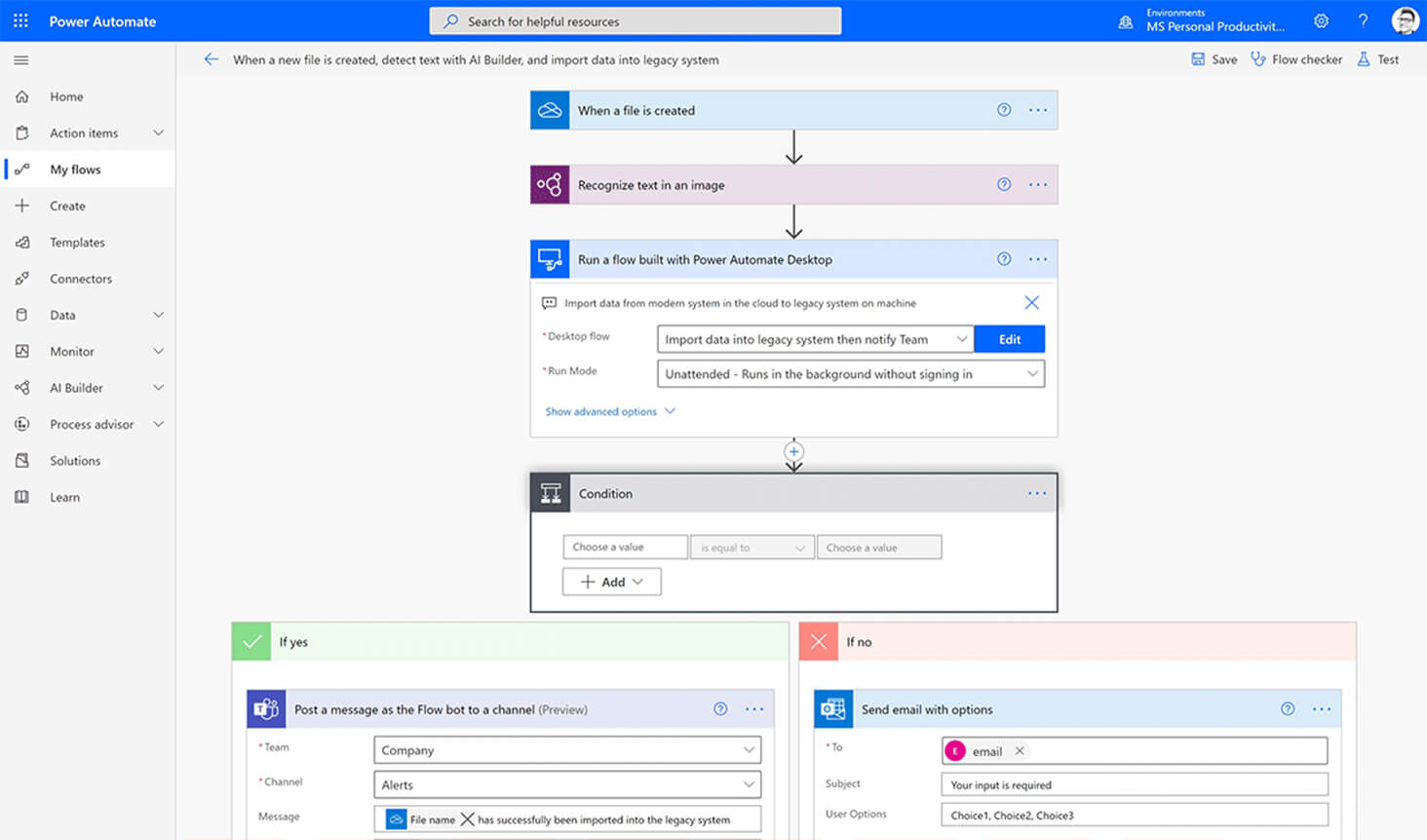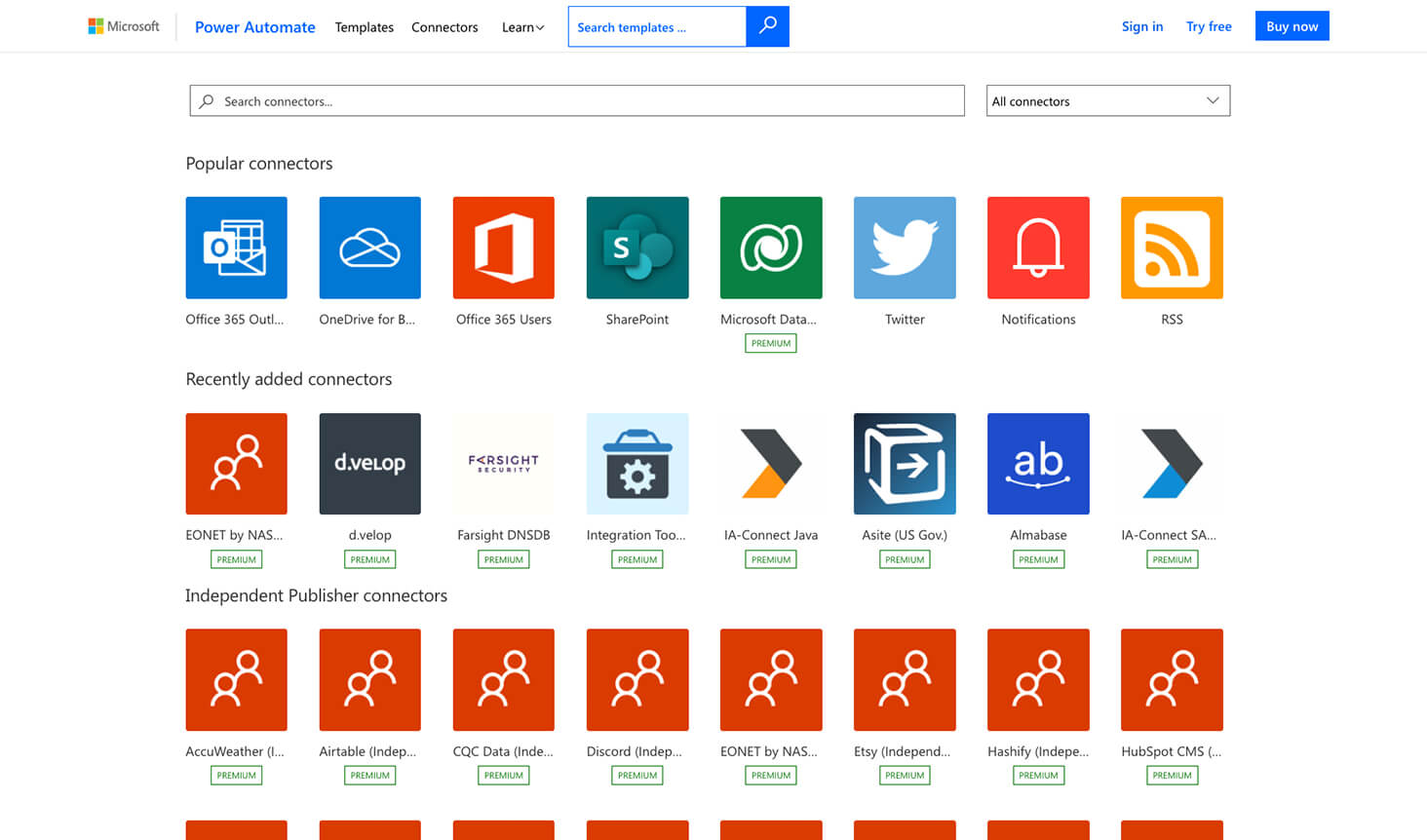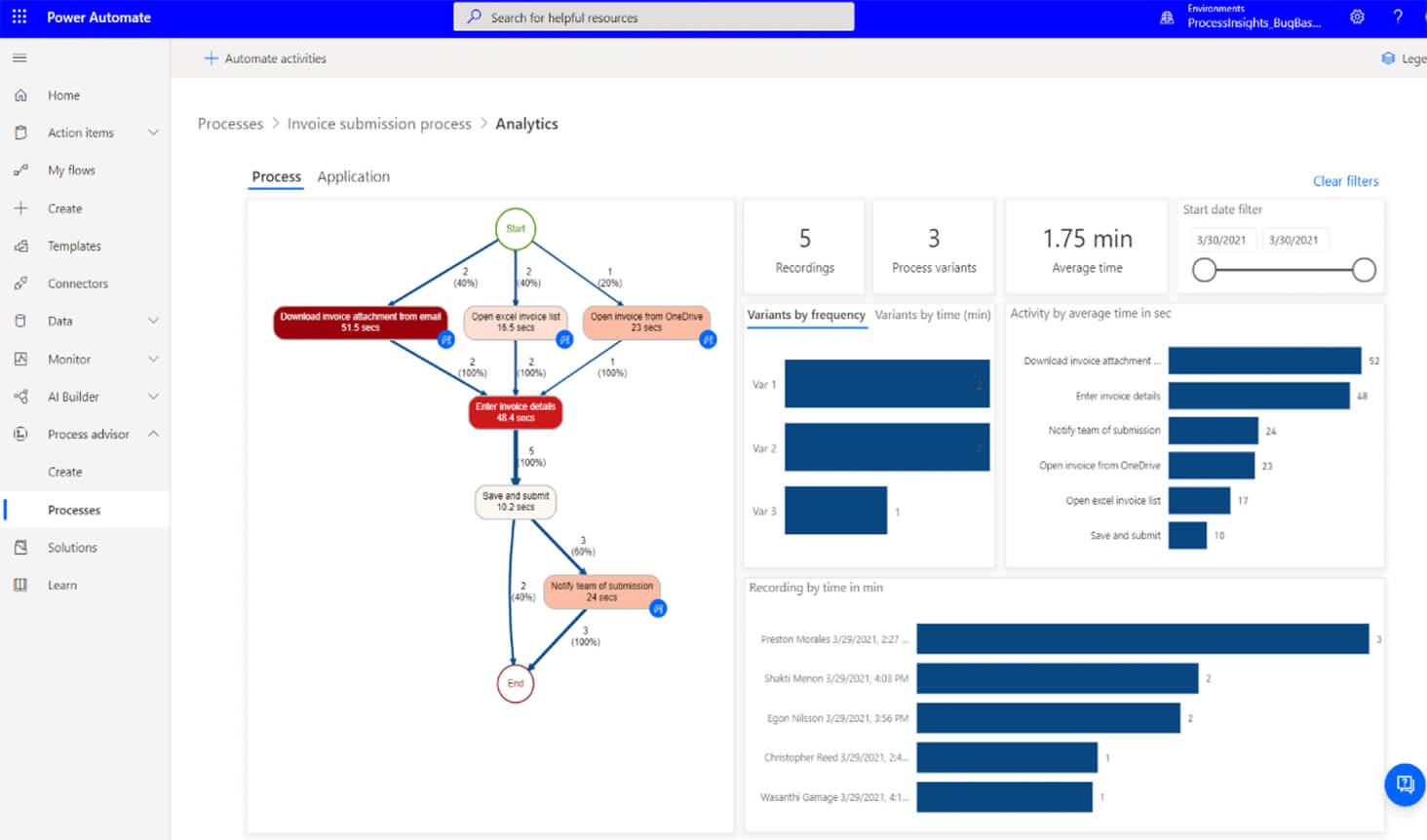Power Automate capabilities
Power Automate is a single, end-to-end intelligent automation platform that brings together robotic process automation (RPA) and digital process automation (DPA). Empower everyone at your organization to use Power Automate capabilities to seamlessly build workflows that automate highly repetitive, manual, and time-consuming tasks across legacy, on-premise, and cloud applications and services.

Intuitive and scalable, Power Automate empowers your organization to automate workflows and operate efficiently
Workflow Automation
Empower your entire organization to create automated processes with Power Automate flows, from end-users, professional developers, to IT. With over 275 connectors, Power Automate enables the use of low-code and drag-and-drop tools to automate repetitive, mundane tasks.
Productivity and Efficiency
Empower those closest to business problems, to solve challenges they face every day. Digital process automation enables everyone to do their job without having to wait for information or request additional access. Use Power Automate to reduce time-consuming tasks and errors from manual entry.
Security and Compliance
Power Automate is built in an environment founded on security and compliance that includes enterprise-grade governance and customizable data loss prevention policies. You can access secure, cloud-based identity and management services via Active Directory Integration.
Intelligent Automation
Power Automate utilizes AI Builder, a Power Platform capability that provides AI models designed to optimize business processes. Build, train, and publish your AI models with AI Builder’s prebuilt templates. Process advisor provides recommendations for creating flows.
Get co-funding from Microsoft to explore Power Automate
Discover the transformative power of Power Automate with a one-day workshop or a 3-week personalized pilot to help you visualize your future state solution. Work with our team of operations specialists, integration engineers, and analytics consultants to identify high-value initiatives to deliver organizational success.
Learn to build flows with Power Automate in-a-day
Get hands-on experience in this one-on-one workshop. Gain an in-depth understanding of Power Automate’s end-to-end capabilities as Rand Group guides you through building at least one flow for real-world scenarios, using your data.
3-week pilot to evaluate Power Automate
Visualize how Power Automate can optimize your business processes with a 3-week personalized pilot. Rand Group will run a live simulation using your data and workflows to demonstrate to key stakeholders how Power Automate can help transform your organization.
Build flows to automate repetitve tasks
Power Automate capabilities will empower your entire organization from end users to developers to build workflows that automate repetitive, manual, and time-consuming tasks. There are three different types of flows an individual may build.
Cloud flows are available when you require your automation to be triggered automatically, instantly, or per a schedule. Desktop flows are designed to automate repetitive desktop tasks using prebuilt drag-and-drop actions or recording your own desktop flow to run later. Business process flows are tailored to guide your team through predefined processes so data is entered consistently and follows the same steps every time. Examples of flows include:
- Sending notifications with the push of a button
- Approval processing for purchase orders and invoices
- Defining stages and steps of a process for handling customer service requests
- Entering data and storing in a database
Seamlessly connect your data across apps
Power Automate is an impressive tool that will enable you to access data across applications while building flows. Power Automate includes over 275 connectors that you can leverage to build your workflows. A connector is an app that can be connected with Power Automate. You can utilize these connectors for data integration across on-premise software and cloud services.
Power Automate includes standard and premium connectors depending on your organization’s needs. Examples of connectors include:
- Office 365 Outlook
- SharePoint
- OneDrive for Business
- Microsoft Teams
- OneNote
- Azure DevOps
- SQL Server
Gain insights to better optimize your processes
Power Automate includes process advisor, a powerful tool designed to help you discover opportunities within your organization for automation. Process advisor will detail processes in your organization to provide visibility to help you understand places you can streamline workflows. Leverage process advisor to discover which processes slow down your organization.
In process advisor, you can record operational procedures within your organization. Process advisor will then produce a map that will visualize each action. You will gain insights on which tasks take the longest and where you may be able to create better efficiencies. Process advisor can help you:
- Gain insights on where you can automate workflows
- Identify which tasks take the most time
- Discover which tasks are repeated the most
- Improve efficiencies by understanding where bottlenecks are