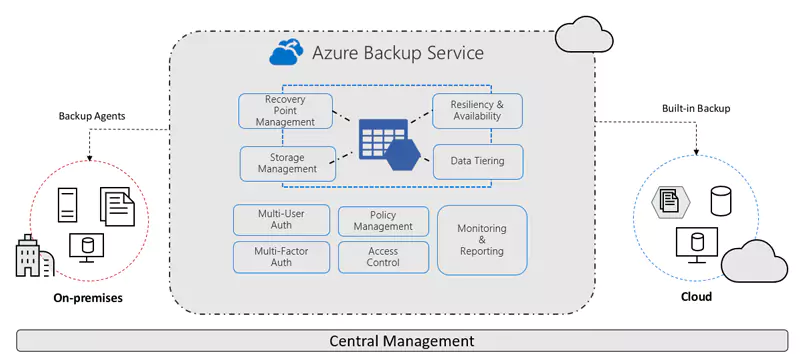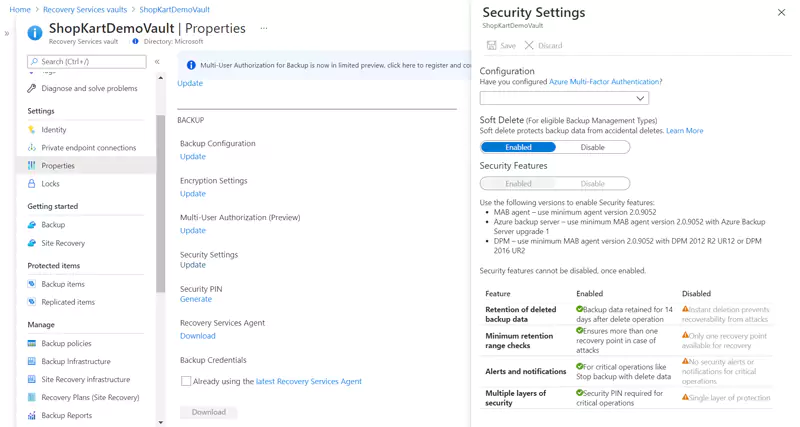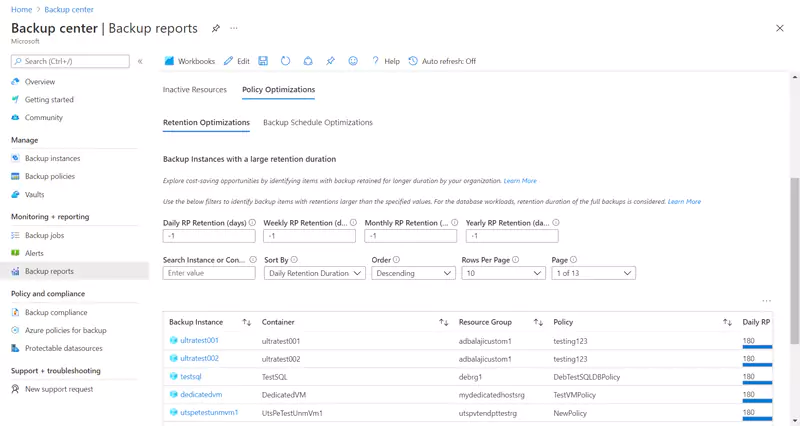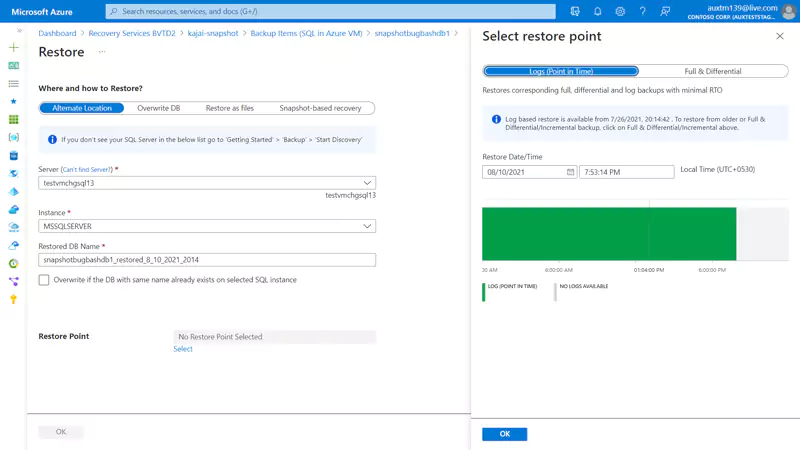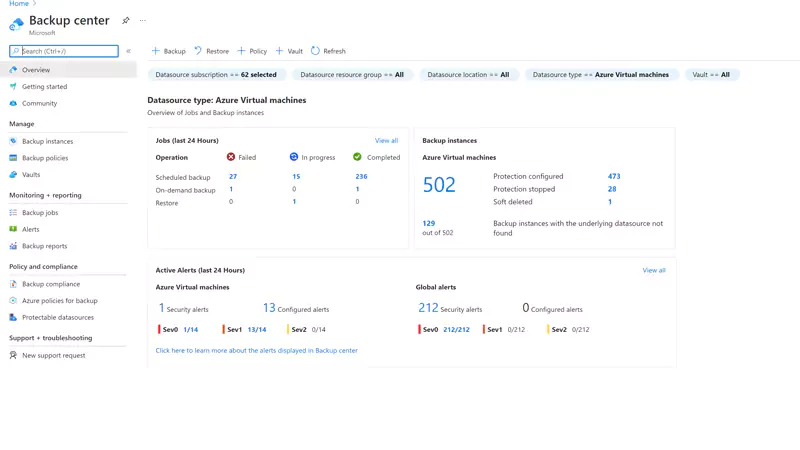Key benefits of Azure Backup

Azure Backup is a Microsoft service that is designed to back up and recover your data from the Microsoft Azure Cloud and an important part of a business continuity plan. The centralized management interface makes it easy to define backup policies and protect a wide range of enterprise workloads, including Azure Virtual Machines, SQL and SAP databases, and Azure file shares. Microsoft Azure Backup encrypts and protects your backups in offsite cloud storage within Azure. Adding a layer of protection in case of data loss or disaster that impacts your servers.
With Azure Backup you have a simple, cost-effective, reliable option for backing up your data to the cloud. This powerful solution helps you avoid the infrastructure investment associated with storage enabling you to pay only for the amount you use. With Azure, there are no per-server or per-data transfer fees. Leverage a fast, easy way to meet changing storage requirements with Microsoft’s global data centers so you can quickly scale up or down as needed.
What can you back up?
Azure Backup Service provides simple, secure, and cost-effective capabilities for creating backups and restoring data in the cloud. This includes the ability to easily and securely backup and restore Azure Virtual Machines (VM) along with on-premises machines. While VMs and the workloads hosted in those VMs are backed up using a backup extension, on-premises workloads can be protected using Microsoft Azure Recovery Services (MARS) agent, Azure backup server (MABS) or through integration with the system center Data Protection Manager (DPM). Through these integrations, you can take point-in-time backups of your data from different sources:
- On-premises resources like files, system state, and folders
- Azure VMs
- Azure file shares
- SQL Server in Azure VMs
- SAP HANA
- Azure Database for PostgreSQL
- Azure Managed Disks
- Azure Blobs
Benefits of Azure Backup
Trusted data security
Your data is secured in transit and at rest as Azure backups are encrypted for a higher level of protection. A variety of tools and security measures are implemented to help protect your data and business systems against ransomware attacks. Moving your backups to the cloud with Azure helps significantly improve your data protection, leveraging the same cloud platform relied upon by many of the world’s largest financial institutions. The servers are geo-redundant so if the servers go down in a single data center location they are already backed up and ready to go in multiple other locations around the world.
Scalability to support growth
Since Azure Backup is in the cloud, it is easy to add more machines to be backed up along with increasing the number of restore points being created. No need to worry about buying more hardware for more backup storage. Azure Backup eliminates the need to maintain a backup infrastructure so your organization can avoid additional capital expenses and significantly reduce operational costs.
With Azure, you can eliminate extra costs of additional backup infrastructure and overhead for scaling and managing storage. Easily minimize backup costs with patterns and insights under Backup reports to optimize your backup storage.
Fully managed disaster recovery
Azure Backup protects your business and reduces administrative overhead associated with backup and recovery procedures. Seamlessly recover data in the case of data loss scenarios such as accidental deletion, volume deleted, or viruses so your organization can get back up and running in minutes. Automated recovery reduces application downtime and ensures near-zero data loss.
Additionally, Azure Backup protects your on-premise servers. If there is a disaster or catastrophic event that occurs, then all data at that location may be lost if the backup data was not transferred to an offsite remote or satellite location. Azure Backup stores this data in the cloud, so that if a disaster does occur, the information is safe and can be restored to the on-premise location.
Single unified management experience
Azure Backup is easy to use with simple installation and configuration. On-premises and cloud backups are all centralized in the Backup Center or Recovery Services Vault. Organizations can easily manage and monitor the entire backup estate from a central console with Backup center. Backup center is designed to function well across a large and distributed Azure environment. Admins can easily use Backup center to monitor the status of jobs and backup inventory on a day-to-day basis as well as to perform regular operations such as responding to backup requests, restoring backups, creating backup policies, etc.
Where are Azure Backups stored?
There are multiple storage locations for Azure Backups:
Next steps
Azure Backup is a centralized backup service and solution that helps organizations protect their data. Azure Backup eliminates infrastructure costs, is simple and intuitive to use, and empowers organizations to easily backup and restore an entire VM, files, folders, or SQL database.
To learn more about Azure Backup and how it can benefit your organization, contact us today.