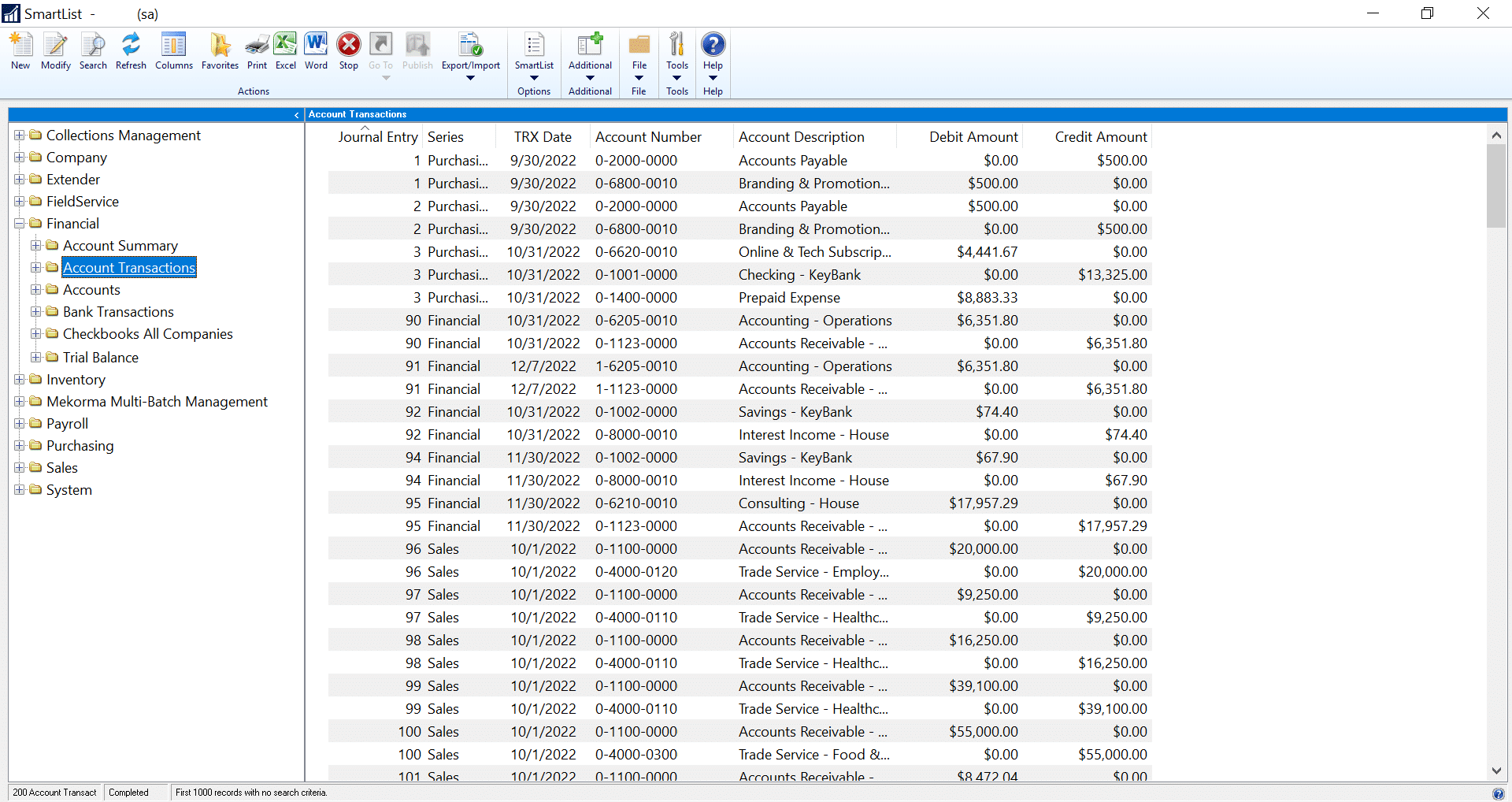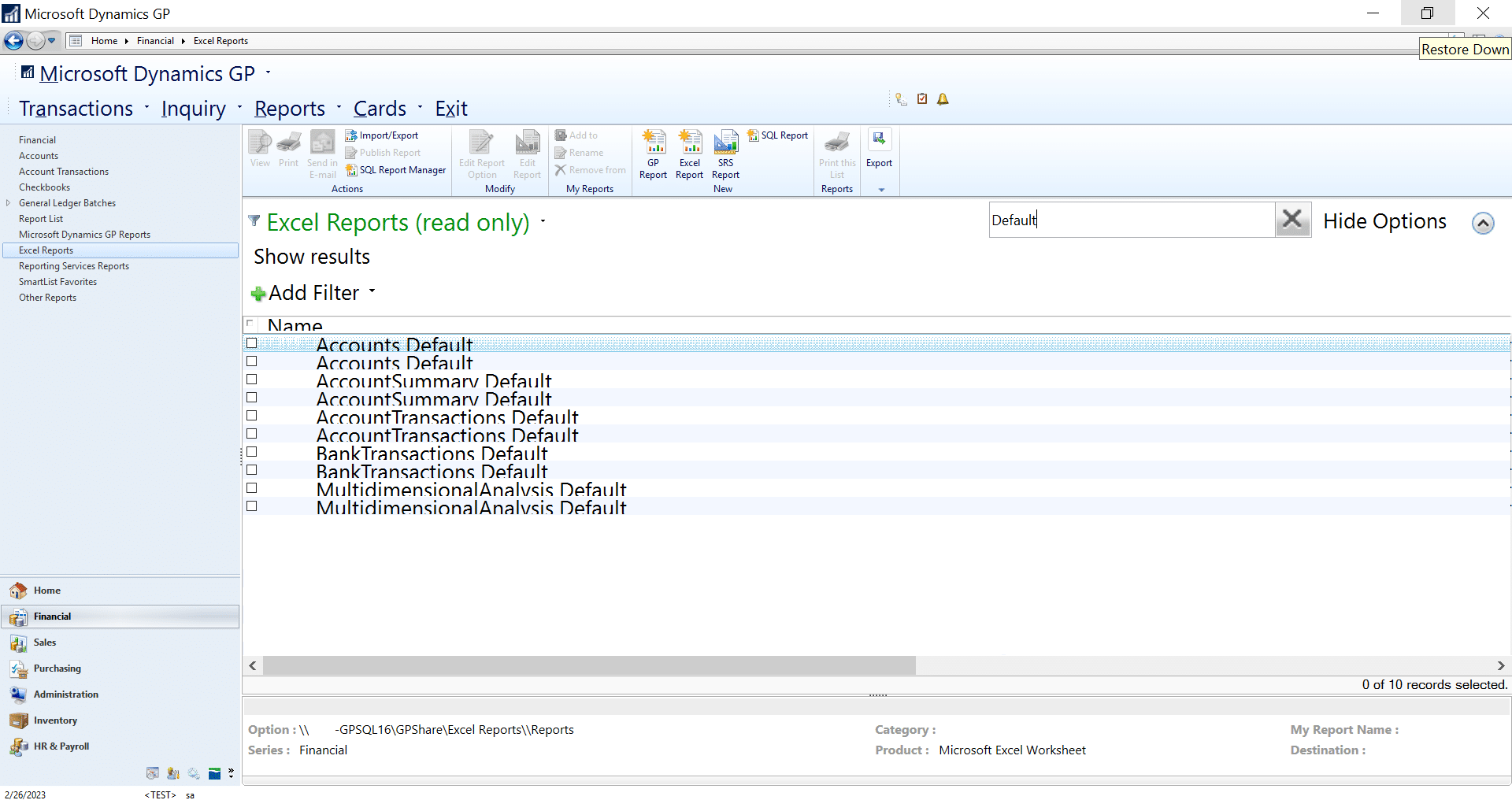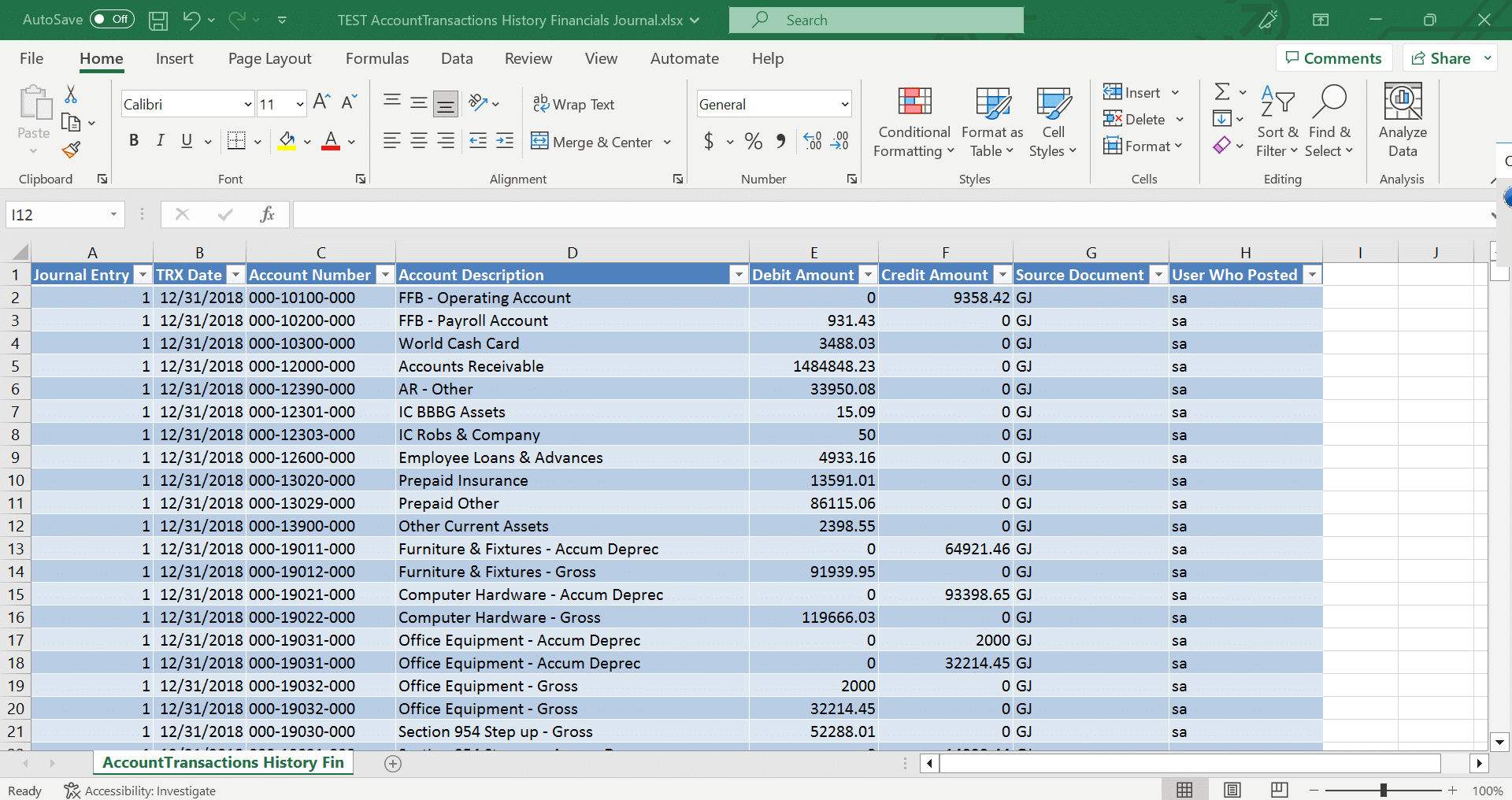Streamline reporting with Excel Refreshable Reports in Dynamics GP

One of the most valued and recognized tools in Microsoft Dynamics GP (GP) is SmartList. However, in addition to its popular SmartList tool, Dynamics GP offers a powerful reporting feature that combines the query-writing capabilities of SmartList with the flexibility of Microsoft Excel. Known as Excel Refreshable Reports, this tool enhances your reporting capabilities and brings real-time financial data to your fingertips.
The familiar SmartList
While SmartList is often described as a reporting tool, it is actually a data-extraction tool. It provides visibility into all tables within Dynamics GP, including those related to third-party products integrated with Microsoft Dynamics leveraging SmartList, users can analyze financial data, search, sort, and join related data, making it an incredibly valuable tool.
However, one of the drawbacks of SmartList is its performance. While it remains efficient for rendering smaller lists, it struggles with larger datasets. For financial systems dealing with thousands or even hundreds of thousands of transaction records, the search and sorting processes can become painstakingly slow.
What are Microsoft Dynamics GP Refreshable Excel Reports?
In response to the performance limitations of SmartList, Microsoft introduced Excel Reporting in the 2010 version of Dynamics GP. Excel Refreshable Reports, as part of this enhancement, establishes a real-time connection to your financial data, ensuring fast and efficient reporting capabilities. This new tool eliminates the performance concerns associated with SmartList and provides users with the ability to report on financial data without limitations.
Excel Refreshable reports are a series of reports in Dynamics GP that can render the same data as the familiar SmartLists but can be refined and customized to meet your specific reporting needs. Once deployed, you gain access to a comprehensive library of ready-to-use reports. These Excel Reports are available across all modules, mirroring the presence of SmartLists.
Why should you use Excel Refreshable Reports?
Excel Refreshable Reports provide all the benefits of SmartLists in rendering GP Financial Data, including sorting, joining, and analysis. However, they provide additional benefits such as:
Enhanced performance – With Excel Refreshable Reports, you can expect significantly better performance compared to SmartList. Even with hundreds of thousands of records, your reports will be rendered within seconds, ensuring quick access to the information you need.
Portability – One of the standout features of Excel Refreshable Reports is their portability. You can share these reports with any user having a data connection, regardless of whether they are Microsoft Dynamics GP users or not. By deploying Excel Refreshable Reports, you establish a link between Dynamics GP financial data and Excel, allowing users with no knowledge of Dynamics GP to access financial information without any training or IT support.
Familiar Excel interface – Most users are already familiar with Excel, making the transition to Excel Refreshable Reports seamless. Since Excel is a widely used and well-known spreadsheet program, users can leverage their existing Excel skills to create, customize, and analyze reports. This eliminates the need for additional training or IT support, enabling users to quickly adopt and leverage the power of Excel Refreshable Reports.
Real-time data access – Excel Refreshable Reports provide the ability to access real-time data directly in Excel. With a simple refresh, you can update the report with the latest data from Dynamics GP, ensuring you always have the most up-to-date information at your fingertips. This empowers you to make informed decisions based on the most current financial data available.
Next steps
If you are facing challenges with SmartList performance, need to share financial data with non-GP users, or simply want to provide real-time reporting capabilities to your team, it is time to consider adopting Excel Refreshable Reports. Excel Refreshable Reports empower Microsoft Dynamics GP users with improved performance, portability, and real-time reporting capabilities. By leveraging this powerful tool, you can streamline your reporting processes and provide valuable information to your team efficiently.
Rand Group is an experienced Dynamics GP support partner that can assist with optimizing your Dynamics GP system by creating or customizing Excel Reports and designing a user-friendly sharing environment. If you are interested in leveraging Excel Refreshable Reports or want more information, contact us today.