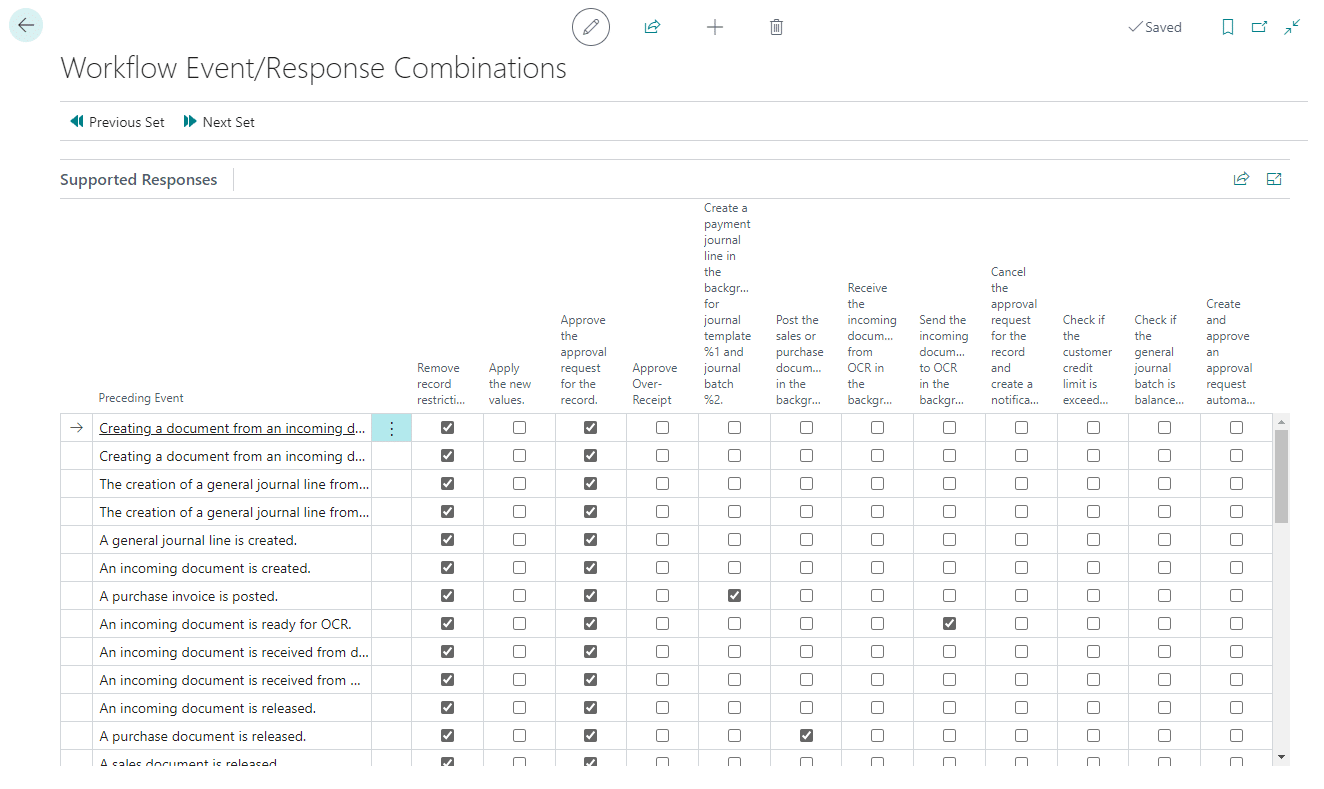How to leverage advanced workflow processing in Business Central for enhanced efficiency

In today’s fast-paced business environment, organizations strive to optimize their operations and ensure the secure handling of critical documents and files. Advanced Workflow Processing in Business Central provides a powerful solution to connect tasks performed by different users, enabling automated workflows triggered by events and approval workflows based on templates. These workflows not only streamline operations but also provide a safeguard for important documents and files. To maximize the benefits of these functionalities, it is crucial for businesses to effectively implement and leverage the features offered by Business Central. In this blog post, we will delve into native Business Central workflows, their applications, and provide guidance on setting up these workflows to streamline your company’s operations.
Advanced workflow processing for Business Central
Advanced workflow processing in Business Central empowers organizations to establish seamless connections between tasks performed by different users within the company. This powerful functionality facilitates the automation of workflows, triggered by predetermined events, and enhances the security of crucial documents, files, and pages through approval workflows. These approval workflows add an extra layer of security and control to important documents, files, and pages. By utilizing approval workflows, organizations can establish a systematic process for review, authorization, and validation. This ensures that critical information undergoes the necessary scrutiny before being finalized or shared. Approval workflows provide peace of mind, mitigating the risk of unauthorized access, data breaches, or inadvertent errors.
With approval workflows, users can:
- Limit record creation and field changes – Users can configure workflows to restrict the creation of new records and alterations to designated fields to exercise precise control over data entry and modifications
- Automate flow initiation – These workflows will be automatically triggered by predefined events, such as file creation or modification within the system
- Enable action automation and triggered steps – Approval workflows can automate actions performed on lists, cards, and document pages, based on the predefined workflow setup such as sending email notifications
- Easily configure approvers – Users can easily configure the approvers involved in the approval workflows ensuring that approval requests are directed to the appropriate parties
Benefits of utilizing advanced approval workflows in Business Central
Implementing approval workflows in Business Central offers numerous benefits to organizations seeking to streamline their operations and enhance the security of critical processes such as:
- Enhanced control and compliance
- Improved accuracy and data integrity
- Streamlined operations and efficiency
- Enhanced collaboration and communication
- Auditing and compliance tracking
- Flexibility and customization
Setting up advanced approval workflows in Business Central
To streamline your approval processes and enhance operational efficiency, it is important to set up advanced approval workflows correctly in Business Central. Fortunately, Business Central provides robust tools and settings to configure and optimize approval workflows according to your organization’s specific needs.
By effectively configuring your approval workflows, you can establish a seamless and controlled approval process tailored to your organization’s unique requirements. You can define workflow triggers, such as file creation or modification events, and determine the actions that require approval. Additionally, you have the flexibility to establish approval hierarchies, assign approvers based on roles or departments, and configure escalation procedures to ensure timely decision-making.
Customizing advanced workflows to match your business needs
Every business has unique requirements when it comes to approval workflows. Rand Group offers comprehensive customization services for advanced approval workflows in Business Central. Our team of experts can tailor these workflows to align perfectly with your organization’s specific processes and business rules. Rand Group can assist you in customizing various aspects of these workflows such as:
- Workflow triggers
- Approval hierarchies
- Escalation procedures
- Approval parameters
- Notifications and communication
- Reporting and analytics
At Rand Group, we have extensive experience in customizing advanced approval workflows in Business Central to meet the unique requirements of businesses across various industries. Our goal is to empower your organization with streamlined, efficient, and fully tailored approval workflows that enhance productivity and drive business success.
Next steps
Implementing advanced workflow processing and approval workflows in Business Central can greatly benefit organizations seeking to optimize their operations, enhance security, and streamline approval processes. By leveraging the native capabilities of Business Central, businesses can establish automated workflows triggered by specific events and ensure the necessary approvals are obtained for critical actions. To learn more about these powerful workflows or for assistance setting them up, contact us today.