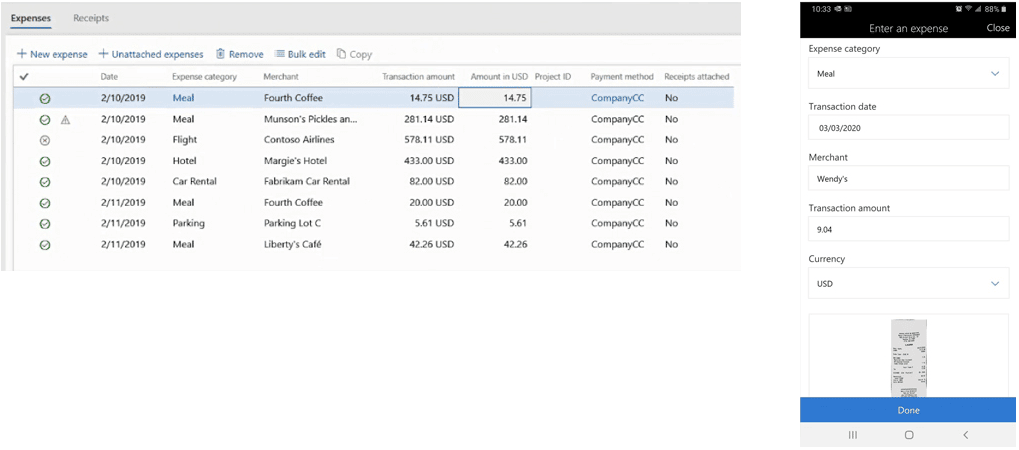Expense management in Dynamics 365

Dynamics 365 Finance and Operations is a robust ERP system for medium to large organizations. It was recently split into two separate applications – Dynamics 365 Finance and Dynamics 365 Supply Chain Management. Together, these applications support your financial processes and daily operations in a cloud environment designed to provide automation and efficiency. Expense entry is a key part of financial management and therefore is an important feature in any ERP system for an organization. This blog post will discuss Expense management within Dynamics 365 Finance and Operations, highlighting its utility, features, and advantages.
What are expense management systems?
Expense management systems are used by businesses to process, pay, and audit employee-initiated expenses. Whether the expenses were incurred from a company-issued credit card, a personal credit card, or cash, they must be reported into the ERP system and posted to the General Ledger in order to process and analyze the data associated with them.
Why is expense management important?
Expense management is an essential part of a company’s financial management. As a company, you want expenses to be recorded in a period that is close to when they were incurred. And as an employee, you want to get reimbursed in a timely manner. Having an automated and digitized process to handle the entry of these expenses enables them to be posted to the GL faster and creates less potential for error than manual spreadsheets or pen and paper.
Expense entry in Dynamics 365 Finance and Operations
In Dynamics 365 Finance and Operations, expense entries can be created either on the Web Portal or on the Mobile Application. Credit card transactions are uploaded into Finance and Operations that allows easy selection of expenses to be included in an expense report. When creating a new expense report, you can mark which ones you want to include in the report and line items based on these transactions are automatically created for you. Any additional line items can be added, and for each entry, the user can input the date of the expense and the dollar amount. The user will then be required to upload and attach receipts for each expense. Once the report is finished, the user submits it and it enters a workflow for approval. Once it is approved, it goes to accounting for review before being posted to the General Ledger.
How is it different than Dynamics AX
In Finance and Operations, expense entry has been redesigned to simplify and decrease the time required to create expense reports. An updated user interface features a clean and user-friendly layout that enhances the expense entry experience. Graphical icons indicating the status of expense lines and subsequent required actions assist users in taking appropriate measures to correct the line items in order to be able to submit the report. Organizations can also specify which fields are required and optional, allowing for more custom expense reports.
Mobile capabilities also set Finance and Operations apart from Dynamics AX, which does not allow for mobile use. In the mobile app, users can create expense reports in the same way as through the web portal. A significant advantage of this is that users can create expense reports while on the go, including taking a picture of the receipt from within the app and uploading it directly to the report. A photo of the receipt is available to view, letting users visually see what they have uploaded and what may be missing. Approvers can also manage expense reports from within the app and can view, approve, or reject reports.
Another expense management capability included in Finance and Operations is the ability to copy Expense Reports that have been previously submitted. If an employee is constantly submitting the same expenses, they can copy over individual lines from a previous report or the entire expense report. With only the receipts to attach, this saves significant time in manual data entry. Finally, Finance and Operations enable the accounting department to change the status of already approved expense reports. Accounting can take a report out of the workflow even after it has been approved by a manager and send it back to the user for remediation.
Take charge of expense management today
Expense entry is a vital piece of financial management that plays a central role in any ERP system, and Dynamics 365 Finance and Operations provides a quick, clean, and intuitive way of creating and submitting expense reports — whether on the go or in the office. Rand Group has significant experience in assisting clients with creating more efficient business processes through technology. We are a Gold Microsoft Partner with the expertise to help our clients set up and customize ERP systems such as Dynamics 365 Finance and Operations to suit their business needs. For more information about Expense Management or Dynamics 365 Finance and Operations, contact our team today.
Justifying the Cloud to the C-Suite
There are multiple possibilities when it comes to strategies for migrating to the Cloud. It may be a choice between rehosting your apps by shifting them to Azure or rearchitecting them and adding new capabilities or rebuilding them. Whatever the reason, it’s important to be armed with the right information if you are approaching your executive team. Here’s what to focus on, when presenting a cloud strategy to your management team.