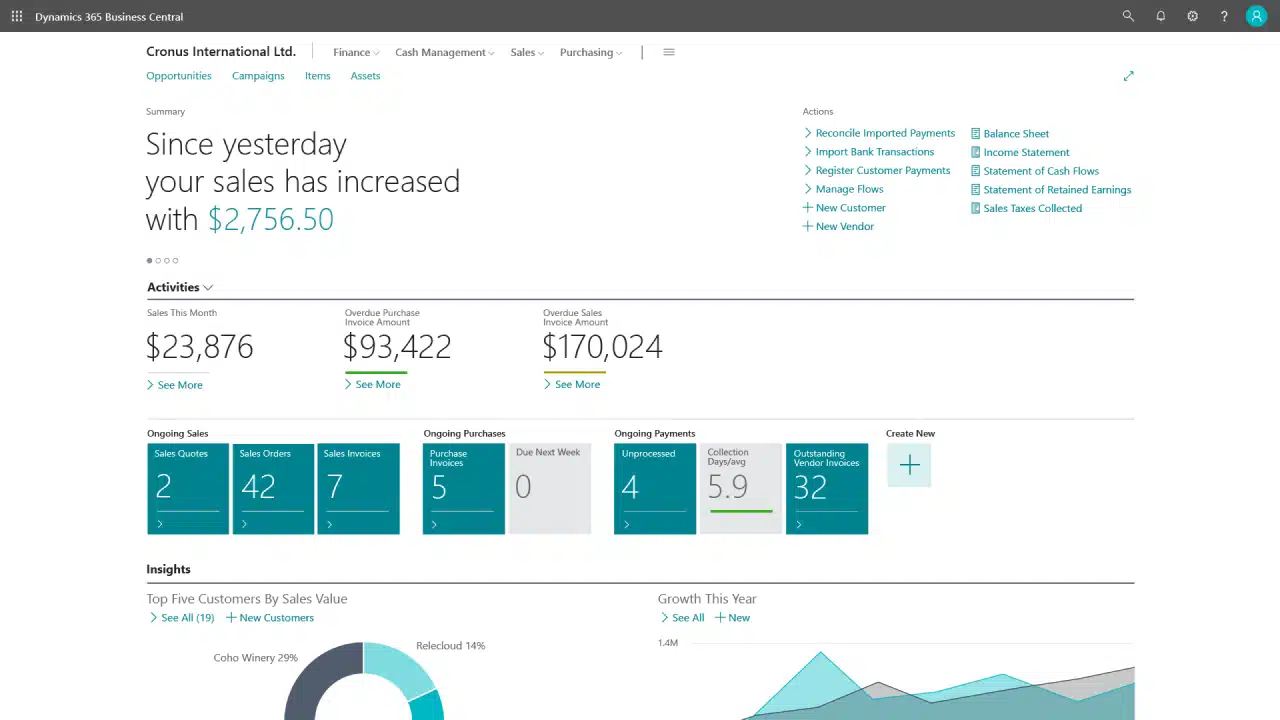Your 2024 Business Central implementation guide

A successful Dynamics 365 Business Central implementation goes beyond merely installing software – it’s about aligning technology with your organization’s goals, processes, and people to drive business growth and efficiency. Throughout this guide, we’ll delve into various aspects of Business Central implementation, from understanding its capabilities to navigating common challenges and choosing the right implementation partner.
In this guide, we will explore the following topics:
- What is Business Central?
- What is a Business Central implementation?
- What are my Business Central implementation options?
- What are the steps for a successful Business Central implementation?
- How long does it take to implement Business Central?
- How much does it cost to implement Business Central?
- Common Business Central implementation issues
- Benefits of working with an implementation partner
- Business Central implementation FAQs
What is Business Central?
Dynamics 365 Business Central is a comprehensive cloud-based ERP system tailored for small and mid-sized organizations. Developed by Microsoft, it serves as a powerful tool for consolidating various aspects of business management, ranging from finance and accounting to sales, inventory, and customer service. Notably, Business Central stands out for its seamless integration with other Microsoft products like Office 365 and the Power Platform, ensuring a cohesive digital environment where users can leverage familiar tools to streamline operations and enhance productivity.
Dynamics 365 Business Central includes a comprehensive set of features and capabilities that equip businesses to manage their operations more effectively. It provides a unified view across various business areas while maintaining security and compliance standards. Serving as part of the Dynamics 365 suite, users are offered the flexibility to implement just Business Central or other Dynamics 365 solutions as per their individual business needs.
Key features include:
- Financial management: Streamlines financial reporting and maximizes visibility.
- Sales: Enhances customer experiences and improves cash management.
- Service management: Improves customer service through effective management of returns and repairs.
- Project management: Optimizes resource allocation and enhances productivity.
- Supply chain management: Streamlines the supply chain for better supplier engagement and inventory management.
- Warehouse management: Organizes storage facilities and expedites docking and shipping operations.
- Manufacturing: Enables detailed production planning and supports assembly-to-order processes.
What is a Business Central implementation?
A Business Central implementation is the process of installing and configuring Dynamics 365 Business Central to align with an organization’s unique needs and requirements. This process involves tasks such as customizing modules, integrating with existing systems, and conducting user training to ensure effective software utilization. The overarching goal of implementation is to enhance operational efficiency and effectiveness by centralizing business functions within a single system. Successful implementation yields real-time data access, streamlined processes, and robust reporting capabilities, empowering organizations to make informed decisions swiftly and accurately.
Tailoring the implementation process to suit specific business needs is essential for maximizing the benefits of Dynamics 365 Business Central. Each organization possesses distinct workflows, objectives, and operational dynamics, requiring a customized approach. A tailored implementation ensures seamless alignment with business objectives, addressing specific pain points and capitalizing on opportunities for improvement. The implementation journey typically follows phases such as envisioning and design, build, test, deploy, and user adoption. This structured approach, coupled with expert guidance, facilitates a smooth transition and lays the groundwork for sustained success in leveraging Dynamics 365 Business Central’s transformative capabilities.
Businesses have several options when it comes to implementing Business Central: self-implementation or partner-lead implementation, and on-premises or cloud deployments. Each of these options has its own set of advantages and considerations.
Self-implementation
Opting to implement Business Central internally means that the organization takes on the responsibility of configuring the solution, migrating data, and deploying the system without external assistance. This approach is generally not recommended unless the organization possesses several experienced resources, including developers and functional experts. Moreover, self-implementation is most suitable when minimal customization of the system is required. While self-implementation offers a high level of control over the process, it can be resource-intensive and time-consuming. The implementation team’s regular tasks may take a backseat, leading to potential delays in project timelines and challenges in balancing daily operations with implementation demands.
While there may be potential cost savings by not having to pay consulting fees, it’s essential to consider the potential risks. A delayed or failed implementation can significantly increase costs in the long run. Additionally, there’s a risk of not maximizing the return on investment (ROI) on the Business Central investment. Without expert guidance, the organization may struggle to fully leverage the capabilities of the system, hindering its ability to realize the expected benefits. Therefore, careful consideration of the organization’s resources, expertise, and readiness for self implementation is crucial to mitigate these risks and ensure a successful outcome.
Implementation by Microsoft Partner
Alternatively, organizations can engage Microsoft partners for Business Central implementation services. Partner-led implementation involves collaborating with skilled professionals who possess specialized knowledge and experience in deploying Business Central solutions. These partners typically have extensive expertise in various industries and can provide valuable insights tailored to the organization’s specific needs and challenges. By leveraging their experience, organizations can streamline the implementation process, mitigate risks, and ensure successful outcomes. However, relying on external partners may incur additional costs, and organizations must carefully select partners aligned with their business objectives and requirements.
Partner involvement in Business Central implementation offers numerous benefits. Microsoft-certified professionals bring a wealth of knowledge and best practices from previous implementations, ensuring efficient deployment and optimal configuration tailored to the organization’s needs while adhering to industry standards and compliance regulations. Additionally, partnering with these professionals provides access to ongoing support, maintenance services, and comprehensive training and change management support, ensuring the system remains operational, and up-to-date, and maximizes the organization’s investment in Business Central.
On-premises vs. cloud implementation
Another crucial decision is whether to deploy Business Central on-premises or in the cloud. On-premises deployment involves hosting the software on servers maintained within the organization’s premises, offering complete control over data and infrastructure. However, it requires significant upfront investment in hardware and ongoing maintenance. On the other hand, cloud deployment involves hosting Business Central on Microsoft’s cloud infrastructure, providing scalability, accessibility, and reduced IT management overhead. Cloud deployment offers flexibility and agility but relies on consistent internet connectivity and entails ongoing subscription costs.
Organizations must carefully evaluate their resources, expertise, and strategic objectives when choosing the most suitable implementation option for Dynamics 365 Business Central. While self-implementation offers control, it requires substantial internal resources and expertise. Partner-led implementation provides professional guidance and expertise but may involve additional costs. Similarly, the choice between on-premises and cloud deployment hinges on factors such as infrastructure preferences, scalability requirements, and budget considerations.
What are the steps for a successful Business Central implementation?
Successful implementation of Dynamics 365 Business Central involves a series of well-defined steps aimed at aligning the solution with the organization’s needs and ensuring smooth adoption by users. The steps included in a traditional Business Central implementation are Envisioning & Design, Build, Test, Deploy, and User Adoption. While not every Microsoft partner follows the same steps, Rand Group believes in a structured approach that has consistently delivered success for our clients since 2003. Our implementation methodology is rooted in best practices developed over years of experience. Our documentation, tools, and expertise are designed to help you implement effective technology strategies that align with your business goals and drive long-term success.

Envisioning & Design
Rand Group initiates the implementation process by meeting with your team to identify and refine requirements, map process scenarios, and present a conceptual design of Business Central tailored to your business needs. This phase lays the foundation for the entire implementation journey, ensuring alignment with your strategic objectives.

Build
Our experienced software engineers take the conceptual design and bring it to life during the build phase. They configure Business Central with all necessary settings, customizations, and data specific to your business, ensuring that the solution meets your unique requirements and workflows.

Test
Rand Group conducts extensive testing to validate the functionality, performance, and integrity of the Business Central solution. This includes end-to-end business testing, performance and load testing, as well as data migration balancing and validation to ensure a seamless transition to the new system.

Deploy
Once final testing is complete and the solution meets quality standards, Rand Group orchestrates a well-planned deployment process. Our team ensures a smooth go-live by providing knowledgeable resources to assist users during the transition period, minimizing disruption to business operations.

User Adoption
To maximize return on investment (ROI) and ensure full user adoption, Rand Group provides comprehensive user training and post go-live support. Our goal is to empower your business users with the knowledge and tools they need to work efficiently within the new system, driving business growth and success.
How long does it take to implement Business Central?
The time required for a successful Dynamics 365 Business Central implementation can vary significantly based on multiple factors. Each phase of the implementation can differ in duration, depending on the requirements and challenges unique to the organization. Additionally, allocating extra time for unforeseen challenges is also vital. It’s not uncommon for delays due to unexpected technical issues, scope changes, or additional training requirements to occur. Thus, a buffer in the project timeline is essential to accommodate these potential setbacks.
Critical factors that can influence the timeline are:
- Size and complexity of the business: Larger companies with complex processes will generally require more time to implement an ERP system compared to smaller companies with simpler operations.
- Level of customization required: The more the system needs to be customized to fit specific business processes, the longer the implementation phase might take.
- Availability and engagement of the project team: Active participation from the business side is crucial. The pace at which stakeholders can make decisions, provide necessary data, and engage in testing will impact the overall timeline.
Additionally, the timeframe for a Business Central implementation is affected by the implementation approach. There are two primary implementation approaches for Business Central: traditional and rapid activation. A traditional implementation typically spans 3 to 6 months, while a rapid activation approach condenses the timeline to 6 to 12 weeks.
Traditional implementation
A traditional Business Central implementation typically ranges between 3 to 6 months, depending on the specific needs and complexities of the business. This approach is structured, following the Rand Group’s methodology based on best practices, to ensure the software is effectively tailored and deployed within the organization. It emphasizes a comprehensive, step-by-step process, ensuring a successful implementation of Business Central.
The timeline below shows timeframe estimates for each phase of a traditional implementation:
Envisioning & Design
2 – 4 weeks
Build
3 – 6 weeks
Test
3 – 6 weeks
Deploy
1 – 3 weeks
User Adoption
4 – 8 weeks
The Rand Group’s traditional implementation methodology demonstrated its effectiveness with TCC Multi-Family Interiors, seamlessly rescuing and re-implementing a failed Dynamics 365 Business Central project initiated by another partner. Had our methodology been applied from the start, the project timeline would have been significantly reduced. Despite the initial setback, our strategic, best-practice-based approach not only facilitated the successful reimplementation but also introduced a custom portal — optimizing subcontractor communications and automating invoicing processes, thus saving TCC invaluable time. Discover the full story and insights by reading our TCC Multi-Family Interiors case study.
Rapid activation implementation
Rand Group offers rapid activation services tailored for organizations seeking expedited implementation without extensive customizations or integrations. This approach streamlines the implementation process, allowing businesses to go live on Business Central within just 6 to 12 weeks. This service is tailored for organizations aiming to quickly enjoy the benefits of Business Central with a streamlined and effective implementation, ensuring a swift transition to enhanced business operations without the need for a fully customized solution. Additionally, the steps involved in a rapid activation are designed to reflect the reduced need for customization and integration.
The timeline below shows timeframe estimates for each phase of a rapid activation implementation:
Pre-configuration
1 – 2 weeks
Configuration
2 – 5 weeks
Train and Test
2 – 4 weeks
Production cutover
1 week
Leveraging Rand Group’s Rapid Activation methodology, Redpoint Resolutions seamlessly migrated to Dynamics 365 Business Central within an impressive six-week timeframe. This swift and efficient implementation was crucial for the fast-growing company which required a robust financial system that could keep pace with their expanding operations, yet was constrained by time and budget. Rand Group delivered Business Central’s essential modules, providing out-of-the-box functionality and concise, targeted training to ensure Redpoint teams could hit the ground running immediately. This rapid deployment caters to the urgent needs of clients without the burden of immediate, heavy customization. To learn more about the success and impact of this rapid activation of Business Central, read our Redpoint Resolutions case study.
How much does it cost to implement Business Central?
The cost of implementing Dynamics 365 Business Central typically ranges between $25,000 and $250,000 depending on various factors. This one-time cost involves evaluating your specific business requirements, configuring and customizing Business Central to your unique needs, integrating with third-party systems, training, data migration, and assistance during go-live.
Several factors contribute to the cost of implementing Business Central, including company size and complexity. Larger organizations often face higher implementation costs due to the complexity of their operations and the scale of their requirements. Additionally, factors such as multinational operations, multicurrency transactions, and complex business processes can further increase costs. Integrations with other systems, customizations to align with unique business processes, and training for end-users and administrators are also important considerations that impact implementation costs.
While it is possible to find cheaper Business Central implementations, opting for low-cost options often involves offshore resources that may lack understanding of US accounting and business processes, leading to potential language barriers and communication issues. Companies may find themselves with either a failed implementation or one that falls short of expectations. Correcting a failed or sub-par implementation can be significantly more expensive, often costing twice as much as doing it right the first time. Investing in a quality implementation ensures that your organization maximizes the benefits of Business Central without incurring additional costs in the long run.
Common Business Central implementation issues
Software implementation projects are high stakes and can be a complex process that involves significant time and effort. Implementing a new ERP system usually involves every part of an organization and a large upfront investment in time and resources. Furthermore, software implementations have a significant business impact, so it is imperative the project is done right. There are many reasons that Business Central implementations fail, and addressing these factors is crucial for ensuring success.
Reasons implementations fail:
- Poor planning: Inadequate planning often leads to implementation failures due to unclear objectives, unrealistic timelines, and inadequate resource allocation, resulting in delays, cost overruns, and scope creep. Effective planning involves defining project goals, realistic timelines, and budgets, while engaging stakeholders early to ensure alignment with organizational objectives.
- Lack of training and support: Insufficient training and support can cause resistance to change and adoption challenges among end-users, leading to decreased productivity and ROI. Organizations should invest in comprehensive training programs tailored to different user groups, focusing on promoting continuous learning and adaptation. Additionally, providing ongoing support post-implementation is essential for addressing user concerns and ensuring long-term success.
- Insufficient testing: Rushing through the testing phase or neglecting comprehensive testing can result in undetected issues and errors in the system. Inadequate testing increases the risk of system failures, data inaccuracies, and user dissatisfaction. To mitigate this risk, organizations should conduct thorough testing across all aspects of the system, including functionality, performance, security, data integrity, and usability.
- Poor project management and leadership: Ineffective project management, including inadequate communication, lack of stakeholder engagement, and ineffective decision-making, can hinder progress and lead to project derailment. Strong leadership and project management are essential for keeping the project on track and ensuring alignment with organizational goals.
A successful implementation not only ensures the deployment of the new system but also delivers tangible benefits such as improved ROI, performance optimization, enhanced operational efficiency, and better decision-making capabilities. Partnering with an experienced Business Central implementation provider can mitigate common implementation challenges, offering expertise and support throughout the process. By leveraging a trusted partner’s resources, organizations can optimize their deployment and maximize ROI.
Benefits of working with an implementation partner
Partnering with an implementation specialist can significantly enhance the success of your Dynamics 365 Business Central deployment. An implementation partner plays a crucial role throughout the deployment process. They bring expertise in Business Central and its functionalities, guiding you through every step from planning to post-implementation support. Partners collaborate closely with your team to understand your unique business needs, configure the system accordingly, and ensure a smooth transition to the new solution. Additionally, they provide training and support to empower your users and maximize the value of Business Central for your organization.
- Expert guidance: Experienced implementation partners bring a wealth of knowledge and best practices gathered from numerous implementations across various industries.
- Problem solving: Partners can anticipate common pitfalls and avoid them, effectively resolving unforeseen problems based on their past experiences.
- Customization & integration: Partners can tailor Business Central to fit your unique business processes and integrate the system with existing software.
- Ongoing support: A reliable partner provides ongoing support and maintenance post-implementation. Whether it’s troubleshooting issues, optimizing performance, or scaling your solution, they ensure your Business Central environment remains robust and efficient.
Rand Group has been a trusted Microsoft partner for clients since 2003, offering comprehensive Business Central implementation services tailored to your organization’s needs. Our proven methodology ensures successful Business Central deployments. Our role extends beyond mere implementation; we serve as your trusted advisor throughout the journey, from initial consultation to ongoing support and optimization. Partner with Rand Group today to embark on a successful journey with Dynamics 365 Business Central.
Business Central implementation FAQs
Get answers to common questions about implementing Dynamics 365 Business Central.
- Can I implement Business Central by myself? While it is possible to implement Business Central independently, it’s generally not recommended unless you have experienced resources available and minimal customization needs.
- How much does a Business Central implementation cost? The cost of implementing BC varies depending on several factors such as company size, complexity, customization requirements, and training needs. Rough estimates range from $25,000 to $250,000.
- Is Business Central easy to implement? Implementing Business Central requires careful planning, configuration, testing, and user training. Working with an experienced implementation partner can streamline the process and ensure success.
- What are the stages of a Business Central implementation? The stages of a Business Central implementation typically include Envisioning & Design, Build, Test, Deploy, and User Adoption.
- How long does it take to implement Business Central? The duration of a BC implementation varies based on several factors such as requirements and resource availability. Roughly, implementations can range from 2 to 9 months.
Next steps
At Rand Group, we’re committed to guiding organizations through every step of the implementation process, ensuring that their investment in Business Central translates into tangible business improvements. With our proven methodology, deep expertise, and ongoing support, we’re here to help your organization get up and running on Business Central. Contact us today to learn more about how we can support your Dynamics 365 Business Central implementation and drive your business forward.