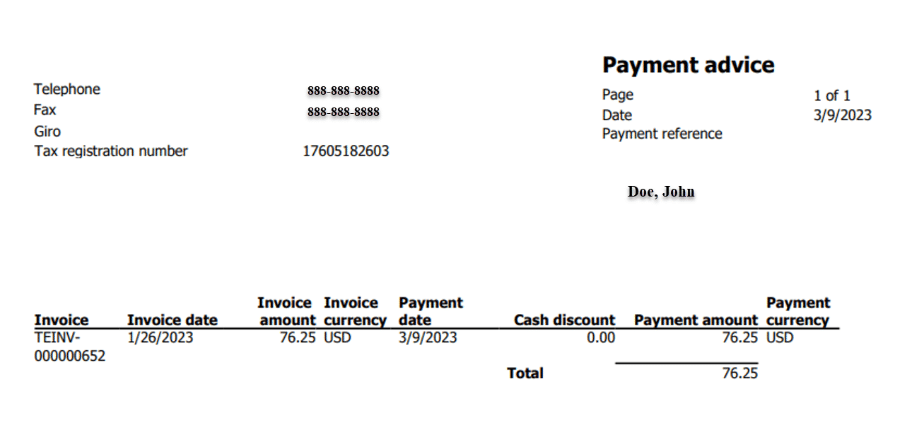How to set up automatic remittance advice emails in Dynamics 365 Finance

Efficiently managing payments and maintaining strong vendor relationships are crucial aspects of any business. One tool that can enhance these processes is the use of remittance advice emails. By leveraging this feature in Dynamics 365 Finance, businesses can streamline their accounts payable procedures, improve communication with vendors, and save valuable time. In this blog post, we will explore what remittance advice emails are, their benefits, and how to set them up in Dynamics 365 Finance.
What are remittance advice emails?
Dynamics 365 Finance is a powerful cloud-based enterprise resource planning (ERP) solution offered by Microsoft. It is designed to help organizations streamline and automate their financial operations, providing comprehensive tools for managing financial processes, budgeting, forecasting, and reporting. Within Dynamics 365 Finance are various features and functionalities designed to enhance financial operations including remittance advice emails and the ability to automatically send payment advice to vendors.
Remittance advice emails serve as notifications to vendors about upcoming or completed payments. They facilitate the vendor’s identification of payments against their outstanding receivables, eliminating the need for them to contact the accounts payable department for invoice allocation. These emails include vendor invoice numbers, enabling vendors to reconcile their records accurately. Remittance advice emails can be sent automatically when a payment is generated or manually after the payment is made, either in bulk or individually.
Benefits of automating remittance advice emails
Sending automatic remittance advice emails in Dynamics 365 Finance helps streamline financial processes and improve vendor communication. Here are the key advantages of implementing automatic remittance advice emails:
- Efficient payment identification – Automatic remittance advice emails notify vendors of payments made and provide crucial information, such as invoice numbers, enabling vendors to easily identify and apply payments to the corresponding invoices
- Enhanced vendor relationships – By promptly and automatically sending payment advice emails, businesses demonstrate professionalism and proactive communication with their vendors fostering stronger relationships
- Streamlined accounts payable processes – Automating the generation and delivery of remittance advice emails eliminates the manual effort involved in printing, mailing, or individually emailing payment notifications, allowing businesses to handle a higher volume of payments efficiently while reducing the risk of errors
- Improved record-keeping – Remittance advice emails provide a clear record of payments made, including invoice details and payment amounts. This enhances record-keeping accuracy and simplifies reconciliation processes for both the payer and the vendor, ensuring transparency and accountability.
- Time and cost savings – Automating the generation and delivery of remittance advice emails saves valuable time for accounts payable teams as it eliminates the need for manual tasks, such as printing, stuffing envelopes, and mailing payment notifications
By leveraging the benefits of automatic remittance advice emails, businesses can optimize their financial operations, strengthen vendor relationships, and improve overall efficiency in accounts payable processes. Dynamics 365 Finance offers a seamless solution to enable the automation of these essential payment notifications.
Setting up automatic remittance advice emails in D365 Finance
Setting up automatic remittance advice emails in Dynamics 365 Finance empowers businesses with a streamlined approach to vendor payment notifications. With this functionality, you can:
- Configure email purposes to designate specific email accounts for payment advice
- Attach email addresses to vendor contact information, ensuring seamless communication
- Set up print management to define how remittance advice should be sent, including email subject, file format, and vendor purposes
- Automate the process of generating and sending payment advice emails to vendors
By effectively configuring automatic remittance advice emails in Dynamics 365 Finance, you improve your company’s productivity and enhance your vendor relations. Your remittance advice will automatically be sent to your vendors and include crucial information, as shown below, such as which invoices are being paid and the amount of each payment.
Customizing remittance advice emails in D365 Finance
At Rand Group, we understand the importance of tailoring remittance advice emails to meet your specific business needs and branding. Our expert team can assist you in customizing your remittance advice emails in Dynamics 365 Finance, offering a range of customization options. Our team of industry experts and software engineers can help customize your solution to:
- Incorporate your company logo for a branded experience that reinforces your corporate identity
- Add personalized message to strengthen vendor relationships
- Modify the layout and formatting of the email template to align with your business
- Integrate dynamic fields to automatically populate vendor-specific information
With our customization expertise, you can ensure that your remittance advice emails not only convey payment information but also reflect your company’s professionalism and unique identity. Contact Rand Group today to discuss how our customization services can enhance your remittance advice emails and optimize your accounts payable processes.
Next steps
Remittance advice emails play a pivotal role in streamlining accounts payable processes and fostering effective communication with vendors. Their benefits extend beyond simplifying payment identification to encompass improved record-keeping, enhanced transparency, and time savings. With the flexibility to set up and customize automatic remittance advice emails in Dynamics 365 Finance, businesses can optimize their accounts payable workflows while maintaining strong vendor relationships. To learn more about remittance advice emails or for help automating them, contact Rand Group today.