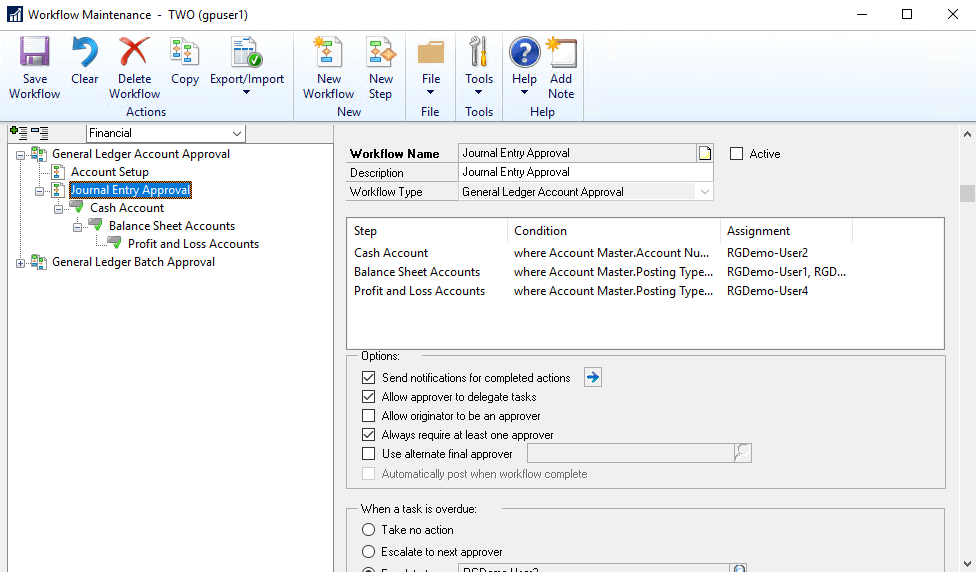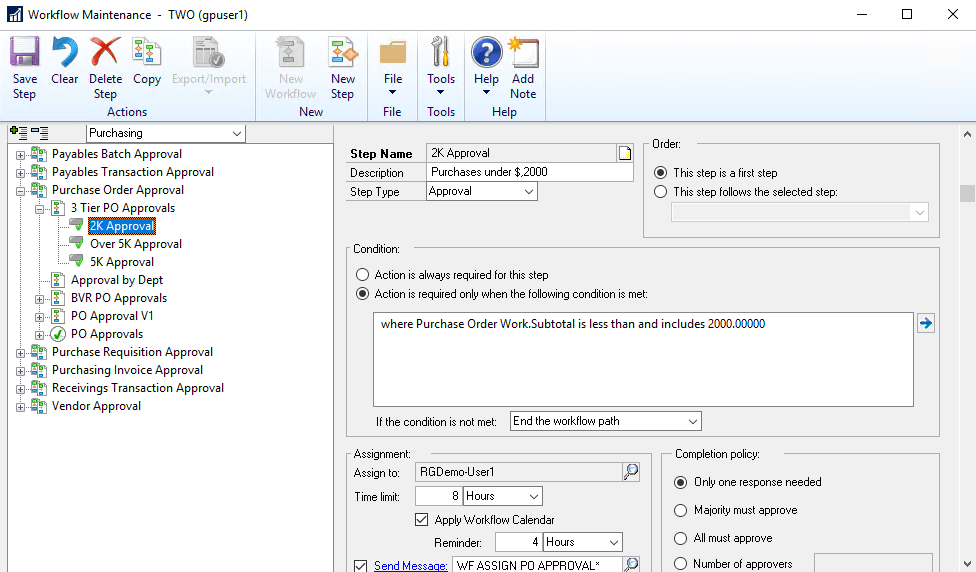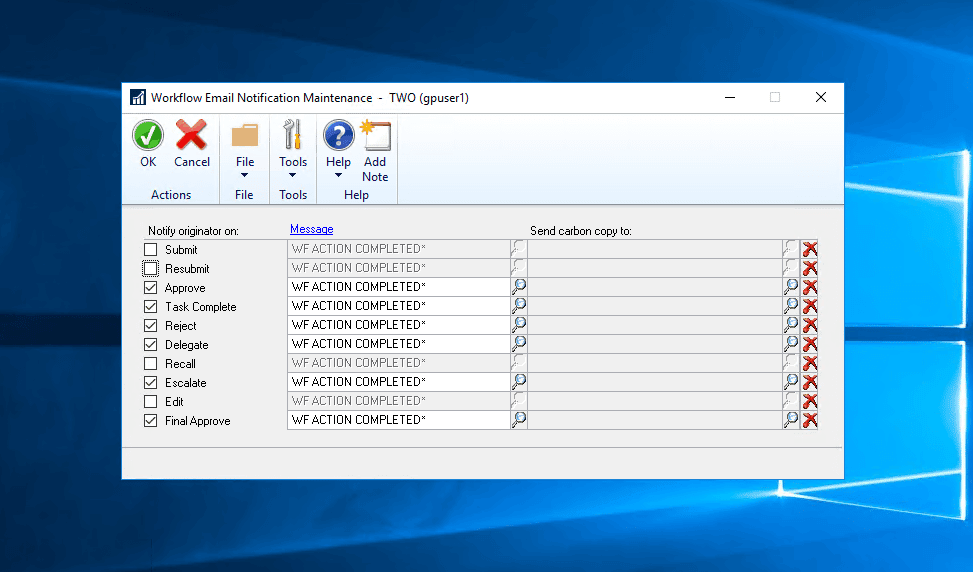Improve productivity with workflow automation
Workflow is an essential part of Dynamics GP that provides functionality to create workflows or approval processes for documents, records, or batches. Each workflow can be configured to meet the unique needs of your business so you can streamline manual processes, increase productivity, and enhance controls across your organization.

Leverage Dynamics GP Workflow to enhance your approval processes
Microsoft Dynamics GP Workflow can help you automate the completion of complex business tasks to help you manage large transaction volumes. Additionally, you can build checks and restrictions in your workflows and processes to help ensure consistency and compliance with company policies and legal requirements. With the Workflow feature, you can create workflows related to the financial, sales, purchasing, payroll, project, and administration modules. Each workflow can be configured and defined in accordance with the criteria most important to your organization. For example, your workflow can require one approver or have multiple approvers per step, your approvals can be routed to individual users or an entire department, you can specify dollar amount thresholds to require approval, and you can specify the completion policy of your workflows.
Rand Group is an experienced Dynamics GP partner dedicated to optimizing your system and can assist with creating and customizing workflows that suit all levels of complexity when it comes to approval processes. Additionally, our support team can assist with training on how to leverage GP Workflows to effectively handle document approvals.

Streamline processes and increase productivity
GP workflows will increase productivity by streamlining manual, error-prone processes. By using Dynamics GP workflows, you can ensure that your organization’s documents, master records, and batches are reviewed and approved in a consistent and efficient manner, every time.

Increase transparency and control
Enhance your organization’s controls and approval processes. With Workflows, you can view a complete history of each workflow that includes the date and time an action was made on a workflow as well as the specific user who performed the action.

Seamless integration with Outlook
Dynamics GP Workflows have email integration which means approvals can be done directly via email, without ever logging into GP. Users will receive an email and be able to approve, reject, or delegate directly from their inbox, meaning your designated approvers do not have to be GP users.
White Paper
How to choose the right Microsoft Partner for Dynamics GP Support
The right Microsoft Dynamics GP Support Partner can help optimize your systems, while the incorrect partner can put your business at risk. Read the top 7 Criteria for Choosing a Microsoft Support Partner plus get a list of questions to use when evaluating partners.

White Paper
How to choose the right Microsoft Partner for Dynamics GP Support
The right Microsoft Dynamics GP Support Partner can help optimize your systems, while the incorrect partner can put your business at risk. Read the top 7 Criteria for Choosing a Microsoft Support Partner plus get a list of questions to use when evaluating partners.
Increase controls and automate approval processes
A workflow is the approval process for a document, master record, or batch. The workflow defines how these items will flow through the system and determine who must approve it as well as the conditions under which they must approve it. For example, you can create workflows for the following approval processes:
- GL Account Approvals
- Receivables Batch Approvals
- Payables Batch Approvals
- Payables Transaction Approvals
- Purchase Order Approvals
- Purchasing Invoice Approvals
- Vendor Approvals
Define the workflow steps and conditions
Each workflow can have as many steps as necessary. The steps define the conditions, assignments, time limits, notifications, and completion policy of each workflow. For example, if you are creating a Purchase Order (PO) Approval workflow process that requires a different approver based on the subtotal of the PO, you can define the following steps:
- If the PO subtotal is <= $2k, then Adam must approve the PO
- If the PO subtotal is > $2k and <= $5k, then Jennifer must approve the PO
- If the PO subtotal is > $5k, then Diane must approve the PO
Configure notifications to meet your needs
When a user submits a document, master record, or batch, they can receive notifications on the status of the workflow. Additionally, the users who will be approving the workflow will also be automatically notified via email. Dynamics GP Workflow leverages flexible options for setting up notifications to ensure that the message associated with each workflow action or approval step is crafted in a way that is meaningful to your organization. For example, you can draft the message that an approver will receive and include information on what task is assigned to them, what the deadline is, the document type, and details.