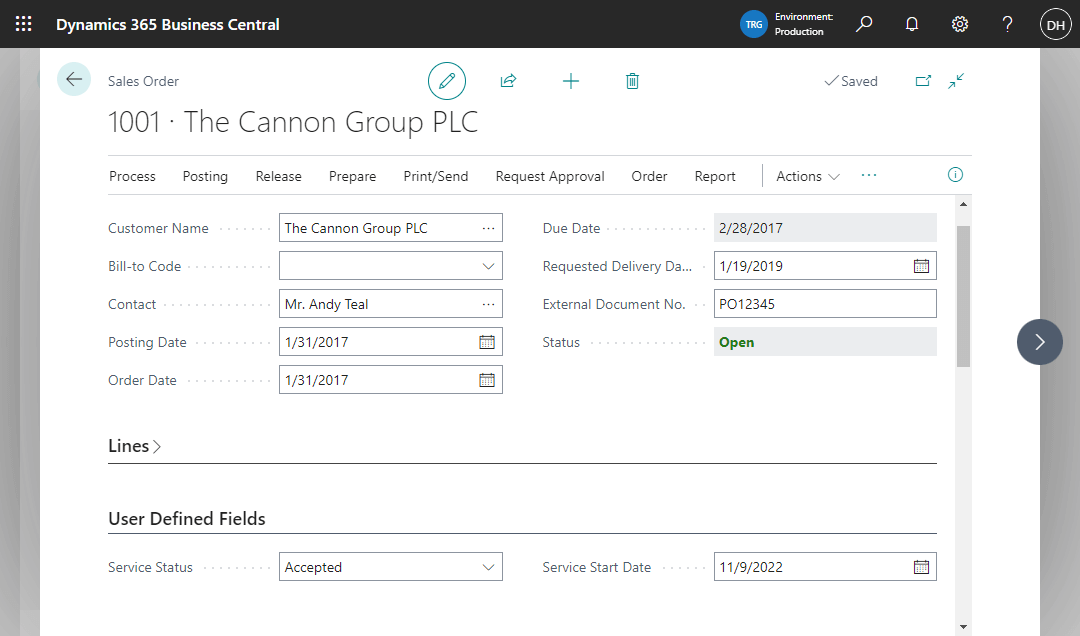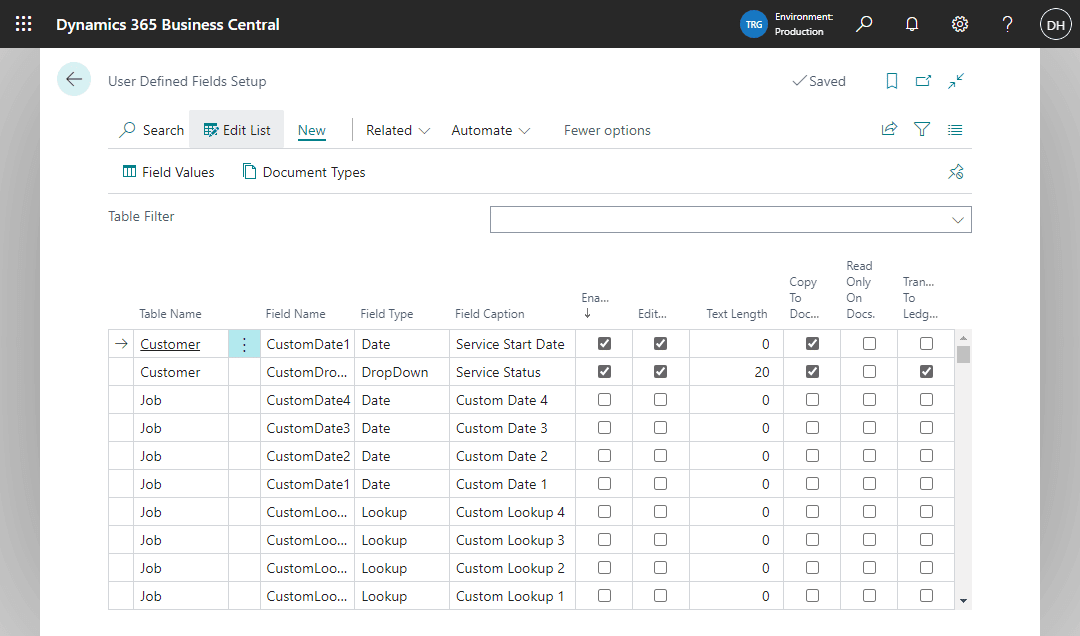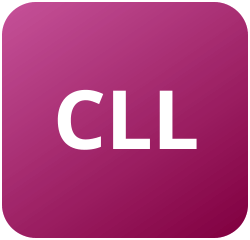User Defined Fields for Business Central
Rand Group’s User Defined Fields for Business Central application allows you to create up to 100 custom fields and have them flow through the system with no coding required. With User Defined Fields, you can easily monitor any kind of information specific to your business that is not included in Business Central’s native fields.

Custom defined fields are available on:
- Customers
- Vendors
- Items
- Resources
- Jobs
- Sales Documents
- Purchase Documents
- Ledger Entries

Seamless integration with Business Central

Easily add custom fields without needing a developer

Flexible set up options allow you to define the behavior of each field

Automatically copy the new fields to sales and purchase documents

Get User Defined Fields for Business Central today
Enhance your system to be able to track important information that is unique and essential to your business by implementing User Defined Fields for Business Central by Rand group.
Add custom fields to meet the needs of your business
With the User Defined Fields for Business Central application, you can create custom fields for customers, vendors, items, resources, and jobs. For each field, you can enter a custom name and choose from a variety of field types to meet your specific needs. For example, you can create a custom field for customers called Service Status with a drop-down list of options including Accepted, Pending, and Declined. You can also create a custom field called Service Start Date where a user would enter a date.
Control how your fields flow through your system
You can define the behavior of each of your custom fields and choose whether or not your fields will appear on corresponding sales and purchase documents, whether or not they will be editable, and if you would like your fields to flow through to customer or vendor ledger entries upon posting. For example, we can set our Service Status and Service Start Date fields to copy to sales orders, to be editable, and to appear on customer ledger entries.