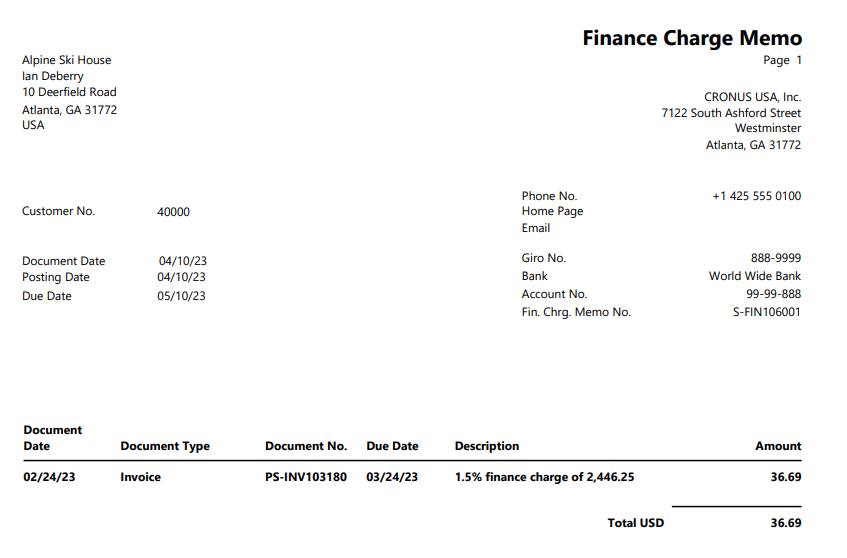Learn how to leverage Finance Charges in Business Central to optimize cash flow

Managing accounts receivable is crucial for maintaining a healthy cash flow and sustaining your business’s financial stability. Late payments can have a significant impact on your organization’s bottom line. Fortunately, Dynamics 365 Business Central offers a comprehensive solution to tackle this challenge head-on. One of its powerful features is Finance Charges, which allows you to apply additional fees for overdue invoices and send memos to customers.
What are Finance Charges in Dynamics 365 Business Central?
Dynamics 365 Business Central is an all-in-one business management solution that empowers organizations to streamline operations, gain insights into their operations, and make informed decisions. This intelligent solution offers a range of modules to manage various aspects of your business, including finance, sales, purchasing, inventory, and more.
Finance Charges in Business Central is a powerful feature that helps you recover overdue payments and incentivize timely payments from your customers. You can encourage prompt payment and improve your cash flow by applying additional fees or interest to overdue invoices. Finance Charges can be calculated based on a percentage of the overdue amount or a fixed fee, providing flexibility to meet your business needs.
Benefits of implementing Finance Charges
Implementing Finance Charges in Business Central offers several significant benefits to your organization for your organization. When businesses choose to leverage the Finance Charges feature in Business Central, they unlock the following benefits.
- Improved cash flow by charging interest or fees on overdue invoices, incentivizing customers to pay on time
- Automatic charge calculations based on your predefined rules, eliminating manual effort and reducing the risk of errors
- Customizable charge terms such as interest rates, grace periods, and minimum charges to match your business policies
- Streamlined communication with memos that provide a clear communication regarding overdue payments and associated charges
- Enhanced financial control helping you proactively address late payments and reduce financial risks
Setting up and issuing Finance Charges in Business Central
Finance Charge Terms can be configured in several different ways to meet the unique needs of each business. You can create multiple Finance Charge Terms to have the flexibility to have different options for different customers or groups of customers. On each Finance Charge Terms that you set up you can specify the interest calculation method, interest rate, minimum amount, any additional fees, and grace period.
Once you have set up the Finance Charge Terms, you can assign the terms to specific customers. After the terms have been applied to each customer, you can initiate a process to automatically generate Finance Charges based on the parameters you specify. Once you have reviewed the Finance Charge Memos created you can either print them or email them to customers. Finance Charge functionality is fully integrated with the general ledger and customer ledger so that once the Finance Charge Memos are issues the ledgers will be updated.
Customizing Finance Charges to match your business needs
At Rand Group, we understand that every business is unique and may have specific requirements when it comes to implementing Finance Charges in Dynamics 365 Business Central. Our team of software engineers and industry experts can help customize your system and tailor this feature according to your needs. Our team of experts can assist you in customizing various aspects of this feature including:
- Email formatting – Rand Group can help you create personalized email templates for the memos sent to customers regarding overdue payments and associated charges
- Reporting – Our team can create customizations that allow users to filter and select invoices that have had Finance Charges applied, enhancing visibility and reporting
- Tailored charge parameters – Our team can work with your users to define and configure charge parameters that align precisely with your business policies
By leveraging our customization services, you can maximize the benefits of Finance Charges in Business Central and achieve optimal results for your business. Our experienced team is dedicated to helping you optimize your financial processes and get the most out of your system.
Next steps
By leveraging the Finance Charge capability in Dynamics 365 Business Central, you can improve cash flow, encourage timely payments, and strengthen your financial position. Embrace this feature to enhance your invoicing process and promote healthy financial practices within your organization.
Rand Group is an experienced Dynamics 365 Business Central partner dedicated to helping our clients get the most value out of their system. To learn more about Finance Charges or to start leveraging this powerful tool today, contact our team.