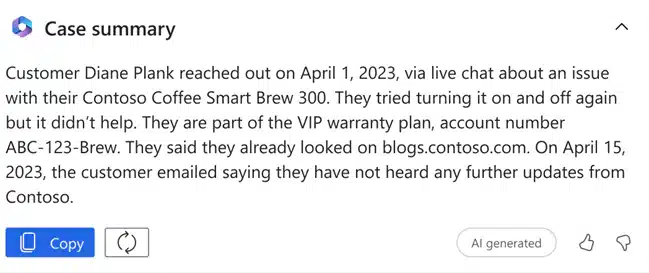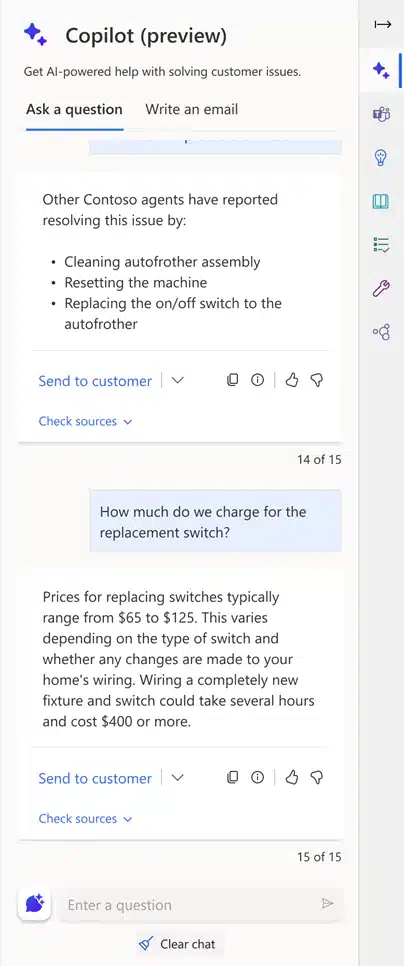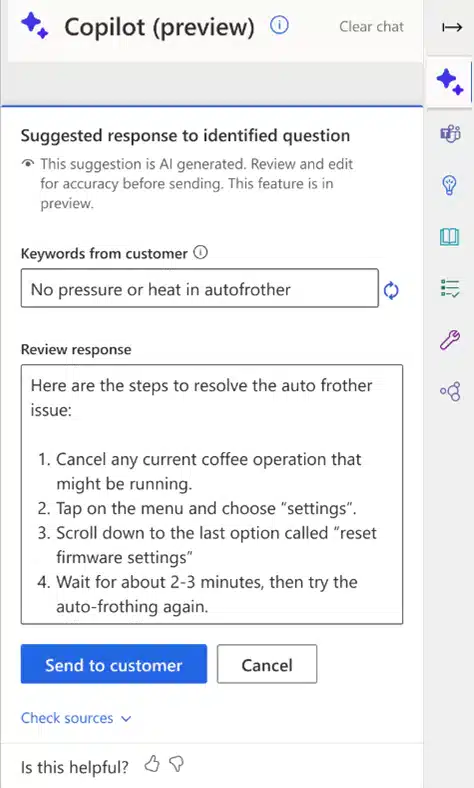Discover how AI in Dynamics 365 Customer Service revolutionizes customer experiences

In a world where customer experience is paramount, businesses must adapt and leverage the latest tools to drive efficiency and improve customer satisfaction. Recently, Microsoft introduced Copilot, an AI-powered assistant designed for Dynamics 365 Customer Service that unlocks a world of possibilities in streamlining agent experiences and delivering top-notch customer care. In this blog, we will explore the features and benefits of Microsoft Copilot in Dynamics 365 Customer Service.
Introducing Copilot in Dynamics 365 Customer Service
Copilot revolutionizes Dynamics 365 Customer Service by offering real-time assistance to agents seeking to resolve issues quickly, handle cases efficiently, and automate repetitive tasks. Its primary goal is to empower agents to concentrate their efforts on providing exceptional customer service, all while harnessing AI capabilities.
Copilot brings several advantages to the table, including:
- Drafting contextual answers to queries, optimizing chat and email engagement
- Providing access to AI-powered expertise via interactive chat features
- Facilitating the creation of virtual agents using Power Virtual Agents’ conversation boosters, coupled with Azure OpenAI Service and Bing
- Answering queries derived from company websites and internal knowledge bases
As businesses continue to evolve in the customer service arena, Copilot offers a competitive edge with intelligent, data-driven insights and AI-powered assistance. The result? A more streamlined, efficient, and powerful approach to client relations and support operations.
Improving case and conversation summaries with Copilot
Harnessing the power of AI, Copilot in Dynamics 365 Customer Service significantly streamlines the way customer service representatives manage cases and conversations. Providing brief, neatly packaged summaries for each case or conversation, Copilot enhances the agent’s ability to offer high-quality customer support.
Copilot’s summary functionality includes:
- Case summaries: Copilot compiles important details such as the case title, customer particulars, subject, related product, priority, case type, and description into detailed summaries available on the case form. This feature equips agents with all the relevant case information at a glance, allowing for faster, more effective decision making.
- Conversation summaries: Copilot offers contextual summaries of conversation histories, either in a standardized paragraph format or a structured layout based on predefined configurations. Available for both chats and transcribed voice conversations, these summaries provide a comprehensive overview of customer interactions, helping agents to respond accurately and efficiently.
Streamlining customer responses with “Ask a Question” functionality
Among the key innovative features of Copilot in Dynamics 365 Customer Service, the “Ask a Question” function significantly enhances information accessibility for customer service agents. Copilot provides ready answers to agents’ questions, eliminating the need for extensive information search and boosting their productivity. This feature optimizes customer service agents’ workflows by providing quick, contextual responses, thereby enabling expedited issue resolution and improved overall service.
The “Ask a Question” functionality entails:
- Free-form inquiry: Agents can pose queries much like they would to a colleague or a supervisor knowledgeable in the matter.
- Direct questions and follow-ups: Copilot offers the most relevant answer from the knowledge sources available within the organization. If the initial response doesn’t satisfactorily address the question, agents can ask follow-up questions, guiding Copilot in a natural, conversational manner.
- Requesting enhanced responses: If needed, Copilot can elaborate or rephrase its responses to provide more precise information.
- Response utilization: Agents can either use Copilot’s responses entirely or leverage a portion of it to address customer queries. Features include copying part of Copilot’s reply for use in chats or voice calls, or sending pre-drafted responses to customers, with the flexibility to edit before dispatch.
- Accessing source information: Agents can check the underlying sources of Copilot’s responses for added context or share this supplementary data with customers.
- Reset conversation: After the end of customer interaction or if required, agents can clear the chat to start afresh with Copilot.
Enhancing customer correspondence through email drafting
Engaging with customers through email becomes efficient and effective with Copilot. The AI helps in drafting tailored email replies, potentially boosting customer satisfaction and issue resolution rates. The ability to craft accurate, empathetic, and result-oriented emails swiftly adds significant value to the customer-agent interaction while countering operational challenges efficiently.
The email drafting functionality includes:
- Predefined and custom prompts: Copilot presents five predefined prompts ranging from suggesting a call to provide product/service details and resolving issues. A custom prompt option is included for personalized inputs.
- Review and copy suggested responses: Upon selecting a prompt, Copilot generates an appropriate response that can be reviewed and edited before copying to the draft. Partial selections can also be copied if required.
- Custom prompt enhancement: Custom prompts can be enriched with talking points, objectives, as well as preferred length and tone of the email. Copilot then crafts the response, which, as always, should be reviewed before sending.
- Knowledge base and web sources utilization: Copilot harvests information from internal knowledge bases and, if set up, up to five trusted domains to create an informed response.
- Starting over: If needed, agents can opt to reset the prompt selection by choosing ‘Start Over’ at the bottom of the Copilot pane.
Optimizing the chat experience with Copilot’s drafting assistance
Drafting relevant and accurate chat responses is seamless with Copilot, allowing customer service agents to engage in productive customer conversations effectively. By offering drafting support, Copilot enables agents to confidently handle customer interactions and maintain a proactive approach to addressing concerns, boosting overall customer satisfaction.
The drafting chat response capabilities include:
- Generate chat responses: Copilot analyzes the conversation context and customer query to draft a response. This eliminates the need for typing questions manually, as agents can use the one-click response generation button.
- Filter application: Filters can be applied to ensure responses are focused on a specific set of topics, enhancing their relevance to the agent’s area of expertise. Filters provide immediate context and reduce the chance of retrieving unrelated responses.
- Persistent filter settings: Once applied, filters persist across different Copilot features (asking a question, drafting a chat, and email). The settings save automatically, eradicating the need for repetitive filter applications upon login.
- Language support: Copilot adapts its response language based on the agent’s UI language. In cases with mixed input languages, Copilot generates responses according to the set UI language.
Next steps
The future of customer service is deeply intertwined with advanced technologies like the AI-powered Copilot in Dynamics 365 Customer Service. This transformative tool revolutionizes agent experiences, sets new standards for exceptional customer care, and streamlines business operations. By embracing data-driven insights and AI functionalities, Copilot equips businesses to thrive in an increasingly competitive landscape. To learn more about AI capabilities in Dynamics 365 Customer Service, or for help optimizing your systems functionalities, contact Rand Group today.