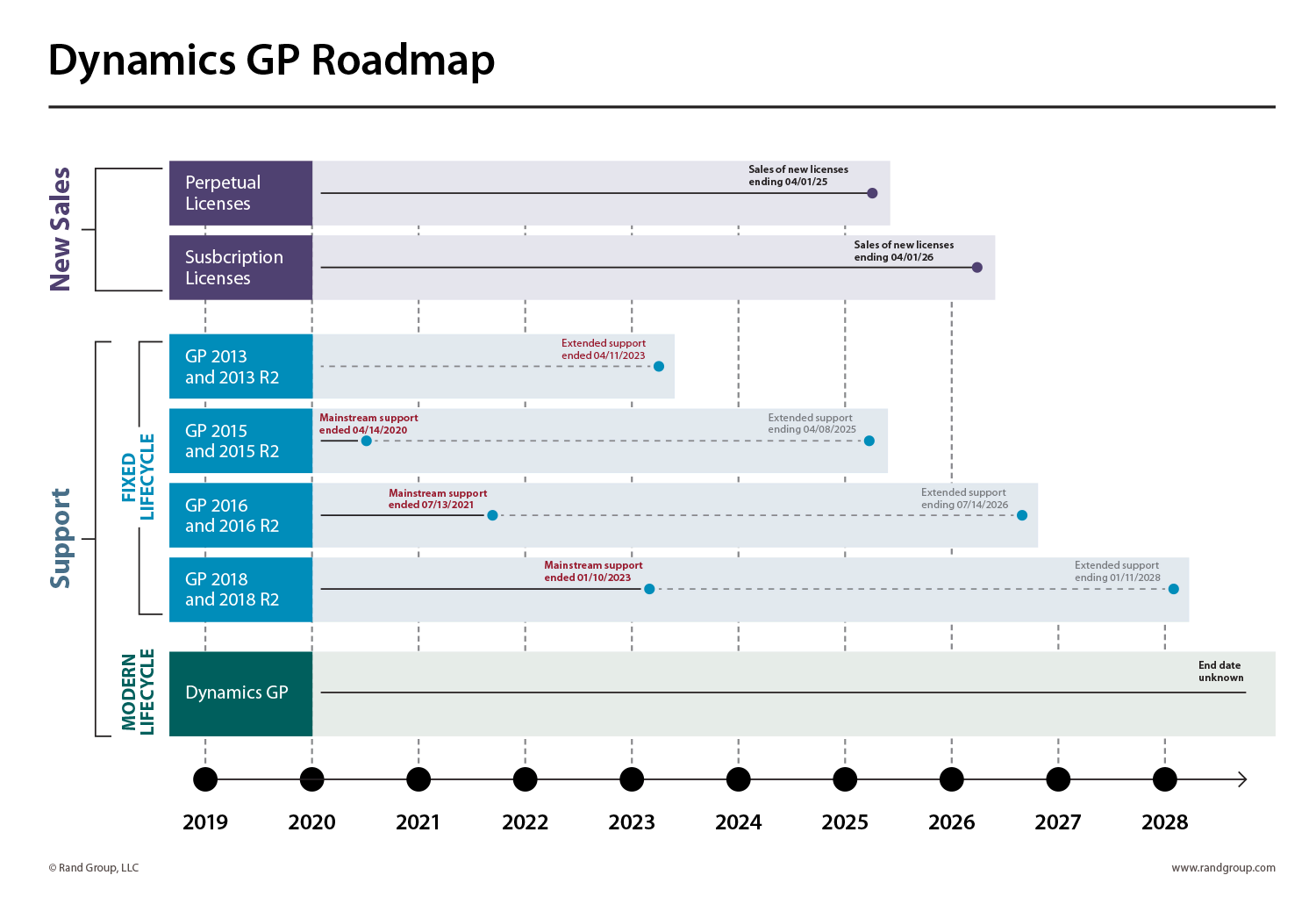How to move Dynamics GP to the cloud

Previously known as Great Plains, Microsoft Dynamics GP is a standalone on-premise enterprise resource planning (ERP) system designed for small to medium sized businesses. Its core features include financial management and accounting, inventory management, operations, sales, service, HR, payroll, and reporting. Dynamics GP is known as a trusted and reliable ERP that can support the long-term growth of organizations and as such, Microsoft is committed to Dynamics GP to year 2028 and beyond. This means Microsoft will be implementing new features and improvements for years to come.
While traditionally an on-premise solution, in recent years Microsoft has given users the flexibility to deploy Dynamics GP in the Azure cloud as a hosted system. Hosting Dynamics GP in Azure provides organizations with some of the advantages of a cloud-based ERP system such as the cost savings associated with not having to maintain physical servers plus the security that comes with Azure. Additionally, companies have the option to pay for Dynamics GP on a subscription basis rather than perpetual.
What is Microsoft Azure?
Microsoft Azure is Microsoft’s public cloud computing platform that provides a range of cloud services including analytics, storage, and networking. It serves as a highly scalable, secure, and cost-effective foundation to run business applications, such as Dynamics GP. Azure provides comprehensive, multi layered security, disaster recovery, and extensive compliance coverage so you can protect your business. Additionally, controls and unique threat intelligence help identify and protect against rapidly evolving threats.
Microsoft Azure includes:
- Built-in security, backups, and disaster recovery
- Flexible and scalable service levels to only pay for what you need
- Seamless integration with private cloud platforms for a hybrid strategy
- Over 50 compliance options tailored to different industries
On-premise vs. Cloud hosting
Dynamics GP is an on-premise solution that can either be run on your own servers on-site, in a data center, or hosted in the cloud. If you choose to host GP in Azure, you can reap some of the benefits of a cloud-based solution, but it is important to note that it is not a fully cloud-based solution, also known as software-as-a-service (SaaS). SaaS solutions have one all-encompassing monthly price that includes the software, server hosting, maintenance, upgrades, and security. On premise solutions hosted in the cloud offer a middle ground between a traditional on-premise deployment and a fully cloud-based solution, giving some of the security and accessibility of a cloud-based solution without sacrificing the flexibility of an on-premise deployment.
All three types of ERP solutions have their own benefits and drawbacks, and all come with ongoing costs.
A key differentiator between a fully cloud-based solution and a solution hosted on Azure is how updates are applied. With a fully cloud-based solution, updates are automatically applied meaning the system is always up to date at no additional cost. With a solution hosted on Azure, updates are optional. This gives organizations complete control over their environment when applying updates.
For existing Dynamics GP customers, moving to the cloud can create big cost-saving opportunities. Key benefits of moving Dynamics GP to the cloud include:
- Eliminate the cost of buying new servers, if additional space is needed
- Lower IT costs due to elimination of need to maintain physical equipment
- Reduce the risk of managing data onsite
- Automatic system backups
- Security provided by Azure
- Employees have easy, secure, remote access to GP
How to migrate Dynamics GP to Azure
Azure gives you the choice and flexibility to migrate and modernize technologies with speed and agility. Migrating your existing on premise Dynamics GP implementation to Azure requires the following steps:
- Sign up for Microsoft Azure
- Determine your deployment configuration – extended corporate network or dedicated private virtual network
- Create an affinity group, virtual network, and virtual machines
- Configure your Microsoft SQL server on Azure
- Conduct a full back up of Dynamics GP
- Deploy Dynamics GP in Azure; users access your same Dynamics GP system via an Internet connection
- Maintain virtual machines and create backup and scheduled maintenance procedures
- Continue using Dynamics GP, deploying the latest updates as needed
It is recommended to work with a Microsoft partner who is knowledgeable regarding both GP and Azure to help in the migration process.
Upgrading Dynamics GP while migrating to the cloud
If your organization is running on a version of Dynamics GP prior to 2019, migrating to Azure is a great opportunity to also upgrade to the latest version. As there is downtime for both the migration and upgrades, it would be beneficial to consolidate both processes for a single period of downtime resulting in your organization having the latest version of Dynamics GP deployed in Azure.
Versions of Dynamics GP prior to 2019 are covered in Microsoft’s Fixed Lifestyle Policy. This means that each version is supported for a fixed number of years and after that, Microsoft will not make any updates to the product. Versions of Dynamics GP after October 2019 are governed by the Modern Lifecycle Policy, which covers products and services continuously.
Dynamics GP users running on an old version of GP, where Microsoft support might have ended entirely, have the option to upgrade to a newer version of GP so that their system falls under the Modern Lifecycle Policy for Microsoft support. Moving GP to the cloud presents an optimal time for GP users to upgrade to the latest version of GP.
Next steps
If you are interested in migrating Dynamics GP to the cloud, Rand Group is your partner to assist with the migration process. If you choose to upgrade your system, our team of software engineers will ensure your customizations or add-ons remain compatible with the update to the latest version of GP. Additionally, we will provide ongoing support to help your team maintain the new environment. To learn more about hosting Dynamics GP on Azure, contact our team today.