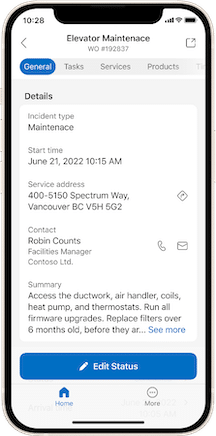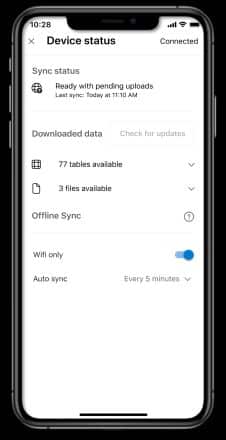Elevating Field Service excellence: Dynamics 365 Field Service 2024 release wave 1

Microsoft Dynamics 365 Field Service is a connected field service solution designed to drive technician productivity and enhance customer satisfaction. The 2024 release wave 1 of Dynamics 365 Field Service promises exciting new features to empower frontline workers, streamline operations, and enhance resource scheduling. This blog will review Microsoft’s key investment areas for the upcoming release and highlight key features added to Field Service in the 2024 release wave 1.
To recall the updates to the last release, read our previous Field Service 2023 release wave 2 blog.
Microsoft’s top investment areas in Field Service 2024 release wave 1
Microsoft has unveiled its top investment areas for Dynamics 365 Field Service in the 2024 release wave 1. Leveraging cutting-edge technologies and insights gained from industry trends, Microsoft aims to revolutionize field service management, empowering organizations to deliver exceptional service experiences while driving operational efficiency. Let’s delve into the key investment areas identified by Microsoft, highlighting the advancements and opportunities they present for businesses looking to optimize their field service operations.
- Copilot in Field Service: Leveraging the power of generative AI, Copilot empowers frontline workers and service managers by assisting them in creating, viewing, and managing work orders. By integrating Copilot capabilities into Microsoft 365 applications and the Field Service core application, users benefit from enhanced productivity through assisted work order creation, management, and scheduling recommendations.
- Empower frontline workers: Recognizing frontline technicians as the backbone of field service organizations, Dynamics 365 Field Service prioritizes providing them with cutting-edge digital tools. Through a revamped mobile application experience, technicians gain access to new mobile-first features such as improved booking and work order management, streamlined navigation, and offline sync settings, all aimed at optimizing their service delivery capabilities and achieving high first-time fix rates.
- Microsoft 365 integrations for Field Service: Seamlessly integrating with Microsoft 365 applications like Teams and Outlook, Dynamics 365 Field Service enhances collaboration and productivity for frontline workers and managers alike. With features such as a Viva Connections dashboard in Teams for workday visibility, an Outlook add-in for quick work order management, and easy access to the Remote Assist app, users can efficiently create, view, and manage work orders directly within familiar productivity tools.
- Optimize service operations: Driving operational efficiency is paramount for service organizations, and Dynamics 365 Field Service addresses this need through innovative enhancements. The introduction of a new work order user experience with embedded Copilot capabilities, alongside improvements in work order lifecycle management and client/location management, streamlines service processes. Additionally, enhanced resource characteristics enable service managers to define resource skills more effectively, ensuring optimal resource allocation and customer satisfaction.
- Resource scheduling: At the core of field service management lies resource scheduling, and Dynamics 365 Field Service delivers robust capabilities to optimize this aspect. From efficient sorting of unscheduled work orders to intelligent scheduling of technicians based on proximity and skillset, the schedule board provides dispatchers, project managers, and resource managers with comprehensive scheduling tools. Furthermore, extensibility capabilities allow users to tailor scheduling functionality to specific organizational requirements, ensuring a customized approach to resource management.
Microsoft’s strategic investments in Dynamics 365 Field Service for the 2024 release wave 1 represent a significant leap forward in the realm of field service management. By focusing on areas such as AI-driven predictive maintenance, IoT integration, enhanced scheduling capabilities, and immersive experiences, Microsoft is poised to redefine how businesses approach field service operations.
Top new features in the Dynamics 365 Field Service 2024 release wave 1
1. Field Service technicians gain insights through Copilot
The introduction of Copilot marks a significant shift in how technicians engage with Dynamics 365 Field Service. Accessible through Teams on mobile devices, Copilot provides technicians with tailored information and insights relevant to their specific work orders, bookings, assets, and other Field Service-related data. One of the key advantages of Copilot is its ability to provide instant access to relevant data, including work instructions, manuals, and knowledge articles. This eliminates the need for technicians to spend valuable time searching for information, enabling quicker diagnostics and problem-solving.
Moreover, Copilot operates with an understanding of the context surrounding each work order or asset, including its history, specifications, and common issues. By providing personalized suggestions and insights, Copilot equips technicians with the background information necessary to efficiently tackle problems, thereby increasing the likelihood of resolving issues on the first visit.
Copilot serves as a valuable tool for bridging the skill gap among technicians. Whether assisting less experienced technicians or addressing complex, infrequently encountered issues, Copilot offers step-by-step guidance and troubleshooting support to ensure technicians can navigate challenges effectively. It facilitates real-time interaction between technicians and the support system. As technicians work on tasks, they can engage with Copilot for immediate advice, continually refining their approach based on dynamic insights. This adaptive support system evolves alongside the job, offering assistance as new challenges emerge.
2. New Field Service mobile intuitive user interface
In the 2024 release wave 1 of Dynamics 365 Field Service, Microsoft introduces several enhancements to the mobile app. The primary goal of these enhancements is to improve the first-time fix rate for service technicians, a pivotal metric for service-based organizations. By providing a seamless mobile app experience that equips technicians with essential job-related information, these updates facilitate the digitization of frontline worker processes while ensuring a closed digital feedback loop. By focusing on delivering an intuitive and modern user experience, the mobile app enhancements accelerate user adoption, reduce onboarding time, and ultimately foster user satisfaction.
The new native mobile user experience offers several key enhancements:
- Modern interface: The app boasts a contemporary design across its home page, booking details, and other work order management aspects, ensuring a visually appealing and engaging experience.
- Enhanced navigation: Intuitive bottom and left navigation bars streamline access to critical functionalities, while the settings area provides users with greater control and customization options.
- Improved accessibility: Large touch targets enhance ease of use and accessibility, catering to the diverse needs of field technicians.
- Efficient booking management: Users can swiftly filter booking lists using common status-related filters and employ swipe gestures to change booking status, minimizing clicks and optimizing time spent on the app.
- Guided instructions: Embedded guides offer step-by-step instructions with visual aids, facilitating smoother workflows and reducing errors.
- Task management: A revamped task management experience allows technicians to effortlessly check off work order service tasks, improving task prioritization and completion.
- Streamlined product management: Technicians can easily add products, update their status, and adjust quantities through intuitive tap interactions, ensuring efficient inventory management on the go.
- Comprehensive note-taking: Users can seamlessly add notes to bookings, including text, images, videos, voice recordings, or file attachments, ensuring clear communication and collaboration among team members.
- Transition support: The feature seamlessly integrates with existing unified interface extensions and customizations, ensuring continuity and minimizing disruption for users.
In essence, these updates represent a significant leap forward in optimizing the mobile user experience for field service technicians, empowering them with the tools and functionalities needed to excel in their roles while driving organizational efficiency and customer satisfaction to new heights.
3. Offline sync settings for field service technicians
Frontline workers utilizing the Field Service mobile app can now exercise greater control over their offline experience through newly introduced sync settings. These settings have been designed to optimize cellular data usage and extend device battery life, enhancing overall efficiency and productivity in the field.
New feature details include:
- Sync interval adjustment: Users can now customize the frequency of automatic syncs according to their specific requirements. This feature enables users to sync more frequently for real-time updates or less frequently to conserve battery and data usage. Moreover, users can opt to manually trigger syncs on demand, providing flexibility in managing data synchronization.
- Sync on Wi-Fi preference: With the introduction of this setting, users can dictate whether automatic syncs occur solely on Wi-Fi connections or on both cellular networks and Wi-Fi. By prioritizing Wi-Fi for sync operations, users can minimize data consumption and potentially reduce costs associated with cellular data usage. This option empowers users to align sync activities with their network preferences and constraints, ensuring optimal performance while mitigating connectivity-related challenges.
These new sync settings represent a significant enhancement to the Field Service mobile app, enabling frontline workers to tailor their offline experience to suit individual needs and operational requirements. By offering greater autonomy in managing sync operations, organizations can streamline workflows, reduce resource overheads, and enhance overall user satisfaction and productivity in field service operations.
4. Field Service and Business Central integration
In the 2024 release wave 1, Microsoft introduces an integration between Dynamics 365 Business Central and Dynamics 365 Field Service. This integration is designed to streamline service operations for organizations, providing a seamless flow of information between financials, inventory management, and service delivery. This integration enables service organizations to efficiently manage work orders, track service tasks, assign resources, and capture consumption details within Field Service. Upon completion, data seamlessly transfers to Business Central for further processing, including invoicing and fulfillment of work orders. This integration eliminates manual data entry, reduces errors, and saves valuable time, ultimately enhancing operational efficiency and improving financial management and customer satisfaction.
Field Service to Business Central integration benefits include:
- Streamlined operations: Service organizations can efficiently manage work orders, track service tasks, and assign resources within Field Service, ensuring a smooth flow of information between service delivery and financial processes in Business Central.
- Accurate invoicing: The integration facilitates accurate and timely invoicing based on service activities performed and consumption recorded in Field Service, improving financial management and ensuring customer satisfaction.
- Reduced effort and complexity: Users benefit from automated data transfer between Field Service and Business Central, eliminating the need for manual data entry or duplication. This reduces errors and complexity, saving time and effort for users.
- Comprehensive view: Integration provides users with a comprehensive view of service operations and financials, enabling better decision-making and improved operational efficiency.
Overall, the integration between Field Service and Business Central offers service organizations a unified and efficient workflow, enhancing their ability to deliver exceptional service while effectively managing financial processes.
5. Integrate Dynamics 365 Field Service and Finance & Operations
Service organizations operate in a complex ecosystem where each transaction, work order, and customer interaction has significant financial implications. To address this challenge, Microsoft has released an integration between Dynamics 365 Field Service and Dynamics 365 Finance and Operations applications. By tightly integrating financials, inventory, and procurement with service operations, organizations can optimize cost management, revenue generation, and overall profitability.
The integration simplifies the exchange of work order-related financial and inventory data, eliminating the need for manual interventions or complex data mappings. With a simple toggle, users can enable seamless communication between Dynamics 365 Field Service, Dynamics 365 Finance, and Dynamics 365 Supply Chain Management.
Key features include:
- Real-time data sync: Pricing and costing information from work orders are synchronized in real-time with finance and operations apps. This ensures that financial records accurately reflect the costs and revenues associated with each service transaction, enabling precise accounting and financial reporting.
- Automated updates: As work orders are executed, finance and operations apps are automatically updated, ensuring that inventory levels and financial records remain up-to-date. This automation reduces manual effort and eliminates potential errors associated with manual data entry.
- Unified experience: The integration offers a cohesive experience by bringing together the functionalities of Field Service and finance and operations apps. Organizations can leverage the full suite of financial capabilities for billing, payments, accounting, and inventory management within a single platform.
The integration between Dynamics 365 Field Service, Finance, and Supply Chain Management applications marks a significant step towards enhancing business efficiency and profitability for service organizations. By seamlessly integrating financial and inventory management, organizations can unlock new levels of productivity, accuracy, and insight, driving their digital transformation journey forward.
Next steps
As your reliable support partner for Dynamics 365 Field Service, Rand Group is committed to showcasing the latest advancements within Dynamics 365 Field Service tailored to your organization’s needs. Our commitment goes beyond just introducing these features; we aim to equip your team with thorough training to harness these updates effectively, maximizing your ROI. Are you prepared to unlock the potential of the Dynamics 365 Field Service 2024 release wave 1? Contact Rand Group today to arrange a consultation.