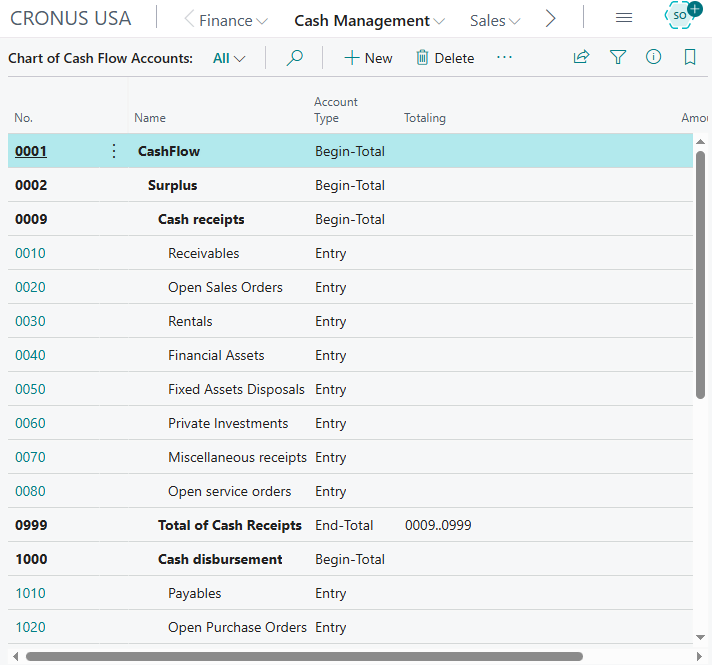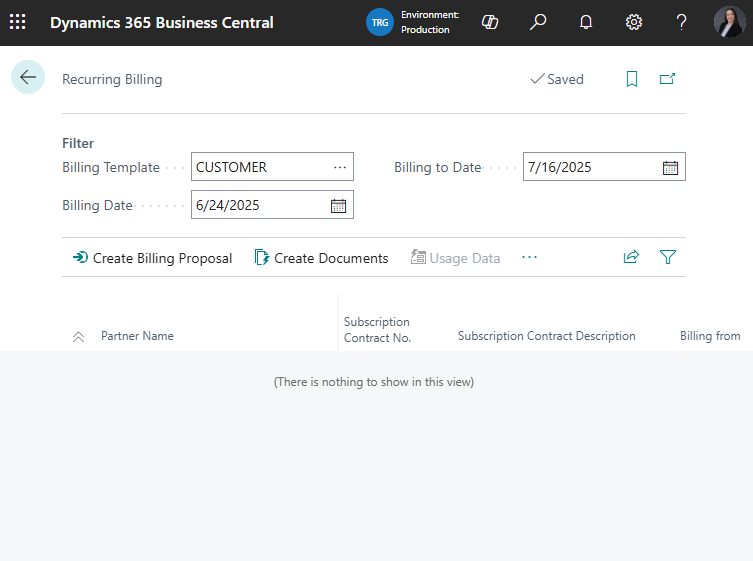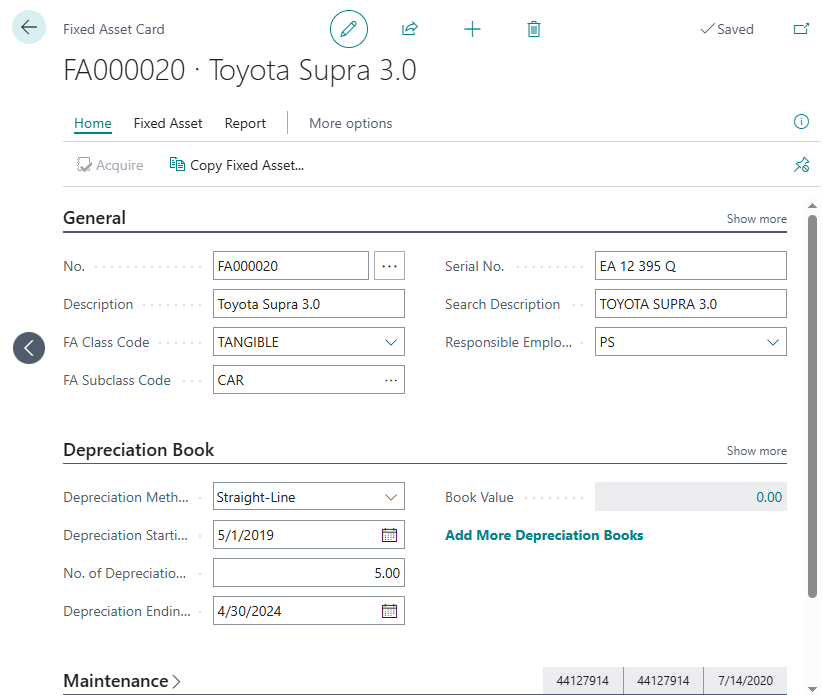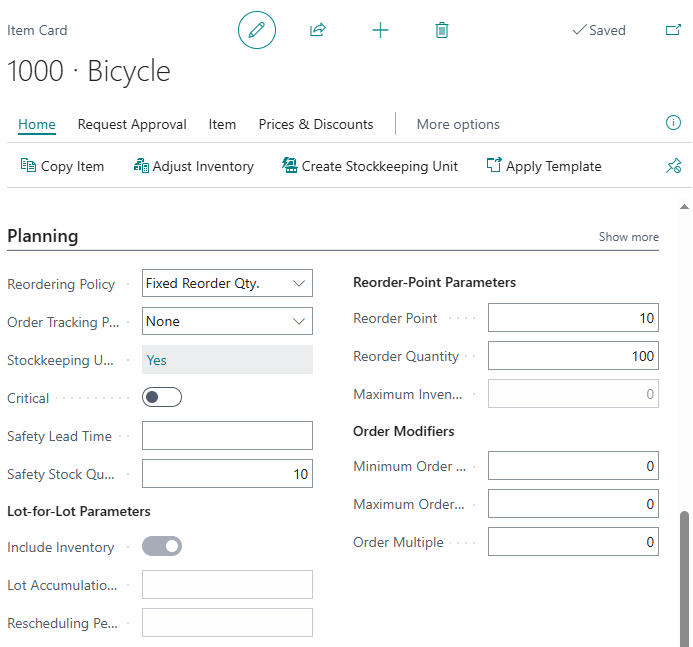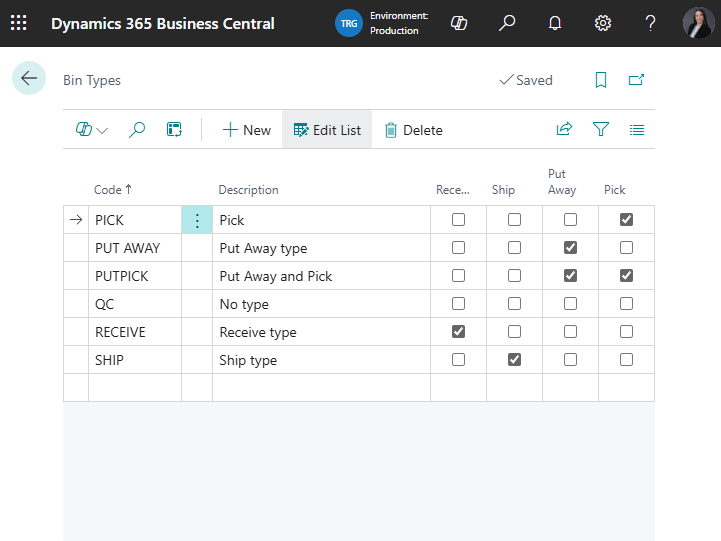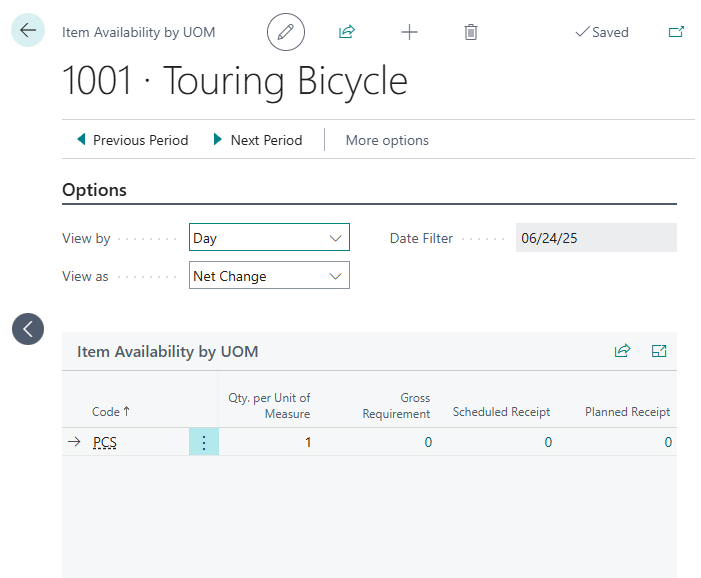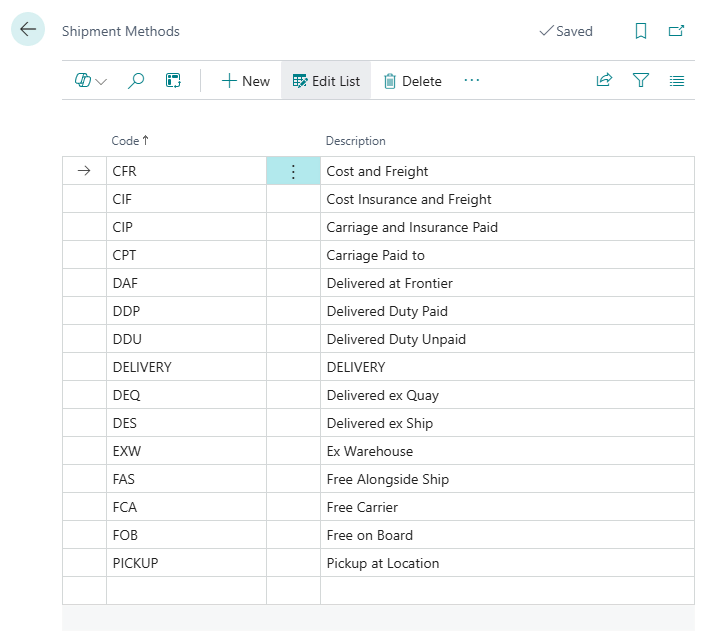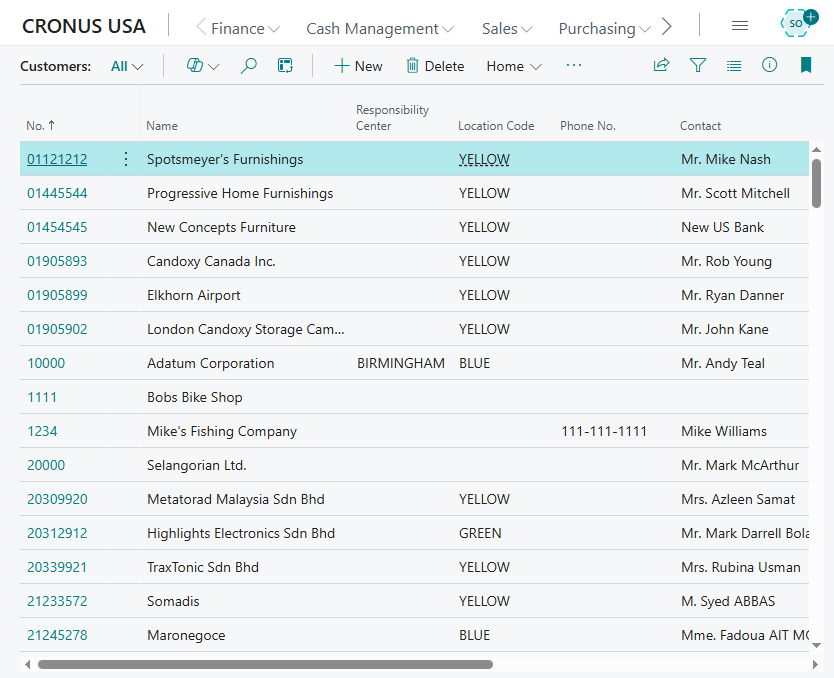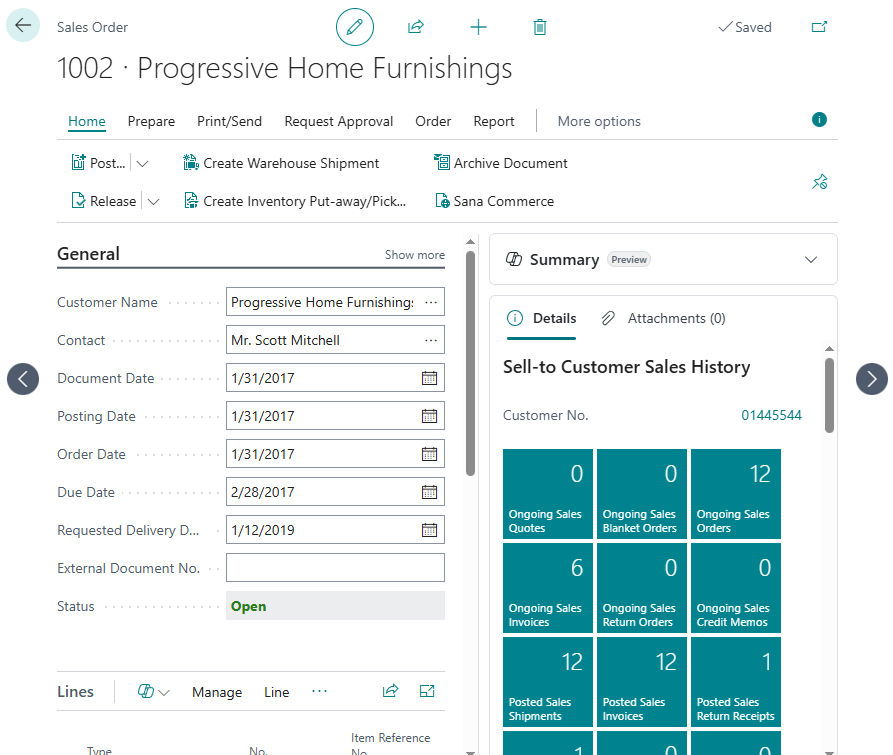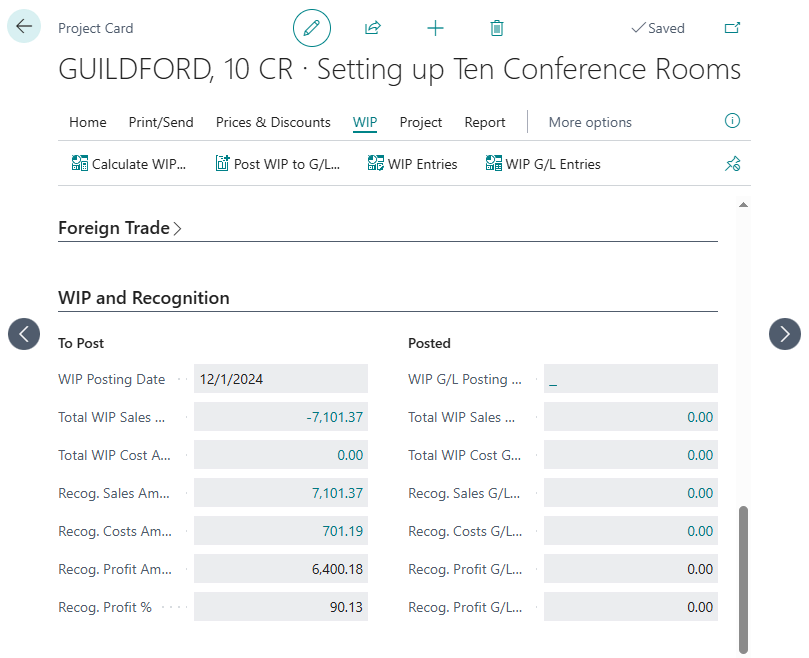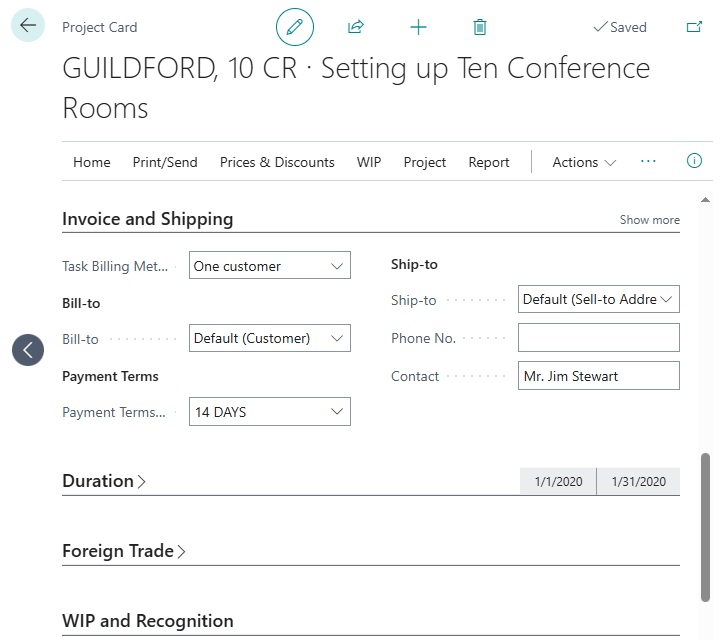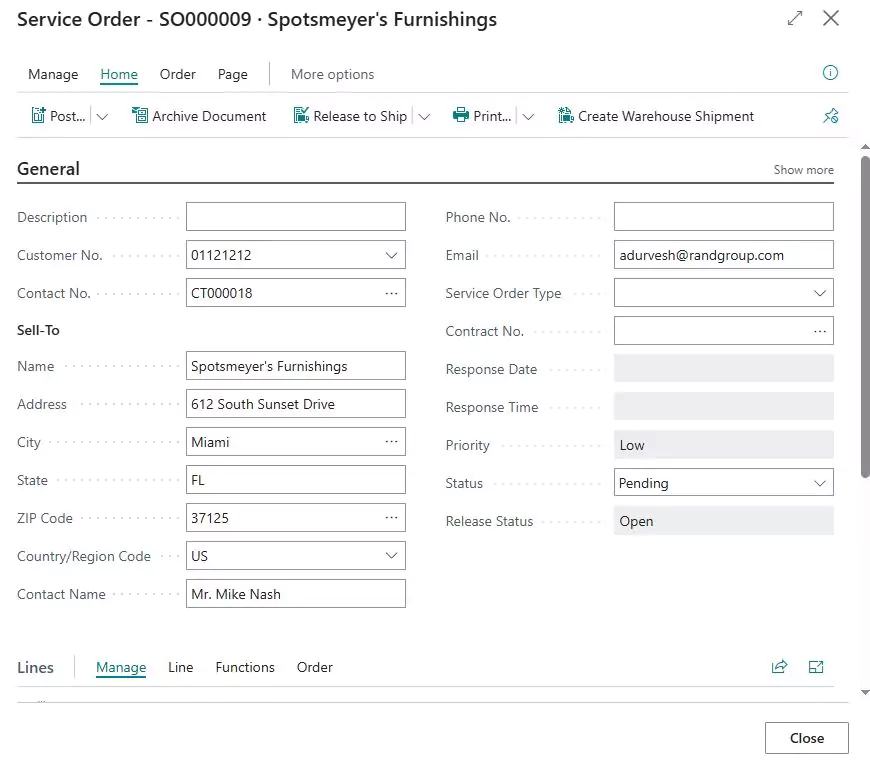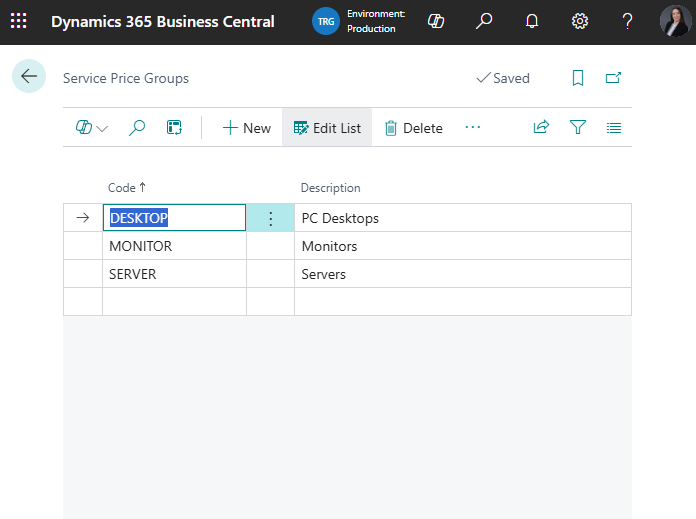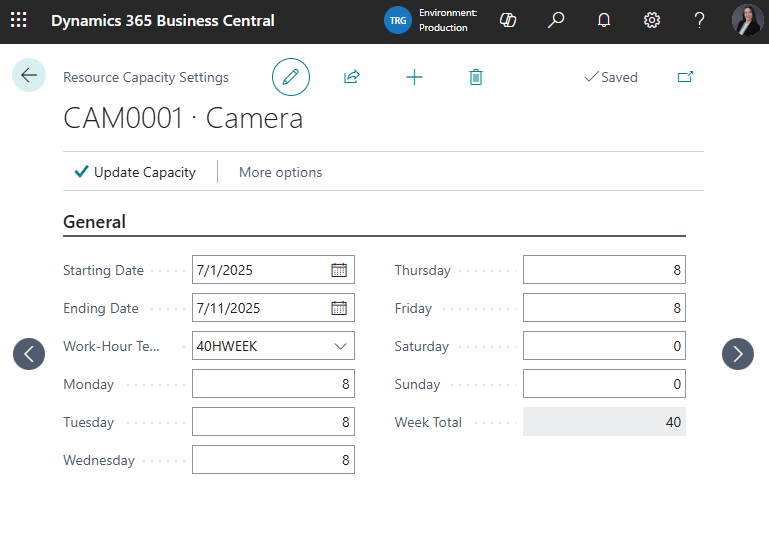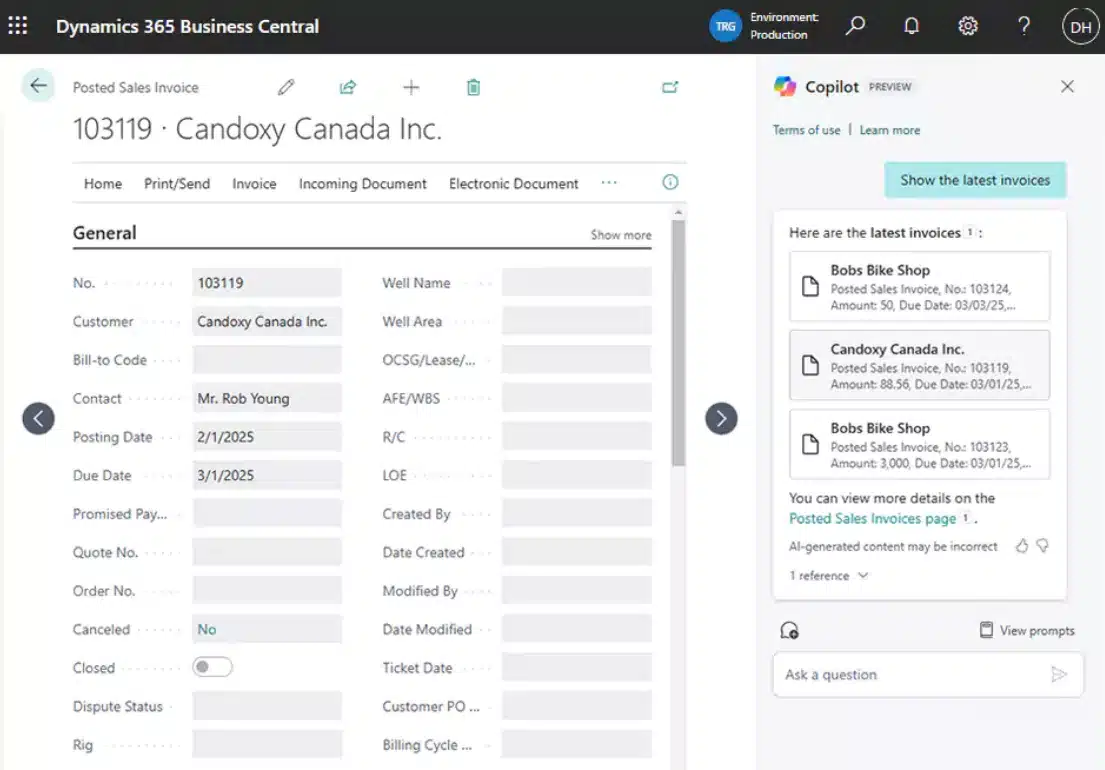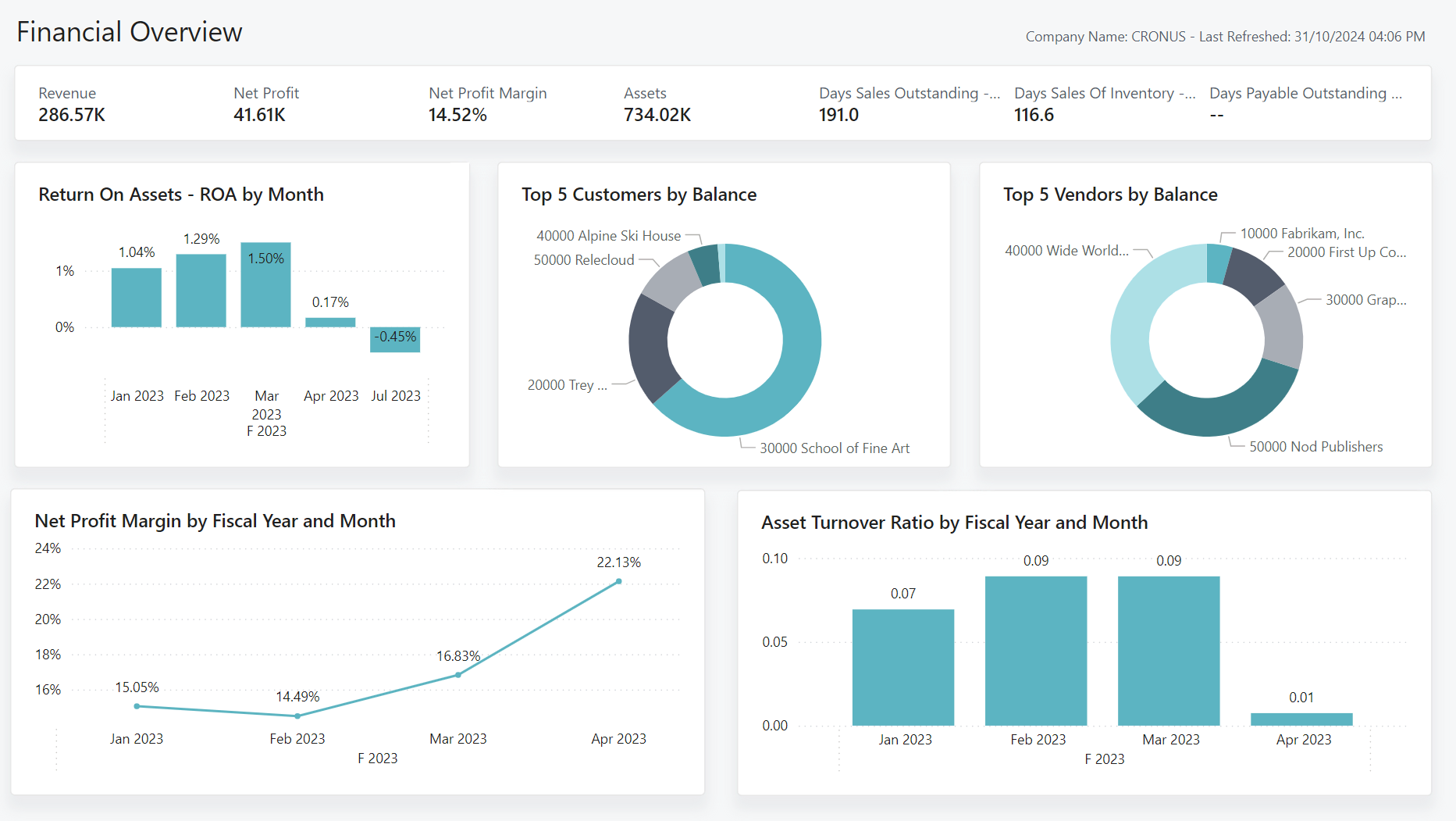Microsoft Dynamics 365 Business Central capabilities
Microsoft Dynamics 365 Business Central is a comprehensive cloud-based ERP solution tailored specifically for small and mid-sized businesses. Available in two editions—Essentials and Premium— Business Central provides robust functionality across all your business operations. Enhanced by advanced AI-powered features, it enables you to streamline workflows, automate routine tasks, and leverage real-time insights to drive smarter decisions and sustainable growth.

Business Central Essentials capabilities
The Essentials edition of Dynamics 365 Business Central delivers powerful core functionality for managing finance, supply chain, sales, warehouse, and project operations. Designed for small to mid-sized businesses, it offers comprehensive tools to streamline daily processes and improve operational efficiency across departments.
Finance

General ledger and accounting
D365 BC offers robust general ledger management with a comprehensive chart of accounts that organizes financial transactions. Streamline your accounts receivable and payable processes, efficiently manage vendor payments, customer invoices, and collections. It also supports compliance and audit requirements, with automated VAT, sales tax calculations, and multi-currency reporting to simplify financial management.
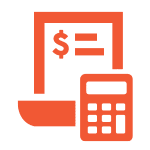
Budgeting and cost control
Maintain tight control over budgets and costs with Business Central’s budgeting and cost accounting features. You can create detailed budgets in Excel and import them directly into the system, tracking actual performance against budgets. Additionally, cost accounting provides insight into operational costs, enabling you to allocate expenses accurately and analyze profitability across departments, products, and projects.

Fixed assets
BC simplifies managing your fixed assets, from acquisition to depreciation and disposal. It supports multiple depreciation methods and helps you keep accurate records for insurance coverage, maintenance, and asset valuation adjustments. You can easily split or combine fixed assets, allowing accurate tracking and reporting aligned with business changes.

Cash management
Business Central helps optimize your liquidity by managing bank accounts, forecasting cash flow, and automating transaction reconciliation. It integrates seamlessly with banks to import statements and reconcile payments, leveraging AI assistance to match ledger entries accurately. This streamlined approach provides clear insights into your cash position, helping you make better treasury decisions.

Subscription billing
Automate recurring billing processes using D365 BC’s subscription billing tools. It offers flexible billing models supporting fixed or usage-based pricing, automating the creation of invoices and contract renewals. Centralized contract management reduces manual errors, saves administrative time, and ensures consistent revenue recognition aligned with service delivery.
Supply Chain

Vendor management
Business Central streamlines procurement from vendor selection to order receipt. Easily create and track purchase orders, manage partial or complete shipments, and automate vendor discounts. Advanced features such as blanket orders and invoice consolidations enhance operational efficiency, enabling clear oversight and streamlined vendor interactions.

Purchasing management
Effectively manage vendor relationships with comprehensive vendor profiles, including predefined payment terms, lead times, and discounts. BC automates vendor approval workflows, ensuring compliance with company procurement policies. Maintain multiple vendor locations and track negotiated terms, simplifying procurement processes and optimizing purchasing efficiency.
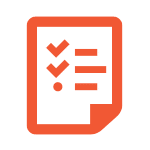
Product information management
Maintain accurate, detailed product information using D365 Business Central’s robust item catalog. Define custom attributes such as color, size, and manufacturing origin, and manage multiple item variants and references effortlessly. AI-assisted marketing text generation helps quickly create compelling product descriptions, facilitating faster product launches and improved customer engagement.
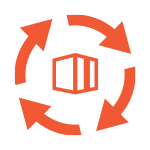
Inventory control
D365 BC provides sophisticated inventory management tools that maintain optimal stock levels and accurate costing. It supports multiple costing methods (FIFO, LIFO, average), detailed item tracking by serial and lot numbers, and management across multiple locations. Integrated cycle counting ensures consistent inventory accuracy, minimizing discrepancies and enhancing operational effectiveness.

Planning and availability
Business Central enables efficient demand planning and replenishment through advanced automated supply planning. Utilize demand forecasting tools integrated with Azure AI to predict sales accurately, manage replenishment effectively, and avoid stock-outs. The order promising functionality ensures reliable delivery dates, enhancing customer satisfaction by accurately forecasting item availability and replenishment timelines.
Warehouse
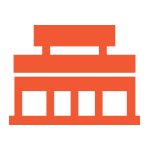
Flexible warehouse configuration
Business Central offers versatile warehouse setups tailored to your operations. Decide if your warehouse team should handle simple item movements or manage advanced scenarios involving separate pick and shipment tasks. Easily configure inbound, outbound, and internal flows individually for each location, ensuring the right complexity matches your operational requirements.

Bin and zone management
Organize your warehouse effectively by assigning items to bins, the smallest logical storage units. Bins can be grouped into zones, structured by capacity or weight restrictions, and optimized through ranking to streamline put-away and picking tasks. Using bins and zones significantly enhances warehouse efficiency by guiding storage and retrieval activities systematically.

Inventory pick and put-away
Simplify warehouse workflows with dedicated pick and put-away documents created from sales and purchase orders. Warehouse workers can perform their tasks without accessing complex order details, improving accuracy. Documents include critical item information, quantities, and pre-assigned bins, streamlining physical inventory handling.

Advanced warehouse handling
Leverage advanced warehouse features to optimize your logistics processes. BC supports sophisticated methods such as cross-docking, first-expired first-out (FEFO) picking, and flexible unit-of-measure handling. Additionally, flexible put-away templates ensure accurate placement of items, reducing unnecessary movement and maximizing storage efficiency.
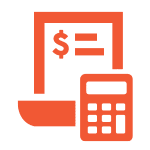
Warehouse receipts and shipments
Business Central efficiently manages multi-order warehouse operations through consolidated warehouse receipts and shipment documents. You can process multiple orders simultaneously, simplifying complex receiving and shipping activities. These combined warehouse documents integrate smoothly with detailed picking and put-away tasks, streamlining warehouse throughput.
Sales & Marketing
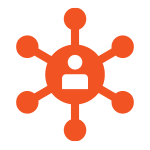
Customer and contact management
Maintain comprehensive customer profiles within Business Central, including critical data like credit limits, payment terms, historical profitability, and outstanding balances. Easily convert prospects into customers, manage multiple shipping addresses, and provide exceptional customer service through clear visibility into each customer’s order history and financial status.

Sales order management
Manage your sales processes seamlessly, from initial quotes to final invoicing. D365 Business Central supports flexible scenarios, including blanket orders and partial shipments, integrated with warehouse and inventory planning. This ensures accurate delivery scheduling and fulfillment, aligning operations closely with customer expectations and internal workflows.

Flexible pricing and discounts
Implement dynamic pricing strategies tailored to your business needs. You can configure detailed item pricing structures and customer-specific discounts based on criteria such as volume, unit of measure, currency, and date ranges. Bulk updates and campaign-linked pricing simplify ongoing price management, allowing targeted promotional offers to enhance customer loyalty and sales volume.

Opportunity and campaign management
Efficiently track sales opportunities through each stage of your sales pipeline, providing clear visibility and effective forecasting. Additionally, organize targeted marketing campaigns using segmented customer and contact lists, facilitating tailored interactions. Detailed tracking of campaign effectiveness and interactions helps refine marketing strategies and enhance sales conversions.

Better integrated with Dynamics 365 Sales
Business Central can be integrated with Dynamics 365 Sales, creating a streamlined lead-to-cash workflow. This integration provides users with synchronized accounts, pricing, and inventory availability, eliminating redundant data entry and ensuring consistency across CRM and ERP systems. Real-time synchronization between sales opportunities and fulfillment processes significantly improves operational efficiency and enhances customer satisfaction.
Projects

Comprehensive project tracking
Manage all aspects of your projects within Business Central, from initial planning and budgeting through to final invoicing. Define project tasks, allocate budgets, and assign ownership. Real-time visibility into costs and progress helps ensure timely delivery and accurate billing, enhancing profitability and customer satisfaction.
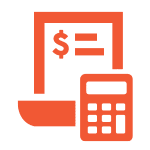
Work-in-progress (WIP) calculation
Accurately reflect ongoing project value in your general ledger through BC’s Work-in-Process (WIP) feature. This capability provides clear financial visibility by calculating and posting the ongoing financial status of projects. It ensures your financial reports consistently reflect the real-time financial health of your ongoing projects.

Resource and capacity management
Effectively plan and manage project resources using BC’s robust resource management tools. Allocate labor and equipment accurately, track individual or grouped resource utilization, and manage availability through detailed scheduling. Comprehensive reporting on resource usage and profitability optimizes productivity and supports strategic decision-making.

Flexible project invoicing
Streamline invoicing by capturing and invoicing project costs based on predefined schedules or project milestones. BC supports billing for fixed-price and time-and-materials projects, allowing invoicing at the project or individual task level. Combining multiple project lines into single invoices or billing different phases to separate customers ensures maximum invoicing flexibility.

Better integrated with D365 Project Operations
Business Central integrates with Dynamics 365 Project Operations to offer comprehensive project execution capabilities. Synchronize data between financials and project operations, enabling streamlined management of complex projects across both platforms. The integration enhances collaboration, eliminates duplicate efforts, and provides unified visibility across all stages of the project lifecycle.
Business Central Premium capabilities
The Premium edition builds on Essentials by adding advanced capabilities for service management and manufacturing. Business Central Premium supports service dispatching, contract management, production scheduling, and subcontracting, all within a single, connected platform. For more information, read our blog on Business Central Essentials vs Premium.
Service

Planning and dispatching
Optimize service operations by assigning personnel to service tasks based on skill sets, availability, and priority. BC provides a comprehensive view of service loads and task escalations, allowing dispatchers to efficiently allocate resources. Clear visibility into work order statuses and technician assignments ensures timely resolution of service requests.
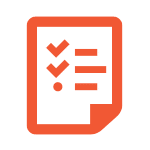
Service contract management
Simplify management of service agreements by capturing detailed information on service levels, warranty coverage, and response times. D365 BC tracks service histories, monitors contract profitability, and automates renewals. This comprehensive approach ensures clear communication of service terms and enhances customer satisfaction.

Service item management
Maintain accurate records of all serviced items, including detailed warranty, components, and bill of materials (BOM) information. Business Central helps you track service histories at the individual item level, enabling proactive maintenance and faster resolution of recurring issues. Comprehensive service item data improves inventory accuracy and reduces service costs.

Service price management
Efficiently manage complex pricing structures by creating detailed price groups based on items, tasks, faults, or specific customer criteria. D365 Business Central automates price assignments to service orders, accurately calculating labor, parts, and additional charges. Profitability insights help refine pricing strategies, ensuring service offerings remain competitive and profitable.

Integration with Dynamics 365 Field Service
Streamline end-to-end service management through seamless integration between Business Central and Dynamics 365 Field Service. Work orders created in Field Service are synchronized with BC, capturing task progress, resource usage, and consumption details automatically. This integration minimizes manual data entry, enhances billing accuracy, and provides complete financial visibility into service operations.
Manufacturing

Assembly management
Streamline your manufacturing by defining assembly bills of materials (BOMs) for kits or finished goods. Assembly orders simplify replenishment and assembly-to-order processes, directly capturing customer-specific requirements from sales or project orders. This flexible approach ensures efficient resource usage and quick response to customer demands.
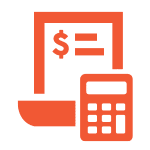
Product bill of materials (BOM)
Effectively manage product complexity using comprehensive bills of materials (BOMs) in BC. Track required components, materials, and subassemblies, leveraging phantom BOMs to simplify complex structures. Enhanced calculation accuracy through dimensions and scrap percentages helps maintain precise inventory levels and production efficiency.

Capacity planning
Optimize your production scheduling by setting up detailed work and machine centers. Business Central enables finite capacity planning, ensuring your resources are not overloaded and production schedules remain realistic. Clear visibility into task lists, loads, and resource constraints supports better operational decisions and resource allocation.

Production order management
Gain full control over production processes by using flexible production orders. Create orders manually or automatically through sales planning and forecasting tools, adjusting operations and materials as needed. Manage various order statuses from planning through completion, accurately tracking material consumption, setup, and run times.
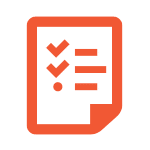
Subcontracting management
Effectively manage subcontracted manufacturing tasks by delegating specific production steps to external suppliers. BC tracks subcontracted operations through purchase orders, providing visibility into material transfers and completed external work. This comprehensive tracking ensures accurate cost allocation and efficient coordination with external resources.

White Paper
How much does Business Central cost?
Dynamics 365 Business Central fits the needs of midsize businesses looking to connect core business functions like financials, supply chain, inventory, service, project and manufacturing. The all-in-one software solution is priced per user to make it affordable for every size organization.
Copilot & AI capabilities in Business Central
Microsoft Dynamics 365 Business Central integrates advanced AI capabilities through Copilot, designed to streamline daily tasks, enhance productivity, and provide valuable insights. Users interact naturally with business data, automating routine processes and minimizing manual efforts. Copilot significantly simplifies data handling, financial reconciliations, and sales management.
Key AI-driven capabilities include:
- Chat with Copilot: Quickly access business data or obtain guidance using natural language questions about customers, vendors, sales orders, and more.
- Bank account reconciliation: Automate bank account reconciliation & match bank transactions to ledger entries, and intelligently suggest G/L accounts for unmatched transactions.
- Analysis assist: Effortlessly analyze and summarize complex data scenarios by describing your needs, enabling Copilot to generate instant, insightful analyses.
- Item substitution suggestions: Reduce duplication by leveraging Copilot to identify and propose relevant alternative items based on detailed descriptions.
- Marketing text generation: Accelerate product listings with compelling, AI-generated descriptions aligned with your existing product attributes.
- Sales line creation: Easily create sales document lines by clearly articulating requirements or uploading relevant files, allowing Copilot to intelligently populate details.
- E-document mapping: Streamline invoice processing by efficiently mapping and matching vendor e-invoices to corresponding purchase orders, minimizing manual data entry.
Analytics & reporting capabilities in Business Central
Dynamics 365 Business Central provides analytics and reporting capabilities designed to deliver actionable insights. Enhanced by AI-powered analytics, these tools simplify decision-making processes, ensuring your strategic choices are well-informed and timely.
Key analytics and reporting capabilities include:
- Power BI integration: Leverage over 70 integrated Power BI reports and 300 KPIs to monitor every aspect of your business. Access these reports directly within D365 BC, via a browser, or on mobile devices, and get real-time alerts on critical KPI thresholds through Microsoft Teams.
- Self-service financial reporting: Create customized financial reports effortlessly, without the need for coding. Use predefined templates or design reports tailored to your financial analysis requirements, including general ledger comparisons and ESG metrics.
- Built-in data analysis: Perform detailed data analysis directly within Business Central, eliminating the need for external applications. Quickly pivot, filter, summarize, and visualize data on interactive analysis tabs. Easily share these views with colleagues or export results to Excel for deeper insights.
- Extensive library of pre-built reports: Utilize more than 400 ready-to-use reports covering a wide range of business scenarios. Generate these reports in PDF or Excel formats, integrate with OneDrive or Excel Online, and modify Excel layouts to meet specific business needs.
Why partner with Rand Group?
Full-service delivery model
From business process consulting to technical development and post-implementation support, we offer end-to-end services under one roof. Our integrated delivery approach ensures consistency, clear communication, and accountability throughout your Business Central journey.
Long-term partnership and support
We don’t disappear after go-live. Rand Group builds lasting relationships, offering the long-term support and services clients need to keep growing and evolving with Business Central. Our 90% client retention rate reflects our commitment to delivering value year after year.
Top North American BC partner
Rand Group consistently ranks as one of the top BC partners in North America. We were among the first partners to earn Microsoft’s Small and Midsize Business Management advanced specialization, a credential that recognizes deep product expertise and a track record of successful BC implementations.
Trusted industry expertise
Our team includes CPAs and professionals with deep industry backgrounds. We bring financial discipline and domain knowledge to every engagement, ensuring your solution is not only technically sound but aligned with your business priorities.