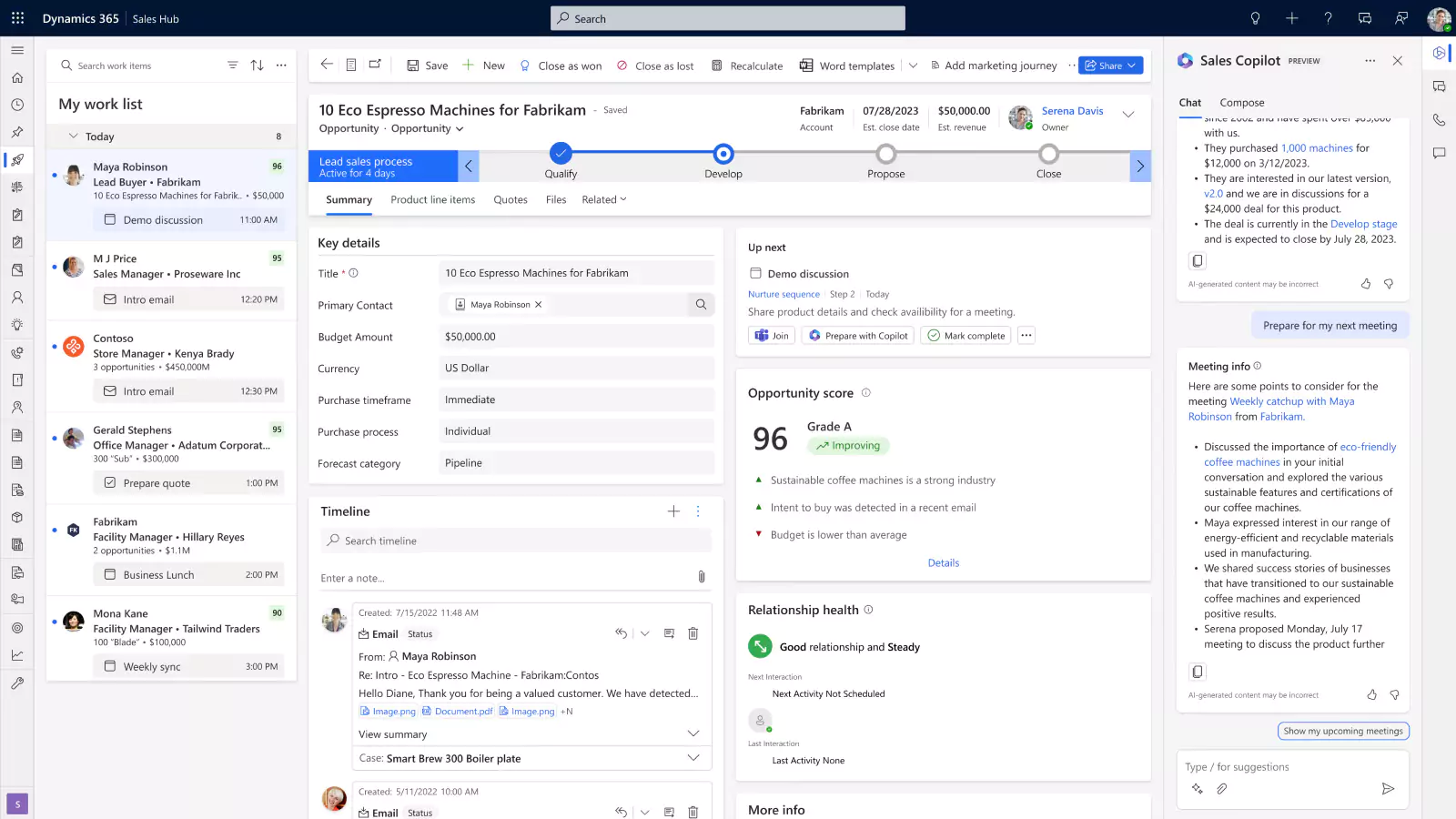Dynamics 365 and HubSpot integration

Dynamics 365 and HubSpot are both CRM platforms that offer marketing and sales functionality. HubSpot is known for marketing automation, and Dynamics 365 is a robust sales system, prompting many companies to choose HubSpot for their marketing automation system and Dynamics 365 for Sales. When using two different systems for sales and marketing it is essential for those systems to be tightly integrated. Integration ensures that marketing-generated leads flow directly into the CRM and that customer data stays consistent across teams. By linking HubSpot and D365, companies gain a single source of truth and can track campaign ROI from first click through close.
What is HubSpot?
HubSpot is an all-in-one marketing automation platform and CRM. It brings together tools for inbound marketing, content creation, SEO, email campaigns, social media, and lead management. HubSpot enables marketers to create landing pages and forms to capture leads, set up email and social posting workflows, and score and nurture prospects over time. HubSpot users can automate repetitive tasks like sending targeted emails and social posts, freeing time to focus on strategy. Key strengths of HubSpot include its user-friendly interface and ease of integration with third parties.
What is Dynamics 365?
Microsoft Dynamics 365 is a suite of cloud-based business applications for CRM and ERP. The CRM apps include Sales, Customer Service, Customer Insights, Field Service, and Project Operations. For this article we will be focusing on the Dynamics 365 Sales app. D365 Sales is an AI-powered sales CRM that helps sales teams manage pipelines and close deals faster. It enables salespeople to build strong customer relationships, take actions based on insights, and close deals faster. Sales reps use it to track accounts and contacts and to drive opportunities from initial lead to order.
Why integrate HubSpot and Dynamics 365?
Integrating HubSpot and Dynamics 365 bridges the gap between marketing and sales. For example, when a marketer qualifies a lead in HubSpot, the integration can automatically push that lead into D365 and alert the assigned sales rep. This accelerates lead follow-up and avoids manual data entry. Likewise, sales status updates in Dynamics (won/lost, opportunity progress, etc.) can flow back to HubSpot to trigger marketing actions or update campaigns. This alignment takes advantage of the complementary nature of an agile marketing tool and a powerful CRM platform. It also delivers a 360° view of the customer from first marketing touch through post-sale loyalty, eliminating silos between teams. Aligned systems give marketing visibility into which campaigns actually convert and let sales reps see detailed lead histories – creating closed-loop reporting on campaign ROI that neither system alone could provide.

Learn more about this powerful integration at Microsoft Community Summit
Join Rand Group at Community Summit 2025 in Orlando, October 19-23. Connect with our team at booth 1521 and hear more on marketing automation systems that integrate with Dynamics 365 by joining Jennifer McNamara’s talk. Register today and use our code RANDGROUP10 for a 10% discount for you and your team.
Advantages of integrated marketing and sales
- Shared Visibility – Marketing and sales work from the same data. Both teams see the same contact and lead information (source, activity history, communication notes, etc.), which improves coordination and prevents handoff errors.
- Faster Lead Follow-Up – Qualified leads move from HubSpot to Dynamics near-instantly, so sales reps receive new leads faster, with all nurture history attached. Studies show that even a small delay can impact conversion, so this automated handoff reduces “lead leakage.”
- Automated Nurturing – Integrated workflows can ensure no prospect falls through the cracks. For example, leads marked as “cold” in Dynamics can be automatically added to an email nurture sequence in HubSpot. This keeps prospects engaged until they are sales-ready. Likewise, marketing can use Dynamics data (like won status) as triggers for post-sale onboarding campaigns.
- Closed-Loop ROI Tracking – With data flowing between HubSpot and D365, it’s possible to trace each sale back to the originating campaign. Dynamics records of revenue can be tied back to HubSpot sources, giving true ROI visibility. Teams get a 360° customer view and can measure how specific marketing efforts translate into deals.
Native HubSpot–Dynamics integration
HubSpot provides a built-in connector to sync data with Dynamics 365. This native integration supports bidirectional synchronization of core CRM objects. For example, HubSpot companies map to D365 accounts, HubSpot contacts to D365 contacts or leads, and HubSpot deals to D365 opportunities. The connector also synchronizes activities: HubSpot meetings, notes, tasks, emails, and calls will sync with the corresponding Dynamics appointments, phone calls, and tasks. Lastly, invoices and products can be synchronized as well. The native connector does allow for mapping of additional entities, including custom entities, but there are no default mappings for other tables.
See below for the tables/entities that include default mappings:
By default, the connector offers code-free setup through the HubSpot UI. You simply select which objects to sync and configure field mappings between HubSpot and D365. Built-in mapping templates make it easy to align common fields (e.g. email, name, etc.), and you can add custom fields as needed in most cases. Once configured, changes in one system (e.g. a contact update or new deal creation) will sync over to the other.
Limitations of the Native Connector
Despite its ease of use, the native HubSpot–Dynamics connector has some constraints. Notably, it only handles basic field types and standard objects. It does not support complex data structures: lookup (reference) fields, multi-select options, and certain custom entities cannot be synced out-of-the-box. In addition, you can only sync one object at a time – for example, you must configure contacts separately from companies. The connector also operates on a schedule (near real-time), so updates usually take a few minutes to appear rather than instantly. Finally, the integration code itself is not exposed for modification – it’s a closed system. This means very complex use cases or bespoke field logic will require either a different solution or an extension using different technology.
Extending integration with Power Automate
Most of the limitations of the native HubSpot integration can be overcome by creating custom Microsoft Power Automate flows. Power Automate provides HubSpot and D365 connectors that let you build custom synchronizations for special scenarios.
A simple example would be if you need to integrate a lookup field (which is not supported by the native integration) you can create a corresponding text field in D365 (which is supported) and then create a Power Automate flow that populates the lookup field based on the text field.
You can also use Power Automate to handle other more complex scenarios that are not supported by the native connector, such as linking one table in HubSpot to multiple tables in D365. By using Power Automate, companies can map any fields they need, implement custom conditions, and effectively bypass the native connector’s limits.
Other integration options
For more complex use cases, third-party tools or custom development may be appropriate. There are cloud integration platforms (e.g. Zapier) that offer ready-made connectors for HubSpot and Dynamics 365. These platforms typically support syncing multiple objects at once and include features like advanced filtering, data transformations, and error handling. They usually require a subscription but can significantly expand what you can sync without coding.
At the highest level, organizations can build fully custom integrations using the HubSpot and D365 REST APIs. This gives total control over the data flow, business logic, and triggers. A custom API integration can achieve real-time sync and support any field or object, but it requires developer resources and ongoing maintenance. Such custom builds are best when out-of-the-box options fall short, such as very specific enterprise workflows.
Case study – Rand Group
At Rand Group, we use HubSpot and Dynamics 365 together in our own business. HubSpot is our marketing automation tool of record: it captures leads from our website, social media, campaigns, and even an AI chat agent. When a marketer qualifies a lead (for example, by score or form response), HubSpot automatically pushes that lead into Dynamics 365 and routes it to the correct sales rep. The rep receives an email notification with all lead details (campaign source, recent activity, etc.) pulled from HubSpot. As the lead moves through the sales process, any status changes in D365 (open, won, lost, etc.) are sent back to HubSpot to update the contact record.
This two-way sync enables sophisticated nurture programs. For instance, any lead in Dynamics that doesn’t convert is flagged for an automated email nurture in HubSpot. Conversely, leads that are marked “closed-won” in Dynamics are automatically added to a HubSpot list of customers for post-sale communications. We then use Power BI to pull data from both systems and deliver a 360° view report: our dashboard shows how many leads each campaign generated, how many converted to customers, and the revenue attributable to each marketing channel.
The integration between HubSpot and D365 is so flexible that when we wanted to start tracking the percentage of leads, opportunities, and wins that come from generative AI (ChatGPT or Perplexity) instead of traditional organic search (Google or Bing) we were able to quickly add Traffic Source as a field in D365 and add it to the integration so that we can start reporting and making business decisions on those metrics.
In short, integrating HubSpot with Dynamics 365 has aligned our marketing and sales funnel, automated lead workflows, and given us closed-loop analytics on our efforts.

Need help optimizing your sales and marketing processes?
Looking to set up your own HubSpot and D365 integration? Or want to learn about other marketing automation integration options? Contact our team today to schedule a system assessment. Our Microsoft experts can help you evaluate your current systems for integration or assess new tools for implementation.
Rand Group services
Rand Group has deep expertise across Dynamics 365, Power Platform, and HubSpot. We help clients plan and execute marketing-sales integrations that maximize ROI. Whether you need to configure the native connector, develop Power Automate flows, or build custom APIs, our consultants can guide you. We also leverage Power BI to tie it all together with insightful reporting. If you want to align your marketing and sales efforts through a HubSpot–Dynamics integration, contact our team today we can design and implement the solution and provide training so your teams hit the ground running.
 Cloud & Productivity
Cloud & Productivity