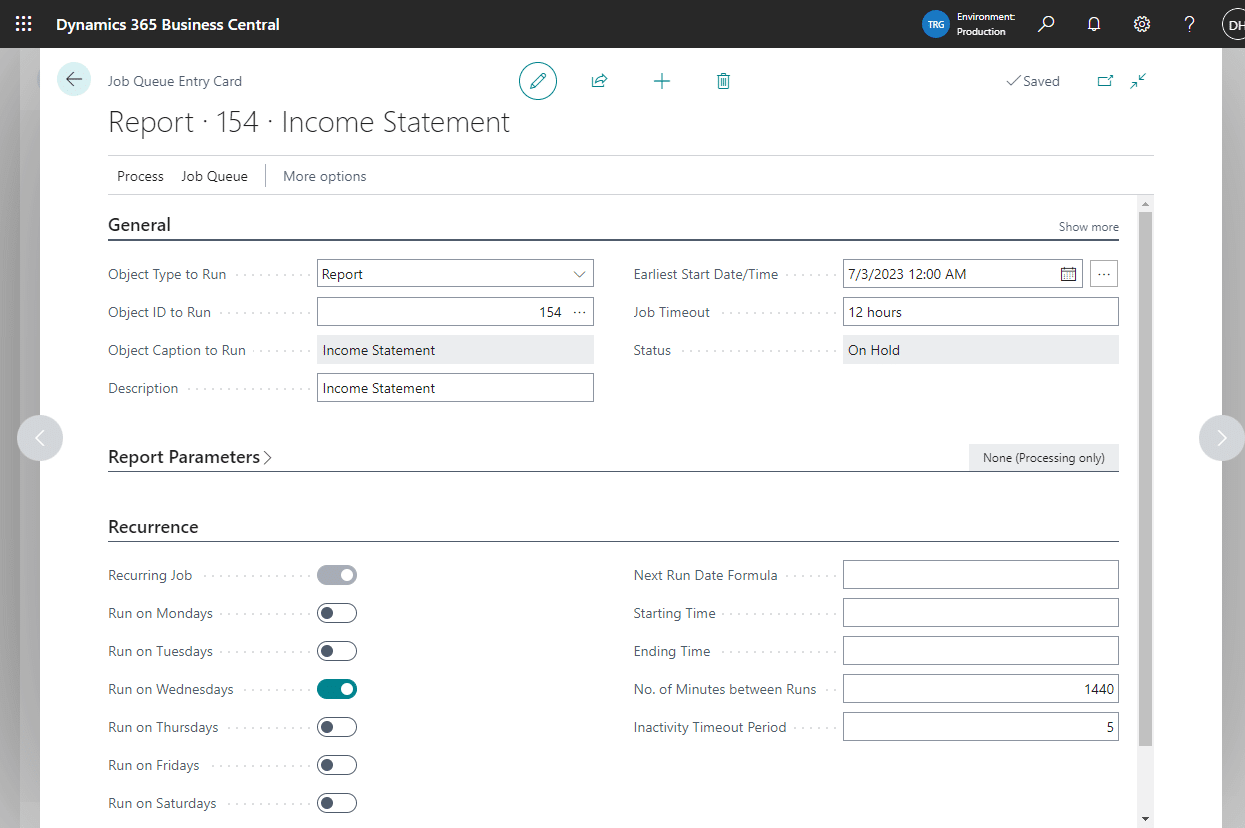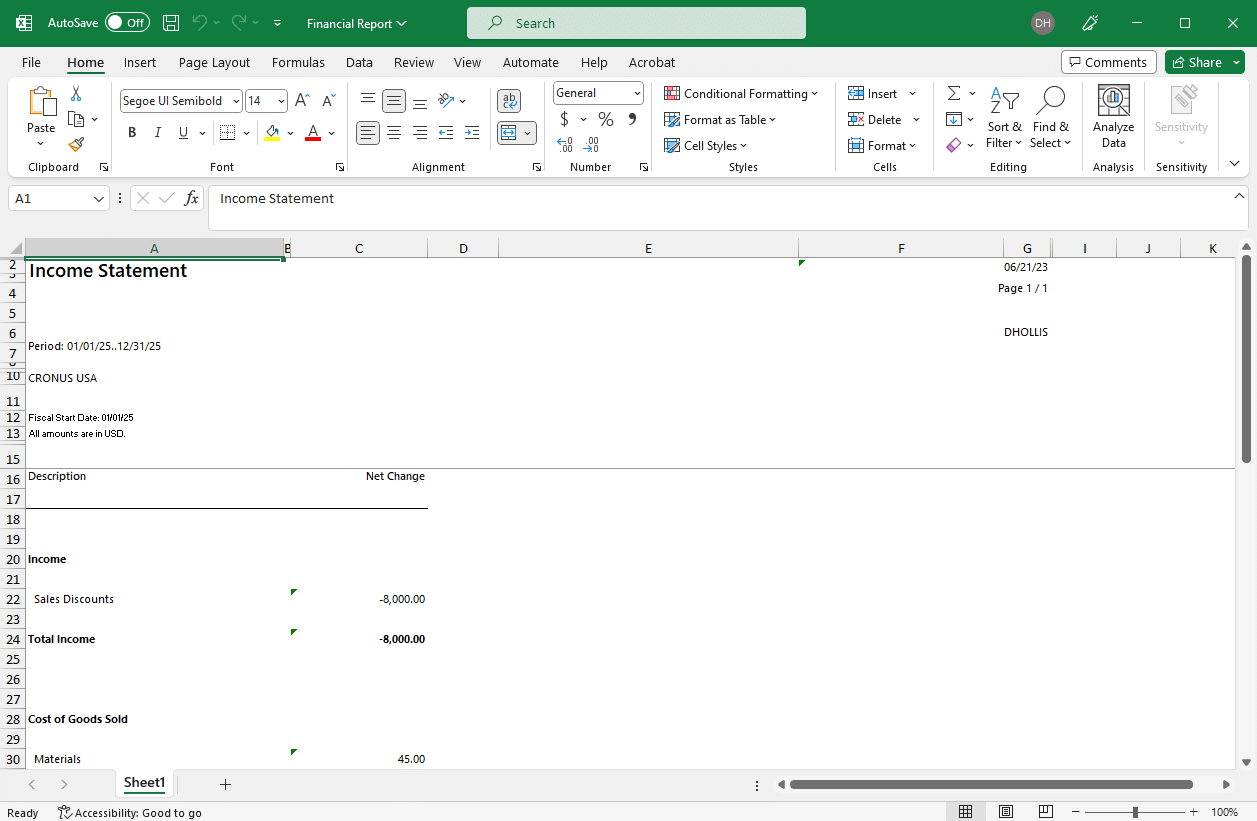Scheduling reports in Business Central for efficiency and accuracy

Reports play a crucial role in empowering businesses to make informed decisions based on accurate and actionable insights. However, manual report generation and distribution can be time-consuming and prone to errors. Microsoft Dynamics 365 Business Central empowers users to schedule reports to streamline business processes and increase efficiency in operations. In this blog, we will explore the benefits of scheduling reports in Business Central and how it can automate the generation process, ensure timely delivery, and enhance accessibility to stakeholders.
Benefits of scheduling reports
By scheduling reports, users can automate the process of generating and delivering reports at predefined intervals. Instead of manually creating and distributing reports, users can set up schedules within Business Central, enabling reports to be generated automatically and delivered to the relevant stakeholders. This feature offers several significant benefits including:
- Saving time and resources by eliminating the need for manual intervention
- Providing real-time insights for informed decision-making
- Enhancing operational efficiency by streamlining report generation processes
- Improving data accuracy and minimizing errors that can occur during manual reporting
- Empowering stakeholders with timely and accessible information to drive business performance
- Optimizing processes and identifying growth opportunities based on actionable insights
Automating report generation
Business Central simplifies the process of report generation through its powerful scheduling capabilities. With its intuitive interface, users can easily set up automated report generation based on predefined schedules, such as daily, weekly, or monthly. This automation ensures that reports are consistently generated and available when needed, without relying on manual efforts. The automation feature eliminates the need for repetitive tasks, freeing up valuable time for users to focus on strategic initiatives.
In Business Central, scheduling reports to run on a regular basis is made easy through the use of the “Next Run Date Formula” feature. By specifying a formula for the next run date, users can automate the scheduling process and ensure reports are generated consistently without manual intervention. This eliminates the need to manually schedule the report each time it is required and guarantees reliable and consistent execution. With this time-saving functionality, Business Central empowers users to streamline their reporting workflows and focus on analyzing the generated insights rather than worrying about scheduling logistics.
Report delivery and accessibility
With scheduled reports in Business Central, stakeholders gain quick access to critical data, enabling timely analysis and decision-making. Real-time reports empower managers and executives to monitor key performance indicators, identify trends, and address potential issues promptly. By having automated reports readily available, businesses can proactively respond to market changes, optimize processes, and seize growth opportunities.
Additionally, once a report has been processed, users have a range of options for its distribution and access. Business Central enables reports to be saved in various file formats, including Excel, Word, and PDF, ensuring compatibility with your preferred tools and workflows. Furthermore, reports can be printed directly or generated without saving. If a user chooses to save, it is conveniently sent to the Report Inbox page on the Role Center, providing a centralized location for easy retrieval and review.
Custom reports tailored to your needs
Business Central’s pre-built reports may not always meet the unique requirements of businesses. In such cases, Rand Group provides customized reporting solutions to maximize the value extracted from Business Central’s data. Our team of professionals possesses in-depth knowledge of the platform and works closely with businesses to develop custom reports. Rand Group can help you achieve impactful insights and visually appealing presentations.
- Custom report layouts – we can create custom report layouts that can be imported into Business Central, ensuring reports align with your organization’s branding and visual standards
- Custom financial statements – our experts can help design and implement custom financial reports, such as income statements, that meet your specific financial reporting needs
- Integration with third-party solutions – Rand Group offers Jet Reports, a third-party reporting tool, that can be used to build complex reports directly in Excel
Next steps
Scheduling reports in Microsoft Dynamics 365 Business Central offers a multitude of benefits for businesses seeking to streamline their operations. By automating report generation, ensuring timely delivery, and enhancing accessibility, organizations can make informed decisions based on real-time data, improve operational efficiency, and maintain compliance. Embrace the power of scheduling reports in Business Central, and unlock the potential for data-driven success.
By partnering with Rand Group, organizations can tap into the expertise required to tailor reports and gain actionable insights that drive effective decision-making. The power of Business Central’s reporting capabilities, combined with Rand Group’s customized solutions, paves the way for enhanced user experiences, streamlined workflows, and a data-driven approach to achieving business goals. Reach out to Rand Group today to explore how our expertise can revolutionize your report generation processes in Business Central.