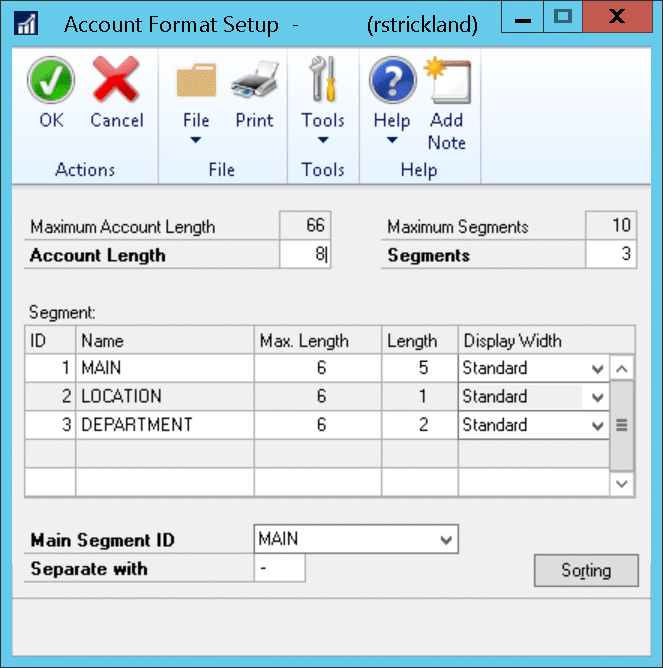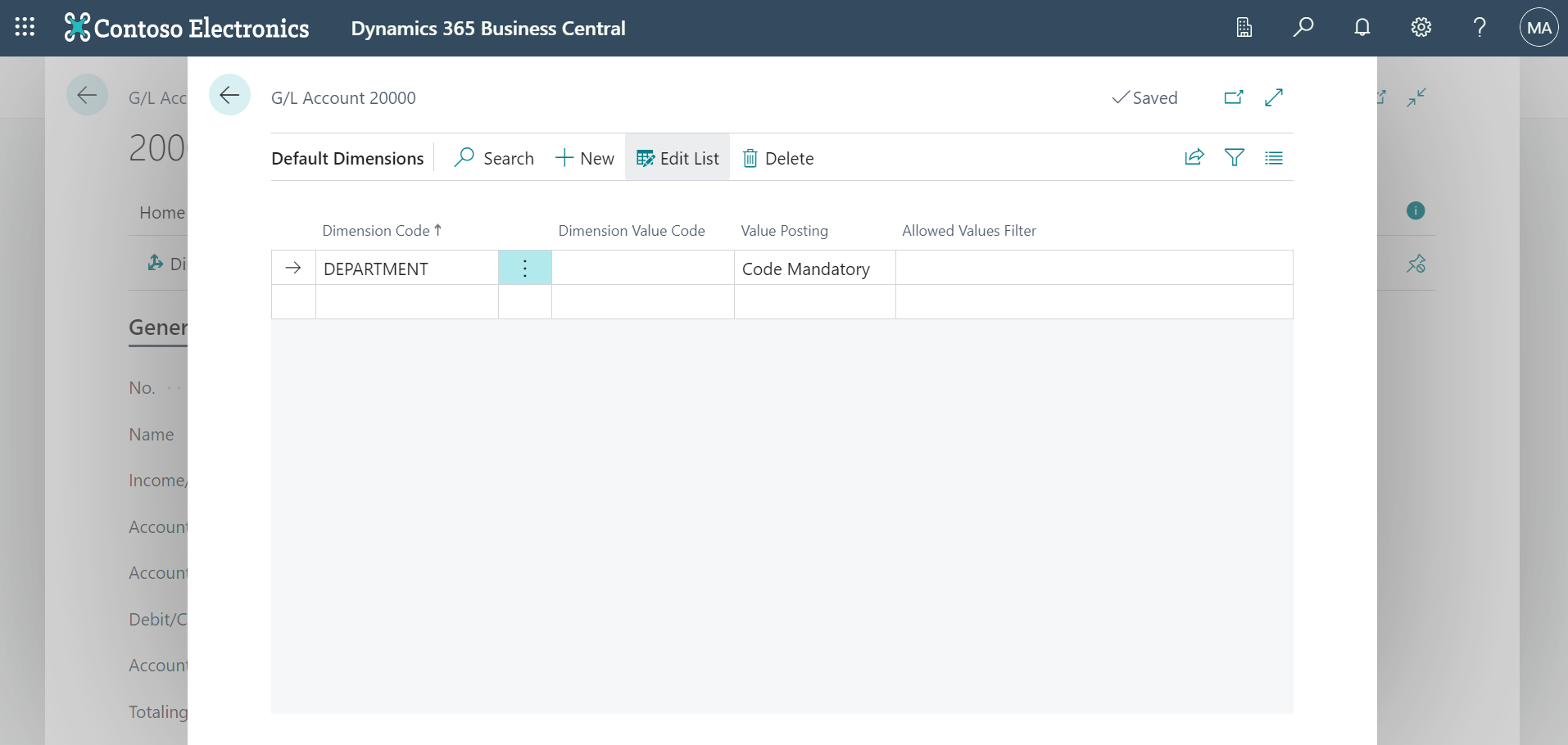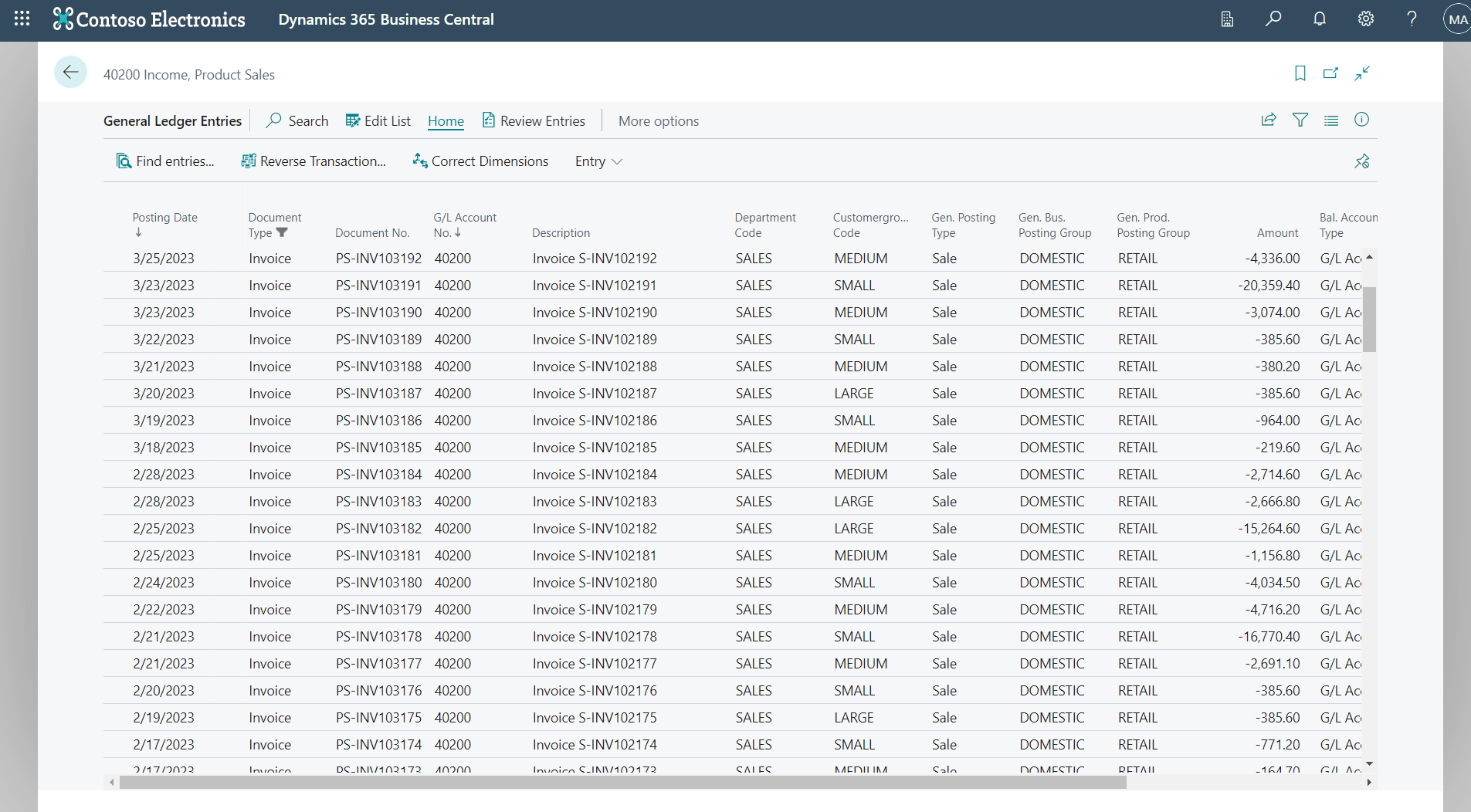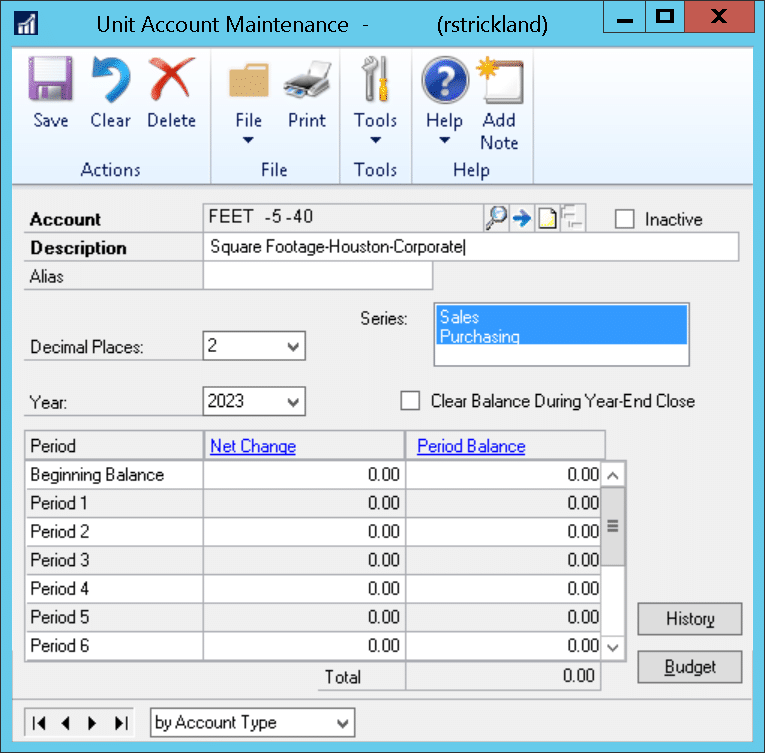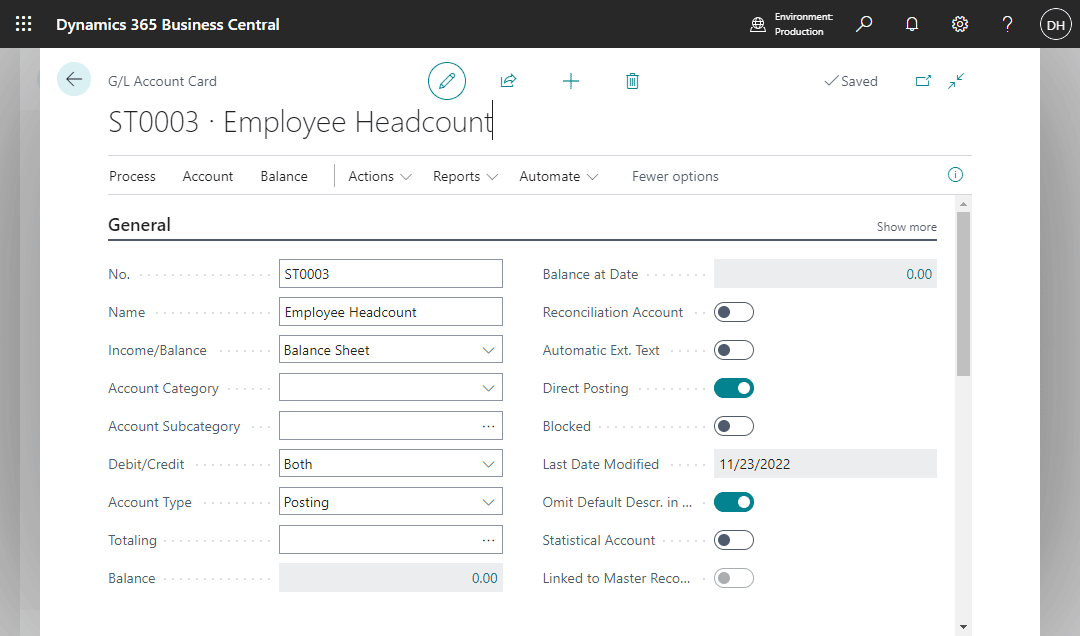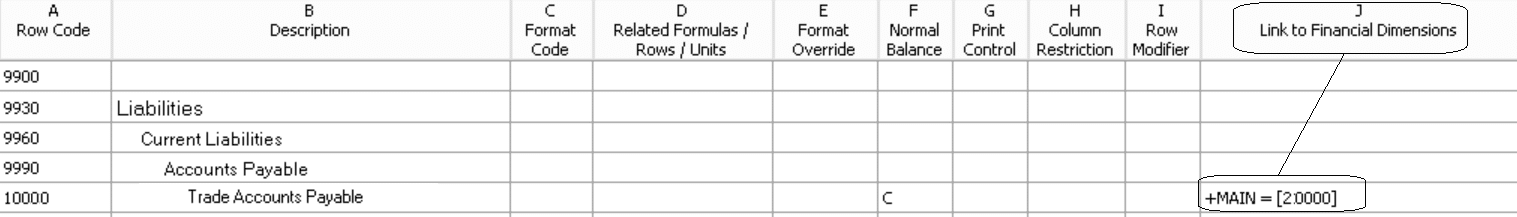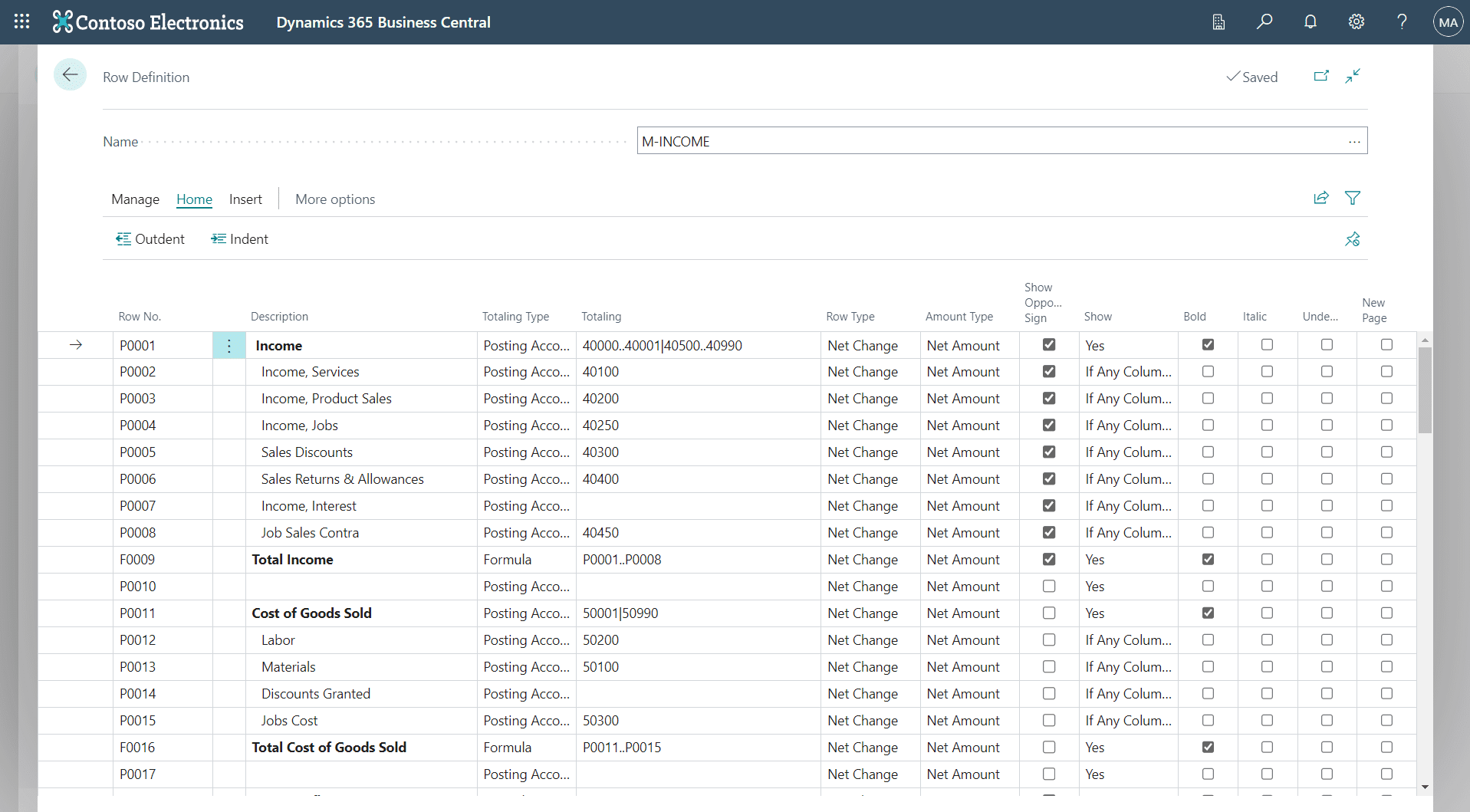Dynamics GP vs Dynamics 365 Business Central: Finance

Microsoft has announced that it will begin to phase out the sale of Dynamics GP and many companies using Dynamics GP are evaluating moving to a more modern ERP system with a stable future and defined roadmap. Microsoft Dynamics 365 Business Central (BC) is a robust ERP for small to medium sized businesses that Microsoft has positioned as the next generation of Dynamics GP. In this article, we will evaluate and compare finance functionality in Dynamics GP (GP) and Dynamics 365 Business Central (BC) to help companies make an informed decision about migration from Dynamics GP to Business Central.
Finance functionality in Dynamics GP vs Business Central
Both Dynamics GP and Dynamics 365 Business Central offer financial management capabilities to help businesses streamline their financial processes. Dynamics GP has been offered by Microsoft since the early 2000s and is a mature, on-premise solution with a large user base. Dynamics 365 Business Central is the next-generation, cloud-based ERP system that is a part of Microsoft’s business applications suite.
Both Dynamics GP and Business Central provide an efficient and user-friendly interface to address financial management processing. Both systems enable you to manage master records and transactions, classify entries beyond the base general ledger account, create financial reports, and both offer an optional workflow management tool. Additionally, both allow you to configure the financial outcome of transactions using pre-defined posting settings.
While the systems are largely similar in available functionality, they are some slight differences in terms of how the two systems are set up and function, which we will explore in this blog.
Segments vs Dimensions
One of the primary differences between GP and Business Central Finance is the structure of General Ledger Accounts and the associated segments. Within GP, the natural account is combined with segments to create an account string used for coding transactions. These strings function as separate GL Accounts for use within the system.
On the other hand, Business Central takes a much more scalable approach to reporting granularity. Dimensions are used within Business Central to capture granular reporting information at the GL transaction level, as well as on subledgers, invoices and other document types, and items and other master records. Dimensions are data points captured during transaction processing, which are stored on the general ledger entries. Dimensions are defined by each company and common examples of dimensions are Departments, Cost Centers, Regions, and Projects. Certain GL Accounts can be defined to require Dimensions while others do not require dimensions. Additionally, it is possible to define rules on certain combinations of Dimensions. This gives the flexibility to have a smaller, easier to manage chart of accounts but still have the flexibility to report by additional data points.
General Ledger entry data is captured at transaction posting and the associated Dimensions are stored as separate fields, which can be used for filtering and reporting. In the screen shot below, Department and Customergroup are set up as dimensions.
Unit accounts vs statistical accounts
Dynamics GP offers non-posting GL accounts called Unit Accounts, which can be used for non-financial analysis. For example, businesses can use Unit Accounts to track metrics such as square footage occupied by a department to allocate rent or utilities by the department.
In contrast, these types of non-financial accounts are not native to Business Central. However, Rand Group provides a Statistical Accounts for Business Central add-on that provides the same functionality and a seamless user experience. This add-on allows businesses to track non-financial data such as headcount, square footage, or number of employees, which can be used for analysis and reporting.
General ledger processing & General Journals
Both Dynamics GP and Business Central offer copy & paste functionality for General Journals, as well as batch processing. One unique capability of Business Central is the ability to use the General Journal page to make entries to both General Ledger and Subledgers simultaneously. For example, if a correction is needed on a customer account, Business Central allows the user to make a journal entry that posts to both the customer Subledger and the general ledger, without processing multiple credits and invoices to correct the error.
In Business Central, Journal Entries can be direct GL Journals. Journals can also be leveraged in other areas, such as direct Journals to Customers and Vendors.
Reporting
Dynamics GP and Business Central both offer financial reporting tools to help businesses analyze their financial data. In Dynamics GP, the primary financial reporting tool is Management Reporter. This tool provides a powerful report designer and the ability to consolidate multiple companies or entities. Management Reporting uses report definitions to pull data from Dynamics GP’s General Ledger and other financial modules and create custom financial statements and reports.
In Business Central, the equivalent tool is Financial Reporting, previously called Account Schedules. Financial Reporting allows users to define and customize financial statements, including balance sheets and income statements, based on General Ledger data. Financial Reporting also offers the ability to drill down into transaction details and support the use of dimensions for greater reporting and flexibility. Financial Reporting provides a quick and easy way for businesses to generate financial statements and analyze their financial data.
Next steps
Both Dynamics GP and Dynamics 365 Business Central offer robust functionality for General Ledger and Core Finance areas. Dynamics 365 Business Central’s user interface, General Ledger visibility, and overall modern functionality of Business Central, along with related Finance areas are uniquely suited for a forward-looking business systems strategy. This is particularly true for Dynamics GP users who may fear the loss of core functionality.
If you need help getting the most out of your system, Rand Group is an experienced Dynamics partner that can help you navigate the many ERP offerings to find the best fit for your organization. Contact one of our representatives today to find out more about an assessment and recommendation.
To evaluate the purchasing & payables functionality in GP vs BC, read our Dynamics GP vs Business Central: Purchasing & Payables blog.