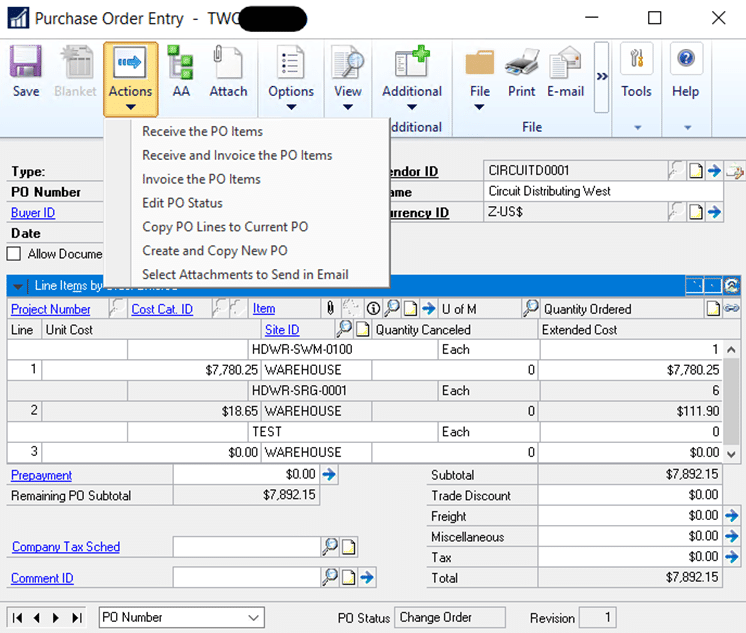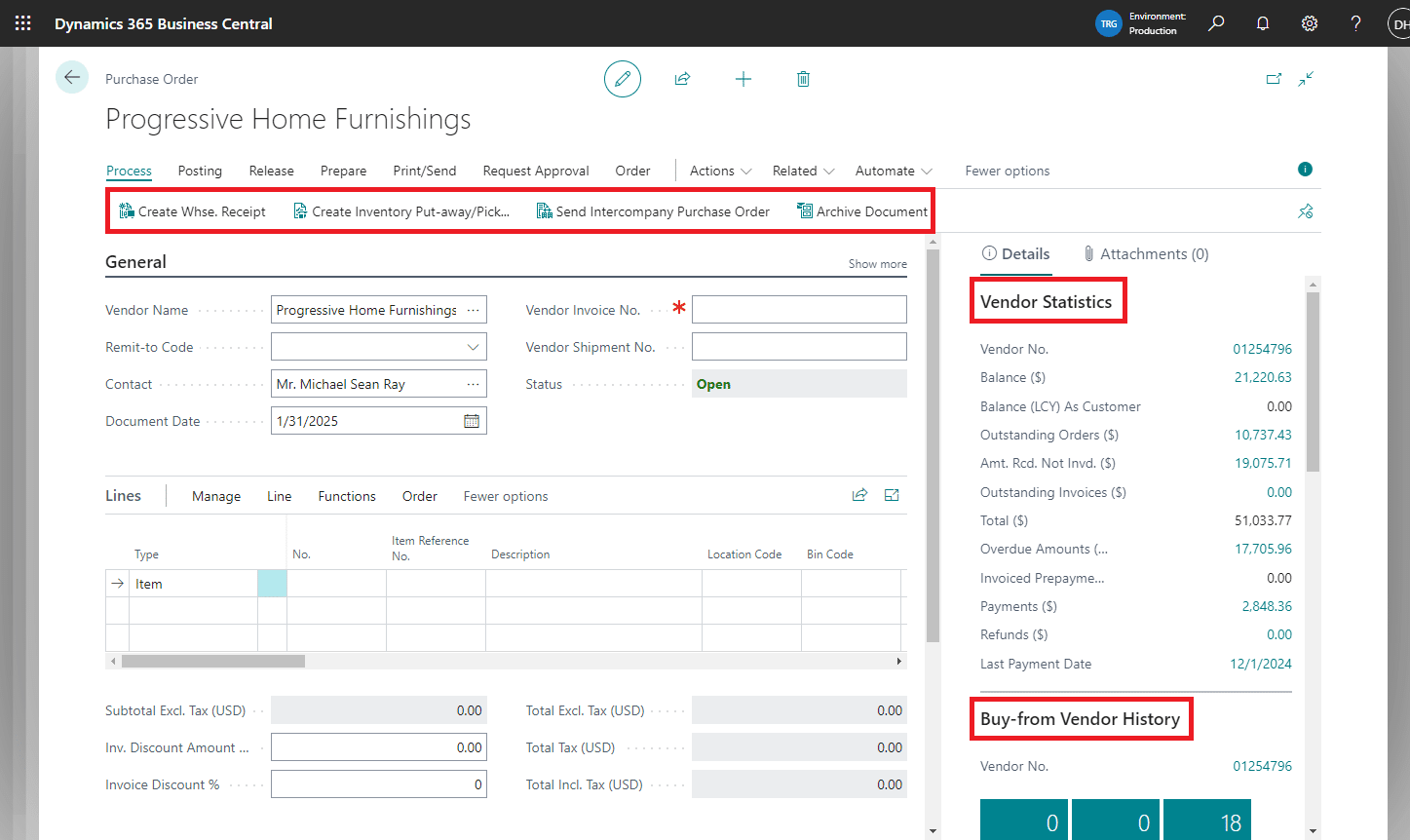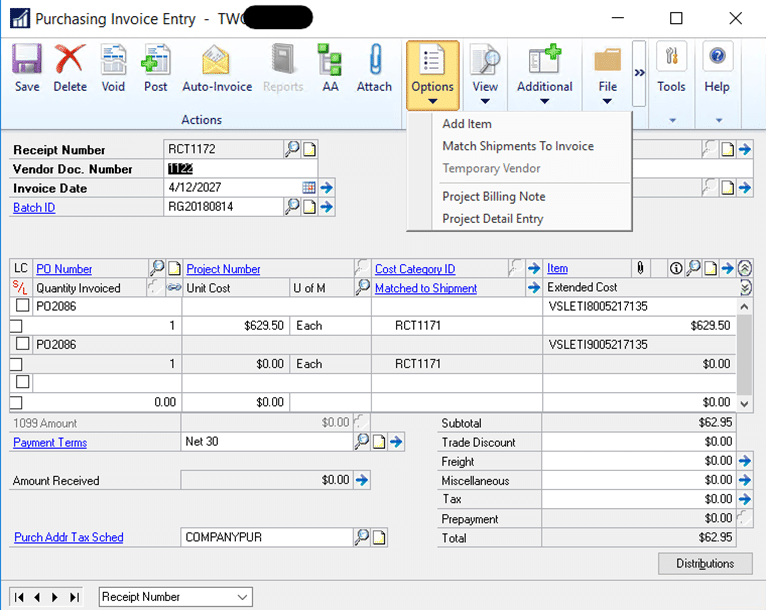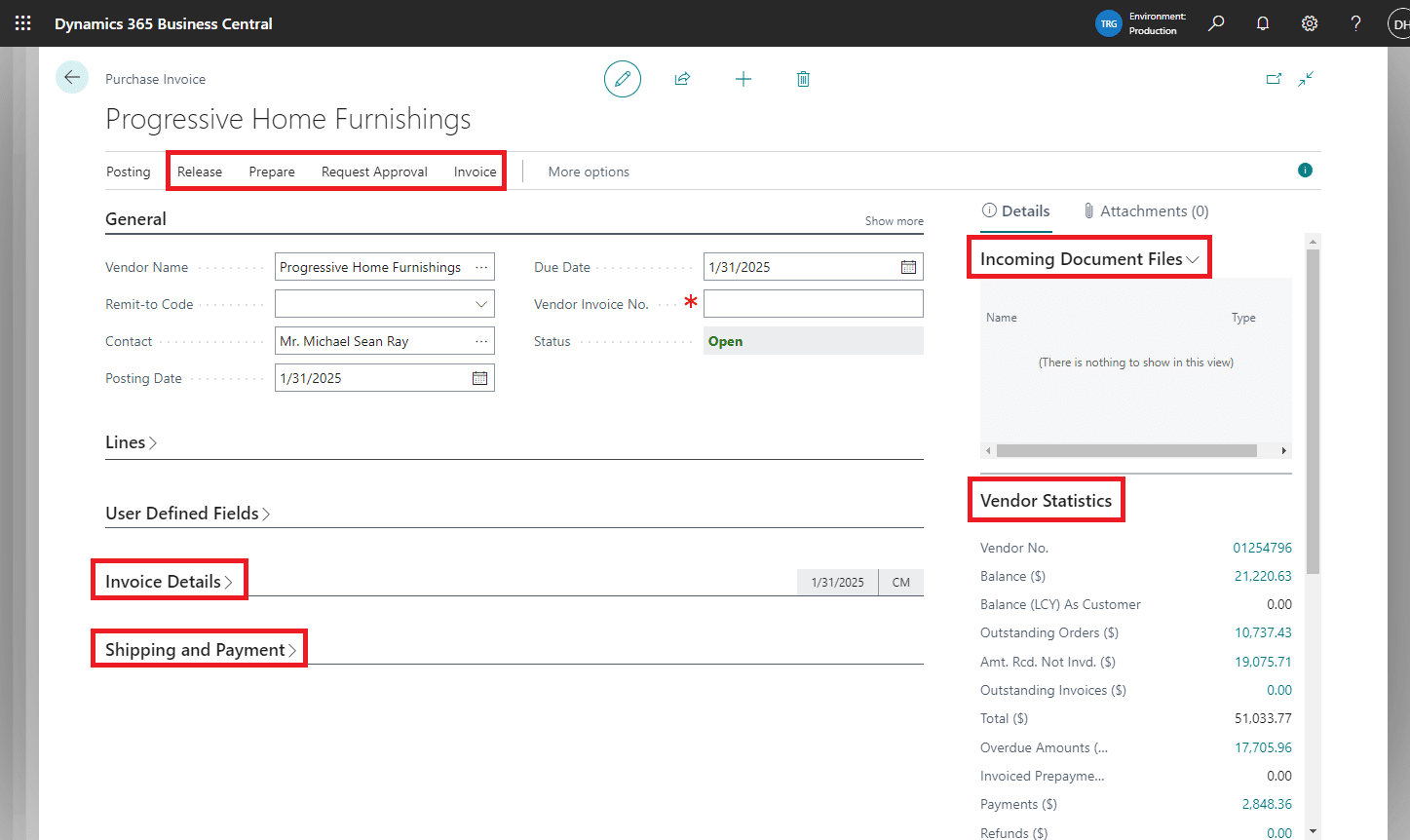Dynamics GP vs Dynamics 365 Business Central: Purchasing & Payables

Purchasing and payables are two critical functions of any business. They involve purchasing goods or services from vendors and paying them in a timely and accurate manner. When evaluating business systems and ultimately deciding which system to use, it is important to evaluate the functionality needed to operate your business so you can choose the best available option. In this article, we will evaluate and compare purchasing and payables functionality in Dynamics GP vs Dynamics 365 Business Central (BC).
Purchasing and payables functionality in Dynamics GP vs Business Central
Dynamics GP and Dynamics 365 Business Central are two popular enterprise resource planning (ERP) software solutions developed by Microsoft. Microsoft Dynamics GP is a standalone ERP system designed for small-to-medium-sized businesses. Once called Great Plains, it has been offered by Microsoft since the early 2000s. Dynamics 365 Business Central is a newer cloud-based solution and is designed as the next generation of Dynamics. Both systems offer similar functionality for managing purchasing and payables.
Both Dynamics GP and Dynamics 365 Business Central offer efficient and easy-to-use interfaces for the purchasing and payables process. They allow master records and documents to be submitted for approval through enabled workflows and enable the configuration of financial outcomes of transactions using pre-defined posting settings. When comparing Dynamics GP to Dynamics 365 BC, the systems are largely similar in available functionality, with the primary differences between them being aesthetic in nature.
What sets apart Business Central from Dynamics GP? While Dynamics 365 Business Central is equally as efficient as Dynamics GP, Business Central provides a more intuitive interface with better inventory and vendor visibility at the point of entry. With Dynamics 365 Business Central, you can view vendor metrics, create warehouse tickets, create invoices from vendor electronic documents, and manage returns and restocking all in one place.
Comparing the interfaces of GP and Business Central
When it comes to the user interfaces for purchasing and payables transactions, there are some differences between Dynamics GP and Business Central. While both systems offer functionality for purchasing and payables, Business Central’s user interface is more modern and intuitive. In particular, Business Central provides vendor and inventory visibility at the point of entry, allowing users to view vendor metrics, create warehouse tickets, manage returns and restocking, and create invoices from vendor electronic documents all in one place. In contrast, Dynamics GP has a more traditional interface that may require more clicks to access the same information.
Purchasing interface: GP vs BC
In the screen below, you see the options available to the user of Dynamics GP Purchase Order Entry.
In the screen below, you see the options available to the user of Dynamics 365 Business Central Purchase Order Entry. Additionally, you will have access to vendor statistics and vendor history in the same view, right at your fingertips.
Payables interface: GP vs BC
The screen below is an example of what the user sees in Dynamics GP when processing a vendor invoice.
The screenshot below is an example of what the user sees in Dynamics 365 Business Central when processing a vendor invoice. Again, you will have visibility into vendor statistics and incoming document files in the same view.
Next steps
Both Dynamics GP and Dynamics 365 Business Central offer robust purchasing and payables functionalities. However, Dynamics 365 Business Central’s cloud deployment, user interface, vendor visibility, inventory interface, and modern functionalities make it a more forward-looking choice for business systems strategy. Rand Group is an experienced Dynamics partner that can help you assess and recommend the best fit for your organization.
If you are interested in migrating from Dynamics GP to BC or learning more about the differences between the two systems, contact our team today.
To evaluate the Finance functionality in GP vs BC, read our Dynamics GP vs Business Central: Finance blog.