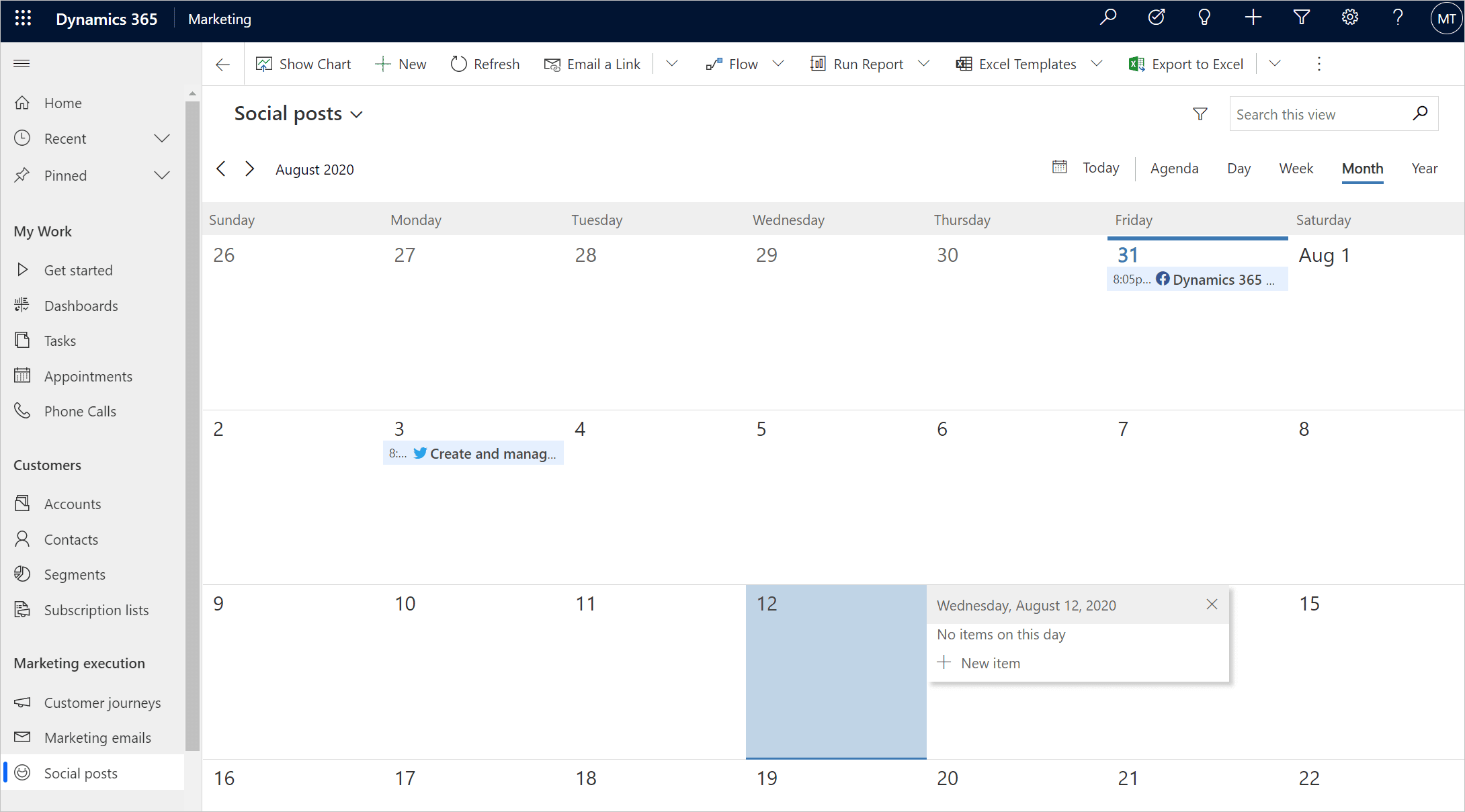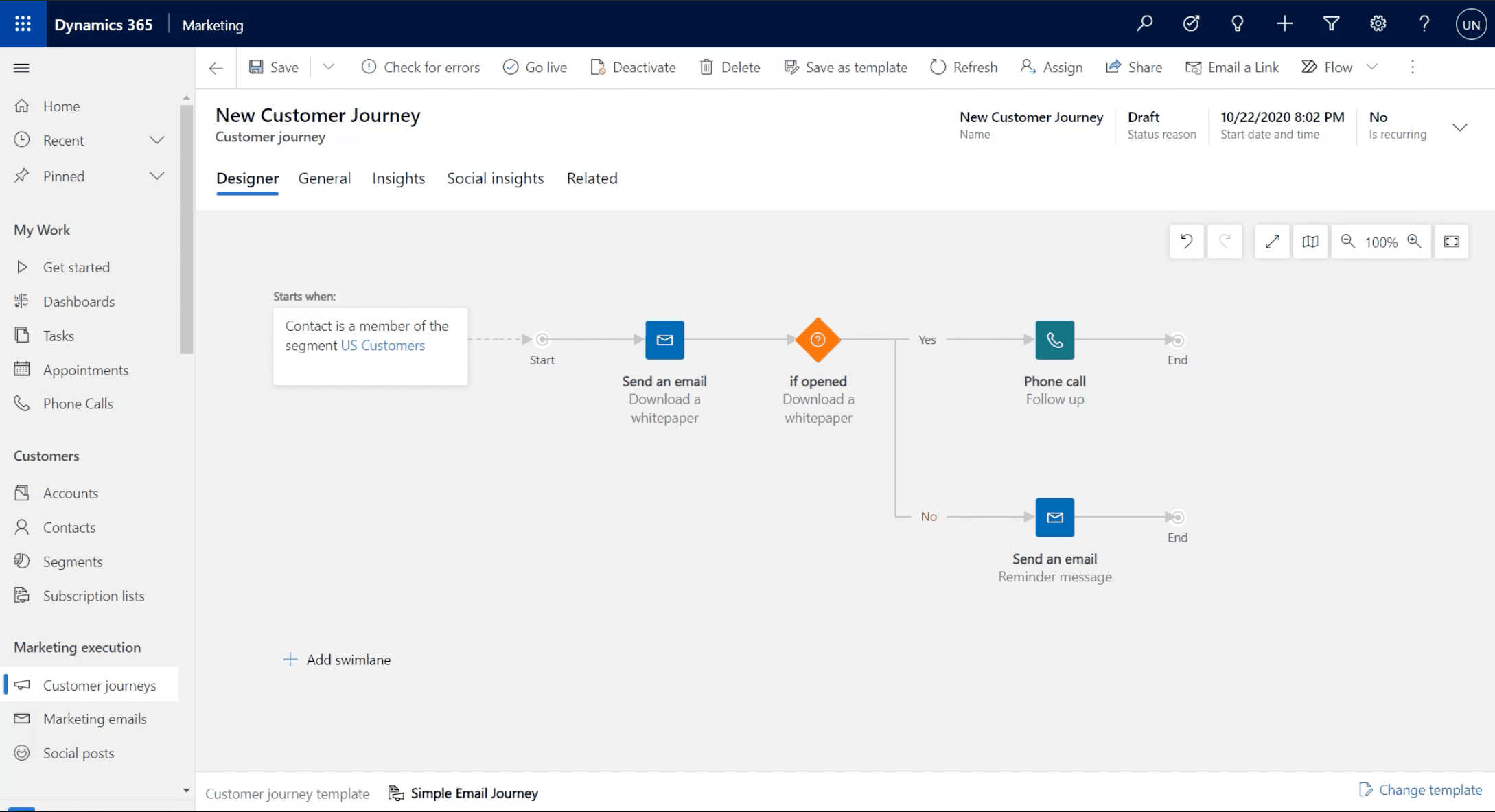Discover LinkedIn integrations with Dynamics 365 Marketing

In 2016, Microsoft announced it acquired LinkedIn, a social media network that focuses on companies, professionals, and working life. Shortly after, Microsoft introduced new integrations between LinkedIn and its many Dynamics 365 applications, including Dynamics 365 Marketing, a marketing automation application that helps turn prospects into business relationships.
From post scheduling to lead syncing and integrated marketing campaigns, LinkedIn integrations with Dynamics 365 Marketing can help your organization generate more leads, create efficient workflows, and improve your customers’ brand experience. This post details four key connections available for companies utilizing both Marketing and LinkedIn.
Schedule and publish social posts to LinkedIn
One of the LinkedIn integrations with Dynamics 365 Marketing is scheduling and posting messages directly to your organization’s LinkedIn page. You can schedule posts using the marketing calendar and get a big picture view of all your content lined up. With the marketing calendar, you can also see a full history of all your LinkedIn posts and how they performed all in one location. Marketing’s social post designer is easy to use and saves time with scheduling by not having to switch between social media platform interfaces.
Import leads generated by LinkedIn
Lead Gen Forms are forms that can be attached to LinkedIn target marketing campaigns directly in the ad or sponsored post. Users fill out and submit these forms, which indicates an interest in your campaign and turns them into a lead. LinkedIn provides a list of all the users that filled out one of your forms that you can then analyze or upload to your CRM or marketing automation application. With Dynamics 365 Marketing, you can link your LinkedIn account to where these leads from the Lead Gen Forms are automatically entered in your Marketing account. Either new leads will be created as contacts or existing contacts will be updated in Marketing if a match is found. This integration saves ample time by eliminating the need to manually upload a list of leads into Marketing.
LinkedIn Matched Audiences based on Marketing segments
When marketing to a specific audience, it can be helpful to reach them from several channels. For example, you send them emails about a new product and want to show them ads about the same new product on social media. With LinkedIn Matched Audiences, you can do just this.
In LinkedIn, you can match a collection of contacts stored in an external system to an audience of LinkedIn members with the same email addresses. Take a custom segment or audience you’ve already built in Dynamics 365 Marketing, then upload that list of contacts to LinkedIn and it will serve your ads to all those contacts who have a LinkedIn profile under the same email address provided. Marketing comes with this capability built in. All your company needs is a LinkedIn Campaign Manager account to create campaigns and ads.
If your ad has a Lead Gen Form attached to it, as mentioned above, any form submissions will automatically sync with the existing contact record in Marketing.
Customer journey triggers react to Lead Gen Form submissions
Customer journeys are a key functionality of Dynamics 365 Marketing where users can visualize and automate the journey customers take, or interactions they have with your company. These journeys can generate and assign tasks, such as scheduling a follow up call or sending an automated email, and triggering business workflows.
The graphical journey modeler is composed of tiles representing marketing initiatives, a decision point, or an internal action item. One of the tiles to choose from is the LinkedIn campaign tile. When an existing contact in a journey passes through the LinkedIn campaign tile, meaning they interact with one of your LinkedIn campaigns or submits a Lead Gen Form, you can set up corresponding follow up actions such as adding a contact to a specific list, sending an email, and more.
This customer journey integration is particularly helpful when using the Matched Audiences integration mentioned above. When targeting your contacts on LinkedIn, you can easily build these potential interactions into their customer journey and track the effectiveness of your LinkedIn campaigns.
Next steps
For users ready to set up these LinkedIn integrations with Dynamics 365 Marketing, our team of experts is here to assist and recommend best practices. Rand Group also offers comprehensive support to optimize Dynamics 365 Marketing and provides training for your end-users to ensure you always extract the most value from your solution. Contact Rand Group today to schedule a consultation.
Not yet utilizing Dynamics 365 Marketing at your company? Rand Group offers a 3-week pilot to visualize and evaluate the solution. We’ll set up a Marketing test environment using your organization’s data and processes allowing your marketing team to explore key functionalities. At the end of the pilot, Rand Group will present the findings to key stakeholders on how Marketing can transform your marketing and lead generation roadmap. Learn more here.
Justifying the Cloud to the C-Suite
There are multiple possibilities when it comes to strategies for migrating to the Cloud. It may be a choice between rehosting your apps by shifting them to Azure or rearchitecting them and adding new capabilities or rebuilding them. Whatever the reason, it’s important to be armed with the right information if you are approaching your executive team. Here’s what to focus on, when presenting a cloud strategy to your management team.