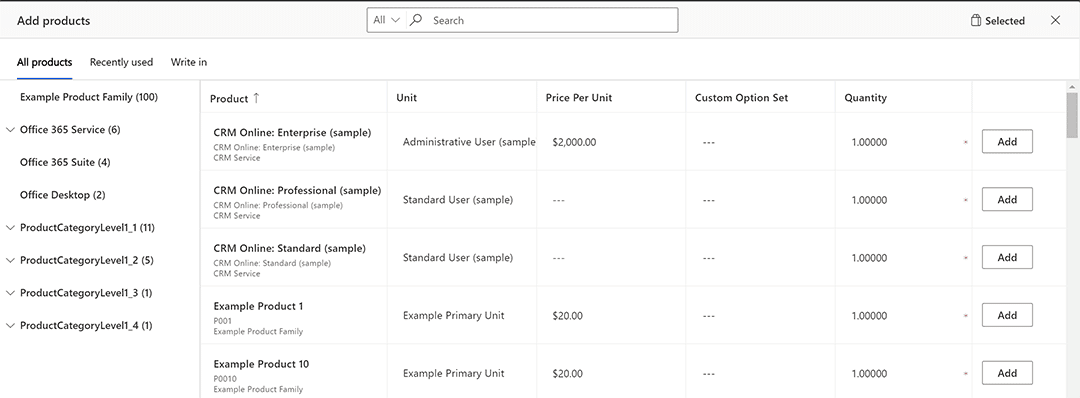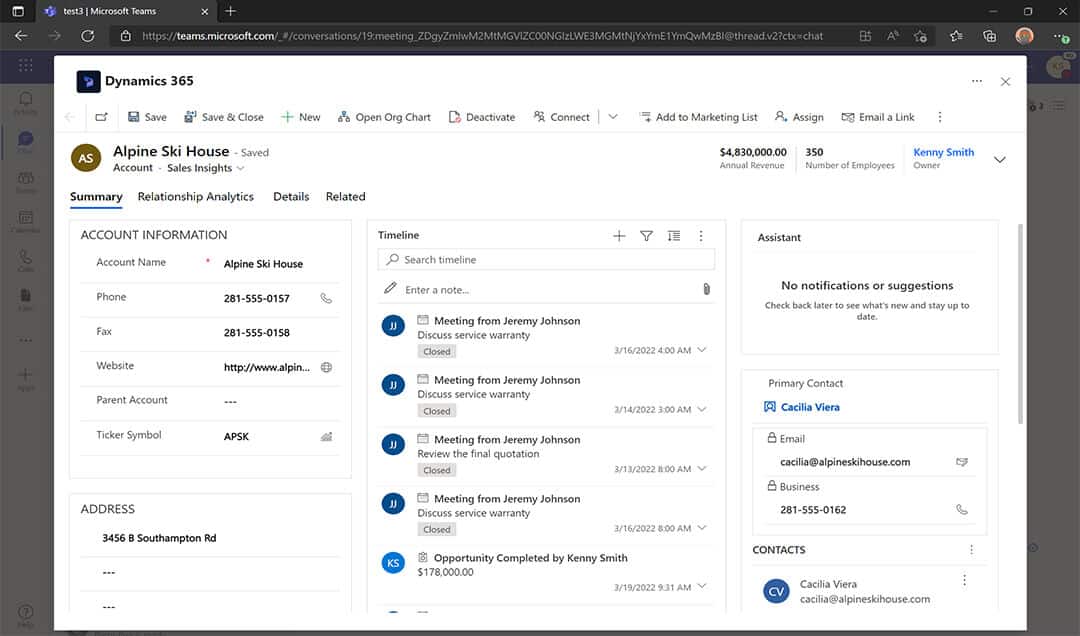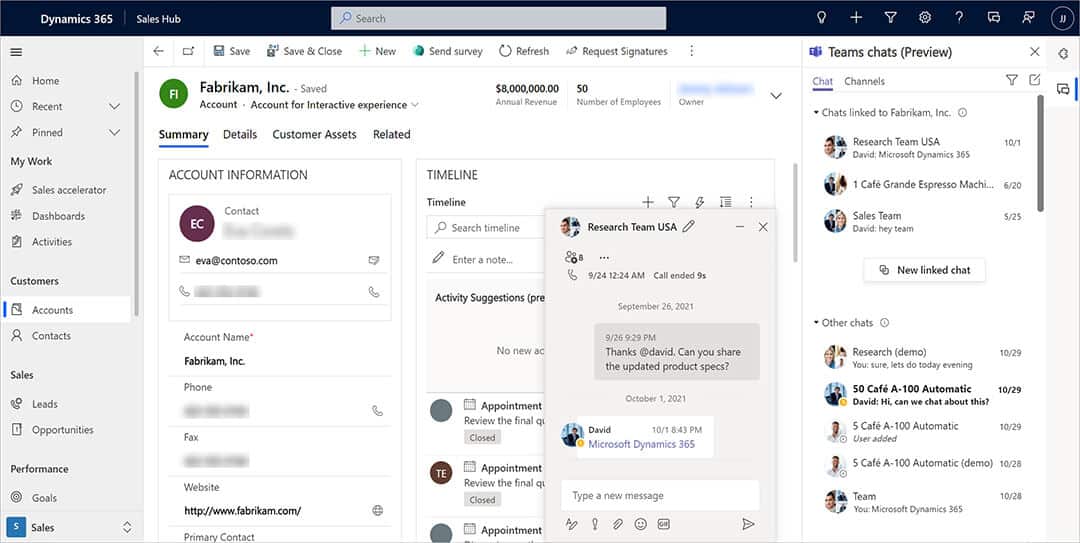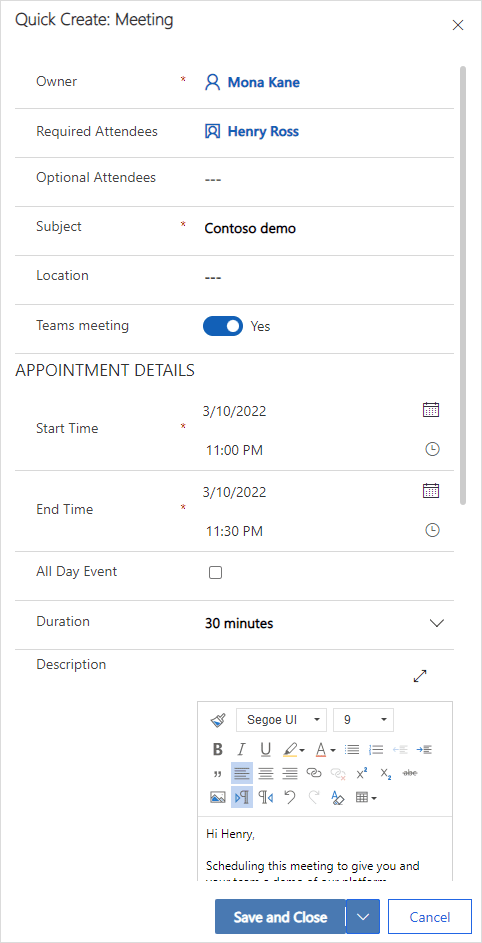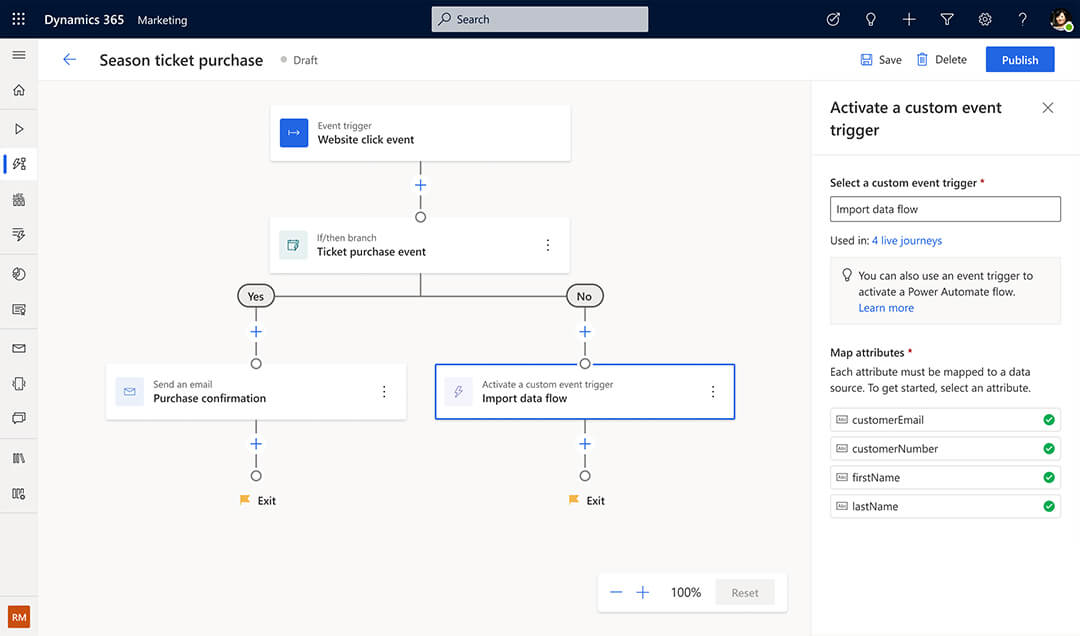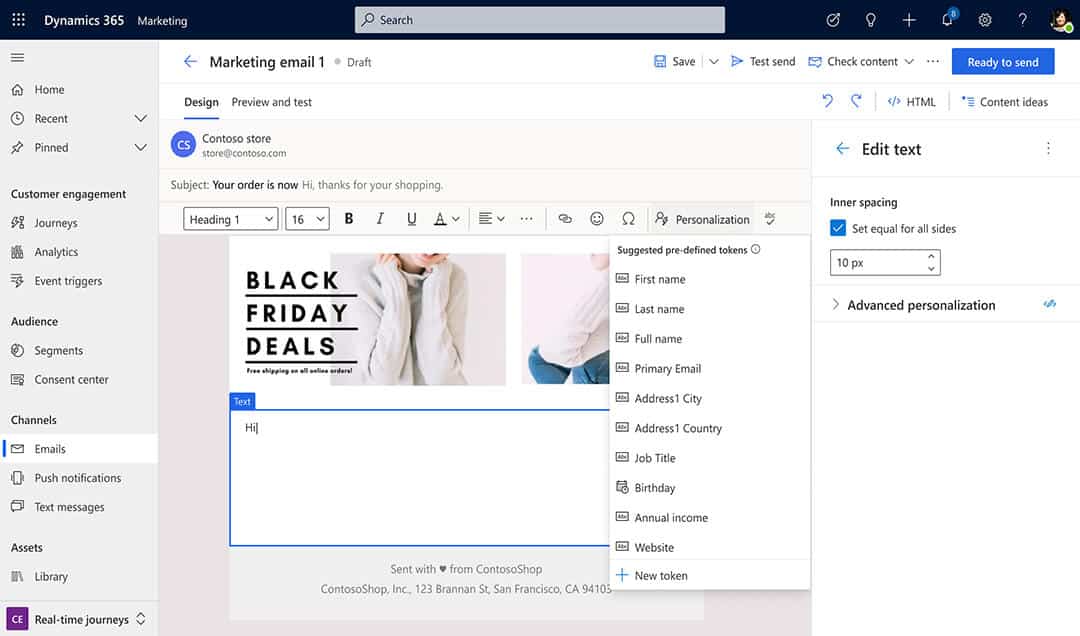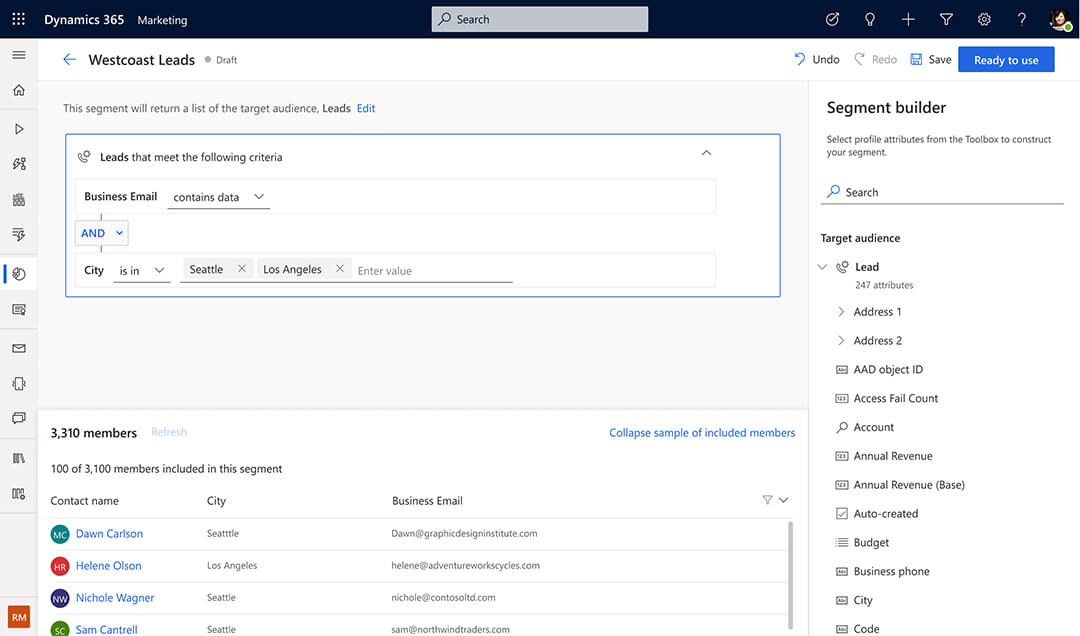Best enhancements to Dynamics 365 Marketing and Sales in 2022 release wave 1

Dynamics 365 Sales and Dynamics 365 Marketing are powerful solutions that many businesses leverage to unify their processes to deliver the right message and turn prospects into customers. Dynamics 365 Marketing is an intelligent marketing automation tool designed to help organizations build targeted campaigns, track and nurture prospects, and successfully transition qualified leads to sales. Dynamics 365 Sales combines the capabilities of AI, Office 365, and LinkedIn to streamline repetitive tasks and create successful sales strategies that your team can utilize to increase win rates.
Microsoft releases two waves of new features for all its Dynamics 365 products. In the 2022 release wave 1 for Dynamics 365 Sales Microsoft implemented new features to empower sellers with the use of data and enhanced collaboration using Teams from within Dynamics 365 to accelerate their pipeline. The Dynamics 365 Marketing updates focus on enabling moments-based marketing, leveraging data and AI to personalize interactions, and enhancing collaboration to create engaging campaigns.
Dynamics 365 Sales
Quote to cash
Microsoft has enhanced its overall experience for adding product lines to ultimately help sellers build quotes more quickly. Previously, to add product lines to opportunities, quotes, and orders, you would have to process them one at a time. In the Dynamics 365 Sales 2022 release wave 1, you can now find and add multiple products from the catalog to opportunities at one time.
In addition to allowing users to add multiple products at a time, the following enhancements are included in this release:
- Optimized screen usage – Enhances the existing preview experience to ensure optimal usage of screen space to streamline the search and find of the right products in the catalog or price list.
- Updated product line information – You can now customize the information about the product line in the Add Products dialog box.
- Inline product details – In this release, you can now view additional information for each product along with the product name before selecting the product.
- Enhanced experience from quotes, orders, and invoices – Leverage the new, improved experience for adding product lines from quotes, orders, and invoices.
Collaboration using Microsoft Teams
Microsoft implemented many enhancements to enable sellers to be productive from wherever they are with integrations between Dynamics 365 and Microsoft Teams.
Enhanced collaboration with Microsoft Teams
In the Dynamics 365 Sales 2022 release wave 1, sellers will be able to share Dynamics 365 records to Teams Channels. This provides the ability to view and update records from within Microsoft Teams and documents stored on Teams channel will be visible in Dynamics 365. Users will be able to quickly edit a record from a Microsoft Teams conversation, ensuring the information is up to date before sending it to teammates, customers, or stakeholders. Additionally, users will be able to save activities, decisions, and other key sales events to a Dynamics 365 Sales record from within Microsoft Teams.
These features provide the following capabilities:
- Users can now quickly update or edit a record from within a Microsoft Teams conversation using adaptive cards
- Conversation participants have the ability to change the state of a record from within a Microsoft Teams conversation
- Support for customized forms and business rules specific to an organization
- Access control ensures that only those with required security permissions have write access
- Business users can share Dynamics 365 records as live information cards with inline actions on Teams chats.
- Recipients can see and edit the important details like the opportunity score, estimated close date and revenue, and status right from within the message
Connect Microsoft Teams chat with Dynamics 365
Currently in preview, sellers will soon have the ability to engage in a Teams chat conversation from within Sales Hub. With Microsoft Teams chat embedded in Dynamics 365, users can quickly collaborate with key stakeholders to accelerate deal velocity. When working on a sales record, sellers can start a new Teams chat without leaving their workspace. Additionally, sellers will be able to view and join chats that are linked to a record they have write access to. For example, if you’ve onboarded to a lead that previously belonged to a different seller, you can join the chat to gain context and collaborate with relevant colleagues.
You can do the following Teams activities from within Dynamics 365 Sales:
- Start a new linked chat conversation with members who are active on a record
- Add users to an existing linked chat
- Link an existing chat to a record
- Access all your recent Dynamics 365 chats
- Access all your recent chats
- Link an existing channel to a record
- Use the intelligence of CRM to identify contacts with whom to collaborate
Integrate Dynamics 365 and Microsoft Teams meetings
Sellers will have access to sales records while running a Microsoft Teams meeting. They will be able to reference these records to have contextually relevant conversations with prospects and customers. Additionally, enhanced note-taking capabilities enable sellers to save time, be productive, drive revenue, and capture accurate data. During the meeting, real-time conversation intelligence empowers sellers to conduct a more meaningful conversation.
New Microsoft Teams meetings will enable sellers to:
- Create and join Microsoft Teams meetings directly from Dynamics 365
- Access and update sales records within the context of a Microsoft Teams meeting
- Capture notes during a Microsoft Teams meeting, and automatically sync the notes to records in Dynamics 365
- Leverage premium conversation intelligence for real-time call analysis and insights during a Microsoft Teams meeting
Dynamics 365 Marketing
Collaborative Apps
In the 2022 release wave 1, Microsoft implemented new features to encourage sellers to collaborate across people, departments, and applications to create engaging campaigns.
- Power Automate – Utilize Power Automate to trigger custom processes at relevant points in a customer journey and set up multiple journeys that logically function together. For example, a loan application journey has various steps that require an agent’s approval. You can create a separate customer journey or Power Automate Flow for loan exception approval and can trigger it from various points in the journey.
- Microsoft Teams chat – In the 2022 release wave 1, you can now use all Teams chat capabilities directly within Dynamics 365 Marketing without having to leave the journey canvas or email editing experience. For example, as you create an email you can tag another user to review your content.
- Dynamics 365 applications – When you use your Dynamics 365 applications, all your customers’ data is captured in the Microsoft Dataverse. In this release, you can trigger journeys based on data changes in any Dynamics 365 app to engage customers at the right time without writing any code.
Data and AI
Microsoft added new features to enhance and personalize interactions across the customer journey leveraging the power of data and AI. The features below are included in the Dynamics 365 Marketing 2022 release wave 1.
- Conditional dynamic content – Previously, creating content that is truly unique and aligns with your customer’s interests and preferences was a complex tax that required coding. With the new conditional content experience, marketers can seamlessly create messages tailored to their ideal target audience without writing any code.
- Channel analytics dashboard – With the new channel analytics dashboard, marketers can track important delivery and engagement metrics across all channels, journeys, and marketing assets to measure campaign effectiveness. Granular filters enable the drill down and analysis of single or multiple channels, journeys, or messages.
- Reusable content blocks – With the 2022 release wave 1 update, it is easy to create rich, reusable blocks of content to empower your team to quickly assemble impressive emails with a few clicks.
- Predefined dynamic text – Deliver personalized content with a quick list of the most used dynamic test. For example, adding “first name” from the list will personalize your messages with the customer’s first name. Teams can also share dynamic text unique to their business to add common personalization to messages.
- Azure Data Lake Storage integration – Still in preview, this feature will allow you to use Customer Insights data stored in your own Azure Data Lake Storage to build segments, specify conditions, and personalize messages to build rich journeys while maintaining full control over the underlying data.
Moments-based
In this release, Microsoft announces several new features that enhance marketing with real-time event-based journey orchestration for all business scenarios. Marketers can easily target the right contacts, build impressive emails faster, and create individualized journeys. The features below were announced in the Dynamics 365 Marketing 2022 release wave 1.
- Segmentation builder – Still in preview, this feature simplifies segment creation and enables the creation of segments for campaigns without requiring assistance from data analysts.
- Journey branches – In the 2022 release wave 1, you can now create more than two branches at any given step in the journey, eliminating the need to nest branches and making analyzing journeys easier.
- Email editor – The reimagined email editor is further enhanced to empower users to quickly create engaging content with drag-and-drop, in-context menus, and easy-select interactions.
- Outbound subscription centers – Subscription centers allow contacts to manage their communication preferences and contact details with your organization. In this release, you can easily create multiple subscription centers and add them to your compliance settings. When a customer updates their consent settings, the updates automatically apply to both outbound and real-time marketing journeys.
Next step
Rand Group is your Dynamics 365 support partner to highlight new Dynamics 365 Sales and Dynamics 365 Marketing features that your organization should utilize, train your users on the new features, and perform system checks to ensure all modules are performing as planned after each release wave. Ready to start using these new features from the Dynamics 365 2022 release wave 1? Contact Rand Group today to schedule a consultation.