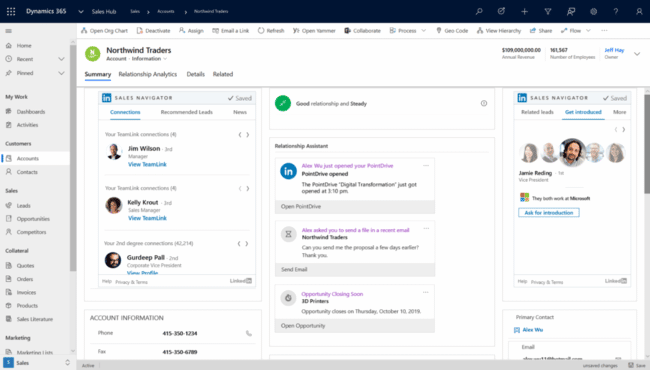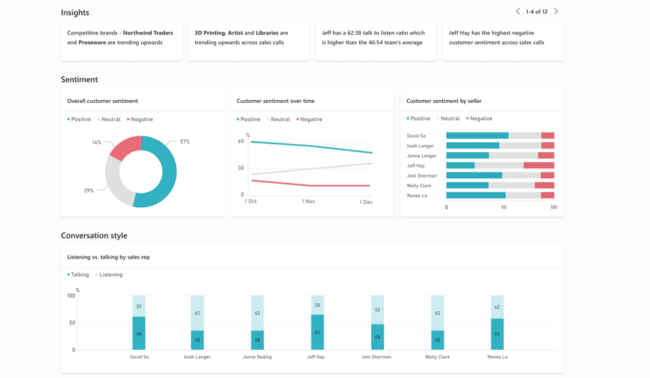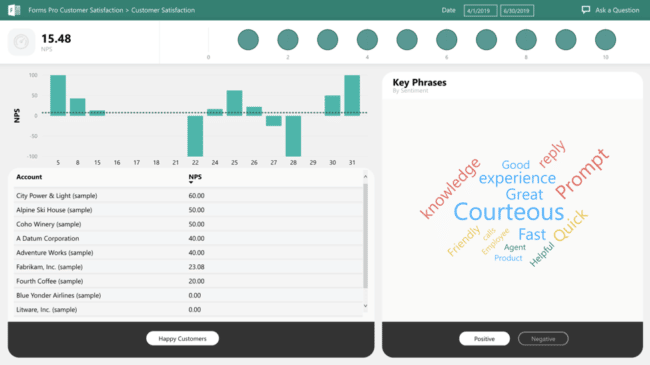Why your business needs a cloud CRM solution

Over the past two decades, Microsoft has released many versions of its customer relationship management (CRM) software. The original Dynamics CRM was launched in 2003 and has traditionally been intended as on-premises software. In 2016, Microsoft launched its Software-as-a-Service (SaaS) product line known as Dynamics 365. Under this umbrella, what was once Dynamics CRM became part of a series of applications designed for customer engagement, including Sales, Marketing, Field Service, and Customer Service. These applications are designed to be fully integrated with the full range of Dynamics 365 applications that include ERP components such as Finance and Supply Chain Management – providing organizations with one platform to manage their entire business.
Both Dynamics CRM and Dynamics 365 Sales offer core sales, marketing, and service features such as lead, opportunity, quote, and case management. However, Dynamics 365 Sales includes many features and capabilities that on-premise Dynamics CRM does not. This blog will highlight the differences between the two software solutions that can help you decide if moving to Dynamics 365 Sales is right for you.
What are the Differences between Dynamics CRM and Dynamics 365 Sales?
Integration with Office 365
Dynamics 365 has native integration with Office 365, which includes a number of essential applications that organizations rely on daily. While both Dynamics CRM and Dynamics 365 Sales contain an Outlook integration that can track emails and link them to CRM records, Dynamics 365 goes beyond that, letting users access Dynamics 365 records and create activities from within Outlook itself. There is also an Email Engagement feature that tracks when emails sent through Dynamics 365 have been opened, clicked, or viewed. The Dynamics 365 integration with SharePoint enables users to take advantage of a large document repository to store documents against Dynamics 365 records, with built-in versioning and approval workflows. The integration with OneDrive allows users to work privately on documents and store them in a secure location, while OneNote creates a OneNote tab for each individual record in Dynamics 365 to add unstructured notes. Finally, Excel is closely integrated with Dynamics 365 Sales, enabling easy data exports and imports, as well as the ability to refresh Dynamics 365 data from directly within Excel.
LinkedIn Sales Navigator
Dynamics 365 Sales offers a relationship sales solution that connects directly with LinkedIn. The LinkedIn Sales Navigator provides users access to LinkedIn’s wide database of professionals to identify new prospects and influential decision-makers. By tapping into their company’s network, a salesperson can use their first, second, and third connections to identify potential leads and connect with multiple members of the buying committee. Within the Sales Navigator pane, changes to LinkedIn profile information is automatically synced with Dynamics 365, and you are able to see what buyers are interested in based on the content they share on LinkedIn. The feature can also alert you when prospects connect with someone in your network or get mentioned in the news.
Dynamics 365 Sales insights and customer insights
Dynamics 365 Sales make strong use of AI, machine learning, and predictive analytics to enable smarter selling and decision-making. One of the ways it does is through the Relationship Assistant. The Relationship Assistant uses Cortana to monitor daily sales activities and generate insights in the form of action cards that provide recommendations for the next best actions for your prospects and customers. Machine learning and real-time alerts provide insight into what your connections are up to, including letting you know exactly when to re-engage an inactive buyer or which leads and opportunities have the highest likelihood to convert and buy. Conversation intelligence is built in to automatically analyze customer emotion, sentiment, and speaking style to identify what is and is not working in your interactions.
Microsoft Teams
Dynamics 365 Sales is integrated with Microsoft Teams — a central hub for chat, meetings, and documents. A user can work with Dynamics 365 customer information from directly within Teams, including the ability to search for specific records or entities. A SharePoint site is automatically pre-created for each Team to store documents related to Dynamics 365 records. A user can also see Team activity from within Dynamics 365 on the corresponding records.
Power Platform
Dynamics 365 Sales is built on top of the Power Platform — consisting of Power BI, PowerApps, and Power Automate (previously Microsoft Flow). These three applications are designed to let users analyze their data, act on their findings, and automate business processes. With Power BI, organizations can gain better insights into their data through visualizations that can be embedded in Dynamics 365 dashboards. PowerApps lets you create your own applications with an intuitive drag and drop app builder, all without needing to learn code. Finally, businesses can automate workflows that run across different services and applications with Power Automate.
Microsoft Forms Pro
Included in the Dynamics 365 Sales subscription is Microsoft Forms Pro. This service captures and analyzes customer feedback based on surveys. Surveys can be automatically sent based on trigger events and are embedded across web, applications, mobile, and email. You can view responses from within Dynamics 365, and AI-driven insights are generated based on sentiment analysis, trend identification, and keyword detection. Using Power Automate, users can create triggered actions or notifications based on specific survey responses.
Product Visualize
Product Visualize is a new feature currently in preview for iOS in the Dynamics 365 Sales mobile application. It lets you show customers a mixed reality view of your products so they can see the model in their environment in real-time. In this way, customers can explore the product as if it’s physically there and make notes about their requirements. Notes can be taken directly on the product and sent to another team member for instant feedback.
Cloud Functionality
As Dynamics 365 Sales is a SaaS product, it has advantages that are particular to cloud functionality. Users can access their application and data anytime, anywhere with only a web browser, enabling them to take their work on the go without being tied down to a physical location. There can also be significant cost savings, as no infrastructure or upgrade costs are required. With on-premises Dynamics CRM, organizations will have ongoing maintenance and upgrade costs, including the need to manually maintain these upgrades. Additionally, Dynamics CRM comes with all the standard features, meaning organizations are required to pay for all features even if they do not use them. With Dynamics 365, you pay only for the modules that you need.
Get started with your Dynamics 365 Sales journey today
Dynamics 365 Sales and Dynamics CRM are customer relationship management software solutions that offer sales force, marketing, and service automation. While much of the core features are the same, there are many features included in Dynamics 365 Sales that are not seen in Dynamics CRM. Offering strong integration with other products and AI-driven capabilities and insights, Dynamics 365 Sales is intended to be a strong CRM contender. While Dynamics CRM is still used by organizations today, Microsoft is no longer investing in the product. Support for most legacy versions is ending, and the support will only be for basic security updates. On the other hand, Microsoft is continuously upgrading and improving Dynamics 365 to keep up with improving technology capabilities and customer demand for new features.
Rand Group is a Microsoft partner that has extensive experience helping clients improve their operations through technology. Having implemented Dynamics CRM for our clients since its beginning, we know the software inside and out and have the necessary expertise to assist our clients with upgrading to Dynamics 365 Sales and providing ongoing support to ensure application success. Contact one of our experienced sales representatives today to find out more about implementing Dynamics 365 Sales.
Top 7 data integration mistakes and how to avoid them
Today’s world is more interconnected than ever which leads to the growing importance of data integrations. When done correctly, integrations can significantly improve business processes, but when done incorrectly, they can cause significant business issues. Learn what the top integration mistakes are and how to avoid them.