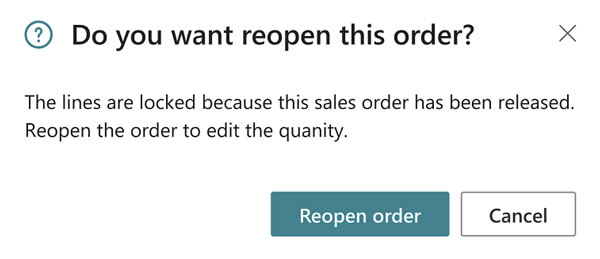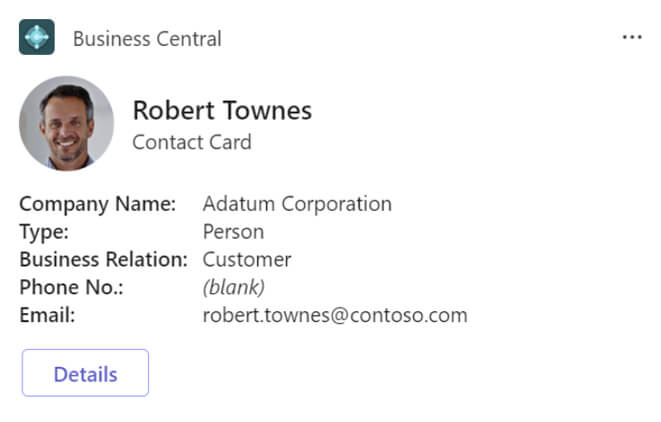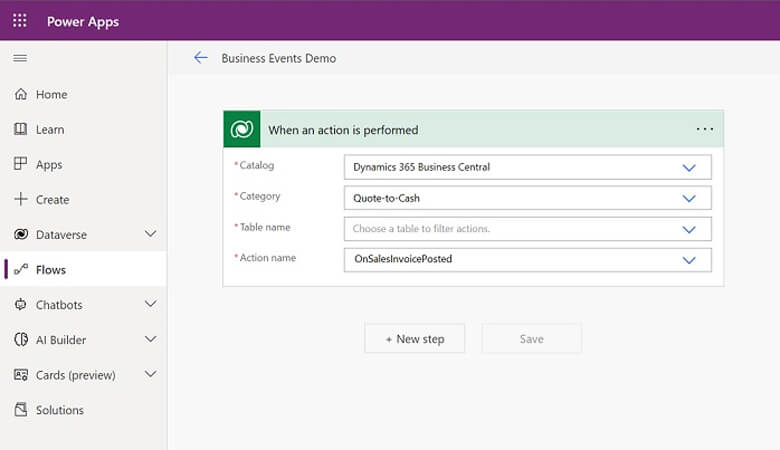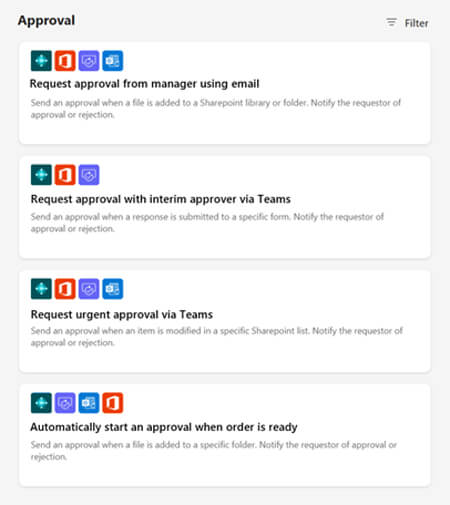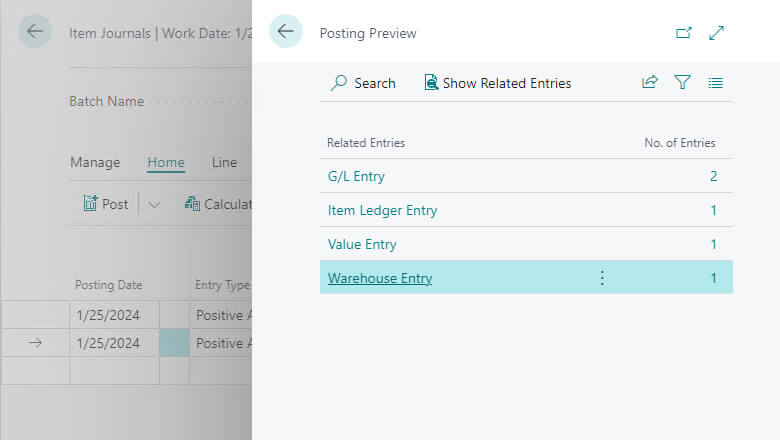Important updates in Business Central 2023 release wave 1

Dynamics 365 Business Central (BC) is an enterprise resource planning (ERP) system for small and mid-sized organizations that automates and streamlines business processes. Microsoft releases two waves of updates to BC twice a year. The new features, updates, and enhancements in the Business Central 2023 release wave 1 will be rolled out from April 2023 through September 2023.
In the 2023 release wave 1, Microsoft invests in enhancing user experiences, functional capabilities, accounting processes, inventory, and warehouse scenarios, and much more. In this post, we will highlight key updates we feel are most beneficial to Business Central users.
For a recap of features from the prior release, 2022 release wave 2, read our recap here.
User experience enhancements
In the 2023 release wave 1 of Business Central, Microsoft enhances the user experience to help users enter, update, and analyze data across Microsoft Dynamics 365. Included in this release are the following user experience enhancements and features:
- Add existing table fields to pages – In this wave, Microsoft will unlock all table fields so that users can add them to their pages to personalize their workspace without having to leverage extensions
- Drag and drop files on the file upload dialog – Microsoft has enhanced the file upload dialog box to include a clear drop area where users can drop a single file
- Access actions and navigation menu with keyboard – Users will now be able to explore, navigate, and activate any action in the action bar and navigation menu with their keyboard
- Actionable error messages – To help users fix issues while working in BC, Microsoft has added actions to error messages. For example, if the lines are locked on a sales order, the error message will include an action to reopen the order.
Productivity with Microsoft Teams
Microsoft has released additional enhancements to improve user productivity with Business Central and Microsoft Teams. In this release Microsoft will implement multiple enhancements that make adding a Business Central card to a Teams Chat easier than ever. Being able to seamlessly share BC records in Microsoft Teams adds context to every conversation and helps business users make data-driven decisions. Additionally, Microsoft will elevate security controls over all cards originating from Business Central.
- Users will not need to sign in to Business Central to view a card, the system will automatically sign the user in
- The card layout has been redesigned so that thumbnails are shown in a smaller size alongside fields
- Access denied errors are more seamlessly integrated into the Teams experience
Use Business Events to notify and trigger external systems
Business events will be available for public preview in April 2023. This new feature provides partners and clients with a mechanism for notifying and triggering external systems from Business Central, so their system can react and perform actions in response. Business events give users more context for changes that occur or actions that are performed on Business Central. They often occur or are performed with familiar business processes, such as procure-to-pay, which makes it easier for users to leverage Power Automate to react and perform actions on external systems in response.
For example, you can create a flow for when a sales invoice is posted that selects the D365 BC catalog, Quote-to-Cash category, and OnSalesInvoicePosted business event. The next steps in the flow can be performed to retrieve and process the invoice. For example, by sending it a government-regulated e-invoicing service.
New Business Central approval workflow experience with Power Automate templates
In the 2023 release wave 1 of Business Central, Microsoft implemented new functionality to simplify advanced and flexible approval workflows with the use of templates. Several actions linked to workflow approvals and Power Automate have been improved with additional support for selecting one of many templates for each document type. With this release, users and decision makers can leverage Power Automate templates to:
- Define workflows tied to a selected BC environment and company
- Approve documents using mobile devices
- Approve documents using Microsoft Teams
- Support a chain of approvers and additional input
Use different General Ledger accounts for payables and receivables
There are times when a business may need to post payables and receivables transactions to a different general ledger (G/L) account than is specified on the customer or vendor posting group. For example, in the case where a transaction is for a bad debt. In April 2023, Microsoft will release new functionality that allows Controllers to define policies for posting these nonstandard transactions and allows accountants to change them during posting. Additionally, when you post an invoice or payment with altered customer or vendor posting groups, Business Central will automatically transfer amounts between G/L accounts to balance them.
With this new release, you can:
- Enable alternatives to default customer or vendor posting groups
- Specify the posting groups to allow as substitutes
- Require users to pick among allowed substitute posting group
- Change customer or vendor posting groups when posting documents and journals
- Run the Suggest Vendor Payments report using a vendor posting group as a criteria for suggesting payments
Review item journals before posting
When a user posts item journals or other inventory documents, they create different types of G/L entries such as item entries, G/L entries, value entries, warehouse entries, etc. Currently in public preview, a new Preview Posting action is available to help users avoid mistakes when posting item journals. Users will have the chance to review the types of entries that will be created when posting item journals or other inventory documents before they commit the changes. To use this feature, users can select the Preview Posting action to avoid mistakes upfront.
Shopify Connector becomes extensible
Previously, the Shopify Connector for Business Central has been non-extensible. However, in the 2023 release wave 1, Microsoft will change the connector to include a few points of extensibility so users can tailor the Shopify Connector to address the specific needs of their business. Microsoft has opened the connector for extensibility for specific scenarios based on feedback from partners and clients.
Other top features from Business Central 2023 release wave 1
In addition to the new features listed above, we have listed a few other noteworthy updates:
- The cloud migration page has been improved for a better overview of the status of data migration
- Users can define content of created warehouse documents with filters
- Businesses can now set up and synchronize master data across companies
- Warehouse employees can now ship and receive non-inventory items on warehouse documents
- Users can undo transfer shipments after posting a transfer order
- The Company Hub now lets admins add user-specific settings
- Users can now specify which tables to include or exclude during cloud migration
Next steps
There are numerous other updates, new features, and enhancements made to Business Central not included in the list above. To learn about the rest of the new features and functionalities included in the 2022 release wave 2 of Business Central, contact our team today.
Rand Group is your Business Central support partner to help ensure your business fully utilizes the new functionalities and that all users are trained to maintain peak system performance. Our Business Central experts will work with your team to highlight key features most beneficial to your organization and train your users to ensure maximum return on investment.