Dynamics 365 Field Service capabilities
Dynamics 365 Field Service is a connected field service solution for small to mid-sized organizations. Discover Field Service capabilities and how it uses IoT technology, mixed reality, and machine learning to drive technician productivity and customer satisfaction.

Maximize service quality and customer satisfaction with Dynamics 365 Field Service
- Asset Management
- Inventory Management
- Work Order Management
- Resource Schedule Optimization
- End-Customer Empowerment
- Remote Assist
Effortlessly create and work with customer assets
In Dynamics 365 Field Service, assets can be created and defined manually or automatically created from work order products. Managers can use asset notes to track which asset is at each customer location.
Reduce downtime by tracking and managing assets
Use Field Service to conveniently see all assets associated per customer and location. Technicians and managers can easily track information about each asset such as inspections and create historical logs of all work orders.
Enable faster response to issues with Connected Field Service
Transform the way you provide service by remotely monitoring and interacting with IoT-enabled assets. Diagnose problems before customers are even aware of an issue and schedule asset maintenance to create a proactive and predictive service model.
Manage warehouse and product inventory
Use Field Service to monitor inventory levels from within the warehouse record. View the current quantity of a product available, the amount of a product that is allocated to items, and the reorder point for each product.
Seamless inventory adjustments and transfers
Conveniently adjust inventory by either manually adding or subtracting inventory from the designated warehouse. These adjustments may reflect defects or differences to actual inventory. Use the inventory transfer feature to transfer inventory from one warehouse to another.
Facilitate purchase orders and returns
Enable technicians working on-site to order and acquire products needed from a nearby vendor with purchase orders. Returns are simple and seamless within Field Service as inventory and customer asset adjustments are carried out automatically in the background.
Intuitive creation of work orders
Work orders can be created automatically based on a service agreement or schedule, automatically from an event raised by an IoT device, or manually by a customer requesting or scheduling service from a user friendly portal.
Enable technicians in the field
Use the mobile app to dispatch technicians and manage work orders. Technicians are able to view appointment schedules, access customer data and maps, and capture photos, videos, and voice notes while on-site.
Increase first-time fix rates
Anticipate and resolve issues before your customer even knows there’s a problem. Resolve cases faster with remote collaboration and give technicians in context help with Dynamics 365 Remote Assist and other mixed-reality tools.
Optimize your scheduling with the schedule assistant
Automatically schedule items based on pre-defined goals such as maximizing technician working time and minimizing travel. The scheduling assistant offers suggestions for schedules based on unique requirements. Seamlessly match work orders with technician skill sets.
Gain efficiencies and reduce cost
Reduce travel time, fuel consumption, and vehicle maintenance by ensuring technicians take the shortest possible route with turn-by-turn directions from your mapping provider of choice. Fit more appointments into working hours to reduce overtime costs.
Improve customer satisfaction and retention
With improved efficiencies, offer your customers predictable arrival and completion times. Having a system in place to automatically give preference to higher-priority work orders helps meet customer service agreements.
Utilize the customer portal to share important information
Provide your customers with access to information about their upcoming service improve their overall experience. Automated service visit reminders and the track my technician feature help customers plan and be prepared for technician arrival and reduces customer unavailability costs.
Increase visibility with Customer Satisfaction Surveys
Use customer satisfaction surveys to encourage customers to provide feedback on their experience in the customer experience portal following a service visit to drive insights and improvement within your organization.
Improve efficiency with self-service scheduling
Improve customer experience around scheduling by providing flexibility. With the self-schedule feature, customers are able to schedule services on their own time from their own devices.
Collaborate in real-time
Walk a site remotely
Access documents rapidly
Get co-funding from Microsoft to explore Field Service
Explore the transformative power of Dynamics 365 Field Service with a 3-day roadmap workshop or a 3-week personalized pilot to help you visualize your future state solution. Work with our team of operations specialists, integration engineers, and analytics consultants to identify high value initiatives to deliver field service success.
3-day workshop to build your Field Service roadmap
In this one-on-one workshop, Rand Group will guide you through prioritizing high-value transformation scenarios to help you achieve ongoing field service innovation. At the end of the engagement, we deliver a roadmap to success and execution plan for next steps.
3-week pilot to visualize and evaluate Field Service
Visualize how Dynamics 365 Field Service can optimize your field service operations with a 3-week personalized pilot. Rand Group will run a live simulation using your data and business processes to demonstrate to key stakeholders how Field Service can help transform your business.
How much does Dynamics 365 Field Service cost?
Dynamics 365 Field Service is subscription-based and is available to license per user or device. Pricing is determined by the number of users or devices to make it affordable and flexible for every size organization. Choose from multiple subscription options, including Full User or Device with the option of the Resource Scheduling Optimization add-on.

How much does Dynamics 365 Field Service cost?
Dynamics 365 Field Service is subscription-based and is available to license per user or device. Pricing is determined by the number of users or devices to make it affordable and flexible for every size organization. Choose from multiple subscription options, including Full User or Device with the option of the Resource Scheduling Optimization add-on.
Choose your next step with Field Service
Ready to take the next step with Dynamics 365 Field Service? Rand Group is a certified Microsoft gold partner offering a variety of services to support your organization through the journey to digital transformation. Learn about our implementation methodology, get support for an existing implementation, or unlock a free Dynamics 365 Field Service trial to see if this is the right solution for your business.
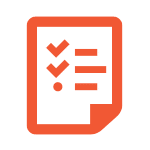
Free Trial
Unlock a 30-day Dynamics 365 Field Service free trial to discover the benefits of a cloud-based, connected field service solution. Use your own data or a set of sample data in the trial environment, with Rand Group’s solution experts guiding you every step of the way.

Implementation
Rand Group has perfected the implementation methodology from the initial Envisioning and Design phase to Deployment and User Adoption. Our best practices, documentation, and tools are designed to help you implement effective technology strategies.

Support
Already using Dynamics 365 Field Service? A Rand Group support plan provides access to a dedicated team of experts committed to helping unlock the full potential of your investment. Support includes customization, user training, integrations, and reporting solutions.
Extend Dynamics 365 Field Service to do more for your business
Dynamics 365 contains a range of purpose-built applications that all seamlessly connect together. Connect your data across the entire Microsoft stack to build on the power of Field Service to transform your operations.
Dynamics 365 Supply Chain Management
Leverage the power of AI, machine learning, and big data to experience truly connected operations. Optimize your planning, production, inventory, warehouse, and transportation to increase profitability and drive growth.
Dynamics 365 Business Central
Automate and streamline business processes and manage your entire business in one comprehensive business management solution. Increase your financial visibility, optimize your supply chain, and take your business anywhere across multiple devices.
Power Platform
A set of low or no code tools that can combine hundreds of other apps to build robust business solutions. It enables organizations to better analyze data, automate processes, build custom applications, and create virtual agents.


