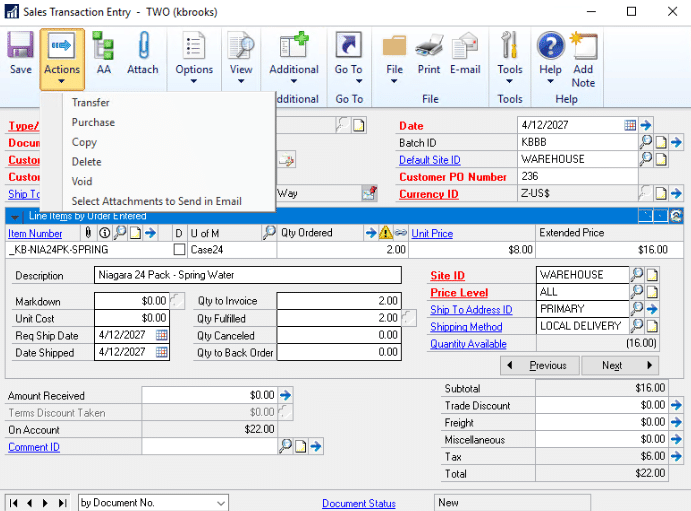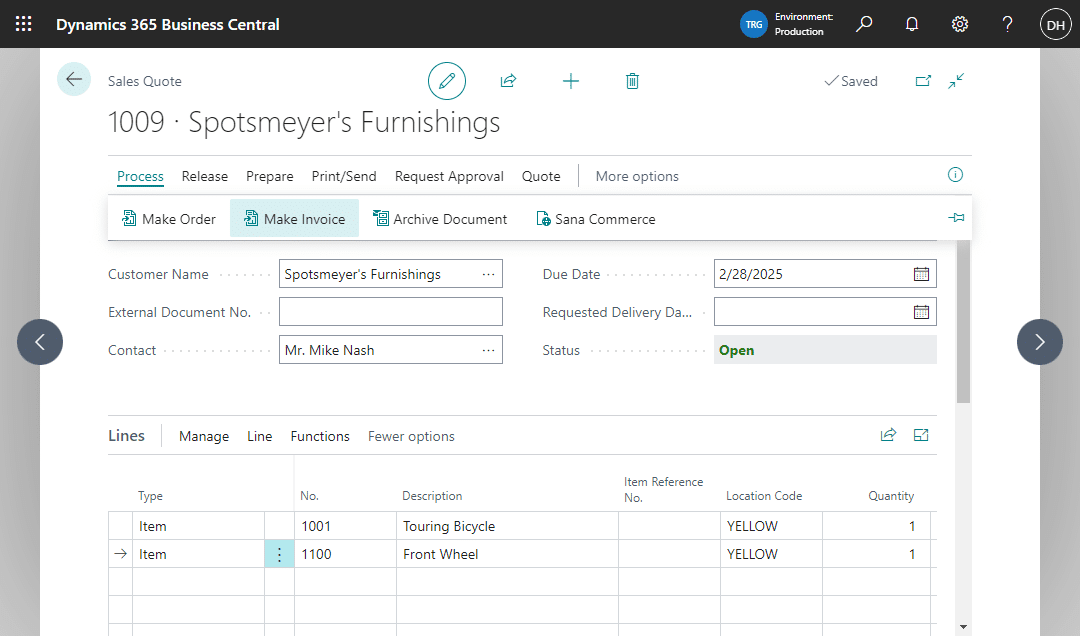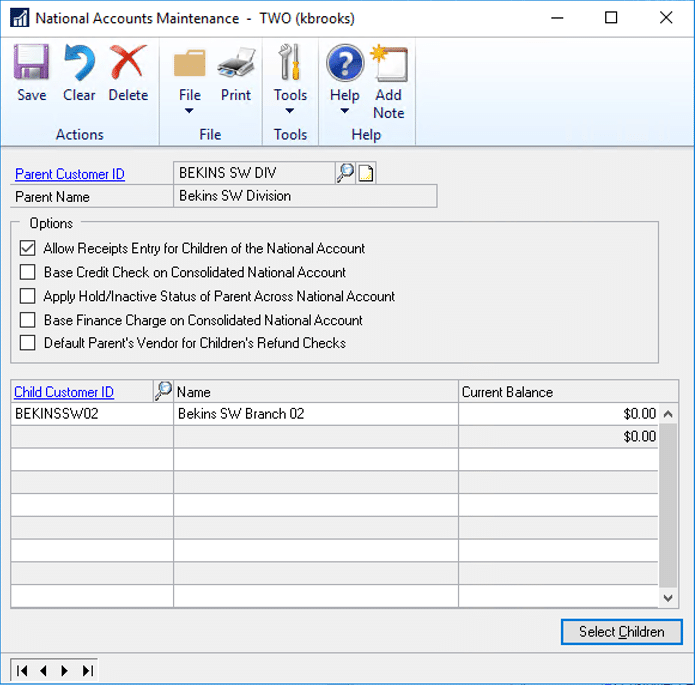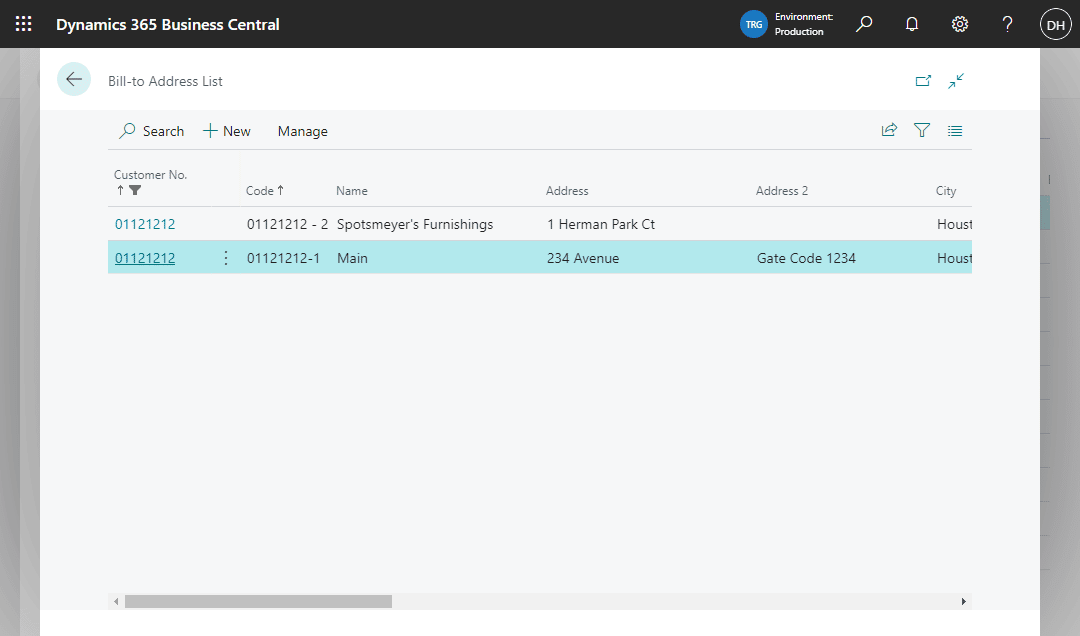Dynamics GP vs Dynamics 365 Business Central: Sales & Receivable Management

As Microsoft plans to phase out the sale of Dynamics GP, businesses currently using the system are exploring alternatives with a more modern ERP solution that offers long-term stability and a clear roadmap. Microsoft Dynamics 365 Business Central (BC) emerges as a powerful ERP option for small to medium-sized businesses, positioned as the next-generation successor of legacy Dynamics. However, when considering a transition to a new cloud-based ERP system, it is crucial to evaluate the functionality required for your business operations and find the best-suited solution. In this article, we will provide an overview of the Sales and Receivable functionality in Dynamics GP (GP) and D365 Business Central, aiming to assist GP users in comparing the two systems and determining if Business Central can meet their needs.
Sales order processing and receivables management in Dynamics GP vs Business Central
Both Dynamics GP and Business Central offer robust capabilities for sales activities and receivable management. However, there are some key differences that GP users should be aware of when exploring Business Central. One noticeable difference when comparing Business Central to GP is that Business Central does not have a separate Sales Order Processing module. Instead, both Receivables Management and Sales invoicing options are consolidated within the Sales module. Additionally, Business Central provides a streamlined and user-friendly data entry experience, with all necessary information conveniently located within a single window, resulting in fewer clicks and increased efficiency.
Sales invoice processing
The process of inputting sales quotes and generating sales invoices is similar in both Dynamics GP and Business Central. Both Dynamics GP and Business Central support various types of orders, including blanket orders, drop ship orders, and recurring orders. Additionally, the process of converting quotes into orders and then into invoices is comparable between the two systems.
However, there is a difference in the number of windows that need to be filled out in Dynamics GP. Users of GP may find themselves needing to navigate through multiple windows to input the necessary information.
On the other hand, Business Central simplifies this process and provides a more user friendly and intuitive interface. All the information necessary to create documents can be conveniently accessed and entered within a single window. This consolidated view reduces the need for navigating through multiple windows and enhances efficiency. Additionally, Business Central provides robust drill-back capabilities, lookups, and easy access to supplementary information, all accessible from a centralized location.
Payment processing
Both Dynamics GP and Business Central offer similar features for processing payments to customer accounts/invoices. In both systems, payments are entered and associated with a bank account, and then applied to the corresponding Sales Invoice. This process generates journal entries in the Bank Journal, Sales Journal, and General Ledger.
In both systems:
- Payments can be posted unapplied to a customer account
- Payments can be allocated to multiple invoices for a customer account
- Payments can be partially applied
- Can accommodate several payment methods including electronic banking services
- Can be integrated with third party payment services
National accounts functionality
In Dynamics GP, a national account refers to a group of related customers that form a single organization. The parent customer serves as the controlling entity for the national account, with child entities operating under it. Typically, the parent organization is responsible for distributing payments on behalf of the child accounts. This national accounts functionality is available as a built-in feature in Dynamics GP, which can be enabled as needed.
In D365 Business Central, a different approach is taken to achieve similar functionality. Users can set up customers with alternate bill-to addresses using Rand Group’s Bill-to Enhancements for Business Central add-in. This add-in allows users to set up multiple bill-to addresses for each customer so they can sell products or services to one address while invoicing another. This flexibility in managing different billing relationships is provided through the use of alternate Bill-To addresses in Business Central.
Next steps
When comparing the sales and receivables functionality of Dynamics GP and Dynamics 365 Business Central, both systems offer robust features in these areas. However, it’s worth noting that Dynamics 365 Business Central provides a modern and user friendly interface. If you are interested in further evaluating the functionalities of the two systems, Rand Group is an experienced Dynamics partner that can guide you through the wide range of ERP offerings to identify the best fit for your organization. Reach out to one of our representatives today to learn more about our assessment and recommendation services.
Additionally, you can further evaluate the two systems by reading our other blogs: GP vs BC: Purchasing & Payables and GP vs BC: Finance.